Yahoo Mail review
Our Yahoo Mail review assesses how well this service is suited for small businesses, looking at its pricing, features, interface, support, and security.
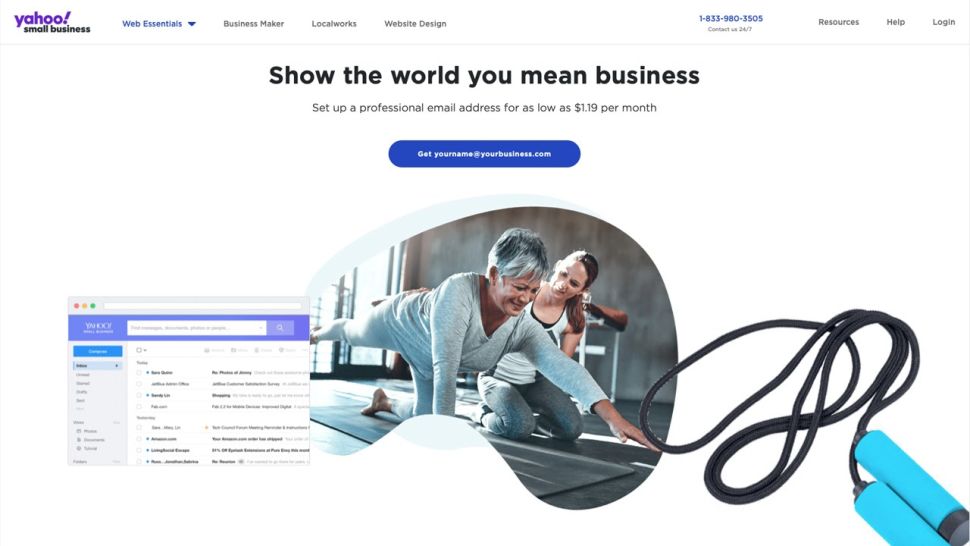
-
+
Low pricing
-
+
Large storage space
-
+
Good interface organization
-
-
Lacking in features
-
-
History of security issues
-
-
Support options unreliable
-
-
Ads clutter inbox

Yahoo Mail was once one of the leading email platforms, though it’s lost ground in recent years to Gmail and Apple Mail. However, if you’re looking at email clients that are available for your small business, it’s worth considering.
While providers such as Google and Microsoft offer small business email solutions as part of a suite of productivity tools, Yahoo offers email for small businesses as a standalone product. In our Yahoo Mail review, we will look at its pricing, features, interface, security, and support, and whether it can reclaim its place among the best email providers.
Plans and pricing
Yahoo Mail’s business pricing is now offered via Verizon Business, and depends on how many employees you want to set up accounts for. Each user account is called a mailbox, and the more mailboxes you add, the lower the price per box.
One single mailbox costs £2.55 a month, or you can get five for £1.27 or 10 for 95p each a month. There are bulk discounts for larger businesses, but you must contact Verizon to get a bespoke quote. These prices require at least a year’s subscription - you can pay monthly, though the prices are slightly higher. There is no price increase after the first year. When you set up your account, you can either link the mailboxes to a domain you already own or purchase a domain alongside it.
Yahoo’s prices compare well to the competition. Google’s cheapest option costs £4.80 per user a month, and Microsoft 365’s start at £4 per user a month. However, both these options include a full suite of tools, such as Microsoft’s Office software and the Google equivalents.
Features
While other email providers have added advanced new features in recent years, such as Gmail’s smart suggestions, Yahoo Mail has stagnated a bit. However, it has a few useful functions.
Each mailbox comes with 1TB of email storage. In comparison, Gmail’s cheapest option only comes with 30GB of storage per user.
Sign up today and you will receive a free copy of our Future Focus 2025 report - the leading guidance on AI, cybersecurity and other IT challenges as per 700+ senior executives
Many small businesses use personal email addresses, such as those ending in @yahoo.com. But with Yahoo’s business email, you can use your company’s domain in all addresses—linda@yourcompany.com, for example—which looks significantly more professional. It’s easy to link your Yahoo Mail business account with your company’s domain.
It’s possible to set up to 30 aliases for each address. These are separate email addresses that redirect to a mailbox. So, if Linda is head of sales, you can have sales@yourcompany.com redirect to linda@yourcompany.com. However, unlike with Gmail, you can’t have an alias send messages to more than one mailbox.
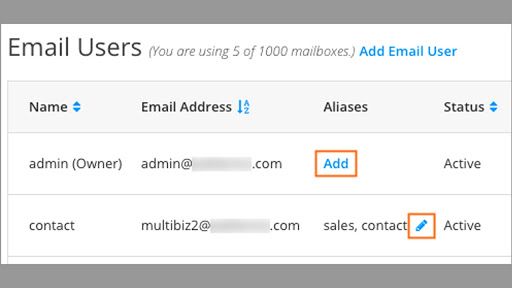
Interface and in use
The set-up process is relatively straightforward: once you’ve chosen your plan, you either purchase a domain name to go with it, or link your existing domain. You may have to update your settings with your existing domain registrar to allow Yahoo access. But after that, you can access both the administrator control panel and your user accounts.
The main Yahoo Mail interface can be accessed via web browser or mobile app. There is no desktop app available, but you can link your Yahoo account to other desktop software, such as Outlook or Thunderbird.
The interface is simple and pleasant to look at. It’s customizable, with different color schemes, layouts, and densities available to suit the user’s preferences. Emails can be sorted into folders and sub-folders, so it’s easy to keep organized. You can open messages in tabs, similarly to how web browser tabs work, which is useful for multi-tasking.
However, advertisements constantly show up among your emails, in both your inbox and other folders. These look like normal emails but are highlighted, and can become irritating if you like to keep your inbox clean. There is no way to pay extra to remove them.
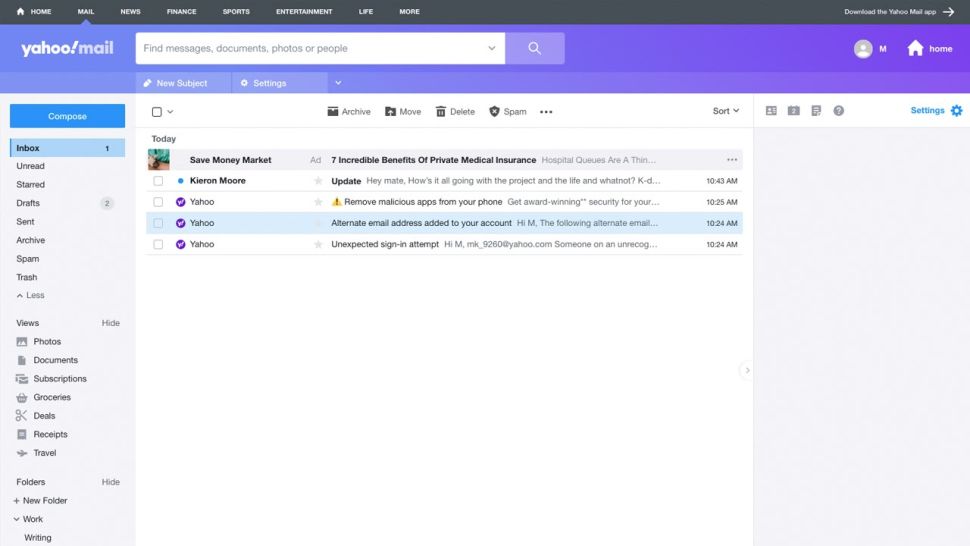
Support
There are several articles on Yahoo’s website that supply answers to common problems faced by business mail users, as well as a community forum. Yahoo always directs you to find answers here before allowing you to set up a ticket for contacting tech support.
If you do have to contact support, which can be through call, chat, or email, then the quality of the service can vary. Many customers have reported slow response times, and outsourced technicians with limited knowledge.
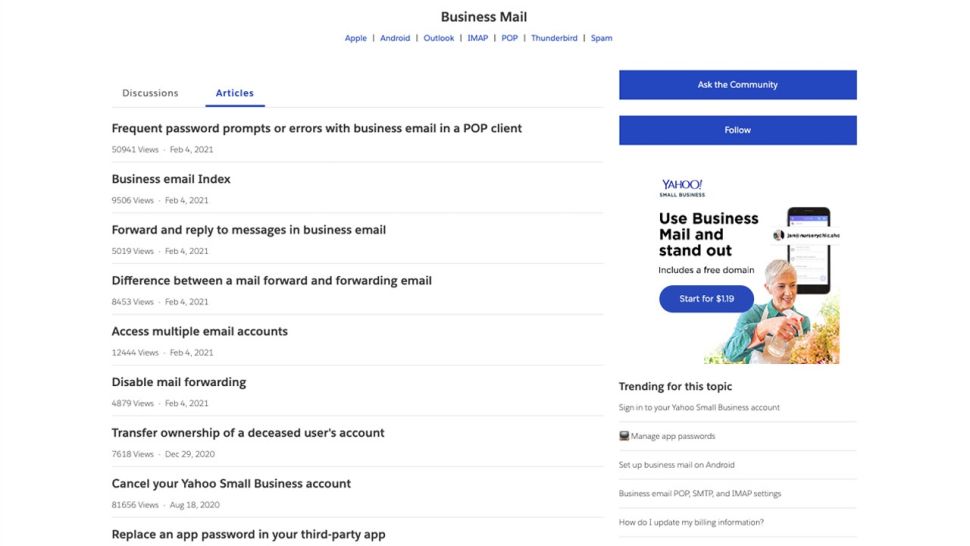
Security
Yahoo Mail has a few features to keep accounts secure. You can set mailboxes to require two-factor authentication via SMS, or alternatively, can use the handy Account Key feature. This sends a notification to a mobile device when you try to sign in, and you simply tap on the notification to confirm. The service also has effective spam filtering; almost all spam is identified and routed to the spam folder.
That said, those concerned about data privacy won’t be happy that their emails are scanned for the purpose of targeted ads. Yahoo Mail has also been the subject of notable security breaches in the past, including in 2013, when over one billion user accounts were hacked. Yahoo has fixed the weakness that allowed this to happen, though this doesn’t mean there aren’t others waiting to be exploited.
The competition
One of Yahoo Mail’s main competitors is Gmail, which is more expensive, with prices starting at £4.80 per user a month. This is partly because it comes as part of the Google Workspace suite. Still, it’s also worth noting that Gmail has several features that Yahoo Mail lacks, such as smart suggestions (a form of predictive text) and the ability to make aliases redirect to multiple users.
Another competitor is Rackspace. This is similarly priced to Yahoo Mail, with prices starting at £1.60 per user a month. Its webmail interface is basic and lacking in features, but Rackspace email works well with various desktop clients, and the security and support are both strong.
Final verdict
Yahoo Mail is an efficient but basic email solution for small businesses. Its interface is well organized and easy to use, and each mailbox comes with an impressive amount of storage.
Unfortunately, it lacks the more advanced features recently added by its competitors. There are also valid concerns about the reliability of the tech support and Yahoo’s history of security issues.
However, a significant advantage is that Yahoo Mail beats most competitors when it comes to price. If you want to set up email accounts for your business while on a tight budget, it’s an option well worth considering.
Kieron Moore is a freelance writer based in Manchester, England. He contributes to Future sites including TechRadar and Creative Bloq, focusing on subjects including creative software, video editing, and streaming services. This work draws on his experience as an independent filmmaker and an independent TV watcher. He can be found on Twitter at @KieronMoore, usually when he’s meant to be writing.
-
 Pegasystems wants to help you modernize outdated Lotus Notes applications
Pegasystems wants to help you modernize outdated Lotus Notes applicationsNews The Notes to Blueprint tool lets enterprises understand their Lotus Notes estates and get rid of broken workflows
By Emma Woollacott Published
-
 Dawn, one of the UK’s most powerful supercomputers, is about to get a huge performance boost thanks to AMD
Dawn, one of the UK’s most powerful supercomputers, is about to get a huge performance boost thanks to AMDNews The Dawn supercomputer in Cambridge will be powered with AMD MI355X accelerators
By Ross Kelly Published
-
 Nationwide forges closer ties with AWS in cloud transformation push
Nationwide forges closer ties with AWS in cloud transformation pushNews The building society is “consolidating and modernizing” cloud infrastructure and focusing heavily on internal skills development
By Ross Kelly Published
