Resetting Windows 11 might not delete every file, Microsoft warns
The problem is linked to the way Windows handles OneDrive data


A manual reset function in Windows that allows users to delete every file on a system may not actually be working correctly, Microsoft has warned.
Windows offers a manual reset feature, enabling users to clean the machine and offer the equivalent of a fresh install for a new user. It's useful for Windows customers that want to transfer their machines to a new user.
However, in an update to its release notes on Thursday, the company said that the operating system might not delete all files when selecting the 'Remove Everything' option. The problem affects files containing reparse data – data tells Windows how to process a file when opened.
The bug will affect applications that include folders for OneDrive or OneDrive for Business storage, Microsoft said. It might also fail to delete files that were downloaded or synchronized from OneDrive.
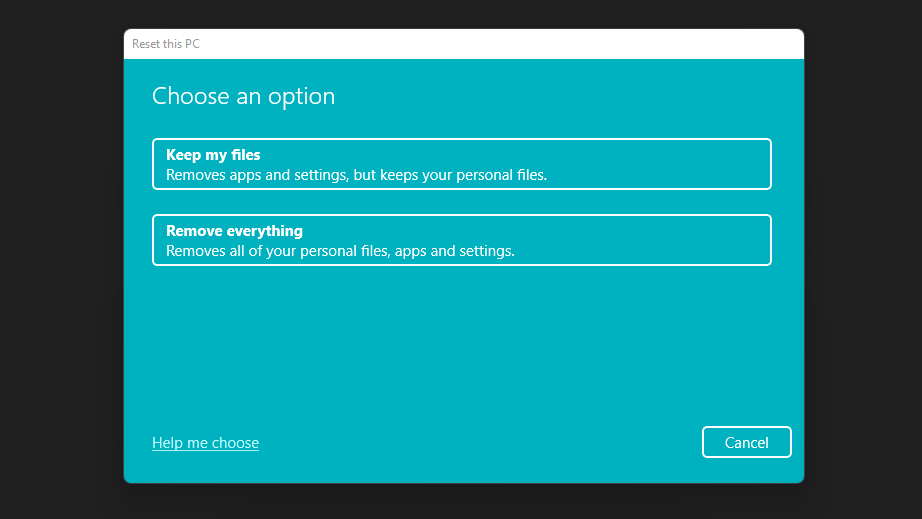
"OneDrive files which are 'cloud only' or have not been downloaded or opened on the device are not affected and will not persist, as the files are not downloaded or synced locally," Microsoft added.
Reparse data is common in mounted Windows folders and in files using Microsoft Remote Storage Server (RSS). This service manages files on Windows file servers, moving infrequently-accessed files to cheaper storage media and retrieving them when necessary. It is also used in NFTS file system links, which create aliases for files in the NTFS system.
Microsoft makes recovery tools such as its push-button reset code available to OEMs so that they can offer fast reset options for users. The company warned that this problem might also affect their reset features.
Sign up today and you will receive a free copy of our Future Focus 2025 report - the leading guidance on AI, cybersecurity and other IT challenges as per 700+ senior executives
The company has recommended a workaround until a more permanent fix is ready: simply sign out or unlink OneDrive before resetting the Windows device.
Users that have already reset their PCs and retained unwanted files can mitigate the problem after the fact by using Storage Sense, a tool accessible in the Windows settings that manages drive space.
Danny Bradbury has been a print journalist specialising in technology since 1989 and a freelance writer since 1994. He has written for national publications on both sides of the Atlantic and has won awards for his investigative cybersecurity journalism work and his arts and culture writing.
Danny writes about many different technology issues for audiences ranging from consumers through to software developers and CIOs. He also ghostwrites articles for many C-suite business executives in the technology sector and has worked as a presenter for multiple webinars and podcasts.


