Microsoft presses ahead with plans to watermark Windows 11 on older PCs
Windows Insiders noticed the watermark, first tested in February, in the latest build that will roll out to the wider Windows user base


Sign up today and you will receive a free copy of our Future Focus 2025 report - the leading guidance on AI, cybersecurity and other IT challenges as per 700+ senior executives
You are now subscribed
Your newsletter sign-up was successful
Microsoft has committed to its initial proposal of adding watermarks to Windows 11 environments that are running on unsupported hardware.
After updating to the latest preview version of Windows 11 (build 22000.588), users have noticed a watermark on the desktop that reads: “System requirements not met”. A similar message also appears in the Windows 11 settings app.
The observation is thought to confirm Microsoft’s plan to warn users that they’re using hardware that isn’t supported but will not impede the performance of the computer itself.
Microsoft has made no official admission that is implementing the watermark for unsupported hardware, omitting it from the latest preview build’s release notes, though testers have reported it since updating.
Microsoft’s decision to impose minimum hardware specifications was a controversial one. Only PCs with a TPM 2.0 chip, Intel 8th-gen Coffee Lake, Zen 2 CPUs, or a higher-spec processor will be able to run the operating system without seeing the watermark.
This means computers running on hardware that pre-dates the Coffee Lake series of chips, which were released in 2017, will not be able to reliably upgrade to Windows 11.
By contrast, Apple’s latest macOS version, Monterey, is compatible with certain devices built as far back as 2013.
Sign up today and you will receive a free copy of our Future Focus 2025 report - the leading guidance on AI, cybersecurity and other IT challenges as per 700+ senior executives
RELATED RESOURCE
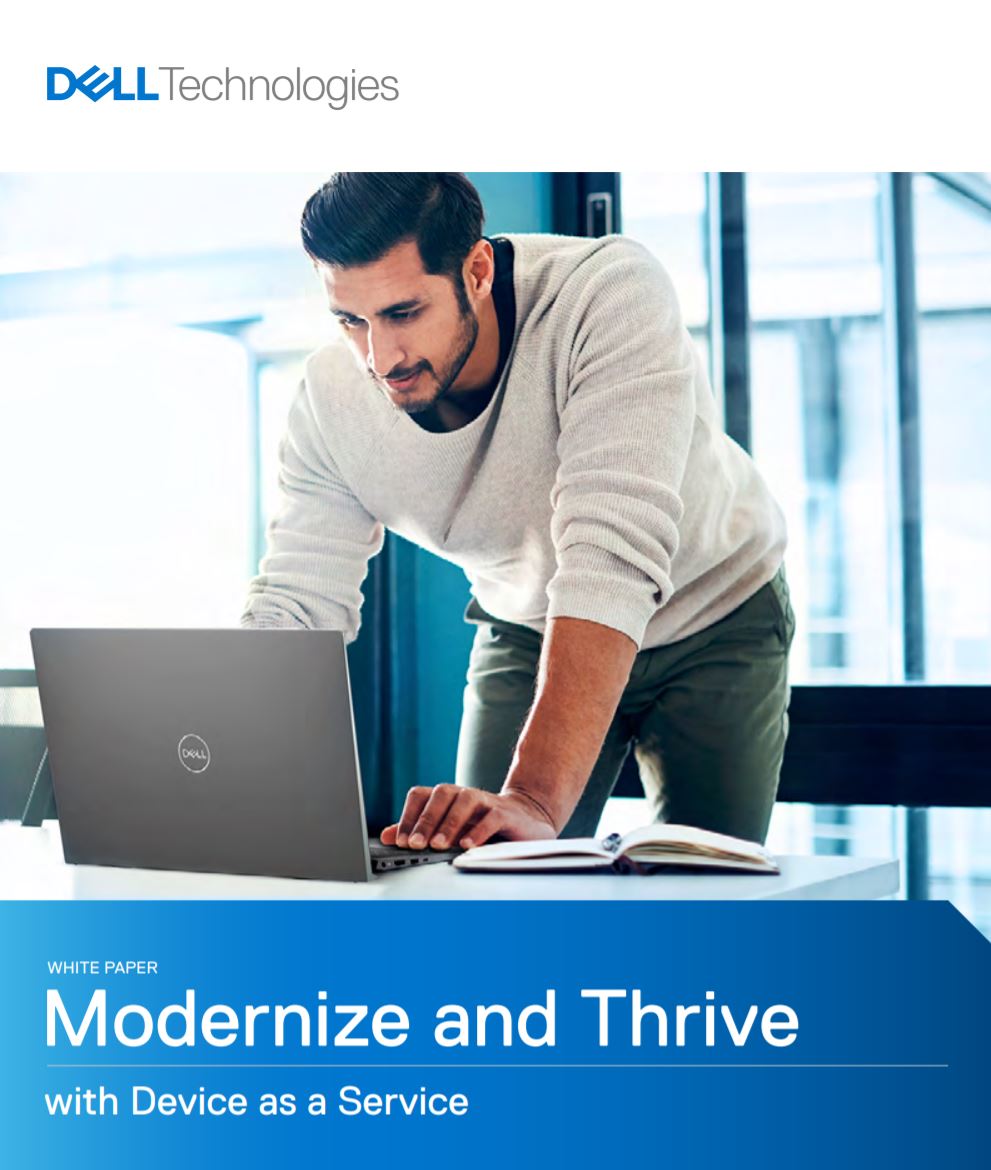
Modernise and thrive with Device-as-a-Service
Improving end-user experience through modernisation
PC users previously used open source workarounds to manipulate Windows into allowing an upgrade on unsupported hardware. Users who opted for this route will likely see the watermark on their machines when Microsoft releases the preview build to the wider Windows user base.
Microsoft’s testing of the watermark began in February 2022 with suers noticing the same “System requirements not met” message on their desktop and setting app.
It said at the time that if users willfully install Windows 11 on unsupported hardware, then they should be comfortable risking compatibility issues down the line.
Microsoft device malfunctioning was a possibility and said devices would not be guaranteed to receive security updates, it said on its support page.
The exception to the rule is virtual machines, which will not be subject to the minimum hardware requirements for Windows 11.

Connor Jones has been at the forefront of global cyber security news coverage for the past few years, breaking developments on major stories such as LockBit’s ransomware attack on Royal Mail International, and many others. He has also made sporadic appearances on the ITPro Podcast discussing topics from home desk setups all the way to hacking systems using prosthetic limbs. He has a master’s degree in Magazine Journalism from the University of Sheffield, and has previously written for the likes of Red Bull Esports and UNILAD tech during his career that started in 2015.
-
 Mistral CEO Arthur Mensch thinks 50% of SaaS solutions could be supplanted by AI
Mistral CEO Arthur Mensch thinks 50% of SaaS solutions could be supplanted by AINews Mensch’s comments come amidst rising concerns about the impact of AI on traditional software
-
 Westcon-Comstor and UiPath forge closer ties in EU growth drive
Westcon-Comstor and UiPath forge closer ties in EU growth driveNews The duo have announced a new pan-European distribution deal to drive services-led AI automation growth
-
 Windows 10 extended support costs could top $7 billion
Windows 10 extended support costs could top $7 billionNews Enterprises sticking with Windows 10 after the October deadline face huge costs
-
 Software licensing is becoming a minefield for IT leaders – and it’s driving them into the arms of the open source community
Software licensing is becoming a minefield for IT leaders – and it’s driving them into the arms of the open source communityNews Oracle Java is causing particular headaches, with many saying they plan to migrate to open source alternatives
-
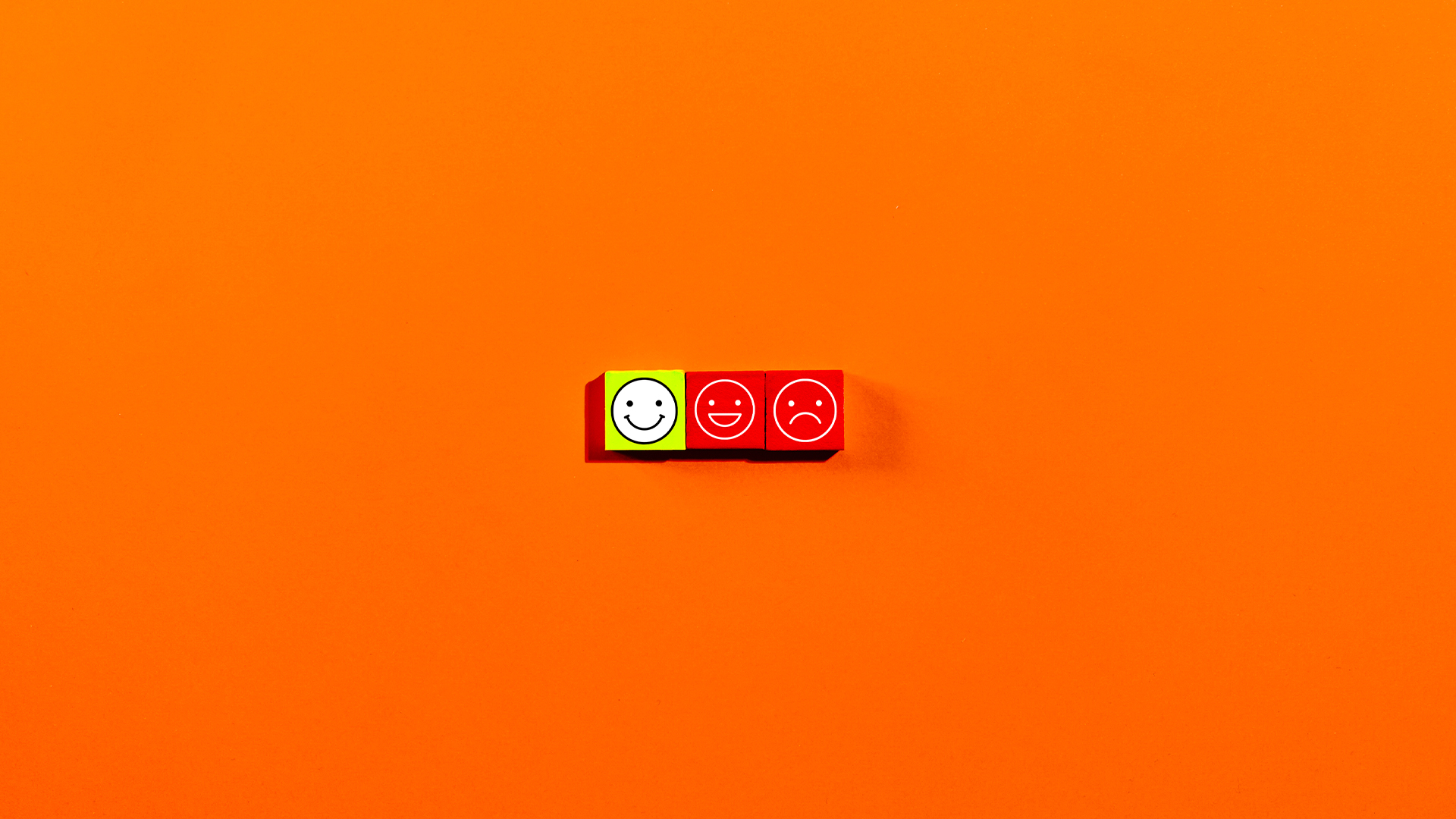 More than half of UK enterprises regret at least one software purchase – here’s how to prevent buyer’s remorse
More than half of UK enterprises regret at least one software purchase – here’s how to prevent buyer’s remorseNews More than half of UK enterprises regret at least one software purchase they've made in the last 18 months.
-
 Zellis snaps up AI-powered HR software firm elementsuite
Zellis snaps up AI-powered HR software firm elementsuiteNews Elementsuite will be integrated with Zellis’ own payroll and HR software offering
-
 ‘SaaS dependency’ is becoming a major issue for tech leaders
‘SaaS dependency’ is becoming a major issue for tech leadersNews The survey highlighted issues around maintenance, innovation, and data
-
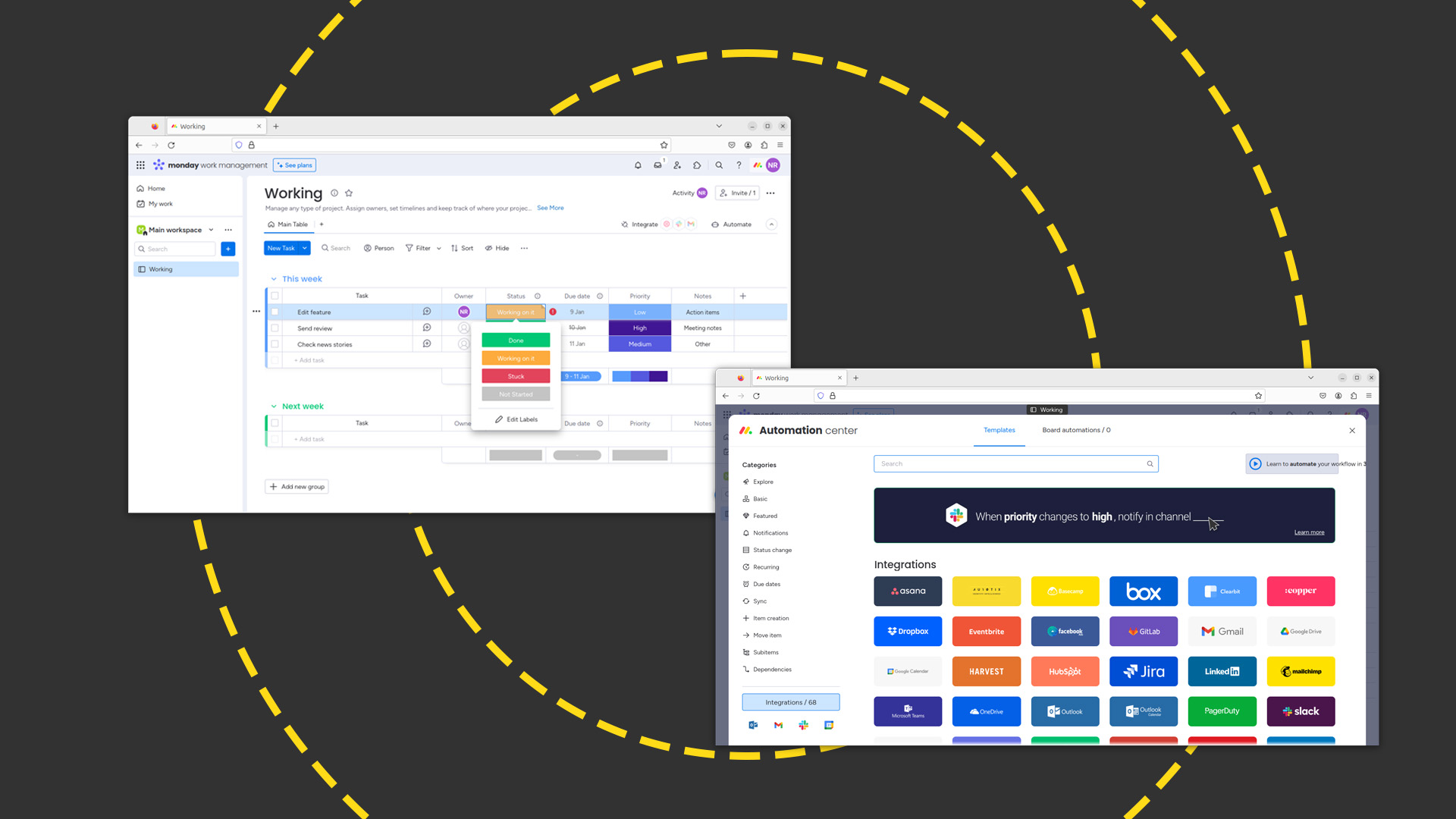 Monday.com review: Work management platform works best when you pay for it
Monday.com review: Work management platform works best when you pay for itReviews The versatile 'Work OS' skilfully balances power, flexibility, and ease of use
-
 Tiny11 review: Windows 11 with only 2GB of RAM
Tiny11 review: Windows 11 with only 2GB of RAMReview A version of Windows 11 for older machines that don't meet the full requirements
-
 Red Hat Enterprise Linux becomes foundational operating system for Cohesity Data Cloud
Red Hat Enterprise Linux becomes foundational operating system for Cohesity Data CloudNews New strategic partnership between Red Hat and Cohesity aims to drive innovation in the data security and management space