Microsoft testing fresh UI for the Windows 11 taskbar
A minor U-turn sees the developer experimenting with new search icons on the taskbar, alongside widget notification badges, and a Camera app


Microsoft is experimenting with new user interface changes for the Windows 11 taskbar, according to its latest Insider Build.
The tech giant will test an iteration of the Windows 10 taskbar, as well as notification badges for the widgets section in Windows 11.
Since Windows 11 launched last year, the taskbar has been a target for criticism, particularly its lack of functionality, with many users complaining that it can't be moved to other screen edges and that its search function is limited.
This could be seen as a very minor U-turn from Microsoft, which has previously said it wasn't something it saw as a priority. Testing the more familiar Windows 10 taskbar on Windows 11, however, hasn't specifically been categorised as Microsoft fixing the problem around mobility, although it does signal intent to examine what worked well in the previous operating system (OS).
Instead, it appears to be centred more around the aesthetic of the the search icons. Build 25158 will offer an experimental user interface (UI) for how the search button is presented on the taskbar, with three new designs. The first will be the traditional search icon, the second will be a short search bar and the third will be a slightly longer search bar.
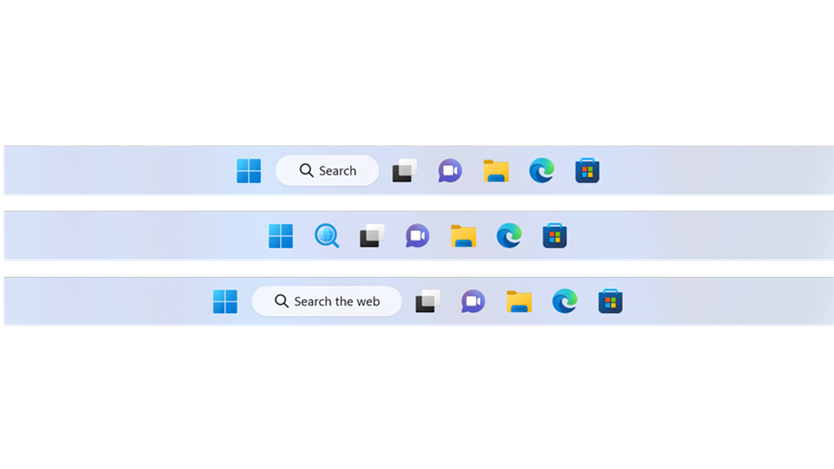
There are other changes on the way too, including notifications for the widgets panel which will feature on the taskbar when breaking news alerts go live. A new Camera app for Windows 11 with QR code and barcode scanning functions and a new Media Player are also available for testing.
It's worth noting that these are merely experiments and are unlikely to go through to full deployment if they're poorly received by Microsoft's developer community. An example of functions that didn't quite land with testers is the search bar widget from the desktop, which has been removed. Microsoft said it had concluded that experiment.
Sign up today and you will receive a free copy of our Future Focus 2025 report - the leading guidance on AI, cybersecurity and other IT challenges as per 700+ senior executives
Developers will need to reboot their machines after updating to the new build, though Microsoft notes that not all Windows Insiders will have the new experiences enabled even after rebooting.
Bobby Hellard is ITPro's Reviews Editor and has worked on CloudPro and ChannelPro since 2018. In his time at ITPro, Bobby has covered stories for all the major technology companies, such as Apple, Microsoft, Amazon and Facebook, and regularly attends industry-leading events such as AWS Re:Invent and Google Cloud Next.
Bobby mainly covers hardware reviews, but you will also recognize him as the face of many of our video reviews of laptops and smartphones.
-
 Windows 10 extended support costs could top $7 billion
Windows 10 extended support costs could top $7 billionNews Enterprises sticking with Windows 10 after the October deadline face huge costs
-
 Tiny11 review: Windows 11 with only 2GB of RAM
Tiny11 review: Windows 11 with only 2GB of RAMReview A version of Windows 11 for older machines that don't meet the full requirements
-
 Red Hat Enterprise Linux becomes foundational operating system for Cohesity Data Cloud
Red Hat Enterprise Linux becomes foundational operating system for Cohesity Data CloudNews New strategic partnership between Red Hat and Cohesity aims to drive innovation in the data security and management space
-
 Ubuntu shifts to four-week update cycle
Ubuntu shifts to four-week update cycleNews Critical fixes will also come every two weeks, mitigating the issues involved with releasing prompt patches on the old three-week cadence
-
 AlmaLinux follows Oracle in ditching RHEL compatibility
AlmaLinux follows Oracle in ditching RHEL compatibilityNews Application binary compatibility is now the aim with 1:1 now dropped
-
 How big is the Windows 10 cliff-edge?
How big is the Windows 10 cliff-edge?ITPro Network With some comparing the upcoming Windows 10 end of life to Windows XP, we ask members of the ITPro Network for their insight
-
 Everything you need to know about the latest Windows 11 updates - from bug fixes to brand-new features
Everything you need to know about the latest Windows 11 updates - from bug fixes to brand-new featuresNews Two new cumulative updates are on the way and will be installed automatically on Windows 10 and Windows 11 machines
-
 How to download a Windows 11 ISO file and perform a clean install
How to download a Windows 11 ISO file and perform a clean installTutorial Use a Windows 11 ISO to install the operating system afresh


