Making us wait for Windows 11 upgrades to install is unacceptable
There’s no reason why Windows 11 upgrades like 22H2 or the upcoming 23H2 should take the best part of an hour on machines with plenty of RAM, CPU and fast storage
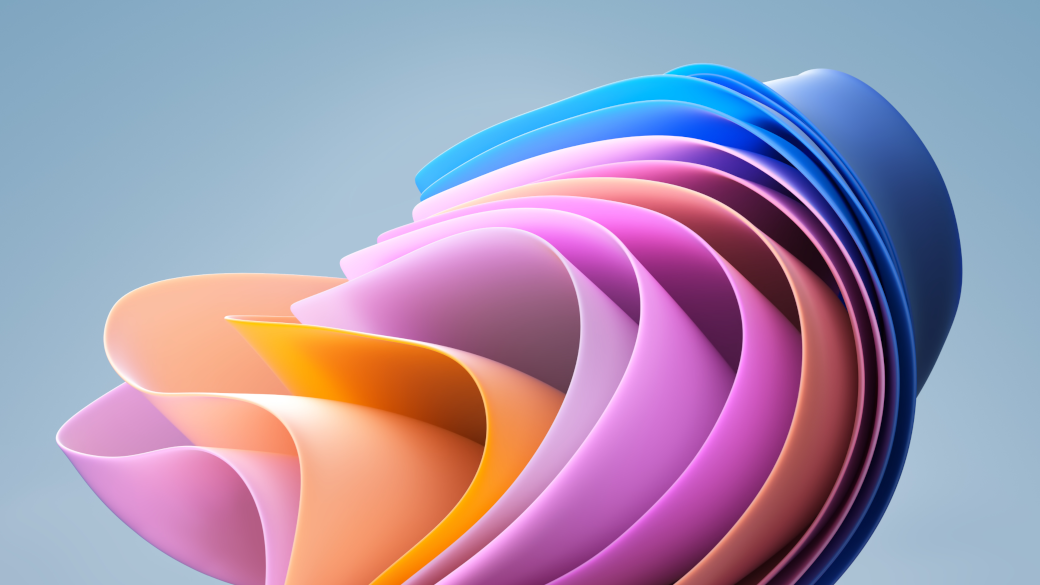
Upgrading to Windows 11 is a somewhat contentious issue. Although the flagship operating system has been generally available for more than a year, not everyone can access it. If you are lucky enough, not everyone can take advantage of its most exciting features.
First, there is a whole raft of perfectly serviceable computers that can’t upgrade, due to various reasons often related to the TPM security chip capabilities – or the wrong CPU – or a banana, or something.
Second, for those that have upgraded their systems, there’s a glaring issue with the rollout of major updates like 22H2 in September, or the forthcoming 23H2, expected sometime this year. “Fallout” is too precise a term; I prefer “dribble”. At one stage last year, my Dells had the Windows 11 upgrade for roughly a month, while my Samsung Galaxy Book Pro, which I bought for its excellent Wi-Fi 6E implementation, was still waiting for the green light. Some say it’s down to specific printer drivers, but that can’t be the case because my Samsung had no printers installed on it. It must have been something else, but what?
Anyway, I later decided to upgrade my trusty rugged Dell laptop to 22H2. It was delivered via a regular check-up on Windows Update, but I only let it kick into action once I had a quick trundle around Dell Update, Office Update, Chrome and Firefox. Best to start a session at a known updated state, after all.
I anticipated that this would be a quick update so didn’t even bother to fire up the coffee machine. For some reason, though, it took the Dell the best part of an hour to go from fully patched 21H2 to 22H2. This is not a bargain basement device, but one with plenty of RAM, CPU and fast storage.
RELATED RESOURCE
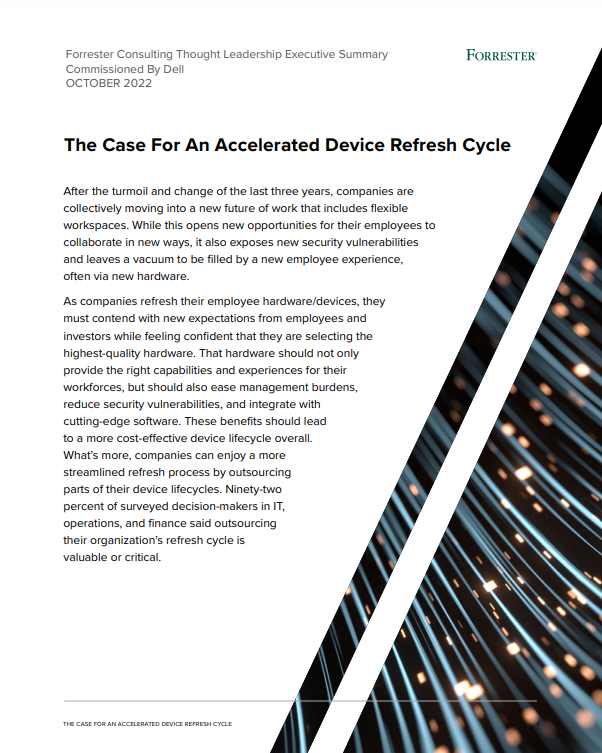
The case for an accelerated device refresh cycle
Achieving a more cost-effective device lifecycle overall
Given that I decided at 15 minutes in that this had been a really bad idea, my mood went downhill from there. Since I was locked out of the computer for all of this time, my mind drifted to considering just how many billion CPU cycles were being consumed. For what? I can’t fathom why it takes so long, when a raw Windows 11 installation is so much faster. The lack of any deep clarity on the update progress is, of course, a slap in the face. Getting stuck at 44% for minutes of time means that either something is broken; or stuck; or that the dialogue is just badly written. Or maybe all three.
Years ago, in the now-long-discarded Windows Style Guide, was Microsoft’s rule that anything that took longer than a few seconds had to be properly handled and communicated. I fear that in today’s world it’s deemed acceptable to just make the user wait. The digital equivalent of “let them eat cake”.
Sign up today and you will receive a free copy of our Future Focus 2025 report - the leading guidance on AI, cybersecurity and other IT challenges as per 700+ senior executives
-
 The modern workplace: Standardizing collaboration for the enterprise IT leader
The modern workplace: Standardizing collaboration for the enterprise IT leaderHow Barco ClickShare Hub is redefining the meeting room
-
 Interim CISA chief uploaded sensitive documents to a public version of ChatGPT
Interim CISA chief uploaded sensitive documents to a public version of ChatGPTNews The incident at CISA raises yet more concerns about the rise of ‘shadow AI’ and data protection risks
-
 Windows 10 extended support costs could top $7 billion
Windows 10 extended support costs could top $7 billionNews Enterprises sticking with Windows 10 after the October deadline face huge costs
-
 Tiny11 review: Windows 11 with only 2GB of RAM
Tiny11 review: Windows 11 with only 2GB of RAMReview A version of Windows 11 for older machines that don't meet the full requirements
-
 Red Hat Enterprise Linux becomes foundational operating system for Cohesity Data Cloud
Red Hat Enterprise Linux becomes foundational operating system for Cohesity Data CloudNews New strategic partnership between Red Hat and Cohesity aims to drive innovation in the data security and management space
-
 Ubuntu shifts to four-week update cycle
Ubuntu shifts to four-week update cycleNews Critical fixes will also come every two weeks, mitigating the issues involved with releasing prompt patches on the old three-week cadence
-
 AlmaLinux follows Oracle in ditching RHEL compatibility
AlmaLinux follows Oracle in ditching RHEL compatibilityNews Application binary compatibility is now the aim with 1:1 now dropped
-
 How big is the Windows 10 cliff-edge?
How big is the Windows 10 cliff-edge?ITPro Network With some comparing the upcoming Windows 10 end of life to Windows XP, we ask members of the ITPro Network for their insight
-
 Everything you need to know about the latest Windows 11 updates - from bug fixes to brand-new features
Everything you need to know about the latest Windows 11 updates - from bug fixes to brand-new featuresNews Two new cumulative updates are on the way and will be installed automatically on Windows 10 and Windows 11 machines
-
 How to download a Windows 11 ISO file and perform a clean install
How to download a Windows 11 ISO file and perform a clean installTutorial Use a Windows 11 ISO to install the operating system afresh