Antivirus
What is Antivirus software?

In order to explain antivirus software it is necessary to understand the nature of a computer virus.
A computer virus is a way of describing a computer programme that has been written specifically to cause damage to your PC. In essence, it is a piece of software that is written to cause as much havoc as possible.
A virus is designed to gain access to files or programs on your PC. The virus may enter your computer CD, DVD, USB by email or by your internet connection.
There are many types of viruses including worms, phishing, rootkits, and Trojan horses. They are collectively known as malware.
An antivirus software package is designed to prevent viruses or malware from damaging your PC. It does this by being able to recognise emails and programmes which are potentially harmful to your PC and then destroy them.
The future of Antivirus
Unfortunately, because new viruses are being developed every day there will always be a need for up-to-date antivirus protection. Furthermore, these viruses are becoming increasingly complex and difficult to discover, and as a result the growth in virus attacks is set to continue.
Stay up to date with the latest Channel industry news and analysis with our twice-weekly newsletter
Why Antivirus?
A return on investment is difficult to calculate for antivirus software because, once installed, it will not immediately decrease costs or improve efficiency.
However, it is most certain that at some point your PC or network will be harmed by a virus. This could effectively destroy valuable information and documents, stop your PC or network from working or slow down your system. It can also take a great deal of time to resolve and be extremely expensive in terms of the technical personnel required to fix the issue and the fact that people will not have access to their PCs. The key issue here is what will happen if you don’t have an antivirus system in place.
Types of viruses
Worm
A worm is a piece of malicious software that can prevent certain functions of your PC from taking place. The way that worms are designed mean that they run in the background so that you won’t realise that they are there until you cannot carry out a particular function such as opening a word-processing document.
Trojans
The description of this type of malware is based on the Greek legend of Helen of Troy. The city of Troy was destroyed by the Greeks leaving a huge wooden-horse as a gift to the Trojans in which part of the Greek army were hiding. As a result, the Greeks entered the city and were able to open the gates for the rest of the army.
Information provided by Conjungo
A Trojan is like a virus but it fools the PC user into thinking that it is a legitimate programme. For example, it may arrive in the form of a ‘Christmas Wishes’ email, which, naturally, you believe is ok to open. But once you have opened the mail the virus activates and wreak havoc on your PC.
Adware
Adware is free software that is subsidised by displaying adverts. So rather than you having to purchase the software, it is effectively paid for by sponsors or advertisers.
Adware can do a number of things, including finding out about your online surfing and spending habits and passing that information, without your permission, to a third-party. It is claimed that this helps to channel appropriate advertisements to your PC, but you may find the windows that pop up as you use your web browser rather annoying.
Adware is sometimes bundled with other software, without the user's knowledge, or included in the fine print of an end user license agreement. Adware programs can be very difficult to remove from a user's computer.
Spyware
Spyware covertly or secretly gathers user information and activity without the user's knowledge.
It is probably more dangerous than adware because it can record your keystrokes, history, passwords, and other confidential and private information. Spyware has been sold as spouse monitors, child monitors or surveillance tools – or simply as a tool to spy on users in order to gain unauthorised access. Spyware can be used by thieves or hackers in order to gain access to personal information such as bank or credit card details.
Rootkits
Root kits are a type of malicious software that allows a person other than the user of the PC to be able to take full control of that PC.
It can be used, for example, to collect information about your PC and network and the users, or to gain access to passwords and financial details, which these days when so many people use online banking, can be extremely dangerous!
Spam
Spam is a term for sending unsolicited emails in an attempt to let people know of a particular product or service. Most spam is commercial advertising, often for prescription drugs or ‘get rich quick’ schemes.
Spam can be annoying because it is unsolicited and because there is so much of it. Most antivirus packages deal with spam.
The main danger with spam is that they can carry hidden files that contain a virus designed to infect an organisation’s PCs or network.
Phishing
While not strictly a virus carrying messages it is important to mention phishing. Phishing emails are fraudulent emails. For example, receiving an email from a bank or another person that may appear genuine but requests your account details and passwords. These should be ignored at all costs.
Another popular scam is an email sent asking for money in order that a significant sum of money can be deposited into a bank account. Clearly this is not genuine.
Benefits of using Antivirus software
• The key benefit to installing antivirus software is quite simply that it prevents a virus damaging your PC or network.
• Protects your PC or network from viruses and other forms of malware.
• Prevents downtime, i.e. valuable working time could be wasted if you can not access your PC due to a virus infection.
• Protects valuable information on your PC.
• Prevents other people outside of your organisation being able to access your information whether it is business or personal data.
• Potentially prevents emails being sent by your system thereby damaging you and your organisation’s reputation. Some viruses access your email folders and send an email to all of your contacts with the virus attached.
• Prevents the time consuming and unnecessary task of having to clean or remove the virus after the damage has been done.
• Reduces the potential financial implications – getting the technical support required to achieve removal of the virus and to restore your lost information
• Legal implications – in some instances it is required to demonstrate that your organisation has taken reasonable measures to protect the information you hold about your customers and the email you exchange with them.
Disadvantages and potential pitfalls
• Some antivirus packages can slow down the speed of your PC or network.
• Antivirus software can require a great deal of hard disk and memory.
• Antivirus software needs to be updated regularly. It is very important that the antivirus software is updated, preferably on a daily basis, because new viruses and malware are developed and the antivirus vendors will develop counter measures to deal with them. This can be achieved by automatically connecting to your supplier’s website via the internet and downloading the necessary files. You can normally set this up to happen automatically.
• Antivirus checks must to be run regularly. Again, ideally you should run your antivirus software daily as internet access and email can potentially cause problems.
• Not all antivirus software is capable of being effective at dealing with viruses, spyware and adware so you may need to run two or more packages. However, be sure that you are not running two systems that conflict and prevent each other working properly.
Conclusion
It is highly recommended that all organisations install an antivirus system. Without a doubt, most organisations with internet access will be susceptible to a virus attack – this is pretty much unavoidable. There are many excellent and different packages available but do make sure that they are capable of dealing with viruses and other malware.
ITPro is a global business technology website providing the latest news, analysis, and business insight for IT decision-makers. Whether it's cyber security, cloud computing, IT infrastructure, or business strategy, we aim to equip leaders with the data they need to make informed IT investments.
For regular updates delivered to your inbox and social feeds, be sure to sign up to our daily newsletter and follow on us LinkedIn and Twitter.
-
 Cloudflare is cracking down on AI web scrapers
Cloudflare is cracking down on AI web scrapersNews Cloudflare CEO Matthew Prince said AI companies have been "scraping content without limits" - now the company is cracking down.
-
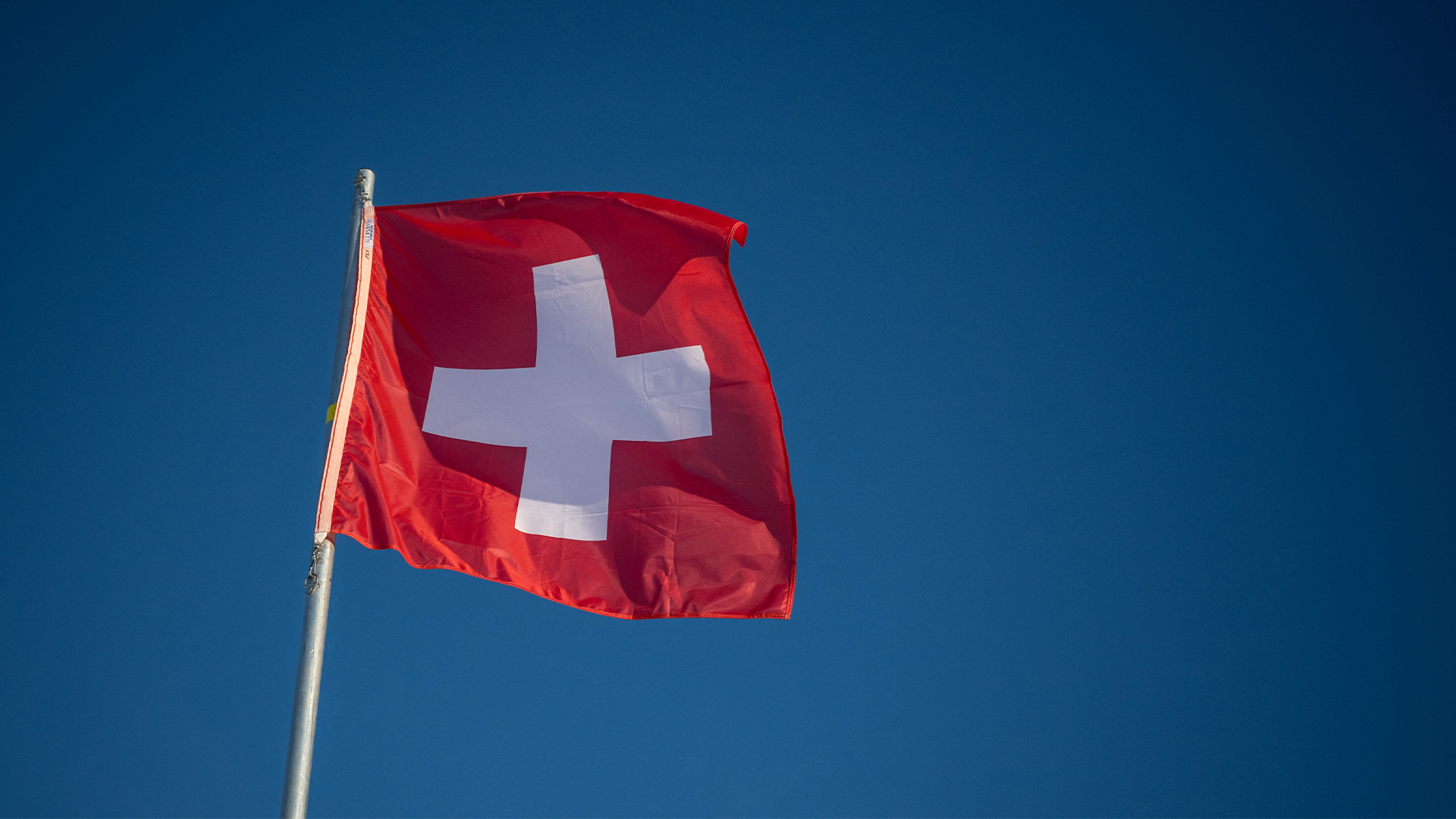 Swiss government data published following supply chain attack – here’s what we know about the culprits
Swiss government data published following supply chain attack – here’s what we know about the culpritsNews Radix, a non-profit organization in the health promotion sector, supplies a number of federal offices, whose data has apparently been accessed.

