Trend Micro Worry-Free Business Security review: Great cloud-managed malware protection
A reassuringly simple endpoint-protection solution – although mobile support is basic
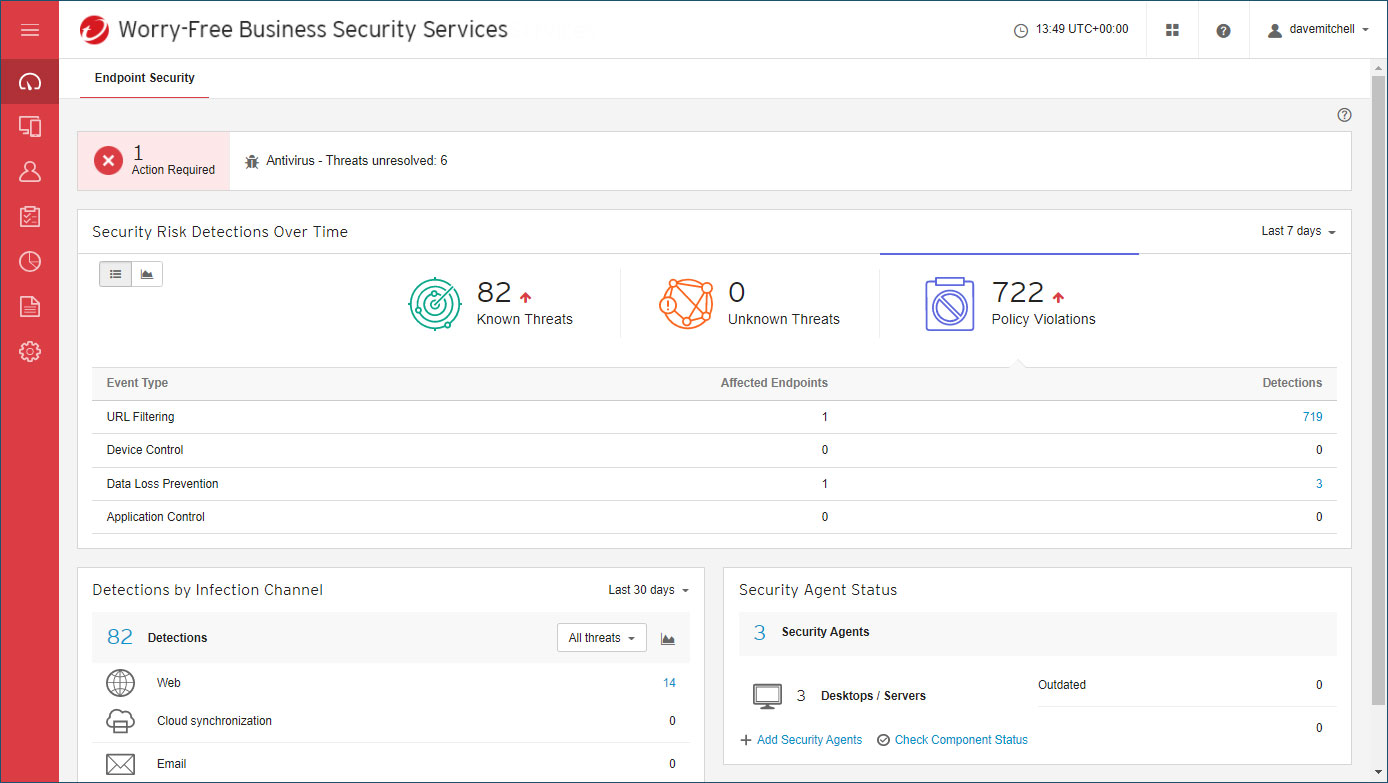
-
+
Easy-to-manage security for a whole site
-
+
Local and cloud-hosted options
-
+
Powerful data-loss prevention module
-
-
Limited features on Android, and more so on iOS

Trend Micro offers an endpoint protection choice for every business: firms that want to keep it all in house can install Worry-Free Business Security Standard on their own server, while those that prefer a hosted solution can use this fully cloud-based option.
It’s aimed at companies with up to 250 devices to protect, and the price is SMB-friendly. Yearly pricing starts at £58 for two devices, rising to £520 for 25, with each licence covering one Windows or Mac workstation, one Windows server or one mobile device.
All the key security features are present. Along with anti-malware scanning you get protection against web threats, web content filtering, a client firewall, removable device controls and mobile device security. A standout feature of both the standard and cloud-hosted versions is an advanced data-loss prevention module, which comes preconfigured to recognise (and optionally block) 244 different types of sensitive data, including British financial and healthcare information.
Ransomware is very much on Trend Micro’s radar, too. The software subjects suspicious processes to a range of tests including predictive machine learning, behaviour monitoring and new program detection – and if the malware isn’t immediately stopped, the program can also directly detect malicious encryption attempts and undo any suspicious changes made by untrusted programs.
As the name implies, another focus of the Worry-Free suite is keeping deployment and administration simple. The cloud portal is easy to use, with a dashboard that keeps you posted on all client activity, detected security risks and policy violations. Clicking on any of the threat categories takes you straight to the portal’s log page, where you can quickly identify the threat type and which clients are affected.
The one place you might hit a hiccup is with initial client setup, as the email invitation process requires a standalone mail client running on your local system. This isn’t a huge obstacle, though: after logging on from a computer with Outlook installed, we were easily able to email invitations to our Windows 10 users. The messages pointed them to a tiny 7MB executable, and after launching the installer, they had the agent running and connected to the portal in less than five minutes, with settings applied from the portal’s default groups for instant protection.
Agents can then be manually moved into specific groups in the portal, each with custom policies. These define real-time and manual scan behaviour, apply predictive machine learning and use one of three web reputation levels to classify and block suspect web pages. Optional global settings can be applied for malware scanning, approved and blocked websites (which override URL-filtering policies) and password protection to stop users disabling the agent.
Sign up today and you will receive a free copy of our Future Focus 2025 report - the leading guidance on AI, cybersecurity and other IT challenges as per 700+ senior executives
Data-loss prevention can be set up here too. We created a policy to block all sensitive data, then tried to use Gmail on a client PC to send an email containing a credit card number. The attempt was instantly blocked and logged, leaving Gmail complaining about a lack of network access.
Mobile protection is a mixed bag. Android devices get malware scanning, plus access to the web reputation service and password controls; if you’re using a Chromebook, you get web threat prevention too. As usual, however, iOS options are far more limited. All you can do is enforce complex unlock passcodes, set expiration limits and apply device lock timeouts.
Even so, Trend Micro’s Worry-Free Business Security Services provides great desktop security, plus exceptional DLP and ransomware protection. For small numbers of users it’s good value, and SMBs will find the cloud portal very easy to work with.
Dave is an IT consultant and freelance journalist specialising in hands-on reviews of computer networking products covering all market sectors from small businesses to enterprises. Founder of Binary Testing Ltd – the UK’s premier independent network testing laboratory - Dave has over 45 years of experience in the IT industry.
Dave has produced many thousands of in-depth business networking product reviews from his lab which have been reproduced globally. Writing for ITPro and its sister title, PC Pro, he covers all areas of business IT infrastructure, including servers, storage, network security, data protection, cloud, infrastructure and services.
-
 Half of agentic AI projects are still stuck at the pilot stage – but that’s not stopping enterprises from ramping up investment
Half of agentic AI projects are still stuck at the pilot stage – but that’s not stopping enterprises from ramping up investmentNews Organizations are stymied by issues with security, privacy, and compliance, as well as the technical challenges of managing agents at scale
By Emma Woollacott Published
-
 What Anthropic's constitution changes mean for the future of Claude
What Anthropic's constitution changes mean for the future of ClaudeNews The developer debates AI consciousness while trying to make Claude chatbot behave better
By Nicole Kobie Published
-
 Microsoft warns of rising AitM phishing attacks on energy sector
Microsoft warns of rising AitM phishing attacks on energy sectorNews The campaign abused SharePoint file sharing services to deliver phishing payloads and altered inbox rules to maintain persistence
By Emma Woollacott Published
