Kingston KC2000 review: A serious SSD for serious users
A well-featured NVMe SSD that’s better suited to work than pleasure
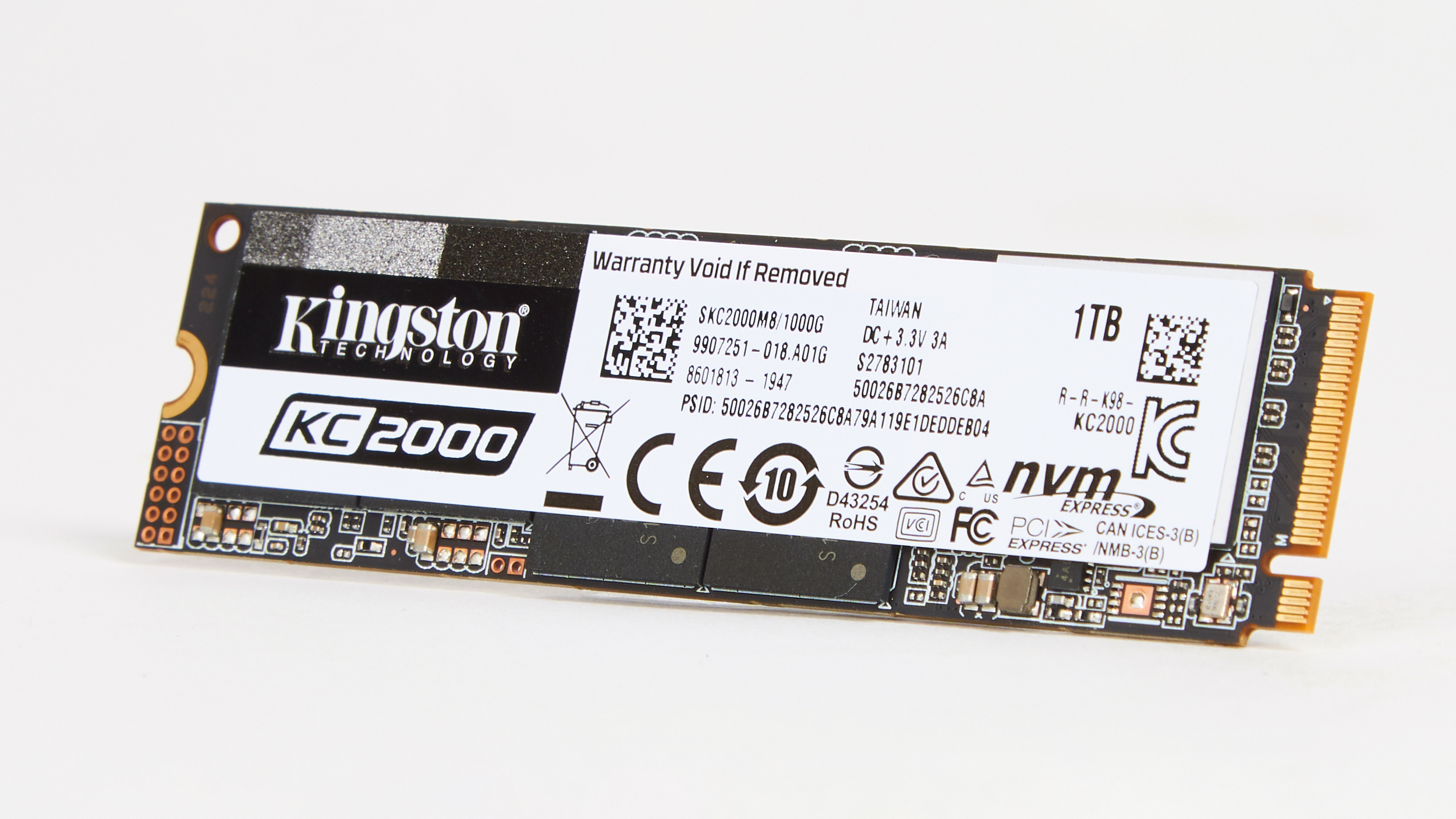
-
+
Generous warranty
-
+
High endurance rating
-
+
Solid performance
The KC2000 IS built for those who Kingston calls “power users” – workstation owners, PC professionals and anyone else who needs the full collection of speed, features and power. Provided they’re willing to pay a little more for it, of course.
Indeed, the KC2000 is pricier than most NVMe SSDs, even if it hasn’t quite teetered into silly money. There are 2TB, 1TB, 500GB and 250GB models available, and they calculate to 15.6p, 14.5p, 17.2p and 21.4p per gigabyte respectively. The 1TB model we’re testing, then, is more affordable than an equivalent Samsung 970 Evo Plus, but still about 45% pricier than the WD Blue SN550 and costlier than Kingston’s own A2000 as well.
Fortunately, you’d also be getting more for your money. The KC2000’s promised speeds start high on the 1TB and 2TB models – read speeds up to 3,200MB/s and write speeds up to 2,200MB/s – and only seriously drop on the lowest 250GB capacity, with 3,000MB/s reads and 1,100MB/s writes. The 500GB model stays comparatively strong, with a 3,000MB/s read speed and a 2,000MB/s write speed.
Kingston has also constructed the KC2000 using a thoroughly modern 96-layer NAND design, based on the recent BiCS4 TLC memory from Toshiba, while the controller is an up-to-date Silicon Motion SM2262EN. The focus on heavy users is also evident in the endurance figures, especially in the 2TB model’s case: this can supposedly survive 1.2PBW (petabytes written). The other capacities are rated much lower but are still competitive in their class, with the 1TB model rated at a still-high 600TBW (terabytes written), the 500GB model at 300TBW and the 250GB model at 150TBW.
That’s all good news in theory, as the combination of high write speeds and intense workstation usage is one of the few that could feasibly degrade a modern SSD before its warranty runs out – though the KC2000’s five-year guarantee is pretty good in that regard as well. In practice, however, performance is more of a mix than the official figures would suggest.
Not just in a bad way, admittedly. In CrystalDiskMark’s sequential write test, our 1TB drive blazed to 2,782MB/s, nearly 400MB/s faster than that the specs suggested. It also edged past its read speed estimate, managing 3,250MB/s.
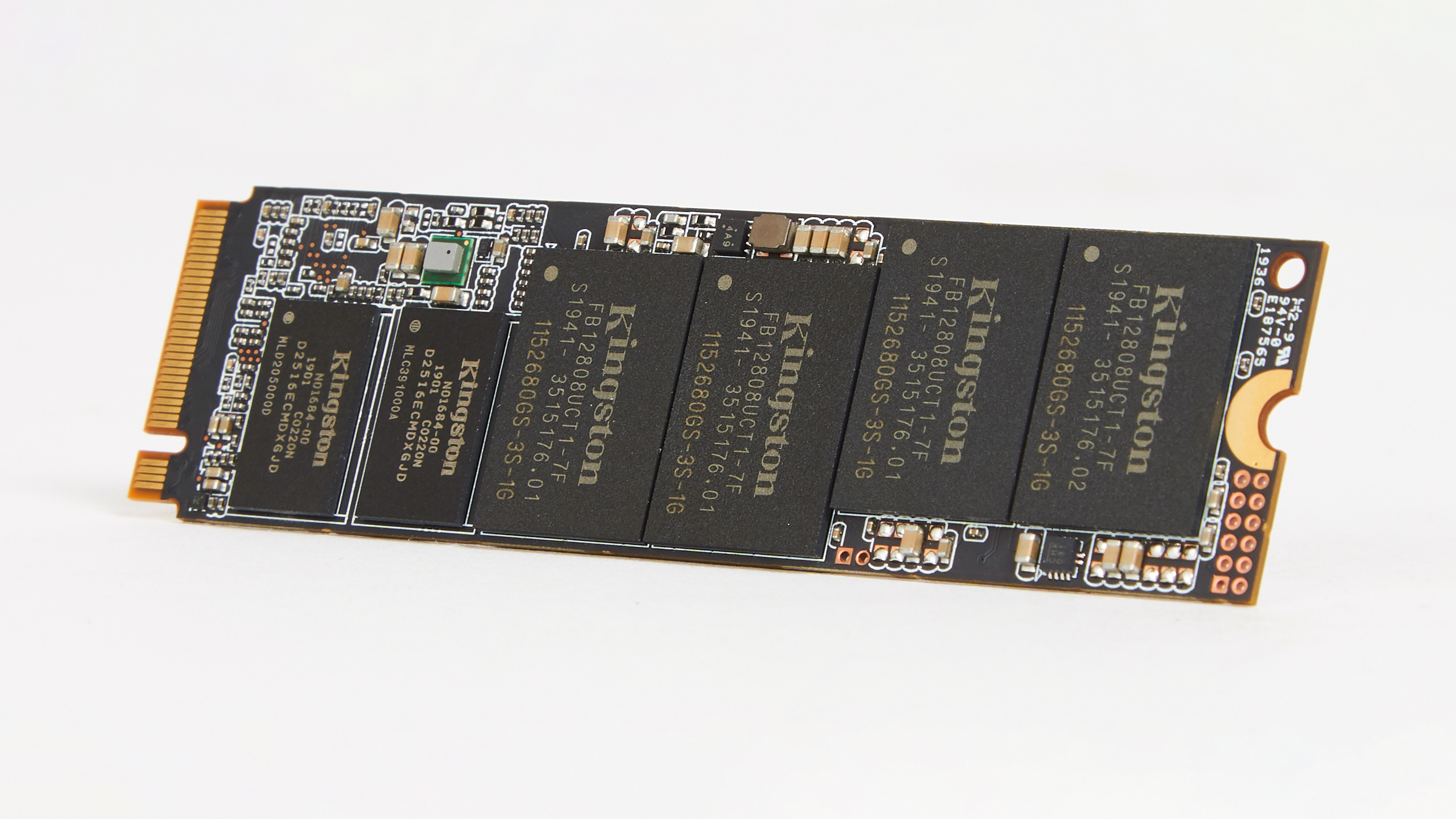
It performed decently in the tougher 4K random tests too, scoring a 300MB/s read speed and a 245MB/s write speed. The 970 Evo Plus was quicker, but not by much, although the A2000 breezed past both with its 572MB/s read speed and 505MB/s write speed.
Sign up today and you will receive a free copy of our Future Focus 2025 report - the leading guidance on AI, cybersecurity and other IT challenges as per 700+ senior executives
It’s everyday, Windows Explorer file transfers where the KC2000 starts to look rather humdrum. It started off well in our huge file read test, averaging 1,348MB/s, but its 1,176MB/s write speed is far more average. The 970 Evo, by comparison, managed 1,334MB/s, and the A2000 an outstanding 1,621MB/s.
The KC2000 also fell behind in the large file test, ending up with a read speed of 1,181MB/s and a 1,240MB/s write speed. For most SSDs this set of results would be more than fine, but the KC2000 is a premium drive, and so the fact that both the 970 Evo Plus and A2000 are both faster – on read and write performance alike – only stands out more.
That said, it hit back – to its considerable credit – in the most difficult small file test. With an average read speed of 438MB/s and an average write speed of 503MB/s, it’s still significantly slower than the A2000, but it edges ahead of Samsung’s drive on read speed and handily beats the 970 Evo Plus’ write speed result of 414MB/s.
Still, anyone needing maximum performance out of their storage would be wiser to buy the A2000. Despite being cheaper, while it’s slower in sequential benchmarks, it’s consistently quicker in the kind of non-sequential jobs you’re far more likely to perform day to day. It doesn’t have a 2TB option, buts its 250GB and 1TB models also match the KC2000 on endurance, and its 500GB capacity is actually slightly tougher: it’s rated at 350TBW.
Luckily for the KC2000, though, it has a few tricks that could make it more suitable than the A2000 as a workstation and/or professional SSD specifically. The first is its superior security credentials. This is a self-encrypting drive that’s not only compatible with TCG Opal 2.0 security software, but has the rarer quality of eDrive compatibility as well. That means it will work with BitLocker, the full drive encryption tool included in Windows 10 Pro.
That five-year warranty also includes access to free tech support, so you might be able to get help fixing a seemingly faulty KC2000 without having to send it in for a return.
Most will still be better served by the A2000, but if you’re a home office worker or content creator looking to get serious with your PC build, the KC2000’s extra features could well be worth sacrificing a bit of speed.
Kingston KC2000 specifications
| Capacity | 1TB |
| Cost Per Gigabyte | 14.5p |
| Interface | NVMe |
| Claimed Read | 3,200MB/s |
| Claimed Write | 2,200MB/s |
| Warranty | Five years RTB |
| Details | www.kingston.com |
| Part Code | SKC2000M8/1000G |
-
 AI-generated code is fast becoming the biggest enterprise security risk as teams struggle with the ‘illusion of correctness’
AI-generated code is fast becoming the biggest enterprise security risk as teams struggle with the ‘illusion of correctness’News Security teams are scrambling to catch AI-generated flaws that appear correct before disaster strikes
By Emma Woollacott Published
-
 ‘The fastest adoption of any model in our history’: Sundar Pichai hails AI gains as Google Cloud growth, Gemini popularity surges
‘The fastest adoption of any model in our history’: Sundar Pichai hails AI gains as Google Cloud growth, Gemini popularity surgesNews The company’s cloud unit beat Wall Street expectations as it continues to play a key role in driving AI adoption
By Ross Kelly Published
-
 Why Anthropic sent software stocks into freefall
Why Anthropic sent software stocks into freefallNews Anthropic's sector-specific plugins for Claude Cowork have investors worried about disruption to software and services companies
By Nicole Kobie Published