Eset Protect Cloud Advanced review: An impressive arsenal of endpoint protection features
Policy management is complex, but Eset offers an affordable and flexible cloud-hosted solution
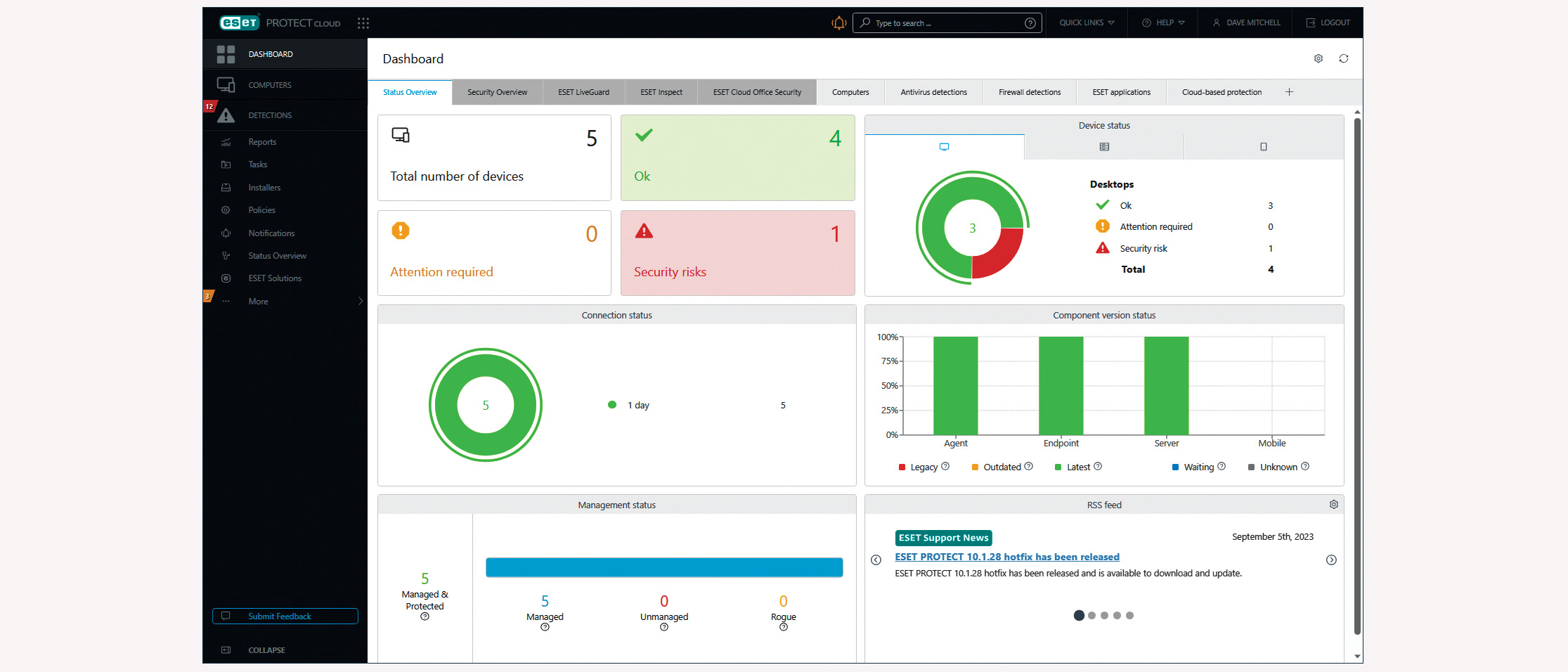
-
+
Abundance of settings
-
+
Quick and simple protection controls
-
+
Lots of product variation
-
-
Overly complicated policy management

Eset Protect is a versatile endpoint protection solution, and it can be run either on-premises or in the cloud. That said, Eset's focus is clearly on the latter, and it makes more sense for SMBs as Protect Cloud is easier to deploy and doesn't need a dedicated hosting server.
The product is available in four versions. Entry delivers a cloud console and protection services for workstations, servers, and mobiles, while the Advanced version on review adds full disk encryption and advanced protection against zero-day threats with cloud sandboxing. Mail and MS365 protection appears in the Complete version but endpoint detection and response (EDR) is available only in the top-of-the-line Elite enterprise option.
Eset Protect Cloud Advanced: Setup
Installation is simple. After creating our cloud account, we pushed the agent to our Windows workstations and servers by downloading them from the portal or sending an email to users so they could handle it themselves. Either way, the agent took only two minutes to load and then ran a full system malware scan in the background.
Protection is instant, with the agents being assigned a default set of security profiles that enable essential functions such as real-time malware scanning, Eset's LiveGrid cloud-based reputation system, host-based intrusion prevention (HIPS), and Ransomware Shield services. Blanket protection is achieved as Eset initially places every client in a top-level computer group that has all the built-in default policies assigned to it.
Groups add extra flexibility. You can create static or dynamic ones where the latter are automatically populated with systems based on criteria such as their OS version if they're a mobile device or have a problem. In either case, you can add custom policies to each group and fine-tune their settings as required.
READ MORE

There are settings aplenty: you can customize the scanning engine, password-protect the agent, add firewall rules, activate phishing protection, block botnets, and apply removable device access rules. One drawback is that there are so many policy options it took us a while to figure out what some of them do and how to set them up. There's a heap of web-browsing protection features, with filtering rules offering a choice of over 140 URL categories to block or allow. Eset's LiveGuard can also be enabled so suspicious files are sent to its cloud sandbox first to see if they harbor anything unpleasant.
The portal offers a range of dashboards, with the default non-customizable view showing the status of all protected devices and alerts. The security overview page is even more informative; it displays unresolved threat detections, scanning engine performance, and the top ten systems at most risk. Clicking on any element takes you to the relevant page for more information.
Sign up today and you will receive a free copy of our Future Focus 2025 report - the leading guidance on AI, cybersecurity and other IT challenges as per 700+ senior executives
RELATED RESOURCE

Discover how malicious actors target the attack surface
Reporting services are outstanding, with a wide range of options provided for all security aspects, and 23 for malware detection activity alone, all of which can be run with one click. You can create your own using templates, schedule them to run regularly, and send their output to multiple email addresses.
Notification features are equally impressive, as you can choose from a list of 24 predefined alerts, add your own, and decide who to email them to. Eset doesn't hang around sending them, either; when we triggered its scanners with genuine malware and web threats, events were posted in the portal in one minute and alert emails landed two minutes later.
Eset Protect Cloud Advanced: Is it worth it?
Eset Protect Cloud Advanced is good value, with a three-year subscription for 50 devices panning out at only $31 (£26) per device per year. Policy management is overly complicated, but Eset delivers an impressive arsenal of endpoint protection features backed up by great reporting and alerting tools.
This content originally appeared on ITPro's sibling magazine PC Pro. For more information and to subscribe, please visit PC Pro's subscription site.
Dave is an IT consultant and freelance journalist specialising in hands-on reviews of computer networking products covering all market sectors from small businesses to enterprises. Founder of Binary Testing Ltd – the UK’s premier independent network testing laboratory - Dave has over 45 years of experience in the IT industry.
Dave has produced many thousands of in-depth business networking product reviews from his lab which have been reproduced globally. Writing for ITPro and its sister title, PC Pro, he covers all areas of business IT infrastructure, including servers, storage, network security, data protection, cloud, infrastructure and services.
-
 Microsoft unveils Maia 200 accelerator, claiming better performance per dollar than Amazon and Google
Microsoft unveils Maia 200 accelerator, claiming better performance per dollar than Amazon and GoogleNews The launch of Microsoft’s second-generation silicon solidifies its mission to scale AI workloads and directly control more of its infrastructure
By Rory Bathgate Published
-
 Infosys expands Swiss footprint with new Zurich office
Infosys expands Swiss footprint with new Zurich officeNews The firm has relocated its Swiss headquarters to support partners delivering AI-led digital transformation
By Daniel Todd Published
-
 Pegasystems wants to help you modernize outdated Lotus Notes applications
Pegasystems wants to help you modernize outdated Lotus Notes applicationsNews The Notes to Blueprint tool lets enterprises understand their Lotus Notes estates and get rid of broken workflows
By Emma Woollacott Published
