LogMeIn Rescue review: For those who want the strictest access security for their remote support services
LogMeIn Rescue delivers an easily deployed cloud-hosted support solution with top-notch access security
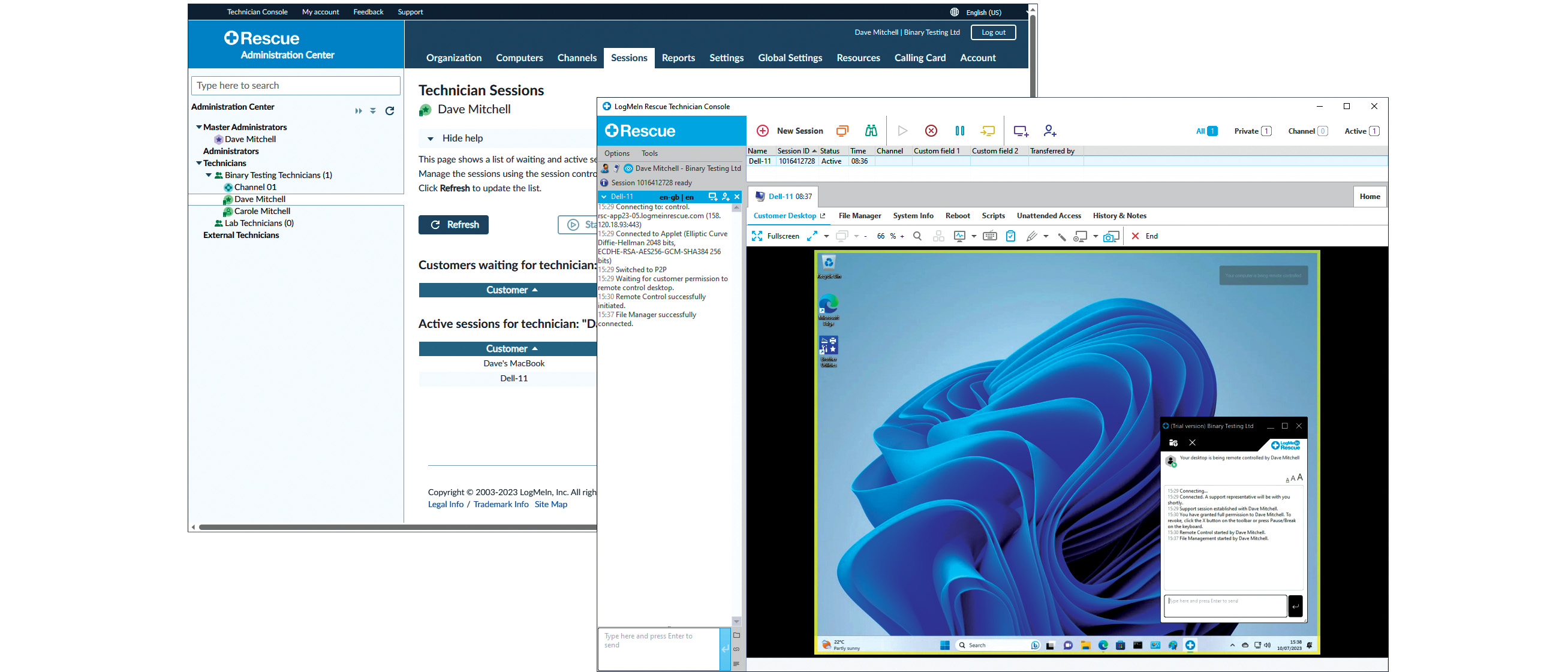
-
+
Extremely versatile
-
+
Easy to manage
-
+
An impressive array of security features
-
-
Additional charges for some services after purchase

It may have rebranded itself last year, but GoTo hasn't forgotten its LogMeIn roots and offers a diverse range of remote support products. Its cloud-hosted Resolve is aimed at SMBs, whereas the LogMeIn Rescue on review targets larger businesses seeking additional helpdesk, contact center, and branding capabilities.
Pricing is simple to understand. It's based on seats or technicians, and you can make big savings with yearly subscriptions -- one seat costs £849 ($108) as opposed to £1,224 for monthly billing. Mobile support is optional, though, with seat upgrades costing an extra £25 per month when billed annually.
LogMeIn Rescue: Setup
Deployment starts at the Rescue cloud portal, where you create master administrators that can access everything and standard administrators that manage groups of technicians. The groups are extremely versatile: you can assign all members one set of access permissions, such as allowing remote control, file transfer, session recording, remote reboot, and so on.
More technician group controls are provided in the portal's settings and include forcing screen recording, setting recording formats, and defining a central vault to store them in. You can decide how many active sessions a technician is allowed to open, set permitted connection methods, add links to useful external content such as knowledge bases, and create customer surveys.
Channels allow staff and customers to send remote support and chat requests to the assigned technician group. Up to ten channels are supported and you can embed predefined links, forms, and custom calling cards in your website for swift user access.
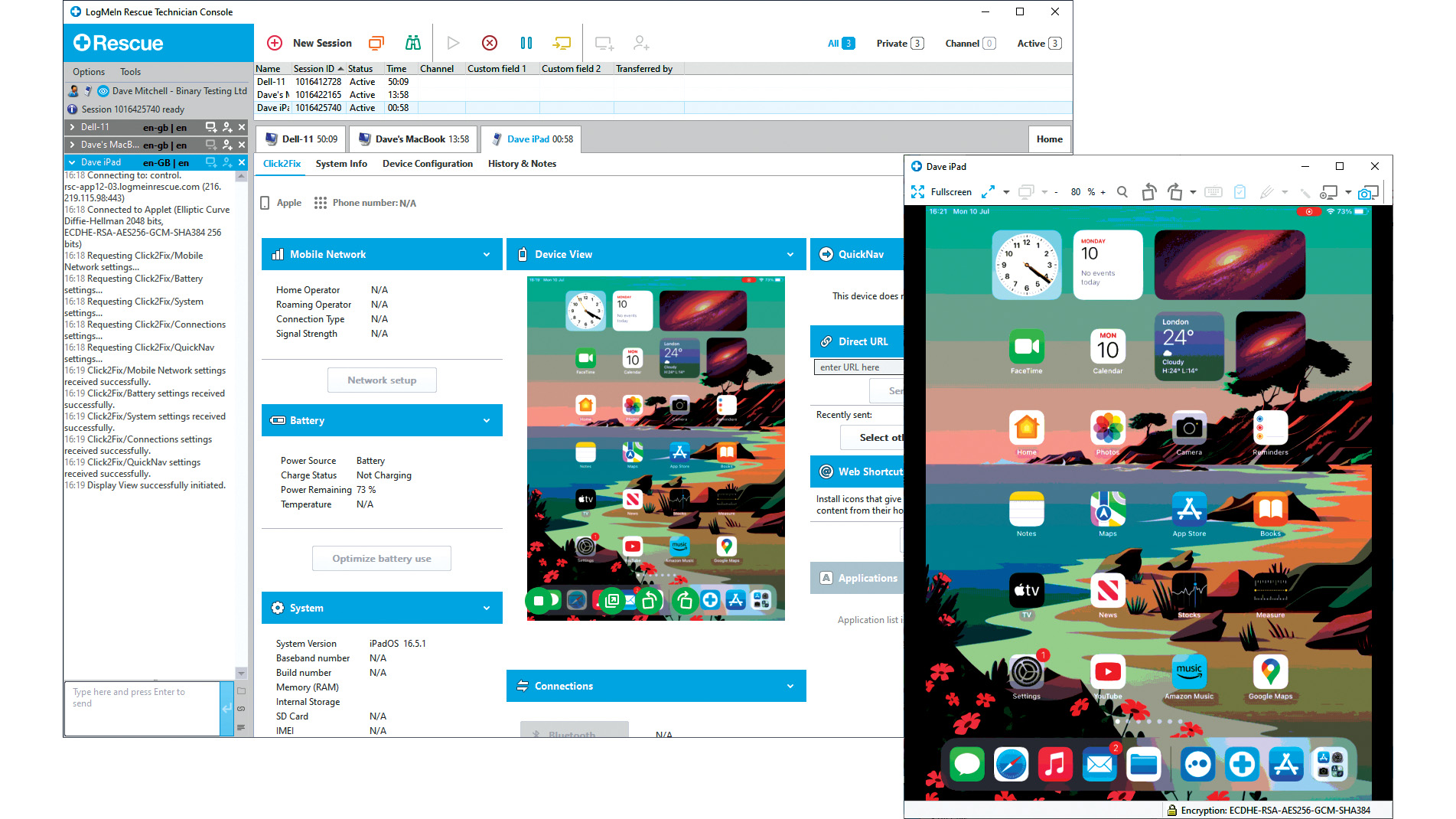
Technicians use their personal desktop console to create on-demand support sessions. This is a swift process and, depending on the group permissions, connection options are provided for generating a unique six-digit PIN, creating an email invitation, providing a web link, or sending an SMS. Using the PIN method, a user enters it into the Rescue portal, downloads the run-time app, and permits the support request.
Technicians can start remote control or view-only sessions and use the upper ribbon menu to access a file manager, check the remote computer's system information, reboot it, run predefined scripts, and activate screen recording. The left pane is for text chats, and LogMeIn provides free integration with the Google Cloud Translator API, which is enabled for technicians from the admin portal.
Sign up today and you will receive a free copy of our Future Focus 2025 report - the leading guidance on AI, cybersecurity and other IT challenges as per 700+ senior executives
READ MORE

We tested the Rescue iOS app on an iPad and, after entering the session PIN, were able to broadcast its screen to the technician's console, which also provided details on the iOS version, battery and memory status, and mobile networks. The Rescue Lens mobile app is just as useful; after joining this type of session, our iPad's camera and mic feed were sent to the technician who could record them, use a magnifier tool, and draw annotations to highlight details.
LogMeIn Rescue does unattended support sessions just as well, and the admin console's access wizard helps customize the Windows, macOS, and Ubuntu Linux apps for your company, restrict group access, and set expiration dates. Technicians access unattended systems from the Computers icon at the top of their console and authenticate using either the system's credentials or their own – you decide from the admin portal.
RELATED RESOURCE
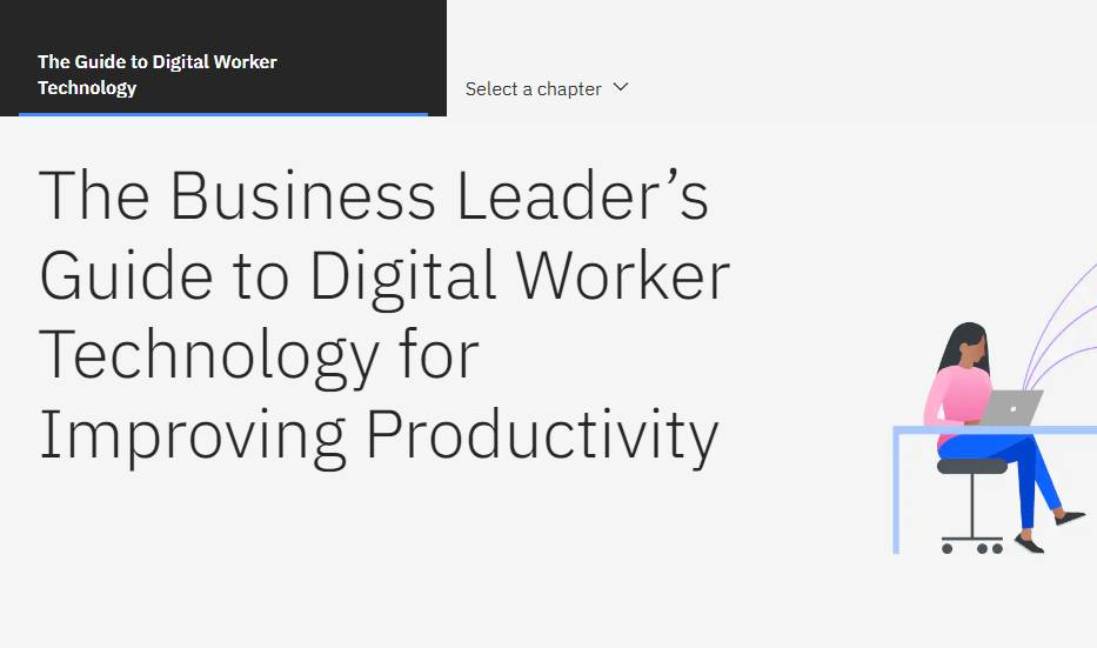
Turn your workforce into a talent force
Once the session starts, the technician sees the same screen and toolbars as used for on-demand access. Master administrators can keep a close eye on the action from their portal and view, end, pause, or transfer sessions to another technician.
LogMeIn Rescue is perfect for businesses that want the strictest access security for their remote support services. Mobile support does cost extra but Rescue is easy to manage and offers an impressive range of technician features.
Dave is an IT consultant and freelance journalist specialising in hands-on reviews of computer networking products covering all market sectors from small businesses to enterprises. Founder of Binary Testing Ltd – the UK’s premier independent network testing laboratory - Dave has over 45 years of experience in the IT industry.
Dave has produced many thousands of in-depth business networking product reviews from his lab which have been reproduced globally. Writing for ITPro and its sister title, PC Pro, he covers all areas of business IT infrastructure, including servers, storage, network security, data protection, cloud, infrastructure and services.
-
 Half of agentic AI projects are still stuck at the pilot stage – but that’s not stopping enterprises from ramping up investment
Half of agentic AI projects are still stuck at the pilot stage – but that’s not stopping enterprises from ramping up investmentNews Organizations are stymied by issues with security, privacy, and compliance, as well as the technical challenges of managing agents at scale
By Emma Woollacott Published
-
 What Anthropic's constitution changes mean for the future of Claude
What Anthropic's constitution changes mean for the future of ClaudeNews The developer debates AI consciousness while trying to make Claude chatbot behave better
By Nicole Kobie Published
-
 Microsoft warns of rising AitM phishing attacks on energy sector
Microsoft warns of rising AitM phishing attacks on energy sectorNews The campaign abused SharePoint file sharing services to deliver phishing payloads and altered inbox rules to maintain persistence
By Emma Woollacott Published
