Microsoft Defender Antivirus review: Defender does the job as well as anything else
Hassle-free Microsoft Defender Antivirus epitomises "if it ain't' broke, don't fix it"
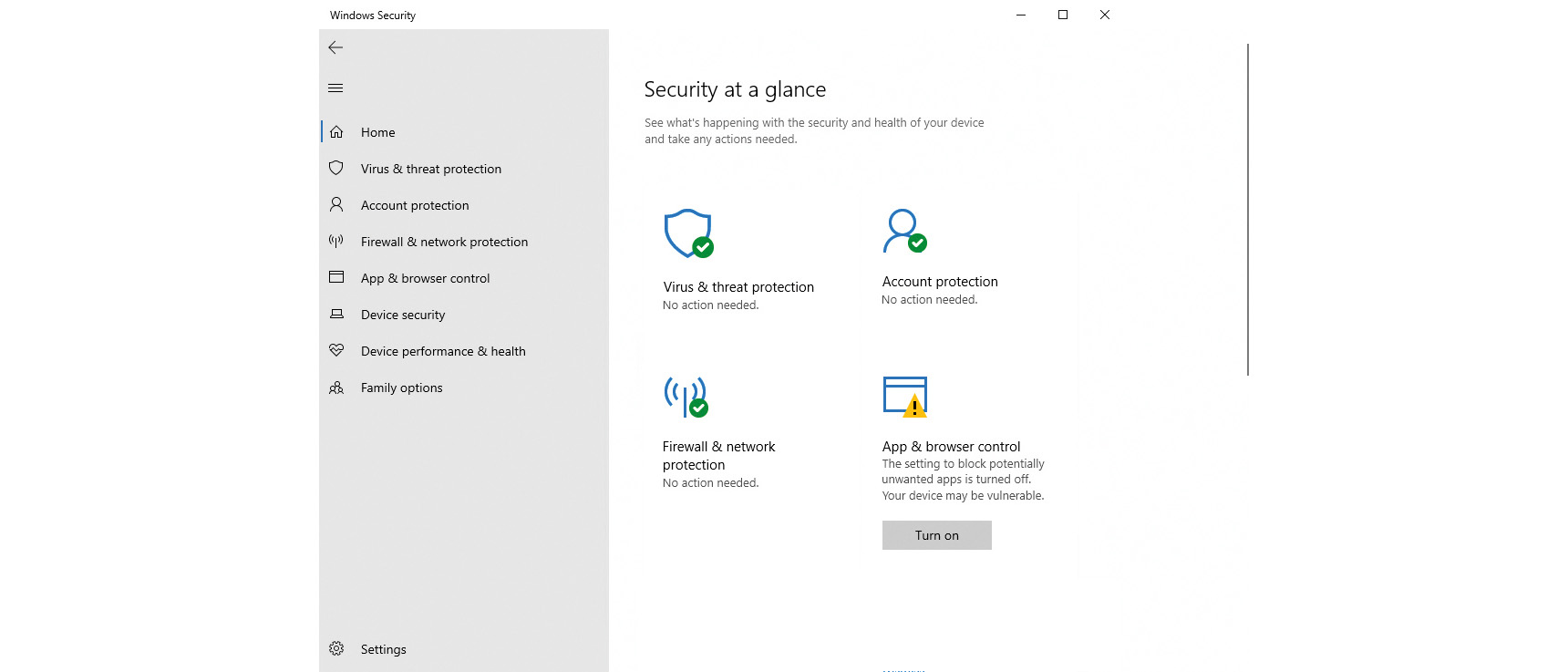
-
+
Dedicated ransomware protection tools
-
+
Windows Security interface
-
-
Some complex setup steps

In this review, we're specifically looking at the free Microsoft Defender Antivirus and associated features that come built into the Windows 10 and Windows 11 Security app.
This includes a raft of anti-malware defences, including the all-important real-time protection. There's also the Windows firewall, which is perfectly functional, even if the interface for opening ports isn't as glossy as some rivals. And the final big weapon is Microsoft Family Safety, one of the best parental control suites around.
You may be surprised to hear that it has dedicated ransomware protection tools, too. Folders can be protected from unauthorised changes, and you can also sync important files to (and recover them from) OneDrive cloud storage. Then there's the optional reputation-based protection against potentially unwanted apps and websites to ensure that only known-safe content can be installed or accessed.
The Windows Security interface is a pleasure to use, as are its related components. You'll find controls for real-time malware protection and on-demand scans, configuration of your ransomware protection, plus links to your firewall and parental controls (these are managed elsewhere).
Defender is focused on real-time malware protection, which it's very good at. If you want to schedule scans, however, you have to set them up via Task Scheduler. This is a chore as it involves delving into a legacy Windows interface that's in need of a revamp. Whether scheduled scans serve a useful purpose in the age of online threats is another question, but a shortcut for those who want them would be useful.
Microsoft's Family Safety parental controls are primarily web-based and require more configuration than some rivals. But they're incredibly comprehensive and effectively balance parental protection with the rights of older children, in particular to a certain degree of privacy. Family Safety is fully integrated with Windows, but it also provides comprehensive support for mobile devices that run Android and iOS.
Features include web-content filtering, screen-time controls, Windows Store purchase protection and family location sharing. If you set up everyone in your family with their own Microsoft account – the optimal way of configuring Family Safety – all your settings are synced across every device a user is logged into. However, it's worth noting that Family Safety browser controls only cover Microsoft's Edge browser and will by default block other browsers.
Sign up today and you will receive a free copy of our Future Focus 2025 report - the leading guidance on AI, cybersecurity and other IT challenges as per 700+ senior executives
Microsoft Defender Antivirus review: Malware protection
Defender will, of course, still stop malware that comes in via any browser, and if you want to use its dedicated browser protection plugins, these are available for Google Chrome, as well as the Chromium-based Edge.
On a purely practical level, you want your operating system to provide at least some kind of functional protection against malware. Although the integration of Defender into Windows gives it an arguably unfair advantage against commercial rivals, in the same way that Windows users are now aggressively encouraged to use Edge, Defender's reliability means that you can install Windows and immediately go online without worrying about a random drive-by download dropping malware the first time you visit an ad-infested media site.
It's also extremely low maintenance and requires minimal user interactions, which means you can trust it not to go wrong in the first hands of inexperienced users.
This wide adoption also means that Microsoft gets plenty of opportunity to collect samples of the latest malicious files. Despite this, Defender's performance in anti-malware testing tends to vacillate somewhere between decent and perfect; it's not as consistent as some of its rivals. Still, it aced the latest tests from AV-Test and SE Labs with perfect protection scores, and a 99.5% defence rating with seven false positives in AV Comparatives' most recent detection test.
AV-Test also found that Defender can have a bigger impact on system performance than its rivals. This is particularly visible on low-spec systems when they install applications and copy files, where rivals such as Avast have much less of a footprint.
Note also that, if you're running legacy Windows 7 systems, you'll need to use a different antivirus solution, such as Avast or G Data, as Microsoft no longer supports its older OS with security updates. And Defender for that older OS was a less comprehensive solution in the first place.
For most users concerned about how to best keep Windows safe, Defender does the job as well as anything else unless you have specific requirements.
K.G. is a journalist, technical writer, developer and software preservationist. Alongside the accumulated experience of over 20 years spent working with Linux and other free/libre/open source software, their areas of special interest include IT security, anti-malware and antivirus, VPNs, identity and password management, SaaS infrastructure and its alternatives.
You can get in touch with K.G. via email at reviews@kgorphanides.com.
-
 CISA’s interim chief uploaded sensitive documents to a public version of ChatGPT – security experts explain why you should never do that
CISA’s interim chief uploaded sensitive documents to a public version of ChatGPT – security experts explain why you should never do thatNews The incident at CISA raises yet more concerns about the rise of ‘shadow AI’ and data protection risks
By Ross Kelly Published
-
 Former Google engineer convicted of economic espionage after stealing thousands of secret AI, supercomputing documents
Former Google engineer convicted of economic espionage after stealing thousands of secret AI, supercomputing documentsNews Linwei Ding told Chinese investors he could build a world-class supercomputer
By Emma Woollacott Published
-
 OpenAI admits 'losing access to GPT‑4o will feel frustrating' for users – the company is pushing ahead with retirement plans anway
OpenAI admits 'losing access to GPT‑4o will feel frustrating' for users – the company is pushing ahead with retirement plans anwayNews OpenAI has confirmed plans to retire its popular GPT-4o model in February, citing increased uptake of its newer GPT-5 model range.
By Ross Kelly Published
