Biamp Parlé VBC 2500 review: Can't be beaten for presentation quality
A big meeting room VC solution with top video quality, stunning audio output, and a smart setup process

-
+
Exceptional video and audio
-
+
Crisp sound
- +
-
-
Expensive

Videoconferencing continues to enjoy unprecedented growth levels since the pandemic, and Biamp now wants a piece of the action. It makes its play for the small to medium-sized meeting room market with the imposing Parlé VBC 2500.

Measuring nearly one meter in length, this all-in-one conferencing bar takes a lot of the technology Biamp has developed over its 46 years in the professional audio-visual space and hands it to SMBs. Whereas most competing VC bars offer a beam-forming array made up of five or six microphones, the VBC 2500 boasts a highly accurate beam-tracking array comprising 27 microphone elements.
It sports a 4K UHD camera capable of delivering up to a 2160p resolution at 30fps and teams this with a wide 120° field of view (FoV) plus digital pan, tilt, zoom (PTZ) functions with 5x zoom capabilities. The camera incorporates a mechanical shutter that automatically obscures the view when a meeting has finished or a user disables video from their UC app.
Sound output is a cut above the rest, too, as Biamp has designed the speaker array to accurately reproduce human speech. The array comprises a pair of 20W speakers in sealed enclosures plus passive radiators to improve bass, and it uses active distortion compensation to ensure a flat response.
Placement options are plentiful: the VBC 2500 has an integral hinged desk stand and the kit includes a metal wall-mount bracket. Behind the rear removable panel is an external power supply socket plus a USB-C host connection port – for BYOD operations you can connect the VBC 2500 to Biamp's optional Devio SCR-10 desktop unit.
A standout feature is Biamp's automated room configuration: simply plug the bar in, press the Launch button underneath, and stand back. The bar measures the room's acoustics by emitting a series of sounds that wouldn't be out of place in a 1950s sci-fi movie.
It uses the audio feedback to optimize the mic array, speakers, and integral digital sound processor (DSP) specifically to its environment. The upshot is that anyone can set up the VBC 2500, and the same process is used if it's moved to another room.
Sign up today and you will receive a free copy of our Future Focus 2025 report - the leading guidance on AI, cybersecurity and other IT challenges as per 700+ senior executives
Biamp Parlé VBC 2500 review: Installation
Installation took seconds. We plugged the VBC 2500 into a USB port on a Windows 10 Pro host and all necessary drivers were automatically loaded. As to which VC software platform to use, the choice is yours – the VBC 2500 is UVC (USB video class) compliant and we had no problems using it with Skype, Microsoft Teams, and Zoom.
Video settings can be tweaked to suit using Biamp's free Camera Controller app. Auto-framing and backlight compensation can be disabled, PTZ functions manually operated, the image mirrored or flipped, UC profiles for Microsoft Teams, Google Meet, and Zoom applied and three presets saved for further use.
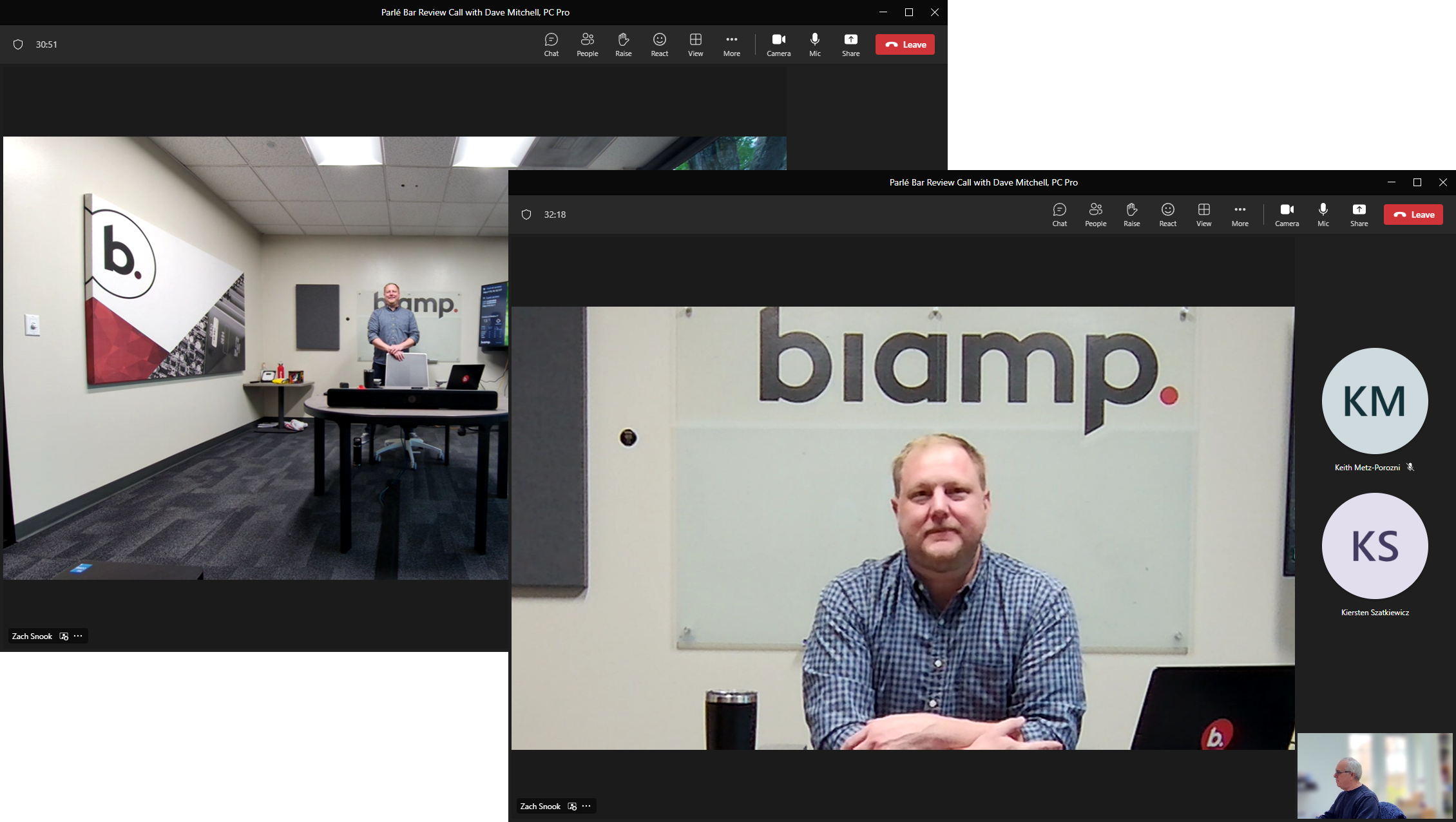
Video quality at 1080p is impressive, and we found the image was sharp and clear with great contrast and color balance. Backlight compensation works well, as does auto-framing, with the camera snapping to the active speaker in a couple of seconds and tracking them if they moved around the meeting room.
Audio quality is even better – this is easily the best-sounding VC bar we've yet tested. Biamp's speaker technology delivers a superb sound, with a warm, deep bass, natural-sounding voices, and none of the shrillness you'll find with smaller VC bars.
It's loud, too, as we had to drop volume levels to 40% for our 24-square-meter meeting room. Crank it up to maximum and it'll go with you as the sound doesn't break up at all.
The Parlé VBC 2500 isn't as versatile as Logitech's Rally Bar, which offers BYOD and standalone modes courtesy of its Android OS, but Biamp can't be beaten for presentation quality. Video and audio are exceptionally good, digital auto-framing is fast and the smart launch mode makes meeting room setup a piece of cake.
Dave is an IT consultant and freelance journalist specialising in hands-on reviews of computer networking products covering all market sectors from small businesses to enterprises. Founder of Binary Testing Ltd – the UK’s premier independent network testing laboratory - Dave has over 45 years of experience in the IT industry.
Dave has produced many thousands of in-depth business networking product reviews from his lab which have been reproduced globally. Writing for ITPro and its sister title, PC Pro, he covers all areas of business IT infrastructure, including servers, storage, network security, data protection, cloud, infrastructure and services.
-
 CISOs are keen on agentic AI, but they’re not going all-in yet
CISOs are keen on agentic AI, but they’re not going all-in yetNews Many security leaders face acute talent shortages and are looking to upskill workers
By Emma Woollacott Published
-
 Why Amazon’s ‘go build it’ AI strategy aligns with OpenAI’s big enterprise push
Why Amazon’s ‘go build it’ AI strategy aligns with OpenAI’s big enterprise pushNews OpenAI and Amazon are both vying to offer customers DIY-style AI development services
By Ross Kelly Published
-
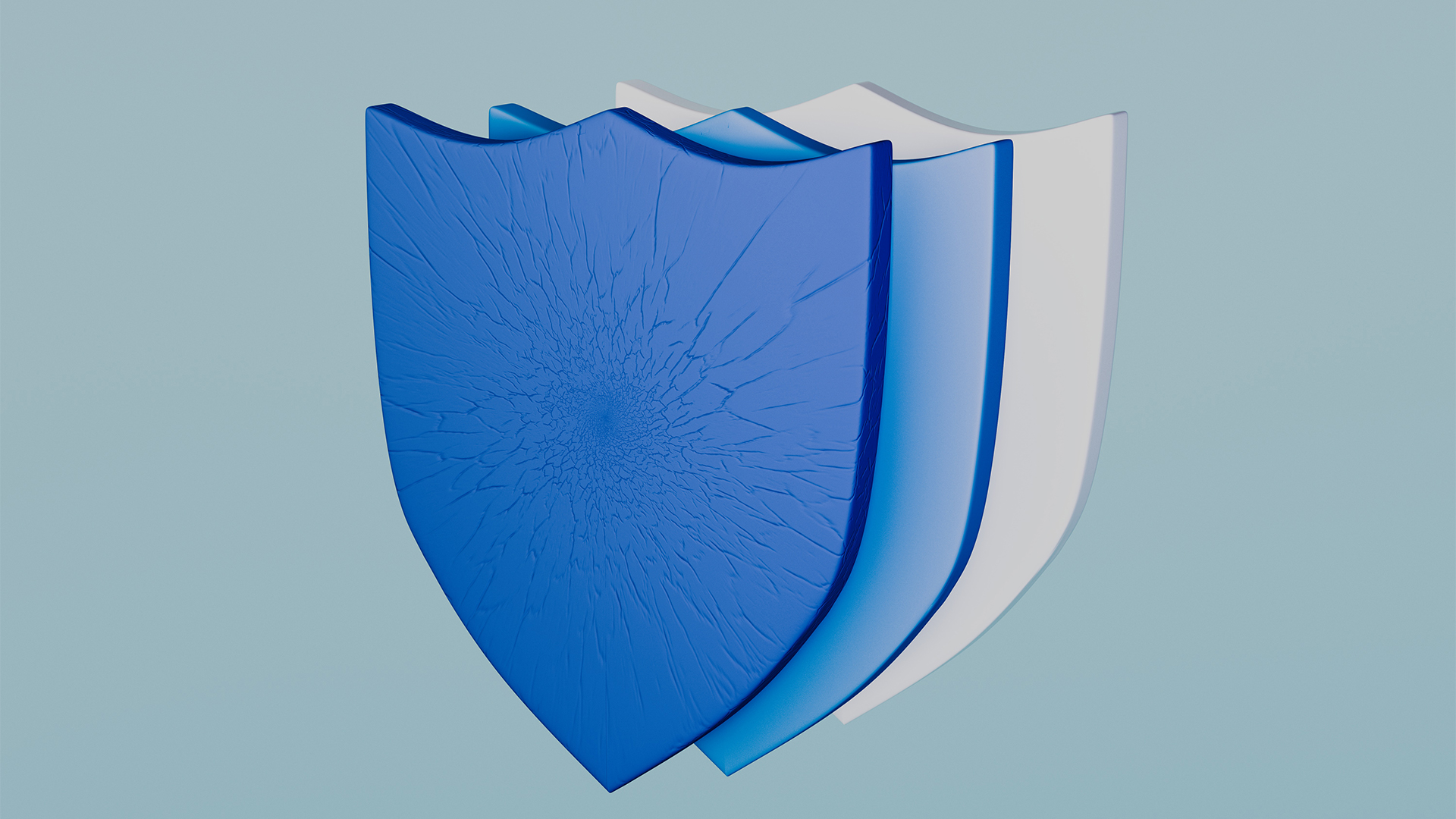 Cyber resilience tunnel vision is leaving enterprises open to external threats
Cyber resilience tunnel vision is leaving enterprises open to external threatsNews Many enterprises are overlooking supply chain risks as part of their cyber resilience strategies
By Emma Woollacott Published
