Acer Chromebook Plus 515 review: A brilliant big-screen workhorse for tight budgets
Compromises have been made to stay in budget, but the Plus 515 makes sense as a hard-working, cost-conscious Chromebook

-
+
Good performance
-
+
Respectable 15.6in 1080p screen
-
+
Excellent usability
-
+
Solid build quality
-
-
Basic connectivity
-
-
Not the most portable Chromebook

READ MORE
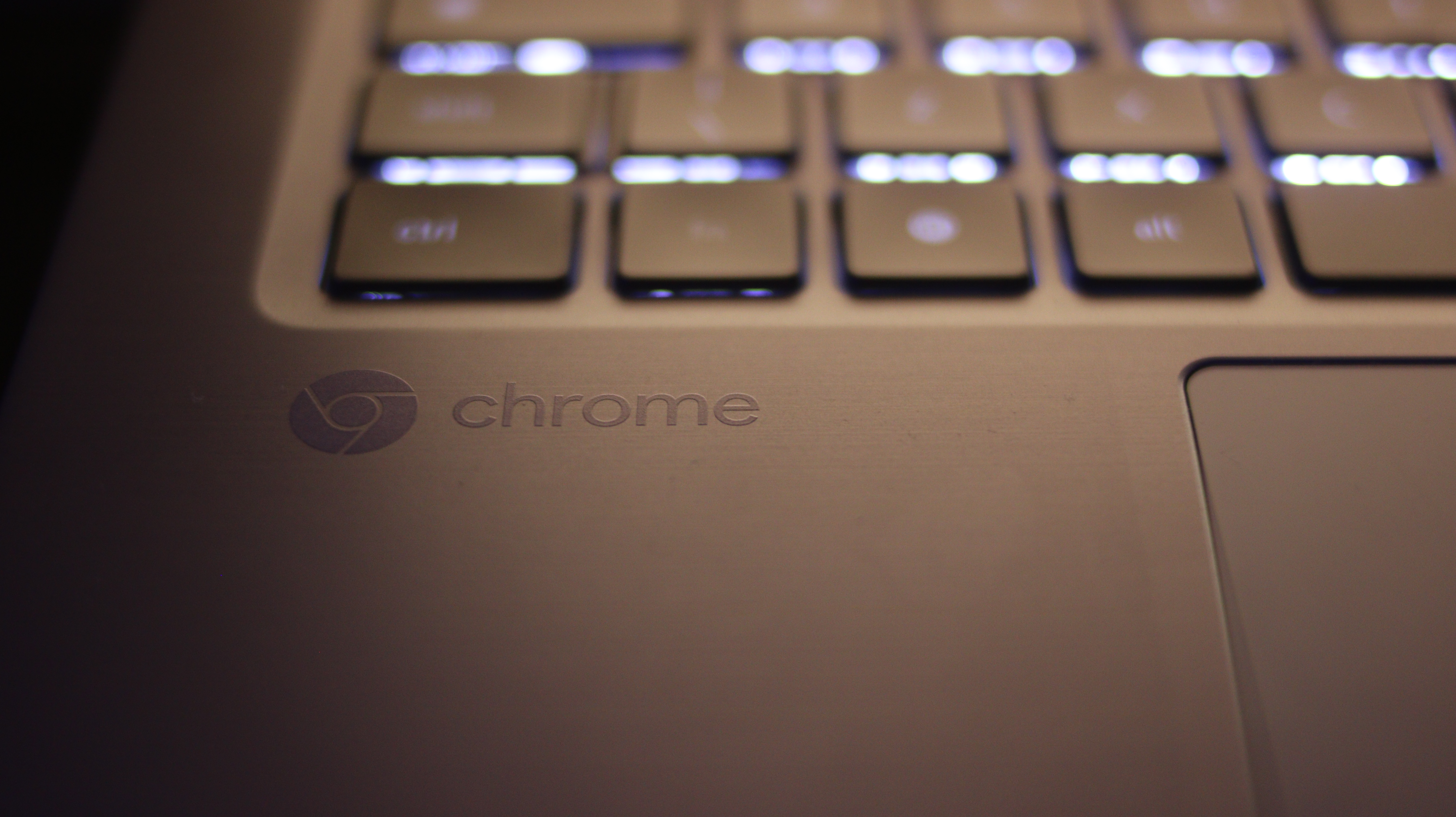
The majority of the new Chromebook Plus models emerging from Google's Chromebook partners are thin-and-light laptops designed to prove that Chromebooks can do more than browse the Web and tackle homework; they can handle the kinds of office and creative workloads that you'd normally associate with a conventional Windows laptop. The Acer Chromebook Plus 515 offers a more heavyweight spin on the same idea.
This is a more powerful, big-screen Chromebook with the kind of ergonomics you might want in an all-day productivity device. And while it doesn't have the performance, screen, or specs of 'gaming' Chromebooks like the Acer Chromebook 516GE, it comes in without the bling, and at the sort of price point many SMBs are looking for.
Acer Chromebook Plus 515: Design
By dint of its 15.6-inch screen, the Chromebook Plus 515 is a fairly chunky laptop, with a desktop footprint of 360.6 x 248.4mm and standing nearly 2cm tall at its thickest point towards the rear when closed. It's crafted from dark grey plastics with a metallic finish rather than aluminum, but it looks and feels more expensive than you might expect, with an eye-catching faux brushed aluminum texture to spice up the lid.
Crucially, it feels very solid, especially in comparison to many budget Chromebooks. Nothing about the construction creaks, the deck doesn't bounce when you're pounding away at the keyboard, and there's not too much flex if you apply some torsion to the corners of the lid. At 1.68Kg it's just about portable, and it shouldn't have any problems surviving a regular commute. Acer claims it's passed MIL-STD 810H certification for shock, vibration, and temperature resistance.

The temptation with a 15.6-inch or larger laptop is often to cram in a numeric pad, and while that makes sense for spreadsheet warriors, it often has a negative impact on the layout for everyone else. Asus has resisted the temptation with the Chromebook Plus 515, opting instead for a spacious layout where all the Ctrl, Shift, Alt, and Return keys are the size you would expect, where the Chrome OS function keys are also full-width keys, and even the cursors get a little separation. It's backlit too, with five levels of brightness.
As for the feel, it's a little softer and less snappy than the absolute best Chromebook keyboards, but the travel, size, and weight of the keys make it very comfortable and relatively fast. The larger-than-usual palm rests and the way the screen raises the typing angle also help. Having spent a few days working on the Chromebook Plus 515, I'd be perfectly happy to come back for more.
Acer gets some ergonomics bonus points thanks to the excellent touchpad. Formed from recycled plastics into a surface dubbed Oceanglass, it doesn't have the cold feel of the real deal, but it's impressively smooth and hard to fault on accuracy or response. What's more, it's massive, measuring 12.5 x 8.2cm, making it usable even when you need to make precise selections or navigate documents at speed.
Sign up today and you will receive a free copy of our Future Focus 2025 report - the leading guidance on AI, cybersecurity and other IT challenges as per 700+ senior executives
Connectivity is relatively basic, but you have all the essentials, with two USB 3.2 Gen 1 Type C ports, an HDMI 1.4 output, and a single USB 3.2 Gen 1 Type-A. You also don't get Wi-Fi 6E networking, just the regular Wi-Fi 6.
Acer Chromebook Plus 515: Display
While Google's Chromebook Plus requirements have a mandatory minimum resolution of 1920 x 1080, the actual image quality on the first wave of Chromebook Plus models has been a bit of a mixed bag. The Chromebook Plus 515 is one of the better examples. It's still a little dimmer than we'd like, with a maximum brightness of 283cdm2, while sRGB coverage is fairly low, at 65.9%. If you're hoping to work outside or near a window in bright sunlight, you're still going to struggle with visibility. Yet in most conditions, the image looks richer and more punchy than the numbers might suggest, and viewing angles and contrast aren't bad at all. For serious image-editing or design work, you'll need something with more color depth and color accuracy, but for everyday productivity tasks, it's going to be more than fine.

The audio is even better, thanks to a DTS-branded speaker system that dishes out not just volume but some actual body, along with surprisingly immersive stereo sound. In video chats and meetings, you can hear the other participants clearly, and the built-in mic does a solid job of picking out your voice from the background noise as well, especially if you use the new AI Noise Cancellation feature that's exclusive to Chromebook Plus. The 1080p webcam also delivers decent image quality, where Google's AI-enhanced lighting can also help. However, the picture still grows noticeably grainy in gloomy or artificial lighting, so don't expect top-notch quality in every situation.
Acer Chromebook Plus 515: Performance
RELATED RESOURCE
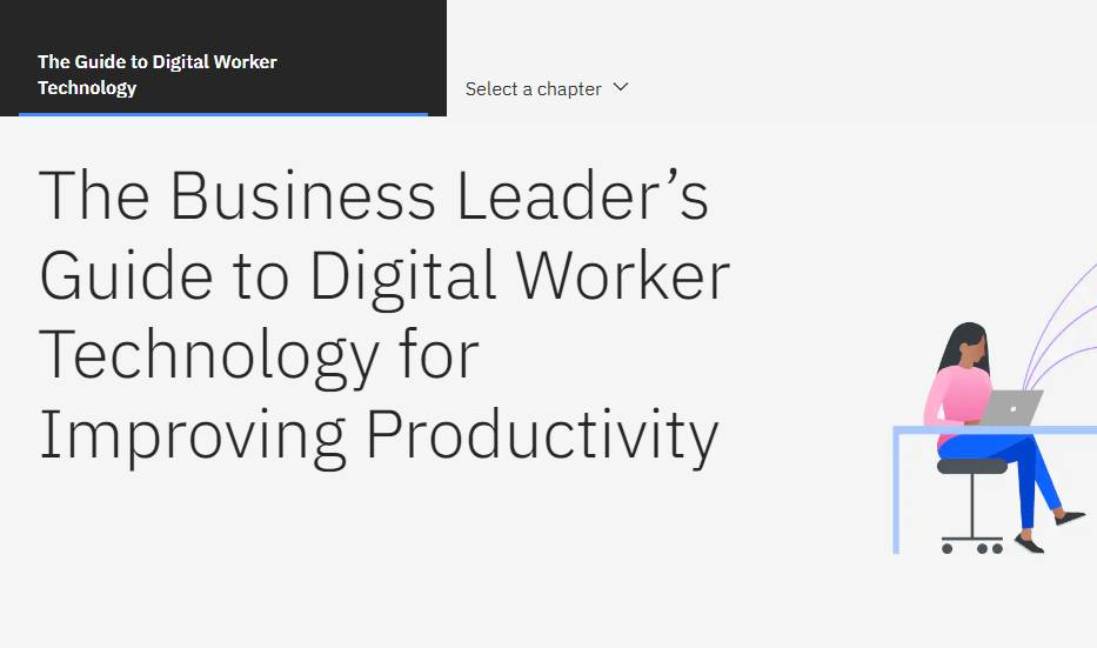
Turn your workforce into a talent force
DOWNLOAD NOW
The Chromebook Plus 515 comes in two guises, differing only in their choice of CPU. The lower-cost version has a Core i3-1215U with 2 performance cores and 4 efficient cores running 8 threads at up to 4.4GHz, while the more expensive version reviewed here has a Core i5-1235U with two P-cores and eight E-cores.
While this should give the Core i5 Chromebook Plus 515 a real advantage in multi-threaded tests against the Core-i3-powered Asus Chromebook Plus CX34, it's not as large as you might expect. The Acer scores 1802 in Geekbench 6 single-core against 1791 from the Asus, and 6019 in Geekbench 6 multi-core against 5172. Its results are in the same ballpark as the Asus Chromebook Vibe CX34 Flip, which uses the same CPU. Both lag behind the Acer Chromebook Spin 714, which uses a newer, faster Core i3-1335U.
This is a very decent performance because this spec allows the Chromebook Plus 515 to go toe-to-toe with some Chromebooks costing significantly more. More importantly, it feels slick and snappy in everyday use, whether you're just working with the Docs and Sheets apps open and a mass of browser tabs in another window, or exploring the creative potential of more demanding Android and Linux apps.
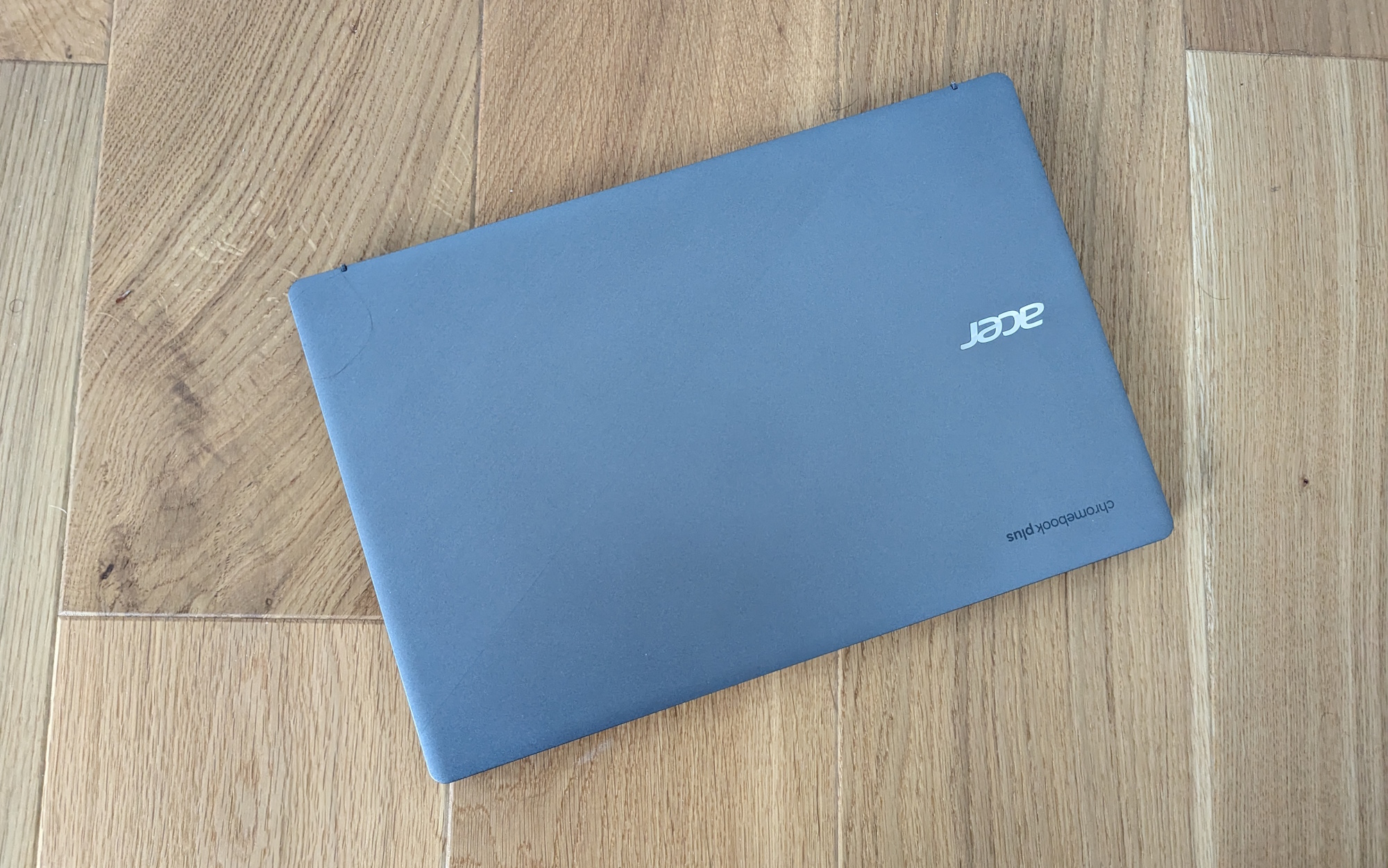
You have to be realistic about your battery life expectations, given the size of the screen, but the Chromebook Plus 515 can scrape through over nine hours of 1080p video playback from a single charge. In practice, we've never had any difficulties getting from 9 am to 5 pm without a pitstop, especially if you don't keep the brightness levels maxed out all the time.
Acer Chromebook Plus 515: Is it worth it?
The Acer Chromebook Plus 515 is a superb business-ready Chromebook if you're on a budget, competing with Chromebooks in the class above on performance while providing solid ergonomics and a decent screen. If you need mobility or higher-speed connectivity, then you'll either need to increase your budget or make different compromises elsewhere, but if you spend most of your time in one location and you're looking for a Chrome OS workhorse, they don't get much stronger or more reliable than the Chromebook Plus 515.
Acer Chromebook Plus 515 specifications
| Processor | Intel Core i5-1235U |
| Display | 15-in, 16:9, 1920 x 1080 |
| RAM | 8GB |
| Ports | 2 x USB 3.2 Gen 2 Type-C ports, 1 x HDMI output, 1 x USB 3.2 Gen 1 Type-A port, 3.5mm audio |
| Connectivity | Wi-Fi 6E, Bluetooth 5.1 |
| Dimensions | 19.95x360.6x238.4mm |
| Weight | 1.68Kg |
Stuart has been writing about technology for over 25 years, focusing on PC hardware, enterprise technology, education tech, cloud services and video games. Along the way he’s worked extensively with Windows, MacOS, Linux, Android and Chrome OS devices, and tested everything from laptops to laser printers, graphics cards to gaming headsets.
He’s then written about all this stuff – and more – for outlets, including PC Pro, IT Pro, Expert Reviews and The Sunday Times. He’s also written and edited books on Windows, video games and Scratch programming for younger coders. When he’s not fiddling with tech or playing games, you’ll find him working in the garden, walking, reading or watching films.
You can follow Stuart on Twitter at @SATAndrews.
-
 Microsoft unveils Maia 200 accelerator, claiming better performance per dollar than Amazon and Google
Microsoft unveils Maia 200 accelerator, claiming better performance per dollar than Amazon and GoogleNews The launch of Microsoft’s second-generation silicon solidifies its mission to scale AI workloads and directly control more of its infrastructure
By Rory Bathgate Published
-
 Infosys expands Swiss footprint with new Zurich office
Infosys expands Swiss footprint with new Zurich officeNews The firm has relocated its Swiss headquarters to support partners delivering AI-led digital transformation
By Daniel Todd Published
-
 Pegasystems wants to help you modernize outdated Lotus Notes applications
Pegasystems wants to help you modernize outdated Lotus Notes applicationsNews The Notes to Blueprint tool lets enterprises understand their Lotus Notes estates and get rid of broken workflows
By Emma Woollacott Published
