The Dell Pro Max 14 Premium laptop is a stunning, money-no-object 14-inch workstation – but there are some software niggles
The Pro Max 14 gets the Premium treatment, and it's a brilliant blend of power and portability

-
+
Rock-solid build and great ergonomics
-
+
Great performance and cooling
-
+
Thunderbolt 5
-
-
Astonishingly expensive
-
-
Only 60Hz display
-
-
Driver issues and crashes

The Dell Pro Max 14 Premium is the first we've seen of the newly redesigned, renamed Precision family. The promise is serious power with a highly portable package. In fact, Dell goes as far as claiming that this is the world's smallest footprint 14-inch mobile workstation.
The Premium tacked to the end of the title reveals that this is the step-up model from Dell's Pro 14 Max. That means you get a more chiselled, burlier metal chassis with upgraded cooling that opens the door to faster CPUs and more powerful discrete GPUs.
You'll also need to open your wallet nice and wide, too, as the starting price for the Pro Max 14 Premium is just shy of the £2,000 mark. The fully-loaded model we have here is £4,240. As ever, Premium means expensive.
Dell Pro Max 14 Premium: Specifications

It's desperately unlikely that prospective buyers will buy the base model here – not least as it makes do with Intel's Arrow Lake integrated graphics. At the time of writing, £1,944.79 buys you a Core Ultra 7 255H processor with 16GB of LPDDR5x RAM, a 256GB SSD, Intel Arc graphics, and a non-touch 1,920 x 1,200 IPS panel with 100% sRGB coverage. Nothing fancy, in other words.
Set your sights on a more suitable workstation specification, however, and you can upgrade the RAM all the way up to 64GB, expand the SSD storage up to 2TB, and you can pick between integrated Intel Arc Graphics or Nvidia's RTX PRO 1000 or RTX PRO 2000 GPUs, both of which come with 8GB of GDDR7 memory.
Our review unit demonstrated the (almost) no-expense-spared high-end. For £3,977, it paired the Intel Core Ultra 9 285H (a £312 extra) with 64GB of RAM (+£469), an Nvidia RTX PRO 2000 8GB GPU (+£547), a 1TB SSD (+£94), and the tandem OLED touchscreen (+£282). It was also necessary to upgrade from the standard 100W AC adapter to the 130W adapter for £15, and Dell threw the £17 USB-C to HDMI and USB-A adapter in, too. The only thing it skimped on was the upgrade to a 2TB SSD, which – at £228 more than the 1TB model – is currently a terrible value upgrade. You'd be better off just buying one and fitting it yourself.
Dell Pro Max 14 Premium: Design & connectivity
First impressions count for a lot, and it's here that Dell's design teams need to give themselves a pat on the back. While the Pro 14 Plus's chassis is generic and underwhelming, it was the classy Pro 14 Premium – the business featherweight of the family – which gave us a glimpse of exactly what Dell's teams are capable of. The Max takes it to a different level again.
Sign up today and you will receive a free copy of our Future Focus 2025 report - the leading guidance on AI, cybersecurity and other IT challenges as per 700+ senior executives
The build and design is exemplary. Windows laptops often have to settle for being described as almost as well-built as something with an Apple logo, but here it feels like a comparison between peers. The base and lid are astonishingly solid, and there's only a slight bit of give in the display. The hinges, too, feel smooth and pleasingly taut. In the highly unlikely event that you have to work on a desk that's shaking violently, the display doesn't budge until you get downright abusive.
Looks-wise, it's gorgeously understated. The straight lines and chamfered base elegantly ease into soft, rounded edges. Dell's design team has crafted a design that looks and feels exactly like a high-end laptop should. And if you're worried about robustness, Dell has also put it through the wringer with MIL-STD-810H testing.
The big news here for connectivity is the presence of Thunderbolt 5. You get two Thunderbolt 5 USB-C ports on the laptop's left-hand edge, and these offer 80Gbps of bidirectional bandwidth – double that of the two 40Gbps Thunderbolt 4 USB-C ports on the other flank. You also get a MicroSD card reader and a 3.5mm headset port. There's no USB-A, nor a physical Ethernet socket – that's only on the 14 Pro Max – but you can spring for the Dell USB/HDMI adapter or buy a third-party Ethernet adapter if it's essential. Wireless connectivity is served by Intel's Wi-Fi 7 and Bluetooth 5.4 BE201 card.
Given the thermal requirements of top-end Arrow Lake CPUs and Nvidia's RTX 2000 GPU it's unsurprising that this is not a thin and light laptop. At 1.72kg, it's got a similar amount of heft to Apple's MacBook Pro 14, and with the lid closed, the laptop stands a chunky 25mm tall. In terms of footprint, though, it's noticeably smaller than the Dell 14 Premium, and it's almost slap bang in the middle between the XPS 13 and the 14 Premium.
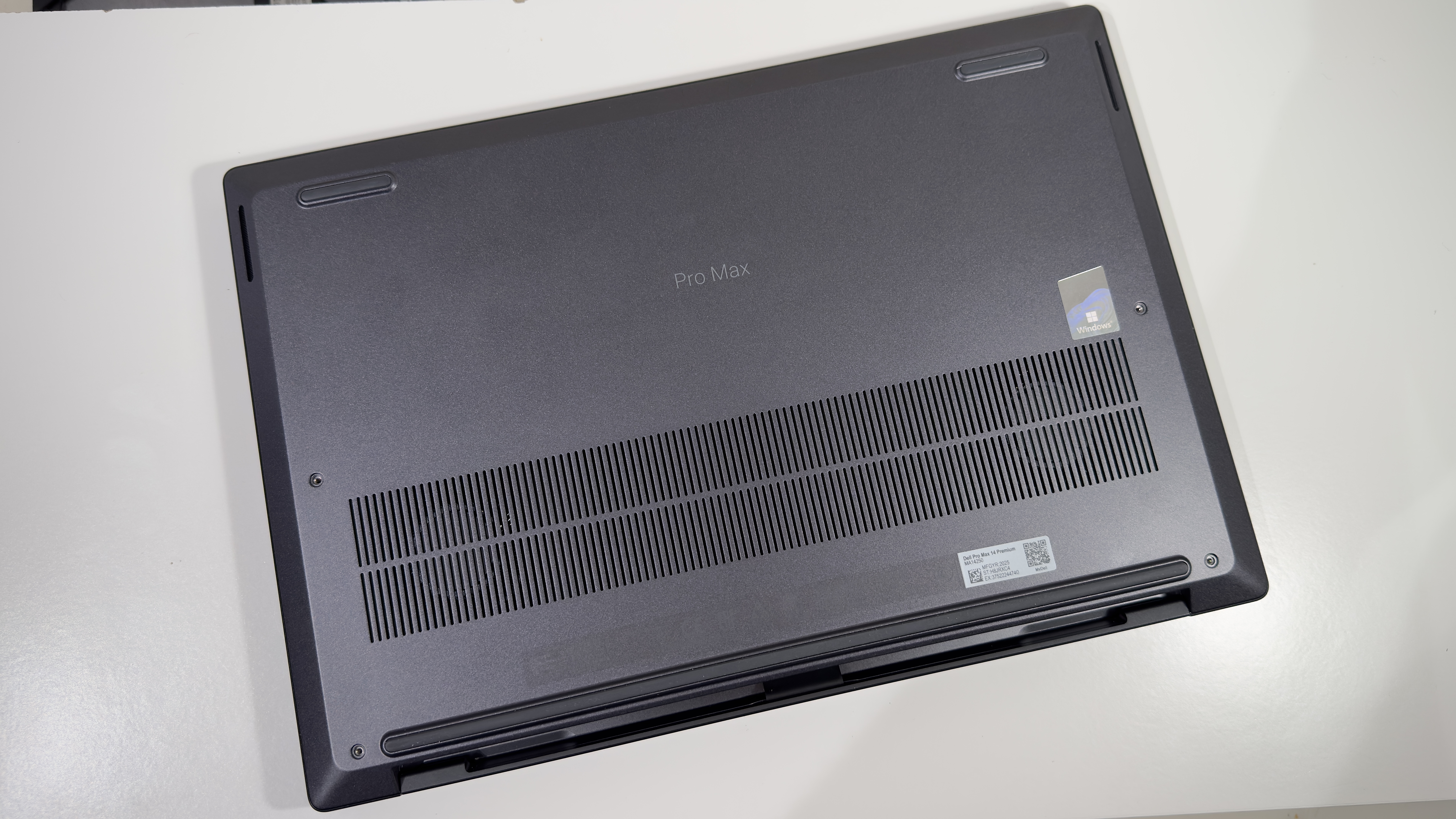
It is reassuring to see that Dell has prioritised practicality over shaving grams and millimetres. A trio of rubber feet on the laptop's underside raises the laptop's base well off the desk – much more so than the similarly sized Dell 14 Premium – and this prioritises airflow into the large, wide vent along the bottom. Two decent-sized intake fans draw air in from either side of the chassis, and a wide, sensibly unobstructed exhaust vent spans between the sturdy-feeling hinges.
And where Dell Ridle roundly trumps its Apple-branded competitor is that there's some level of intended repairability. Flip the laptop over, and four torx screws hold the panel in place. It doesn't just fall off once they're removed: you'll need a plastic tool to lever the panel off and unclip it completely. Our only complaint is that we'd prefer captive screws – we almost lost one as they're tiny.
One novelty is that the USB-C ports are modular, so can be unscrewed and replaced when they wear out. And if you need to replace the SSD, fans or battery, then this is a laptop that is designed to be user-serviceable. Or at least serviced in-house, if you understandably don't trust your staff enough to let them loose with a torx screwdriver. Sadly, the RAM is soldered with this generation, but we can always hope for a transition to replaceable LPCAMM modules in the future.
The speakers here are much better than average. Twin woofers are matched with a pair of tweeters, and each gets 2.5 watts of amplification apiece. They go very loud and, judged in isolation, there's enough body and clarity to make music moderately listenable. They're a marked step up on the mediocre speakers in the other recent Dell Pro laptops. What they aren't, however, is competitive with the likes of the MacBook Pro – those retain a very considerable lead over any of the competition we've heard in 2025.
The 8MP webcam teams up with an IR sensor for Windows Hello face recognition. It does get quite grainy in low light, but it still performs admirably in a wide range of lighting conditions and provides enough clarity and color accuracy to serve up great looking images for video calls. By far the biggest complaint is that there isn't a privacy shutter – that feels like an oversight for this class of laptop.
Dell Pro Max 14 Premium: Keyboard and touchpad

There's nothing to complain about here at all – Dell has done itself proud. The keyboard here seems to share the same zero lattice keyboard as the Dell Pro 14 Premium. The keycaps are just a tad smaller than that of the recent non-Pro models – which makes all the difference got typing comfort – and the touch-sensitive function row has been replaced with proper physical keys. As ever, the backlit power button also doubles as a fingerprint reader.
The result is a keyboard that we genuinely loved typing on. The super solid chassis means that there's not the slightest hint of bounce, and the key action provides a perfect amount of resistance with a nice muffled thud of feedback as the key gives way. The two-stage backlighting is welcome, too.
Underneath you'll find the really wide haptic touchpad – and it's likely you'll be just as enamoured. The silky smooth finish feels lovely under the finger, and it was accurate and responsive during our testing. Multi-finger gestures all work seamlessly, too.
Dell Pro Max 14 Premium: Display
The tandem OLED 2,880 x 1,800 touchscreen adds around £280 to the overall price. The alternative is a bog-standard, non-touch 1,920 x 1,200 IPS panel with a claimed 100% sRGB coverage, 400cd/m2 brightness panel. In truth, the only reason to choose the IPS panel is that it's vastly more power efficient – as we'll discuss later, the power draw of the tandem OLED screen does have a sizable impact on battery life.
Image quality is excellent, however. In our tests, the OLED panel covered an impressive 100% of the DCI-P3 gamut and 94% of the Adobe RGB gamut. It's accurate, too, with an average Delta E of 1.13 and a 6,325k white point when tested against a Display P3 target.
In SDR mode, peak brightness reaches a respectable 377cd/m2. Switch to HDR mode and full screen brightness remains similar, but a 2% window jumps up to 525cd/m2, which is good if not mind-blowing. By contrast, the Mini-LED screen in the MacBook Pro's delivers full-screen brightness of 1,000cd/m2 and highlights of 1,600cd/m2 – so there is still room for improvement here.
One major misstep here, however, is the decision to use a 60Hz panel. At this price, we'd expect 120Hz as a bare minimum.
Dell Pro Max 14 Premium: Performance

The combination of Intel's fastest Arrow Lake Mobile chip, the Core 9 Ultra 285H, 64GB of RAM and Nvidia's RTX PRO 2000 GPU is pretty potent for a 14-inch laptop.
That said, if you're looking for value for money, then one option is to downgrade to a mid-pack Arrow Lake CPU – the performance benefits of the top-end chips are small. For instance, compared to the Core Ultra 7 255H in the Dell 14 Premium, the faster 285H in the Pro Max 14 Premium scores identically in single-core tests.
Multi-core tests see the 285H's 300Mhz higher boost clocks come into play, however, with it pushing 9% ahead in Geekbench 6 and 15% ahead in Cinebench 2024. Ultimately, it's up to you to decide whether those performance increases are worth £312 – or you can downgrade to the Core Ultra 7 265H and put that money back into your IT budget.
Compared to the M5 chip in Apple's most recent MacBook Pro 14, however, even the top-end Arrow Lake architecture struggles to keep up. In Cinebench 2024, Apple's ARM-based silicon soared 63% ahead in single-core performance, and it still squeezes out an 8% lead for multi-core performance despite only having 10 cores to the 285H's 16.
That might sound like game over for the Dell, but the RTX PRO 2000 tips the scales dramatically in its favour. Here it gets 60W of TDP to play with, and that in itself provides a big step up from the RTX 4050 we saw in Dell's 14 Premium -- that was limited to a much more frugal 30W. As a result, performance in Geekbench 6's OpenCL benchmark was nearly 2.5 times faster than the 30W RTX 4050, and performance across 3DMark's Time Spy and Steel Nomad tests was between 70% and 80% better. That's a big, big jump.
Fan noise does become intrusive when you're pushing the laptop hard, but it's more a loud, prominent whoosh of air than a mind-numbing whine.
This performance potential comes at a cost, though – battery life is poor. Despite a decent-sized 72Wh battery, the combination of powerful CPU, discrete GPU, and a tandem OLED screen is not a recipe for longevity. Even with Windows set to Best Power Efficiency, both wireless radios switched off and the display set to 170cdm2 brightness, the Pro Max 14 Premium only lasted for 10 hours and 18 minutes of very undemanding video playback.
In our time with the laptop, that made for a laptop which never made it through a working day away from the mains – and that's despite our very, very lightweight browser-only usage. Going by Dell's other laptops, which we've seen with tandem OLED panels, you could probably add around 5 hours of light usage by downgrading to the cheaper IPS panel. If wide colour gamut, OLED contrast, and top-notch color accuracy are less important to you, it may be a compromise worth making. Frankly, though, the display's power draw is likely to be the least of your worries if you start pushing the CPU and GPU anywhere near their potential.
But by far the most irritating issue about the Pro Max 14 is that this potentially impressive level of performance was marred by instability during our testing period. When you've spent £4,000 on a laptop, you don't just expect a certain level of performance – you also expect reliability. Given that we found ourselves Googling for fixes to regular intermittent freezes and a handful of blackscreen crashes that could only be remedied by a hard restart, the Pro Max 14 Premium fell short of that ideal.
We dutifully followed the Dell Command software's advice to update various drivers and firmware, but none rectified the issue. Ultimately, the partial fix was for us to manually install the Intel Driver & Support Assistant, which immediately prompted us to update the Intel Arc graphics drivers and the NPU drivers. Something which neither Dell's Command app nor Windows' Update flagged as being an option. That done, the irritating tendency for the laptop to freeze for a couple of seconds was reduced, but not banished entirely.
The best solution we found was to manually end the Intel control panel process – this seemed to be causing the hitches and issues. Opening the control panel did occasionally display graphical glitches, too, so that's where we'd point the finger. We suspect Dell's support might also have pushed us in this direction – but should we have to contact support to make a £4,000+ laptop work acceptably? The answer here is no. The answer is delivering a stable laptop in the first place.
Dell Pro Max 14 Premium: Is it worth it?
Stability quibbles aside, the hardware is spectacular: the Pro Max 14 Premium feels like one of the dependable old-school Precision class workhorses brought bang up to date. Needless to say, that brings it very close to being our perfect everyday Windows laptop. The only laptop that makes it feel a tad underpowered is the latest M5-powered MacBook Pro, and that may not be an option for every business.
By far our biggest concern with the Pro Max 14 Premium is that once you take advantage of all the upgrades, there are still inevitable compromises. The smaller 14-inch chassis drastically curtails its performance potential as a workstation – there's a hard limit to how much power you can pack into this kind of thermal envelope – and the discrete Nvidia GPU and tandem OLED display slash battery life.
Indeed, if you've got to plug it in most of the time, then the question is why you wouldn't suffer the extra weight of the far more capable Pro Max 16 – which, from our testing so far, looks to be a far better bet for mobile workstation duties. We'd counsel staff and IT teams alike to choose carefully.
The reality, however, is that many users simply will not put up with a larger, heavier laptop – and some IT departments may not want to roll out a fleet bearing Apple logos. If the balance of power and portability has to lean towards the latter, then the Dell Pro Max 14 Premium is the best compact workstation on the market right now. As compromises go, it'll be one you're likely to quite happy with.
Dell Pro Max 14 Premium specifications
Display | 14.5‑inch 2,880 × 1,800 OLED touchscreen, 60Hz | Row 0 - Cell 2 |
Processor | Intel Core Ultra 9 285H (16 cores, up to ~5.4 GHz) | Row 1 - Cell 2 |
GPU | NVIDIA GeForce RTX 2000 Blackwell (8GB GDDR7) | Row 2 - Cell 2 |
RAM | 64GB LPDDR5 | Row 3 - Cell 2 |
Ports | 4× USB‑C (Thunderbolt 4), 1× 3.5 mm audio jack, 1 × microSD | Row 4 - Cell 2 |
Camera | 8.3MP camera (IR + dual array microphones) | Row 5 - Cell 2 |
Storage | 1 TB PCIe NVMe SSD | Row 6 - Cell 2 |
Connectivity | Wi‑Fi 7, Bluetooth 5.4 | Row 7 - Cell 2 |
Weight | 1.72 kg | Row 8 - Cell 2 |
Dimensions | 320 × 216 × 18 mm | Row 9 - Cell 2 |
Battery Capacity | 69.5 Wh | Row 10 - Cell 2 |
Operating System | Windows 11 Home | Row 11 - Cell 2 |
Model tested | Dell Pro Max 14 Premium (DA14250) | Row 12 - Cell 2 |
Sasha is a freelance journalist who's been writing about tech and consumer products for over two decades. With a career that started at the dawn of the millennium on Computer Buyer magazine, he passed through the official Intel Centrino magazine, Mobile Computer, before rounding off his print career on PC Pro magazine where he reviewed a broad spectrum of hardware and software before eventually specializing in laptop and monitor reviews. After the best part of a decade, he defected to the desks on the other side of the office and spent many years working on Expert Reviews before finally going freelance in 2024. Nowadays, he splits his time between reviewing tech and home appliances, falling off mountain bikes and cleaning up his kids' playroom.
-
 Pulsant unveils high-density data center in Milton Keynes
Pulsant unveils high-density data center in Milton KeynesNews The company is touting ultra-low latency, international connectivity, and UK sovereign compute power to tempt customers out of London
By Emma Woollacott Published
-
 Anthropic Labs chief Mike Krieger claims Claude is essentially writing itself – and it validates a bold prediction by CEO Dario Amodei
Anthropic Labs chief Mike Krieger claims Claude is essentially writing itself – and it validates a bold prediction by CEO Dario AmodeiNews Internal teams at Anthropic are supercharging production and shoring up code security with Claude, claims executive
By Ross Kelly Published
-
 What to expect with Pure Storage’s 2026 partner program
What to expect with Pure Storage’s 2026 partner programNews The storage vendor has refreshed its partner program with a new Ambassador tier and greater emphasis on technical depth and services
By Daniel Todd Published
