The Lenovo IdeaPad Slim 3x is a well-rounded budget laptop that punches above its weight
The Qualcomm Snapdragon X-powered laptop packs a punch for the price

-
+
Doesn't feel like a budget laptop
-
+
Great selection of ports
-
+
Impressive AI performance
-
+
Decent battery life and fast charging
-
-
It's not the most powerful laptop
-
-
The keyboard will take a bit of getting used to
-
-
Screen struggles in bright light

When Lenovo unveiled the IdeaPad Slim 3x at Mobile World Congress earlier this year, it touted the device as an "AI laptop". That's thanks to its Qualcomm Snapdragon X chip, the fourth chip to feature Qualcomm's custom Oryon CPU cores and the third in the X Series, which enables the Lenovo IdeaPad Slim 3x to process AI tasks on-device rapidly.
It's not all about AI, though, as the IdeaPad Slim 3x packs many other interesting features that set it apart in the budget laptop market. There's an open SSD slot that can fit an extra SSD for users who want to expand the laptop's storage capacity, and it comes reinforced with MIL‑STD‑810H durability, making it one of the toughest affordable laptops around.
It's less impressive in other areas; the laptop's 15-inch OLED display can feel dim in bright environments, and its keyboard layout will take a bit of getting used to. Still, considering its $649 price tag, the Lenovo IdeaPad Slim 3x definitely delivers value for money.
Lenovo IdeaPad Slim 3x: Design

While budget laptops often have a cheap, bulky feel, that isn't the case with the Lenovo IdeaPad Slim 3x. It features a MacBook-esque aluminium chassis, which lacks the cool premium feel of an Apple device but looks the part nonetheless. It also feels impressively sturdy thanks to the laptop's military-grade MIL‑STD‑810H durability standard, which means it should be able to withstand knocks and tumbles.
The Lenovo IdeaPad Slim 3x is just 0.7 inches thick despite its rugged nature. Although it doesn't quite match the MacBook Air's featherweight aesthetic, the Slim 3x still fits neatly into a backpack and is an ideal size and weight for working on the go.
Despite the laptop's slim profile, ports are plentiful on the Lenovo IdeaPad Slim 3x. The laptop ships with full-sized USB‑A ports, USB‑C, an SD card reader, HDMI, and a headphone jack.
Aesthetically, Lenovo keeps things clean and minimalist. The IdeaPad Slim 3x features a subtle "Luna Grey" finish, without any unnecessary flashy accents.
Sign up today and you will receive a free copy of our Future Focus 2025 report - the leading guidance on AI, cybersecurity and other IT challenges as per 700+ senior executives
Lenovo IdeaPad Slim 3x: Display
The Lenovo IdeaPad Slim 3x features a 15.3-inch 1920 x 1200 IPS non-touch display at 60Hz. The screen is excellent for indoor use, featuring great contrast, deep blacks, and punchy colors. At the same time, its real estate makes it particularly well-suited for productivity tasks such as document editing, web browsing, and side-by-side multitasking.
However, we found that in bright environments, though the screen remains legible, the laptop's maximum brightness level struggles to keep up, so it might not be the best device for working in the garden.
Lenovo IdeaPad Slim 3x: Keyboard, touchpad and webcam
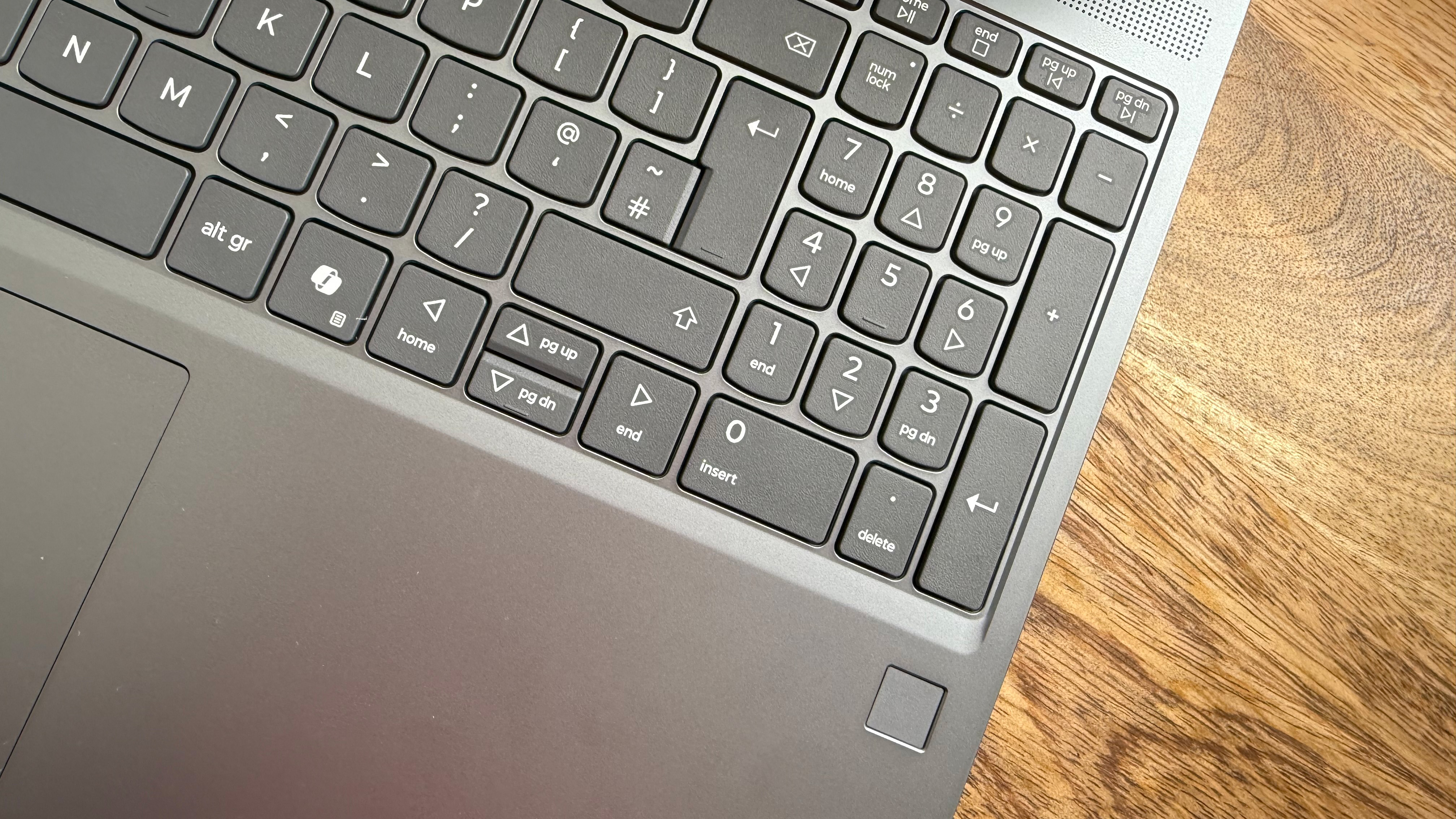
Unlike most affordable Windows laptops, the Lenovo IdeaPad Slim 3x boasts a dedicated numeric keypad next to its full-sized chiclet keypad. While handy for productivity, the keys are condensed slightly to fit the laptop's 15-inch layout, and it means the rest of the keyboard is aligned to the left, which takes a bit of time to get used to. During our first few days with the IdeaPad Slim 3x, we found ourselves making a bunch of mistakes while typing due to the unusual keyboard layout, though it soon became familiar.
The power button is also located on the side of the IdeaPad Slim 3x, which took us a while to find when we first unboxed the laptop. The keys themselves are a pleasure to type on. Key travel is modest but firm, enabling speedy typing without fatigue. There's no backlight built into the keyboard, though, which makes typing in low light less enjoyable.
The Lenovo IdeaPad Slim 3x also features a generously sized clickpad, delivering smooth gestures and tactile clicks. Though slightly offset to one side, it's accurate and comfortable, despite occasional hollow clicking sounds typical in budget models.
You'll also find a fingerprint sensor underneath the keyboard, which, though oddly placed, was easy to set up and makes for near-instantaneous logins.
In a subtle top‑bezel hump above the laptop's display you'll find a 5MP camera with webcam privacy shutter, ideal for the privacy-conscious. We found camera quality decent enough for the occasional video call, though it doesn't match the webcam's performance on the MacBook Air or more expensive Windows laptops.
Lenovo IdeaPad Slim 3x: Performance and AI
The Lenovo IdeaPad Slim 3x packs a Qualcomm Snapdragon X processor under the hood, the chipmaker's take on Apple's in-house processors. Qualcomm claims this chip is the most efficient processor it's built for Windows, while its integrated NPU means it's designed for handling AI workflows.
The exact chip inside the IdeaPad Slim 3x is the Snapdragon X Elite X1-26-100, an 8-core ARM-based processor with a maximum clock speed of 2.97 GHz. The processor comes paired with an Adreno GPU that supports light gaming and smooth video playback, 16GB RAM, and an integrated 512GB SSD that can be expanded thanks to the open SSD port.
During our time with the IdeaPad Slim 3x, the laptop handled web browsing, productivity tasks, and video playback with ease. However, it started to stutter slightly when put under serious pressure, such as gaming.
However, AI performance is where the IdeaPad shines, no doubt thanks to the processor's integrated NPU that's designed to accelerate local AI tasks such as voice dictation, image processing, and Copilot+ functions. We found that Microsoft's onboard AI assistant processed queries impressively quickly, making the IdeaPad Slim 3x a solid choice for those after an affordable laptop that can easily handle AI workloads.
Thermals and noise remained in check too; the laptop rarely made a noise, and we found the whirring only ramped up under sustained loads such as gaming.
Battery-wise, we found Lenovo's claims of "all-day" battery to be somewhat exaggerated; we averaged at 6-7 hours of mixed usage from the onboard 60Wh battery. However, this rarely caused a problem thanks to the laptop's fast-charging capabilities, which give you two hours of use after just 15 minutes on charge. The only downside is the hefty power cable.

Lenovo IdeaPad Slim 3x: Is it worth it?
The Lenovo IdeaPad Slim 3x is a well-rounded budget laptop that punches above its weight, particularly with its robust design and rapid on-device AI processing. While it's not built for gaming or heavy content creation, and it's unusual keyboard layout will take a bit of time to get use to, the IdeaPad Slim 3x handles everyday productivity, streaming, and AI-assisted tasks with ease – the latter of which is particularly impressive for a laptop at this price point.
Lenovo IdeaPad Slim 3x specifications
CPU | Snapdragon X Elite X1-26-100 | Row 0 - Cell 2 |
Display | 15.1 WQXAG OLED 60Hz | Row 1 - Cell 2 |
RAM | 16GB LPDDR5X | Row 2 - Cell 2 |
Storage | 512GB SSD PCIe Gen 4 | Row 3 - Cell 2 |
Connectivity | Wi-Fi 6E, Bluetooth 5.3 | Row 4 - Cell 2 |
Ports | USB-A x 2, USB-C (power delivery and DisplayPort 1.4), HDMI 1.4, Micro SD card reader, headphone jack | Row 5 - Cell 2 |
Dimensions (HWD) | 16.9 x 343,4 x 239.5mm | Row 6 - Cell 2 |
Weight | 1.6Kg | Row 7 - Cell 2 |
Operating system | Windows 11 Home 64 ARM | Row 8 - Cell 2 |
Carly Page is a freelance technology journalist, editor and copywriter specialising in cyber security, B2B, and consumer technology. She has more than a decade of experience in the industry and has written for a range of publications including Forbes, IT Pro, the Metro, TechRadar, TechCrunch, TES, and WIRED, as well as offering copywriting and consultancy services.
Prior to entering the weird and wonderful world of freelance journalism, Carly served as editor of tech tabloid The INQUIRER from 2012 and 2019. She is also a graduate of the University of Lincoln, where she earned a degree in journalism.
You can check out Carly's ramblings (and her dog) on Twitter, or email her at hello@carlypagewrites.co.uk.
-
 AWS CEO Matt Garman isn’t convinced AI spells doom for the software industry – but admits providers will “have to innovate” to stay afloat
AWS CEO Matt Garman isn’t convinced AI spells doom for the software industry – but admits providers will “have to innovate” to stay afloatNews Software stocks have taken a beating in recent weeks, but AWS CEO Matt Garman has joined Nvidia's Jensen Huang and Databricks CEO Ali Ghodsi in pouring cold water on the AI-fueled hysteria.
By Ross Kelly Published
-
 Fake North Korean IT workers are rampant on LinkedIn – security experts warn operatives are stealing profiles to apply for jobs and infiltrate firms
Fake North Korean IT workers are rampant on LinkedIn – security experts warn operatives are stealing profiles to apply for jobs and infiltrate firmsNews The scammers' latest efforts mark a significant escalation in tactics, experts have warned
By Emma Woollacott Published
-
 Kyndryl wants to help enterprises keep AI agents in line – and avoid costly compliance blunders
Kyndryl wants to help enterprises keep AI agents in line – and avoid costly compliance blundersNews Controls become machine‑readable policies that AI agents can read and must obey
By Emma Woollacott Published
