Netgear WAX220 review: Decent performance but poor value overall
Not the best value, but the Netgear WAX220 is easy to deploy and delivers good performance and coverage
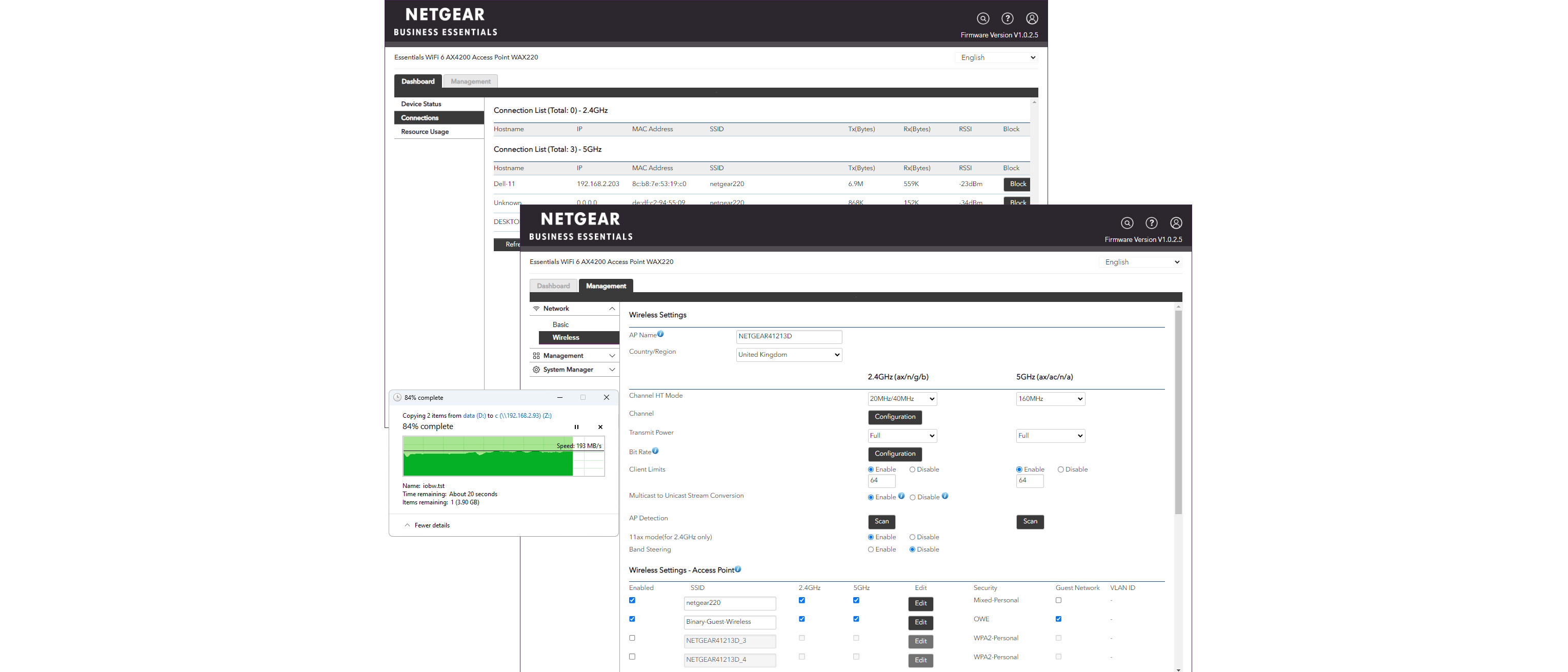
-
+
Consistent performance
-
+
Good build quality
- +
-
-
Cheaper and better alternatives

The WAX220 is the latest member of Netgear's Business Essentials range of Wi-Fi 6 access points (APs) and aims to fill the gap between consumer and enterprise use. Targeting small businesses and home offices that require only a single AP, the WAX220 has a speedy AX4200 rating made up of 600Mbits/sec on the 2.4GHz radio and 3,600Mbits/sec on its 5GHz radio.
Performance is a priority as the WAX220 supports the high-speed Wi-Fi 6 160MHz channels and adds the Wi-Fi 6 Release 2 uplink MU-MIMO feature for faster client upload speeds. Its 2.5GbE LAN port supports a PoE+ power source; you're expected to provide this as Netgear doesn't include a 12V DC power adapter, which costs an extra £13.
Build quality is good, with the WAX220 endowed with a finned metal back plate that acts as a heatsink. The kit includes a mounting plate and metal bracket so you can fit it to a wall, a normal ceiling or a suspended ceiling T-bar. Designed for standalone use, the WAX220 only offers local web browser admin access and doesn't support Netgear's Insight cloud management, wireless meshing or captive portals. On the positive side, Netgear claims you can unpack the AP and be up and running in ten minutes.
This is easily achievable. We connected the AP to the lab's Zyxel XS1930-12HP 10GbE multi-gigabit PoE++ switch and followed the browser's quick start wizard. In a single screen, you set a new admin password, add your first wireless network, provide an encryption key and wait two minutes while it reboots.
The WAX220 delivered good results in our Wi-Fi 6 real-world performance tests using a Dell Windows 11 Pro workstation with a TP-Link Archer TXE75E Wi-Fi 6/6E PCI-E adapter. Starting with the AP's 80MHz channels enabled, large file copies between the workstation and a Windows server on our 10GbE LAN averaged 116MB/sec at close range, dropping to 88MB/sec with the AP ten metres away in an adjoining room.
With the 160MHz channels enabled, our test client showed a connection speed of 2.4Gbits/sec. Speed improved nicely with our close range copies averaging 180MB/sec and holding steady at 157MB/sec with the AP moved to the next room.

The AP's web console isn't as pretty as the standalone version offered by Netgear's high-end Insight APs but it does provide easy access to all features. The separate management wireless network improves security and it can be set to close down after it's been idle for 15 minutes, though the AP must be rebooted to enable it again.
Sign up today and you will receive a free copy of our Future Focus 2025 report - the leading guidance on AI, cybersecurity and other IT challenges as per 700+ senior executives
From the console's management page you can modify the 2.4GHz and 5GHz channel modes and create up to four wireless SSIDs. For each SSID, you can choose personal WPA2, WPA2/WPA3 or WPA3 encryption and enable the guest network option so connected clients get internet access but can't see other devices on the same network.
If you want to present a safe open public network, the WAX220 supports opportunistic wireless encryption (OWE), which secures endpoint traffic from eavesdropping without the need for an authentication password. We checked this out on our Windows 11 wireless client where it spotted our guest network had enhanced open security and connected using OWE without any problems.
A simple dashboard shows the AP's status, a connection table reveals all active clients and you can pull up graphs of CPU usage plus inbound and outbound SSID and LAN traffic over the previous three minutes. There isn't much else to see, although the AP can scan each radio for external wireless networks and list them.
For a basic standalone Wi-Fi 6 AP, the WAX220 isn't great value; TP-Link's faster EAP670 has an AX5400 rating, supports standalone and cloud management modes and can be had for under £150. On the plus side, the WAX220 can be swiftly deployed, delivers good performance, and OWE support makes it easy to provision secure public networks.
Netgear WAX220 specifications
| Band support | AX4200 dual-band 2.4GHz/5GHz 802.11ax AP |
| Radios | Internal aerials |
| Dimensions (WDH) | 196 x 45 x 196mm |
| Weight | 523g |
| Warranty | 3yr hardware warranty |
Dave is an IT consultant and freelance journalist specialising in hands-on reviews of computer networking products covering all market sectors from small businesses to enterprises. Founder of Binary Testing Ltd – the UK’s premier independent network testing laboratory - Dave has over 45 years of experience in the IT industry.
Dave has produced many thousands of in-depth business networking product reviews from his lab which have been reproduced globally. Writing for ITPro and its sister title, PC Pro, he covers all areas of business IT infrastructure, including servers, storage, network security, data protection, cloud, infrastructure and services.
-
 AWS and NTT Data team up to drive legacy IT modernization in Europe
AWS and NTT Data team up to drive legacy IT modernization in EuropeNews Partnership between AWS and NTT DATA aims to boost AWS European Sovereign Cloud capabilities
By Nicole Kobie Published
-
 What the UK's new Centre for AI Measurement means for the future of the industry
What the UK's new Centre for AI Measurement means for the future of the industryNews The project, led by the National Physical Laboratory, aims to accelerate the development of secure, transparent, and trustworthy AI technologies
By Emma Woollacott Published
-
 ‘In the model race, it still trails’: Meta’s huge AI spending plans show it’s struggling to keep pace with OpenAI and Google – Mark Zuckerberg thinks the launch of agents that ‘really work’ will be the key
‘In the model race, it still trails’: Meta’s huge AI spending plans show it’s struggling to keep pace with OpenAI and Google – Mark Zuckerberg thinks the launch of agents that ‘really work’ will be the keyNews Meta CEO Mark Zuckerberg promises new models this year "will be good" as the tech giant looks to catch up in the AI race
By Nicole Kobie Published
