Brother MFC-L8390CDW review: A swift, competent, versatile, but expensive-to-run color laser MFP
Brother's MFC-L8390CDW does everything a busy small business could need though even using the 'super high yield' consumables, it works out fairly expensive to run

-
+
Affordable
-
+
Excellent features
-
+
Good results
-
-
Expensive to run

READ MORE
Brother's MFC-L8390CDW sits near the top of the Japanese manufacturer's refreshed range of SMB color laser devices. It's a multifunction, covering prints, scans, copies, and faxes. With a 30-page-per-minute maximum speed and a recommended 4000-page monthly volume, in theory, it could be the only printer you need in a small office or business.
Although it's not an especially high-end device, the MFC-L8390CDW has some excellent features that make it even more suited to the role. Its enclosed input tray can hold only 250 sheets of paper, but it's supplemented by a 30-sheet front multipurpose feed, which adds a bit of flexibility when it comes to headed and other media. Duplex (double-sided) printing comes as standard.
This MFP becomes more impressive when you consider the 50-sheet automatic document feeder (ADF) fitted to the top, which also scans in duplex. Together with the printer, this lets you make double-sided prints, scans, copies, and faxes without lifting a finger, saving on paper and hassle, and helping produce more professional-looking reports and other handouts. This scanner could be particularly helpful in offices handling plenty of correspondence, where its 32 images per minute (ipm) duplex scan speed is enough to make light work of a hefty mailbag.
Wired and wireless network connectivity makes the MFC-L8390CDW easy to share in the office, but they also enable support for various network and cloud services including SharePoint, Google Drive, and Dropbox. These are configured and accessed via a large and user-friendly color touchscreen, on which you can create shortcuts to your most frequently used features. There's also a USB host port, supporting scanning to, or printing from, an inserted thumb drive.
This MFP's final specification flourish comes in the form of the comprehensive security options accessible through its web config menu. These include intrusion protection, secure encrypted communication, and user-level access control through passwords or NFC cards, read on the integrated NFC pad under the display. That's a lot of very business-friendly features for this price.
Brother MFC-L8390CDW review: Setting up
These days many colour laser printers arrive almost ready to go, but the MFC-L8390CDW is protected by a liberal application of blue transit tape. Its consumables are shipped in place, but you'll need to open the supplies compartment and pull out each toner in turn to remove plastic shipping material. There's also a large desiccant pack in the paper cassette. This isn't an especially big printer by color laser MFP standards, and at 22 kilos it's not too difficult for a single able person to lift into place.
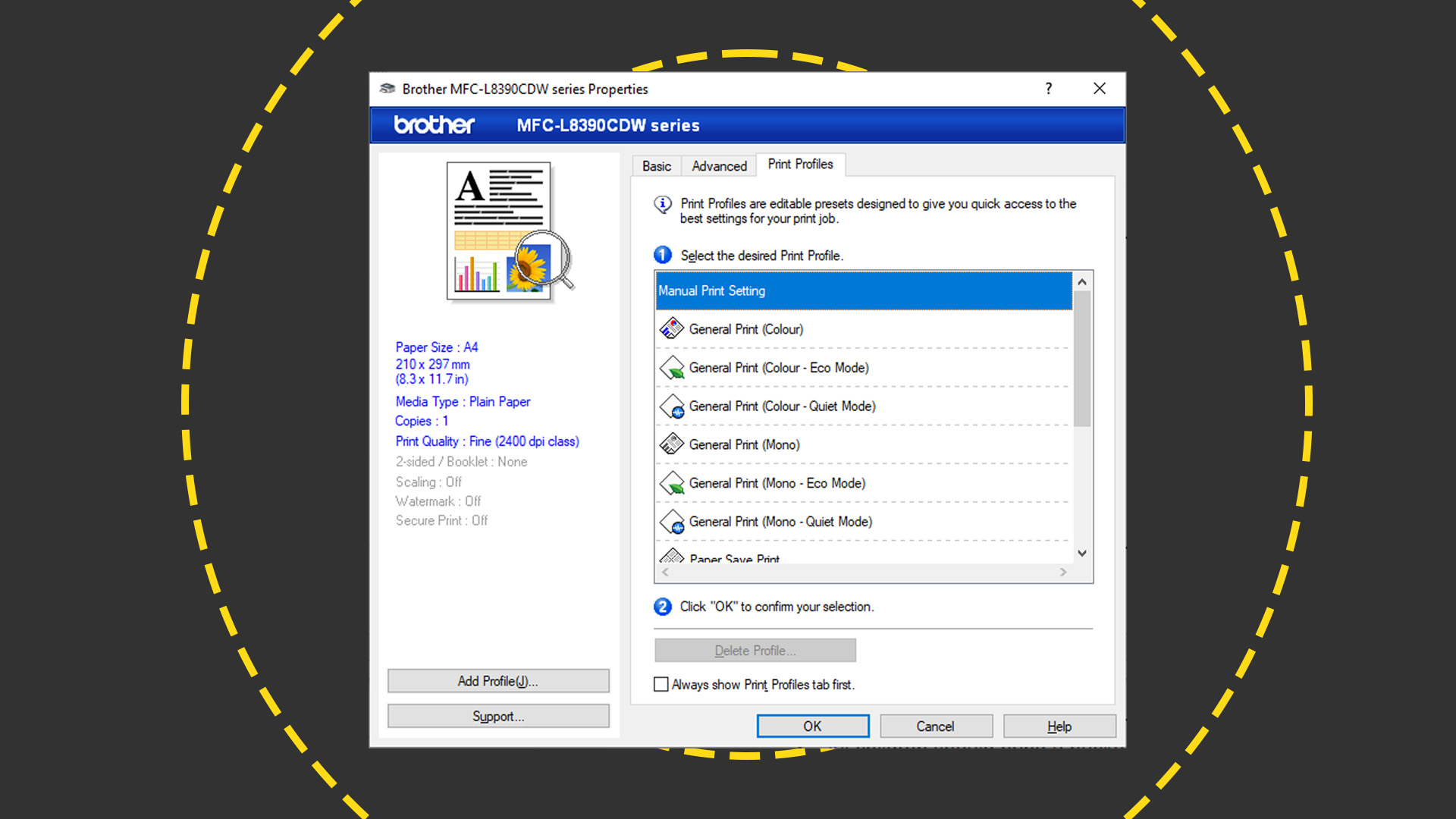
Brother has stopped shipping driver CDs, but it's easy to download and install a full software installation from its UK website. We're quite enthusiastic about Brother's print driver, which provides a full suite of options over several easily understood tabs, but its TWAIN scan driver is perhaps too simple, missing out basics including any ability to tweak colors in a preview before committing to a full scan.
Sign up today and you will receive a free copy of our Future Focus 2025 report - the leading guidance on AI, cybersecurity and other IT challenges as per 700+ senior executives
If you prefer you can use the iPrint&Scan app, which lets you print or scan documents. You can also define basic scan workflows, such as sending documents to the cloud, an application, or a particular PC. Confusingly, this MFP isn't compatible with the Android and iOS versions of iPrint&Scan – instead, you must use Brother Mobile Connect. This is still a decent app, however, offering straightforward print and scan support.
Brother MFC-L8390CDW review: Printing
Brother claims to have made its new line of laser printers significantly quieter, and it certainly makes less of a racket than we'd expect. For a reasonably quick printer, it's surprisingly shushed, and mercifully free of any particularly harsh wines or major clunks or vibrations. That's great for this MFP's target application, where it might find itself placed centrally among a small group of workers.
The MFC-L8390CDW compared reasonably well to Brother's stated speeds in our tests. From standby, it could wake up and deliver a first page of mono or color content within 18 seconds. After an hour in deep sleep, the same tests took about 10 seconds longer – not bad for a laser, and helping to keep this printer competitive across short and infrequent printing.
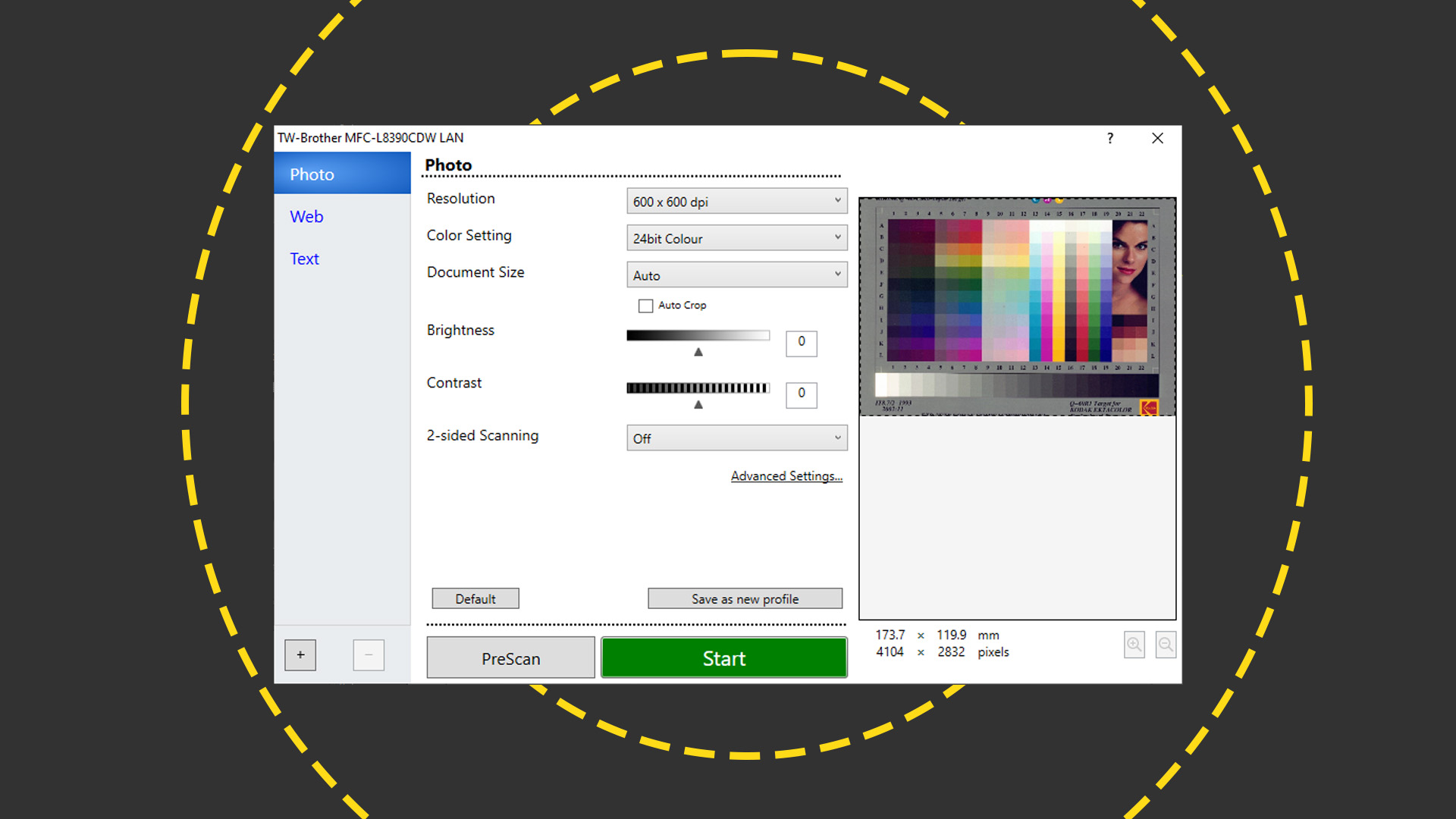
Our print tests include the time taken for a host PC to process and spool the print job, so printers rarely hit their rated speed. The MFC-L8390CDW produced 25 pages of black text at 23.4ppm, while this rose to a strong 28ppm over a 50-page document. It hit 19.2ppm on our complex color graphics test, rising to 23ppm over a less challenging 20-page job. It even reached a decent 11.2ipm when duplexing black text. In short, it wasn't at all far off Brother's 30ppm and 12ipm claims.
The swift results continued throughout our scan tests. Connected wirelessly, the MFC-L8390CDW delivered a preview in just seven seconds and scanned each A4 page at 150 or 300 dots per inch (dpi) within nine seconds. At 600dpi it captured a 10x15cm color photo in 11 seconds, and even at the maximum 1,200dpi this challenging job was completed in 30 seconds.
With a fast scanner and printer, it's no surprise that copying was quick. Single black pages completed in 11 seconds, while it cloned 10 black sides in 31 seconds. There was an odd pause between scanning and printing a single color page, but this still completed in 22 seconds, with 10 color pages done in just 37 seconds. Inevitably, double-sided copying was slower, but the MFC-L8390CDW replicated 10 double-sided sheets in just under two minutes.
Happily, the results were fairly strong all round. Sharp black text is almost a given from a laser printer, but this device also produced above-average graphics. Colors in some photos and illustrations were perhaps a touch warm, but this suited skin tones particularly well. Solid color fills and transitions weren't without traces of banding, but this wasn't too pronounced, while on all prints, the toner was finished with a soft luster.
We've been disappointed by some Brother scanners, but the one fitted to the MFC-L8390CDW is quite strong. It captured accurate colors across office documents and photographs. While its focus wasn't quite the sharpest we've seen, documents were amply good enough for archival. It displayed a good dynamic range, easily preserving and distinguishing lighter colors like the blue of a sky, and only struggling with the three darkest shades in our test target.
The only real disappointment came with photocopies. While color copies were fine, monoprints were too dark at the default intensity, leading to the loss of shade detail from darker regions of the original. We could correct this through the on-device settings, but unfortunately these reset between copy jobs – it's a shame you can't permanently change the default exposure.

It's worth mentioning a couple of small but excellent details that add to this MFP's versatility. You can effectively stack some jobs, for example, starting five color copies of a document, then asking for three black and white copies of the same original while the first job is still underway. It also supports multitasking, for example letting you scan, copy, or fax while the printer is busy servicing a print job. That last in particular could be an important way to reduce queueing for a well-used office device and prevent productivity bottlenecks.
Brother MFC-L8390CDW review: Is it worth it?
There is, unfortunately, a 'but'. Brother ships the MFC-L8390CDW with 2,600-page black and 1,400-page color startup toners, which aren't unreasonable at this price. However, even using the 4,500-page black and 4,000-page color 'Super High Yield' replacements, running costs work out at a fairly high 10.3p (ex VAT) per full-color page, of which the black component is about 1.8p.
That's for toner alone. While the additional imaging drums and occasional transfer belt or waste toner bottle add almost negligibly to the cost, they do make this MFP more complex to maintain and mean that you could need to source up to seven separate consumables (the drums come in a pack of four only) to keep it running.
Together, that's a strong argument in favor of exploring Brother's PrintSmart Essential managed print offering, which ranges from 500 to 1,000 pages per month in a 50:50 split between color and mono. This has the advantage of automated supply ordering and delivery, but only lowers the mono cost per page to a minimum 1.4p, or 9.1p in color.
That's a shame. This is a compact, capable, versatile MFP. It's fairly swift and delivers quite strong results. For the price, it has an excellent specification that ticks all the boxes for any busy small business looking for a single all-rounder. What a disappointment, then, that its running costs make it a poor value ownership proposition for all but very light-duty printing.
Brother MFC-L8390CDW specifications
| Technology | Colour laser MFP |
| Maximum print resolution | 600x600dpi |
| Dimensions (HWD) | 410x462x401mm |
| Weight | 21.9kg |
| Maximum print size | A4/Legal |
| Warranty | One year RTB |
After a brief career in corporate IT, Simon Handby combined his love of technology and writing when he made the move to Computer Shopper magazine. As a technology reviewer he's since tested everything from routers and switches, to smart air fryers and doorbells, and covered technology such as EVs, TVs, solar power and the singularity.
During more than 15 years as Shopper's long-time printer reviewer, Simon tried, tested and wrote up literally hundreds of home, small office and workgroup printers. He continues reviewing smart products and printers for a variety of publications, and has been an IT Pro contributor since 2010. Simon is almost never happier than when surrounded by printers and paper, applying his stopwatch and a seasoned eye to find the best performing, best value products for business users.
-
 Hackers are using LLMs to generate malicious JavaScript in real time – and they’re going after web browsers
Hackers are using LLMs to generate malicious JavaScript in real time – and they’re going after web browsersNews Defenders advised to use runtime behavioral analysis to detect and block malicious activity at the point of execution, directly within the browser
By Emma Woollacott Published
-
 AI coding is taking off in the US – but developers in another country are “catching up fast”
AI coding is taking off in the US – but developers in another country are “catching up fast”News Developers in the United States are leading the world in AI coding practices, at least for now
By Nicole Kobie Published
-
 Veeam ramps up growth plans with trio of leadership hires
Veeam ramps up growth plans with trio of leadership hiresNews The data resilience vendor has reshaped its senior leadership team to deepen partner engagement and streamline customer success in the AI era
By Daniel Todd Published

