ManageEngine OpManager Plus 12.4 review: Ideal for VM monitoring
Simple licensing and a good set of built-in features make this a fine monitoring choice that’s easy to manage
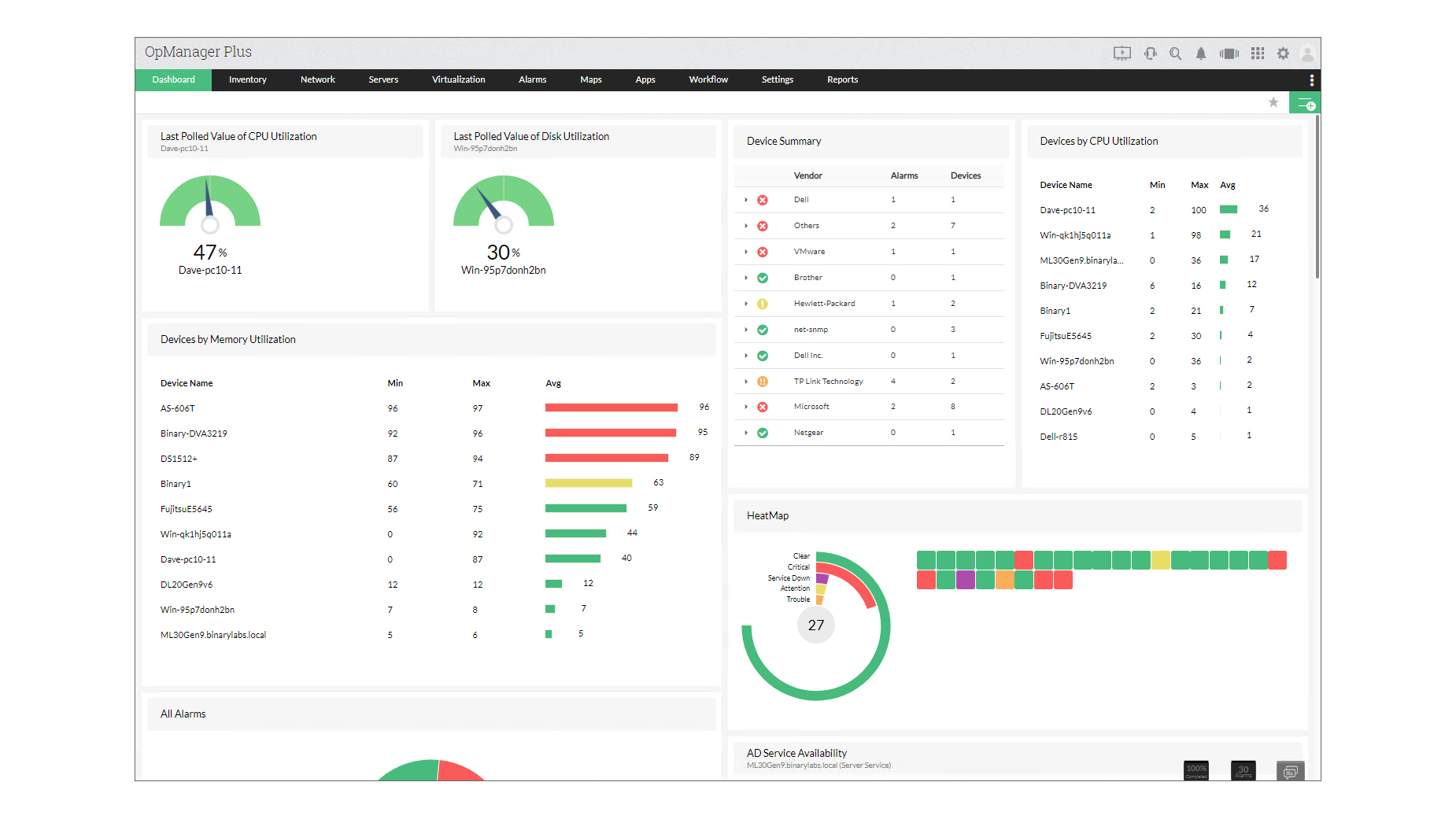

-
+
Cost-effective licensing
-
+
Lightweight client
-
+
Good range of integrations
-
+
Highly detailed and customisable dashboards
-
-
ML-based adaptive threshold alerts still under construction

If you want to keep your licensing simple, OpManager is sure to appeal: pricing is based solely on the number of monitored devices, regardless of how many interfaces or elements each one has, and it starts at just £188 for a perpetual ten-device licence. There’s also an annually licensed option, which includes the NetFlow, IP service-level agreement and deep packet inspection add-ons (which must otherwise be purchased separately). Whichever licensing model you pick, VMware, Hyper-V, XenServer and Nutanix host monitoring come as standard.
This latest version of OpManager also supports Windows Server 2019 systems and improves integration with enterprise storage systems from the likes of Dell EMC and NetApp. Deployment is simpler than ever, thanks to over 8,000 predefined device templates, while dashboards can now be personalised for specific users, and alerting options include Slack and ServiceNow.
The software itself is quite light, so you don’t need to dedicate a host to its use. We had it up and running on a Windows 10 desktop in 15 minutes, and all it added was a single service and a default PostgreSQL database.
On first launch a discovery wizard steps you through entering IP address ranges, providing credentials and setting a schedule for future discovery runs. It took around ten minutes to then scan the lab network.
With this done, it’s time to turn to the OpManager web console. This can be accessed directly on the host or remotely and opens with a smart dashboard view. You can customise this with your choice of over 100 widgets, although you can’t tweak the total number of columns shown – this is determined by the size of the widgets and where you position them.
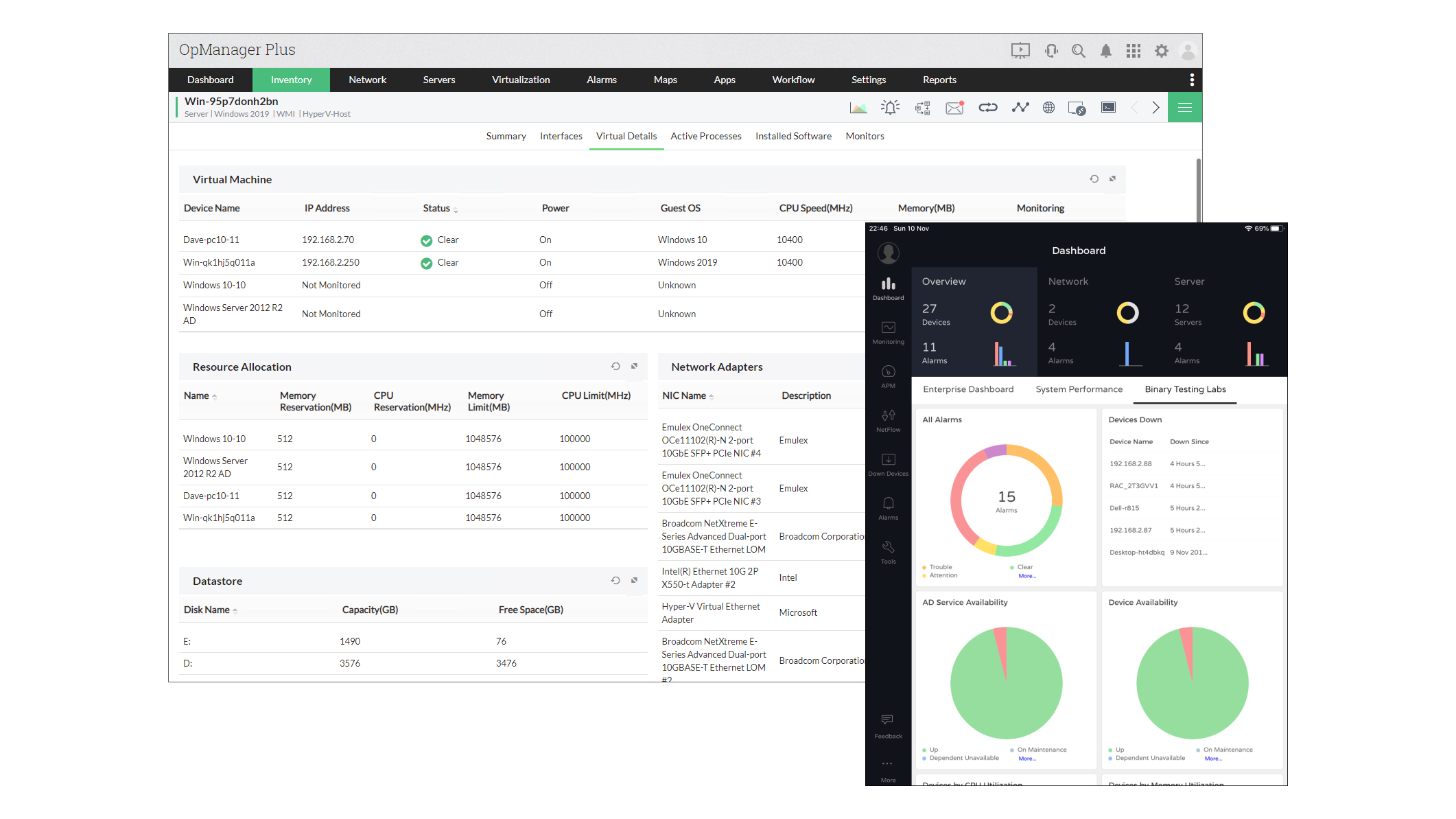
We found it a breeze to set up multiple dashboards showing details such as CPU and memory usage for individual devices, plus Active Directory availability and alarm summaries. The heatmap widget provides a grid of coloured blocks representing each device and their status, with quick links to each one, and you can set up multiple dashboard views with large-print displays, suitable for support departments.
All features are accessible from a clear ribbon menu across the top so we were quickly able to find and inspect our switches, printers, Windows servers and Linux-based NAS appliances. The virtualisation dashboard presented plenty of detail about our VMware ESXi and Hyper-V hosts too, and you can drill down to examine host storage devices and resource usage. The VM sprawl display, meanwhile, shows idle VMs, and those with over and under-provisioned CPU and RAM resources.
Sign up today and you will receive a free copy of our Future Focus 2025 report - the leading guidance on AI, cybersecurity and other IT challenges as per 700+ senior executives
AdRem NetCrunch 10.7 review: Monitoring in a flash Paessler PRTG Network Monitor 18.4 review: A comprehensive monitoring suite Network Monitoring: What every admin should be looking out for Ipswitch WhatsUp Gold 2019 review: What’s on your network? SolarWinds Network Performance Monitor 12.4 review: The perfect network monitoring tool
While there are a lot of features included in the price, one extra that’s worth considering is the Application Performance Management add-in, which adds details of an impressive range of applications, databases and cloud services. It snaps into the main OpManager web console, and we found it handy for keeping a close eye on our Amazon S3 cloud storage.
As for alerts, you don’t necessarily have to lift a finger: preset warning thresholds are assigned to all devices, and for the next release ManageEngine is working on adaptive thresholds that use AI and ML algorithms. If you want to get more hands-on, you can set up automated responses to specified conditions: the console’s Workflow Builder tool makes it easy to drag and drop conditions and actions, and apply them to critical devices.
Easy to deploy and simple to licence, ManageEngine’s OpManager Plus is a great choice for those who want to keep their management burden to a minimum – and its built-in virtualisation monitoring makes it tempting value.
Dave is an IT consultant and freelance journalist specialising in hands-on reviews of computer networking products covering all market sectors from small businesses to enterprises. Founder of Binary Testing Ltd – the UK’s premier independent network testing laboratory - Dave has over 45 years of experience in the IT industry.
Dave has produced many thousands of in-depth business networking product reviews from his lab which have been reproduced globally. Writing for ITPro and its sister title, PC Pro, he covers all areas of business IT infrastructure, including servers, storage, network security, data protection, cloud, infrastructure and services.
-
 Cybersecurity experts face 20 years in prison following ransomware campaign
Cybersecurity experts face 20 years in prison following ransomware campaignTwo men used their tech expertise to carry out ALPHV BlackCat ransomware attacks
By Emma Woollacott Published
-
 UK firms aim for growth through AI investment but lack of talent is a concern
UK firms aim for growth through AI investment but lack of talent is a concernTech training and upskilling will be a major focus in 2026
By Emma Woollacott Published
-
 Samsung unveils plan for AI transformation across all devices
Samsung unveils plan for AI transformation across all devicesBoth the DS and DX divisions of the business are profiting from the AI boom
By Jane McCallion Published
