Fujitsu Server Primergy RX2530 M7 review: A well-designed and affordable rack server
This 1U rack server delivers plenty of power and high scalability at a great price

-
+
Great design
-
+
Top value
-
+
Full Gen4 Xeon Scalable support
-
+
Good storage capacity
-
+
Plenty of room to grow
-
-
ServerView software needs a refresh

READ MORE

Fujitsu's Server Primergy RX2530 M7 is a powerful 1U rack-dense server aimed at data center duties such as AI workloads, HPC, virtualization, and serving up large databases. More importantly, it upholds Fujitsu's reputation for delivering plenty of server power at prices that will tempt even SMBs.
For this exclusive review, Fujitsu supplied our server with dual 16-core 2GHz Xeon Scalable Gold 5416S CPUs and a decent 64GB of DDR5 memory. It also added a PSAS 8-port SATA/SAS3 RAID card, two 480GB SATA SSDs, a dual-10GbE OCP 3 mezzanine network card, two 900W hot-plug PSUs, and a 3-year onsite warranty – not bad for a server with an RRP of only £7,092.
There's more as the RX2530 M7 has the ability to scale well with demand. Along with room for up to 8TB of DDR5 memory, it's thermally rated for Intel's high-end 60-core Platinum 8490H and cleared for Intel's Xeon Max CPUs with up to 48 cores and their in-package high bandwidth memory.
Storage looks good too, as the front panel accepts up to ten SFF bays, you can choose from SATA, SAS3, and NVMe devices and push capacity to twelve bays with an extra 2-bay SFF rear cage. There's more room to grow as a peek around the back reveals three PCIe Gen 5 expansion slots and two OCP 3 slots.
Fujitsu Server Primergy RX2530 M7 review: Storage features
For sheer storage capacity, you can order a chassis with four LFF drive bays which leaves room above for an optical drive. This will also fit in the 8 SFF bay model although most businesses will probably want to dispense with this and maximize storage services with the 10 SFF bay option.
The rear-drive cage comes with a high price in terms of expansion reduction as it replaces two of the three PCIe slots. You won't need to worry about RAID card placement though, as the server has a dedicated PCIe Gen4 slot sitting behind the drive backplane and although they're still a few months away, Fujitsu will be offering a range of cards that'll bring 24Gbits/sec SAS4 support to the table.
Basic RAID services are provided by the server's embedded Intel VROC (virtual RAID on CPU) controller which supports up to eight SATA drives and software-managed RAID0, 1, 10, and 5 arrays. It also supports NVMe SSDs in pass-through mode and fitting Fujitsu's optional premium upgrade key in the motherboard's connector brings RAID and Intel's 'surprise' hot-plug capabilities into play. It's worth noting that a few months ago Intel announced it was discontinuing VROC and promptly did a reverse ferret when it realized there was a significant demand for it.
Sign up today and you will receive a free copy of our Future Focus 2025 report - the leading guidance on AI, cybersecurity and other IT challenges as per 700+ senior executives
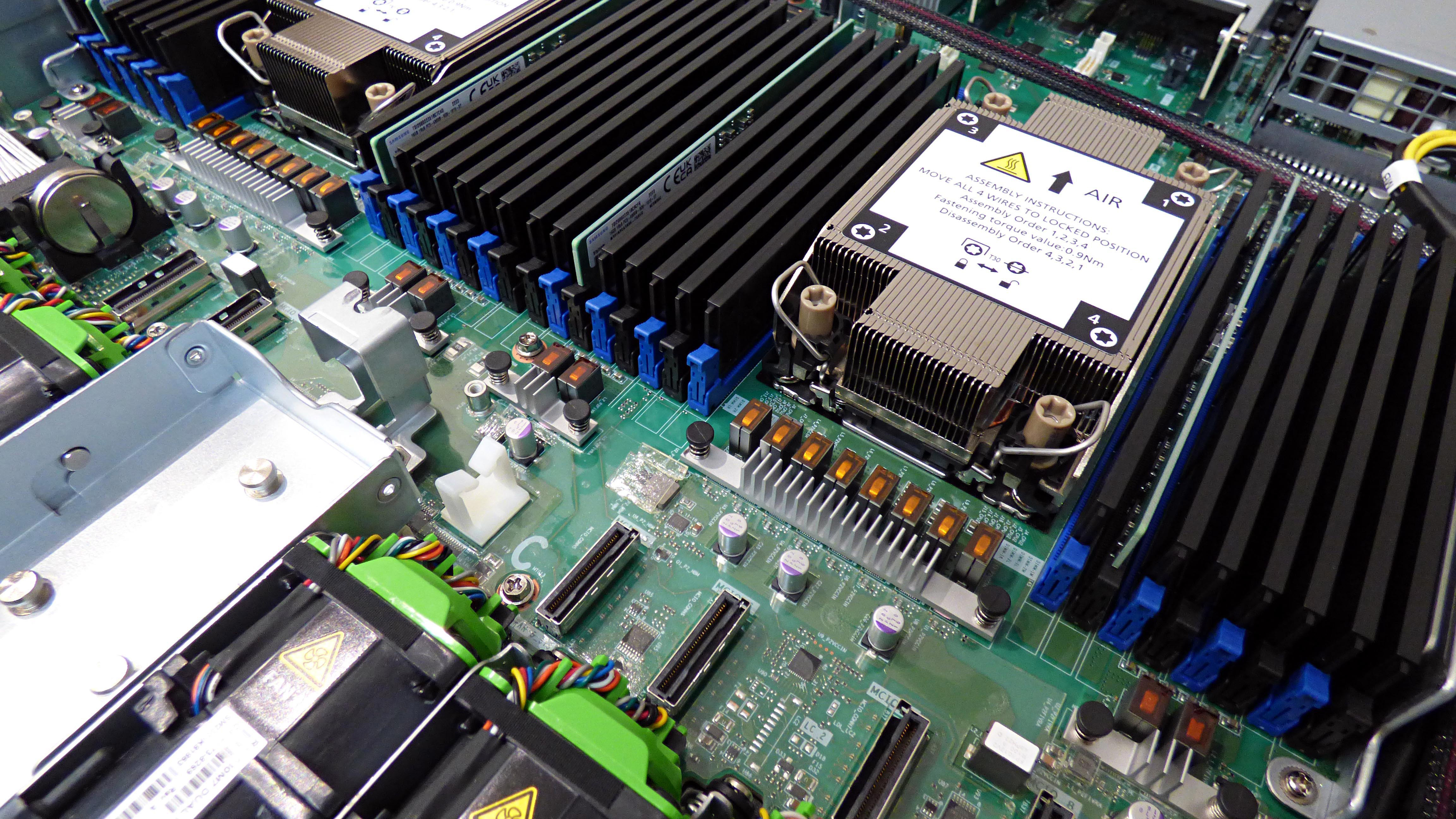
An advantage of Fujitsu's RAID cards is one can be used to service all front and rear bays and the space to its right has stand-off pillars for Fujitsu's optional M.2 interposer board. This has two cold-swap M.2 SATA SSD slots that can be used to host an OS or hypervisor thus freeing up all the main bays for data storage duties.
For remote monitoring, the server sports Fujitsu's embedded iRMC S6 controller and dedicated Gigabit port. Its web console isn't as pretty as Dell's iDRAC9 but it does deliver plenty of information about server hardware with historical graphs of CPU utilization and power consumption.
Fujitsu's free ServerView suite provides a selection of software utilities including the Installation Manager for OS deployment and Operations Manager for viewing server components, power consumption, and RAID configurations. We aren't great fans of ServerView though, as it isn't easy to install and looks in dire need of a refresh.
RELATED RESOURCE

This asset shares in-depth analysis of IoT malware trends
Fujitsu has put a lot more effort into its Software Infrastructure Manager (ISM) app which provides a single web console for monitoring all of its data center products and managing their lifecycles. We ran the free Essentials version in the lab as a Hyper-V VM and after it discovered the server's iRMC controller, presented a customizable widget-based dashboard with status views of all nodes, alarms, and hardware utilization graphs.
Prices for ISM Advanced are based on the number of managed servers and nodes. Enabling this adds valuable features such as profiles for deploying an OS to new devices plus firmware and driver update automation.
Fujitsu Server Primergy RX2530 M7 review: Great design
A feature of Primergy servers that has always impressed us becomes apparent when the lid is removed. What lies beneath is a superbly designed interior with barely a stray cable to mar its perfect symmetry.
The CPUs are laid out neatly in the center of the server and flanked on each side by banks of eight DIMM slots. Our Gold CPUs were fitted with standard passive heatsinks and Fujitsu also offers 'evac' versions that have additional heat pipes and radiators.
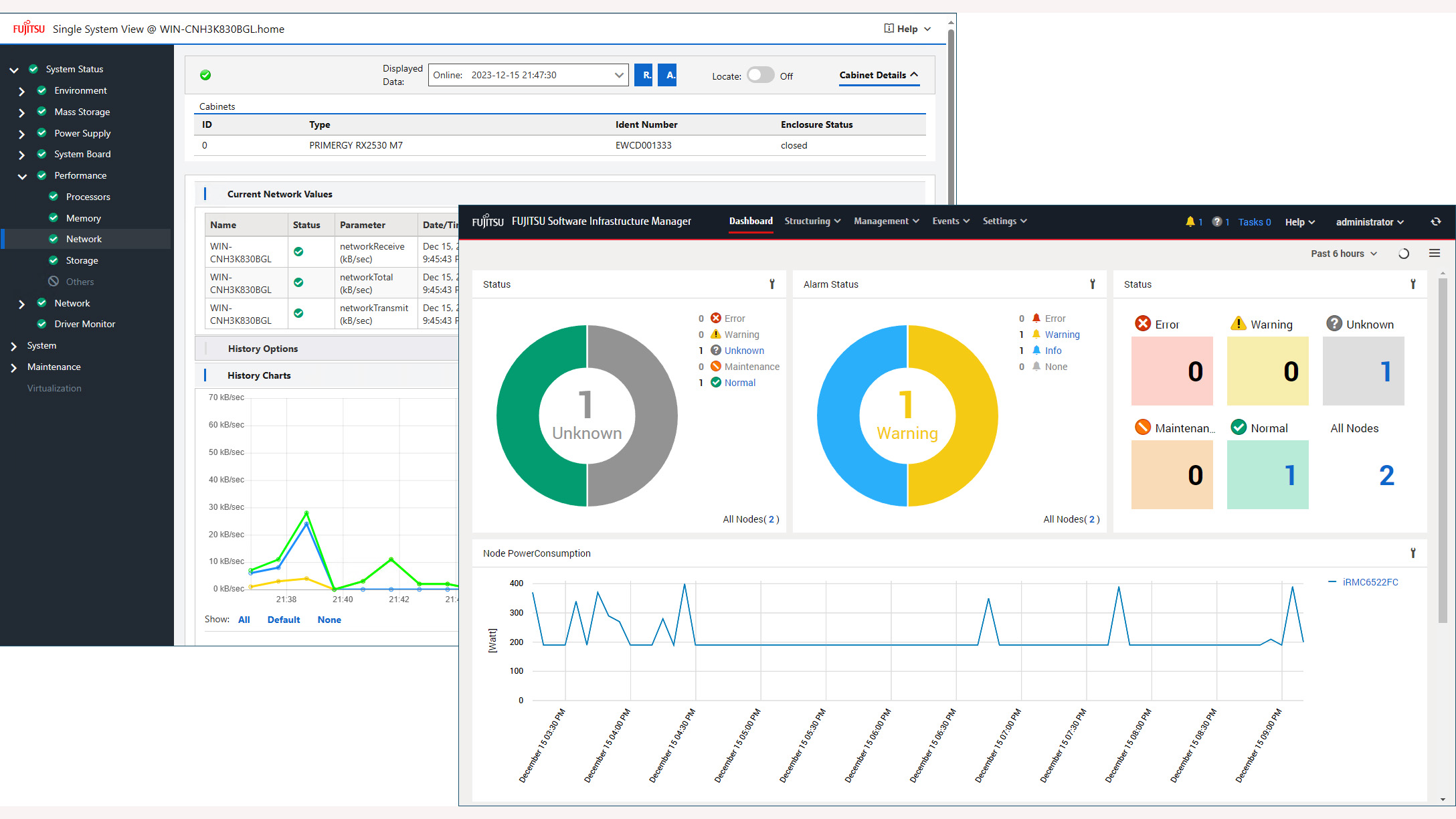
Cooling fan choices are simplified as single CPU systems get four hot-plug modules while our dual CPU system had all eight installed with 7+1 redundancy. The RX2530 M7 also supports Fujitsu's Cool-Safe Advanced Thermal design option which extends the ambient operating temperature up to 45 degrees C.
At the back, you have a row of three PCIe Gen5 expansion risers neatly laid out between the PSU bays which are located on each side of the chassis to improve airflow. The OCP slots are located under the left and right risers with Fujitsu offering plenty of mezzanine card choices along with the dual-10GbE adapter in our system, other options include quad Gigabit, 10GbE, and 25GbE plus dual 100GbE.
Fujitsu Server Primergy RX2530 M7 review: Is it worth it?
Fujitsu's Server Primergy RX2430 M7 is a powerful 1U rack package at a great price. Remote management services aren't as good as those offered by Dell and HPE, but storage features are extensive, the big expansion potential makes it highly scalable and it sets the standard for built quality and design.
Fujitsu Server Primergy RX2530 M7 specifications
| Chassis | 1U rack |
| CPU | 2 x 16-core 2GHz Intel Xeon Scalable Gold 5416S |
| Memory | 64GB 4,800MT/s DDR5 (max 8TB) |
| Storage bays | 8 x hot-swap SFF (max 12 with rear bays) |
| RAID | Fujitsu PSAS CP2100-8i RAID |
| Storage included | 2 x 480GB SATA SFF SSDs |
| Network | 1 x Gigabit LOM, X710-T2L dual 10GbE OCP 3 |
| Expansion | 3 x PCIe 5, 1 x PCIe 4 (RAID), 2 x OCP 3 edge slots |
| Power | 2 x 900W Platinum hot-plug PSUs |
| Management | Fujitsu iRMC S6 with Gigabit, ServerView Suite, Software Infrastructure Manager |
| Warranty | 3Yr On-Site NBD |
Dave is an IT consultant and freelance journalist specialising in hands-on reviews of computer networking products covering all market sectors from small businesses to enterprises. Founder of Binary Testing Ltd – the UK’s premier independent network testing laboratory - Dave has over 45 years of experience in the IT industry.
Dave has produced many thousands of in-depth business networking product reviews from his lab which have been reproduced globally. Writing for ITPro and its sister title, PC Pro, he covers all areas of business IT infrastructure, including servers, storage, network security, data protection, cloud, infrastructure and services.
-
 Hackers are using LLMs to generate malicious JavaScript in real time – and they’re going after web browsers
Hackers are using LLMs to generate malicious JavaScript in real time – and they’re going after web browsersNews Defenders advised to use runtime behavioral analysis to detect and block malicious activity at the point of execution, directly within the browser
By Emma Woollacott Published
-
 AI coding is taking off in the US – but developers in another country are “catching up fast”
AI coding is taking off in the US – but developers in another country are “catching up fast”News Developers in the United States are leading the world in AI coding practices, at least for now
By Nicole Kobie Published
-
 Veeam ramps up growth plans with trio of leadership hires
Veeam ramps up growth plans with trio of leadership hiresNews The data resilience vendor has reshaped its senior leadership team to deepen partner engagement and streamline customer success in the AI era
By Daniel Todd Published
