Linux Mint vs Ubuntu: Which one is better?
Linux Mint vs Ubuntu is a lingering debate among Linux users, but what are the differences?
Rene Millman
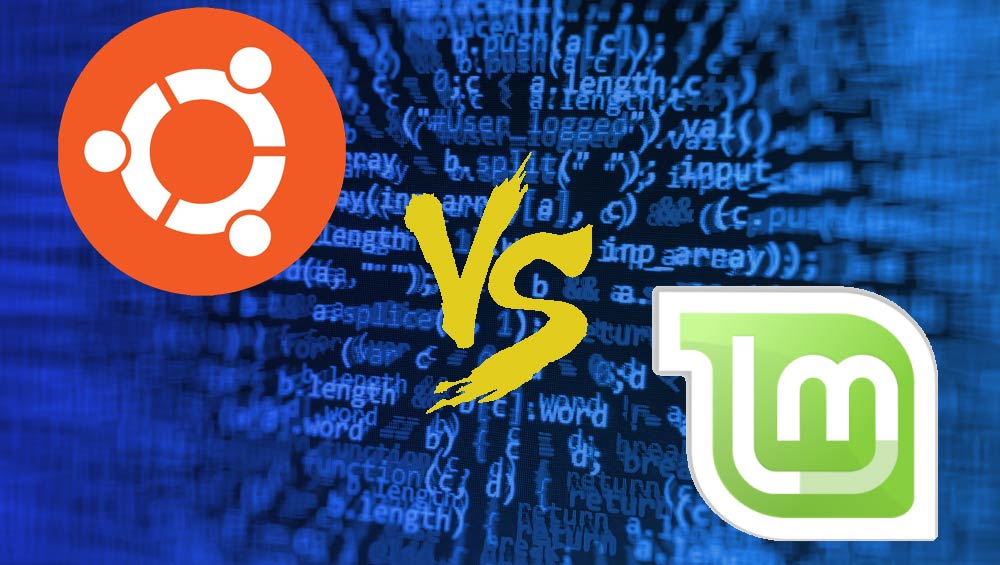
Among the myriad Linux distributions available today, the choice between Linux Mint and Ubuntu remains one of the most common and challenging decisions for users. Since their initial releases in the early 2000s, both have maintained their status as two of the most popular and user-friendly Linux distros, prized for their ease of use and consistent developer support.
In recent years, both distributions have undergone significant updates, continuing to evolve. Linux Mint’s latest long-term support release, version 22.1 "Xia," was launched in January 2025. This update brought numerous enhancements, including improved package management tools that streamline software operations, new energy modes to optimize performance and battery life, and integrated features like NightLight for reducing blue light emissions. These refinements, along with a faster software manager and enhanced file handling, underscore Linux Mint’s commitment to stability, usability, and a modern desktop experience. This version will receive support until 2029, ensuring a secure and reliable environment for users over the coming years.
Ubuntu, meanwhile, has continued its regular release cycle with versions beyond 23.04, including the latest long-term support release Ubuntu 24.04 LTS, which benefits from Canonical’s professional stewardship and a robust community. Ubuntu’s updates typically focus on performance improvements, security enhancements, and expanded enterprise features such as Active Directory integration, making it a versatile choice for both desktop and server environments.
Both distros remain highly accessible for users transitioning from Windows or macOS, offering intuitive interfaces that minimize the need for extensive retraining. Ubuntu is often considered the more popular choice globally, partly due to its corporate backing and wide adoption, but Linux Mint’s community-driven approach and polished desktop environments like Cinnamon continue to attract a loyal following.
The key difference in their development lies in their maintenance models: Ubuntu is managed by Canonical alongside an active open source community, ensuring professional oversight and frequent updates. Linux Mint, on the other hand, is developed entirely by its community of contributors, which fosters a more grassroots, user-focused development process.
Linux Mint vs Ubuntu: A history
Linux Mint and Ubuntu are closely linked through their shared lineage. At the foundation of both lies Debian, one of the oldest and most respected Linux distributions, first released in 1993, back when Microsoft was introducing Windows 3.1 to the world. When you use either Mint or Ubuntu, you are benefiting from the stability and reliability that Debian has provided for decades.
Ubuntu made its debut in October 2004, quickly gaining popularity for its focus on user-friendliness and regular, predictable updates. Ubuntu is built directly on top of Debian and uses the .deb package format for software installation. True to its commitment to consistency, Ubuntu continues to release new versions every six months, with long-term support (LTS) releases arriving every two years.
Sign up today and you will receive a free copy of our Future Focus 2025 report - the leading guidance on AI, cybersecurity and other IT challenges as per 700+ senior executives
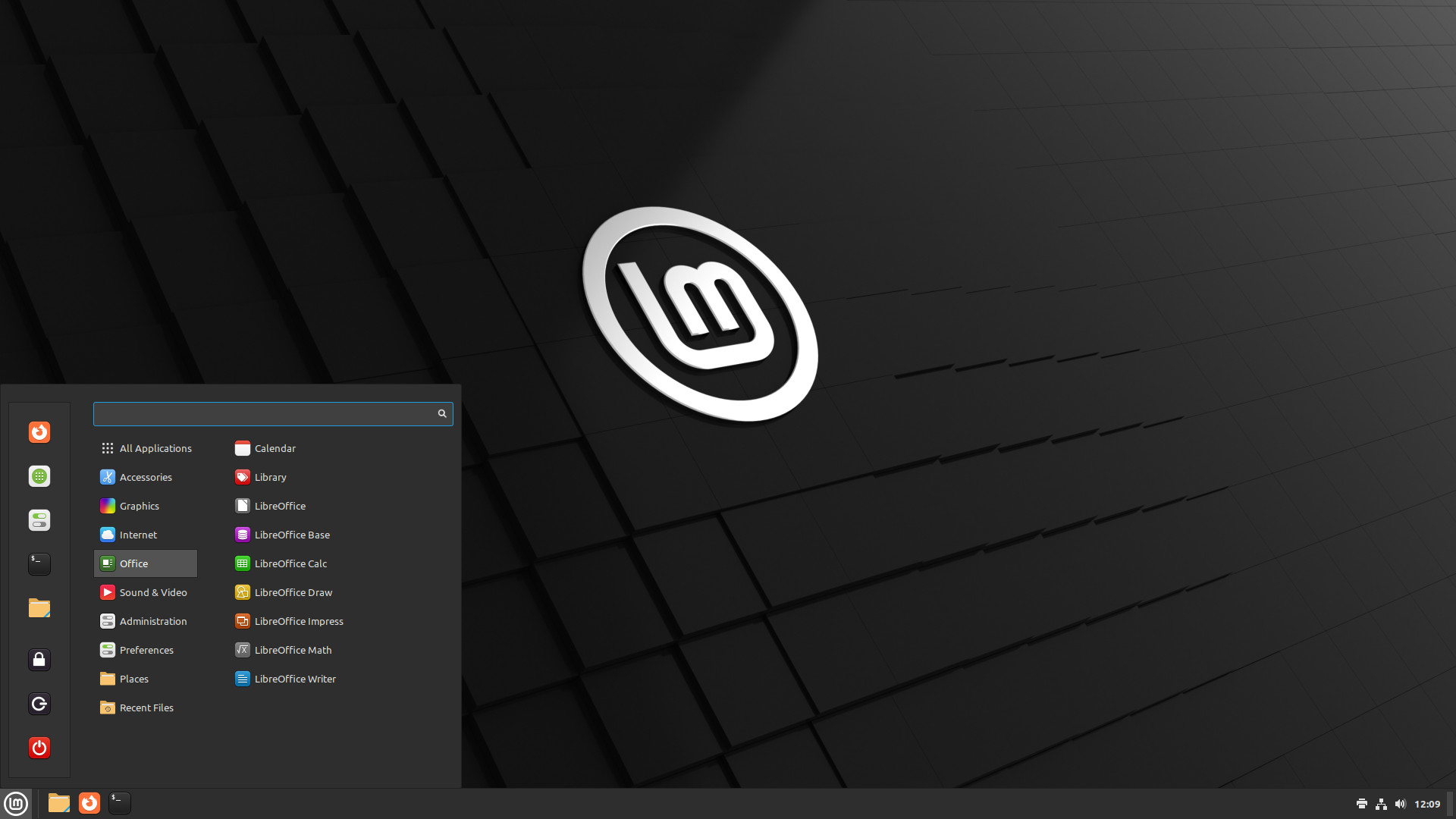
Screenshot of the Linux Mint operating system user interface
Linux Mint, on the other hand, arrived on the scene a bit later, launching in 2006. Its first version was based on Kubuntu, the KDE-flavored variant of Ubuntu. Since then, Linux Mint has grown into its own, offering a choice of desktop environments, Cinnamon, MATE, and Xfce, and focusing on providing a polished, familiar experience for users. Like Ubuntu, Mint typically follows a twice-yearly release schedule, usually releasing new versions about a month after Ubuntu’s updates.
A key distinction between the two lies in their development models. Ubuntu is developed and maintained by Canonical, a professional software company that coordinates contributions from the wider open source community. In contrast, Linux Mint is a community-driven project. Its development is guided by feedback from users, sponsors, and partners, with financial support coming from donations and sponsorships rather than a single corporate backer. This grassroots approach allows Mint to stay closely attuned to the needs and preferences of its user base.
Linux Mint vs Ubuntu: Naming conventions
Linux Mint and Ubuntu each have their unique traditions when it comes to naming new releases.
Linux Mint names every new version after a woman, with each name ending in the letter “a.” This tradition continues in the latest releases: for example, Linux Mint 22.1 is called "Xia." These names are paired with a version number that follows the Ubuntu base on which Mint is built.
Ubuntu, on the other hand, uses a version numbering system based on the year and month of release. For instance, Ubuntu 24.04 was released in April 2024. While Ubuntu still assigns code names to its releases, typically a playful combination of an adjective and an animal, such as “Noble Numbat” for 24.04, these code names are now used mainly within the developer and enthusiast communities. The numeric versioning is what most users encounter on a day-to-day basis.
Ubuntu’s Long-Term Support (LTS) releases, such as Ubuntu 24.04 LTS, are especially notable. The “LTS” designation means that the release will receive security updates and maintenance for several years, free of charge. This approach is similar to the extended support cycles offered by mainstream operating systems like Windows and macOS, making Ubuntu LTS versions a popular choice for users and organizations seeking stability and reliability.
Linux Mint vs Ubuntu: Desktops interfaces and usability
RELATED RESOURCE
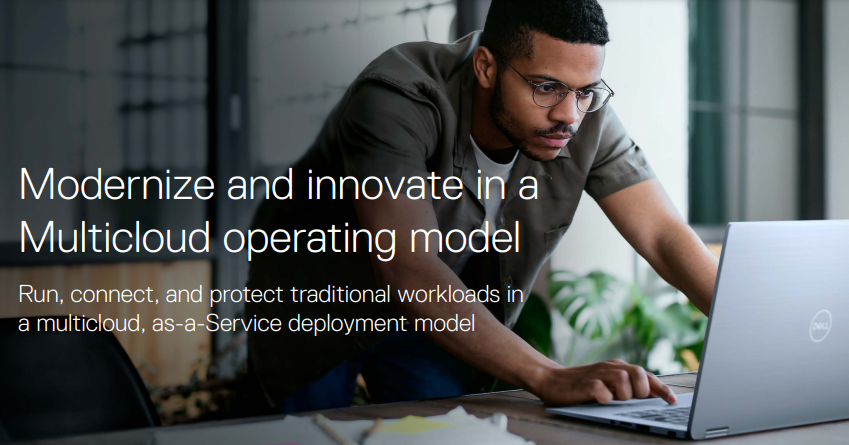
Modernize and innovate in a multi-cloud operating model
Run, connect, and protect traditional workloads in a multi-cloud, as-a-Service deployment model
Linux Mint and Ubuntu differ most noticeably in their desktop interfaces and overall usability, despite sharing the same underlying architecture. The user interface is where these two distributions set themselves apart and shape the user experience.
Linux Mint, particularly with its flagship Cinnamon desktop environment, offers a layout reminiscent of classic Windows systems (such as Vista). The interface features a taskbar at the bottom of the screen, a menu button similar to the Windows Start menu, and quick access to open applications and system shortcuts. This familiar arrangement makes Mint especially approachable for users transitioning from Windows, as it allows for easy browsing and straightforward navigation. Applications are organized in a way that enables users to explore and find what they need without having to remember exact program names, which is particularly helpful for beginners.

Ubuntu, by contrast, uses the GNOME desktop environment. Since moving away from its Unity interface in 2017, Ubuntu has maintained a modern look with a vertical dock on the left side of the screen, housing frequently used applications like Firefox and LibreOffice. System indicators such as networking, sound, and time are located along the top bar. To launch or search for applications, users access the Activities Overview, which allows them to type the name of the desired program. While this search-centric approach is efficient for those who know exactly what they’re looking for, it can be less intuitive for users who prefer to browse through categories or are unsure of an application’s name.
Both distributions offer a polished and responsive experience, but Mint’s desktop is generally considered more accessible for newcomers, especially those accustomed to Windows. Ubuntu’s interface, on the other hand, appeals to users who appreciate a streamlined, modern design and are comfortable with search-based navigation. Ultimately, the choice comes down to personal preference and which workflow feels more natural to the user.
Linux Mint vs Ubuntu: What's your flavor?
Both Ubuntu and Linux Mint offer a range of "flavors", distinct versions tailored to different user preferences, each featuring a unique desktop environment and set of default applications.
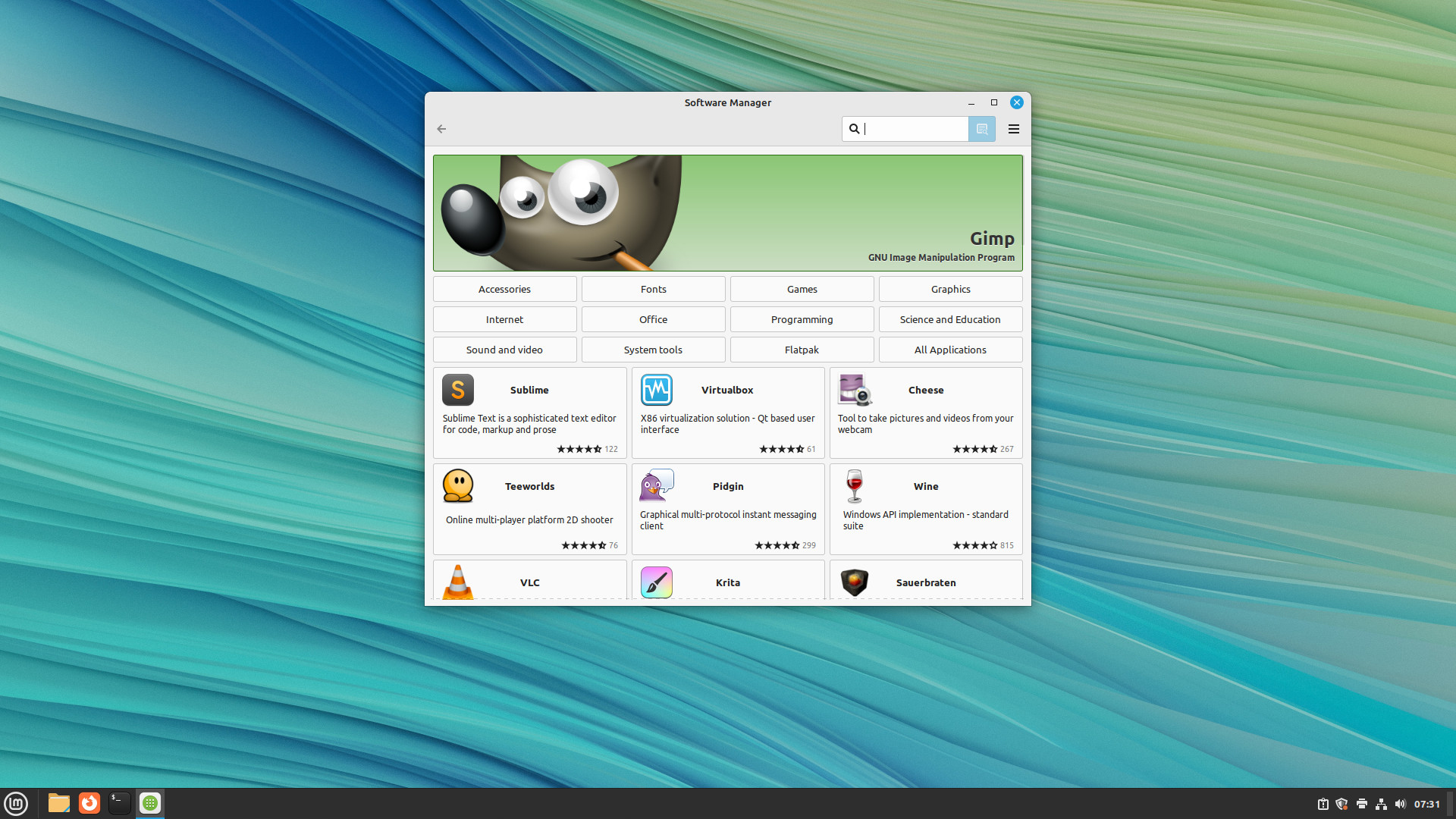
Ubuntu’s ecosystem is especially diverse, with official flavors that include Kubuntu (KDE Plasma), Lubuntu (LXQt), Xubuntu (Xfce), Ubuntu MATE (MATE), Ubuntu Budgie (Budgie), Ubuntu Cinnamon (Cinnamon), Ubuntu Kylin (UKUI, targeting Chinese users), Edubuntu (education-focused), Ubuntu Studio (for creative professionals), and Ubuntu Unity (Unity 7 interface). The latest Ubuntu 25.04 "Plucky Puffin" release, for example, brings updated desktop environments across all these flavors, such as GNOME 48 for standard Ubuntu, KDE Plasma 6 for Kubuntu, LXQt 1.4.0 for Lubuntu, Xfce 4.20 for Xubuntu, and MATE 1.28 for Ubuntu MATE.
Linux Mint, by comparison, focuses on delivering a streamlined experience with fewer options. Its primary editions are Cinnamon, MATE, and Xfce. While Mint previously offered KDE and other desktop environments like GNOME, LXDE, and Fluxbox, these are no longer actively developed. The Cinnamon edition remains the flagship, designed to provide a familiar, user-friendly interface especially appealing to those transitioning from Windows.
Linux Mint vs Ubuntu: Performance
On modern hardware, the performance gap between Ubuntu and Linux Mint is minimal, with both offering smooth and responsive experiences out of the box. However, Linux Mint, especially when using its Cinnamon or XFCE editions, tends to be lighter on system resources compared to Ubuntu’s GNOME desktop. This means Mint often feels snappier on older or less powerful machines, while Ubuntu’s GNOME environment can be more demanding and may show slower performance on legacy hardware. Mint’s XFCE edition is particularly well-suited for very low-end systems, boasting faster boot times, lower idle RAM and CPU usage, and longer battery life compared to Ubuntu GNOME. For users with newer computers, the difference in day-to-day use is less noticeable, but those seeking maximum efficiency or running on older PCs will likely find Mint to be the faster and more responsive option.
Both distributions are free to download and use. Linux Mint is a community-driven project, relying on donations from users, sponsors, and partners to support its development. Ubuntu, while also free for personal use, is backed by Canonical, a commercial company that offers paid professional support and enterprise services for organizations that need them.
Mint vs Ubuntu: Upgradability
Upgrading and updating both Linux Mint and Ubuntu is straightforward, thanks to their user-friendly update tools. Ubuntu users can access updates through the Software Updater, which checks for and installs the latest system and application updates with just a few clicks.
Linux Mint offers a similar experience via its Update Manager, allowing users to easily keep their system and software current. Both systems provide clear notifications for available updates and handle the process with minimal user intervention, making maintenance accessible even for those new to Linux.
Linux Mint vs Ubuntu: Productivity
When installed, both Ubuntu and Linux Mint feature LibreOffice productivity suite and Firefox browser. While there is no material difference between how LibreOffice works on both operating systems, the way the user interface is structured on both is slightly different.
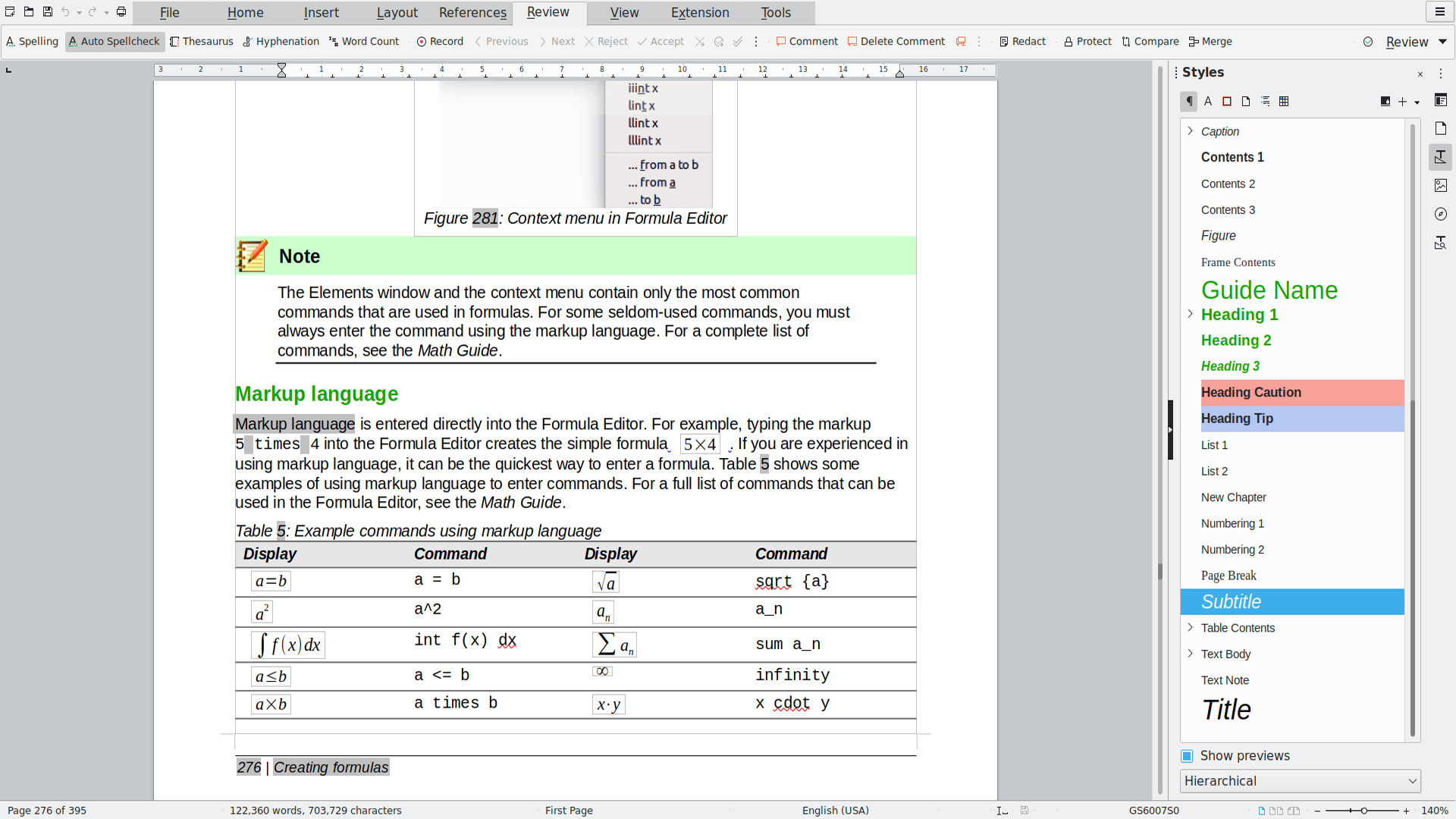
As mentioned earlier, Ubuntu has a more Mac-like feel, so when using an app (not just LibreOffice) the menu bar is along the top of the display. In Mint, the menu bar is attached to the window of the app itself. We would say which one is better is down to personal tastes and preferences (and whether you are coming to Linux from Windows or Mac).
Linux Mint vs Ubuntu: Compatible apps
Both Linux Mint and Ubuntu come with a comprehensive suite of pre-installed applications, including productivity tools like LibreOffice, the Firefox web browser, and other essentials such as email clients, media players, and image editors. While both systems provide a solid out-of-the-box experience, Linux Mint’s application menu is designed to be especially intuitive, closely resembling the Windows Start menu. This makes it easy for users to browse and locate installed programs without needing to remember exact names, which is particularly helpful for beginners or those transitioning from Windows.
Ubuntu, on the other hand, organizes its applications through the GNOME interface and its Activities Overview. While Ubuntu offers access to a wider array of applications, partly due to its integration with the Snap Store, finding specific programs can sometimes be less straightforward, especially for users unfamiliar with Linux. The search-based navigation requires users to know or guess the name of the app they want, which can make discovery more challenging.
When it comes to installing additional software, both Mint and Ubuntu feature user-friendly app stores. Ubuntu’s Software Center is prominently placed on the dock, making it quick to launch and easy to navigate. It provides access to a vast selection of both free and paid applications, and its integration with Snap packages means users can quickly install the latest versions of many popular tools. Linux Mint’s Software Manager, while straightforward and effective, focuses on stability and simplicity and prefers Flatpak for newer app versions, with Snaps disabled by default. This approach gives users more control but may require a bit more manual management for certain applications.
Linux Mint vs Ubuntu: Business use
RELATED RESOURCE
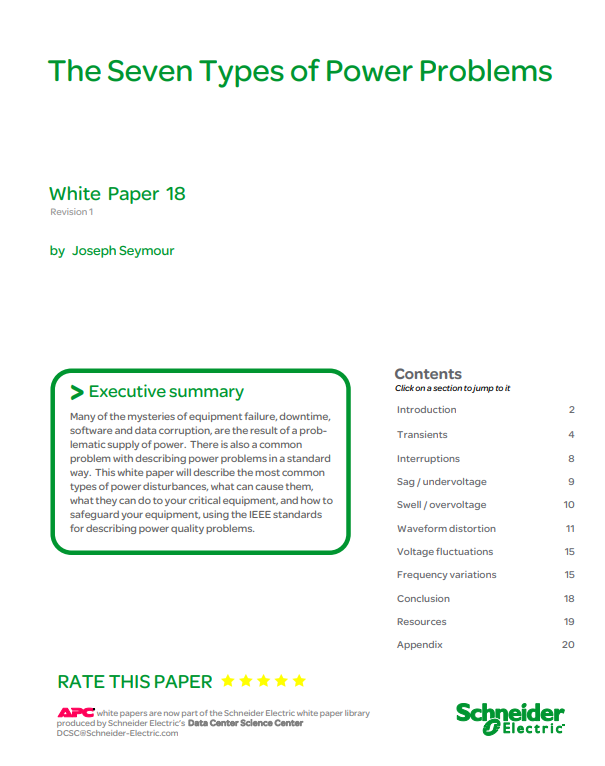
The seven types of power problems
The most common types of power disturbances and how to safeguard your equipment
With regard to business use for both the Ubuntu and Mint distributions, Canonical has made great strides to ensure the former has been rolled out to corporate users across a range of industries.
The organization has also managed to strike a positive relationship with major PC manufacturers to pre-load the distro onto desktops and laptops in recent years.
Conversely, Mint is very much targeted toward enthusiasts, and there has been no significant push by the project to promote this distro to corporates.
Regardless, Mint is a very finely tuned and well-polished distro, and a capable replacement for users of Windows 7 - or older - that do not currently plan on moving to Windows 8 or beyond.
Linux Mint vs Ubuntu: Verdict
Choosing between Linux Mint and Ubuntu ultimately comes down to personal preference, as both distributions share a common foundation and offer similar core functionality. The distinctions that matter most often relate to subtle differences in user interface, resource usage, and support models.
Both Mint and Ubuntu provide long-term support (LTS) releases, typically offering five years of updates and security patches. However, it’s important to note that while Ubuntu’s main edition enjoys five years of support, some of its official flavors, like Kubuntu and Lubuntu, receive only three years of updates.
Support structure may also influence your decision, especially for business users. Ubuntu benefits from Canonical’s professional support services, making it an attractive choice for organizations that require guaranteed, paid assistance. Linux Mint, in contrast, relies on a community-driven support model, which is robust but may be less appealing to enterprises seeking formal service agreements.
Performance is another consideration. Both distributions are known for their speed and efficiency, but Linux Mint, particularly with its lighter desktop environments, tends to use fewer system resources. This makes Mint a strong option for older or less powerful hardware, or for organizations looking to extend the lifespan of existing equipment.
Concerns about security that once surrounded Linux Mint, mainly due to an earlier policy of not updating the kernel automatically, are no longer relevant. The Mint team has since changed this approach, and both Mint and Ubuntu are now regarded as offering strong, up-to-date security protections.

Connor Jones has been at the forefront of global cyber security news coverage for the past few years, breaking developments on major stories such as LockBit’s ransomware attack on Royal Mail International, and many others. He has also made sporadic appearances on the ITPro Podcast discussing topics from home desk setups all the way to hacking systems using prosthetic limbs. He has a master’s degree in Magazine Journalism from the University of Sheffield, and has previously written for the likes of Red Bull Esports and UNILAD tech during his career that started in 2015.
-
 The modern workplace: Standardizing collaboration for the enterprise IT leader
The modern workplace: Standardizing collaboration for the enterprise IT leaderHow Barco ClickShare Hub is redefining the meeting room
-
 Interim CISA chief uploaded sensitive documents to a public version of ChatGPT
Interim CISA chief uploaded sensitive documents to a public version of ChatGPTNews The incident at CISA raises yet more concerns about the rise of ‘shadow AI’ and data protection risks
-
 Windows 10 extended support costs could top $7 billion
Windows 10 extended support costs could top $7 billionNews Enterprises sticking with Windows 10 after the October deadline face huge costs
-
 Linux just hit an all-time high share of the global desktop market — and surging popularity in India is driving uptake of the open source operating system
Linux just hit an all-time high share of the global desktop market — and surging popularity in India is driving uptake of the open source operating systemNews Linux is still dwarfed by operating systems such as Windows, but it’s making modest gains off the back of growing popularity in emerging markets
-
 Linux Blue Screen of Death gives users a taste of the dreaded Windows feature
Linux Blue Screen of Death gives users a taste of the dreaded Windows featureNews The Linux Blue Screen of Death has been added in a recent update
-
 Tiny11 review: Windows 11 with only 2GB of RAM
Tiny11 review: Windows 11 with only 2GB of RAMReview A version of Windows 11 for older machines that don't meet the full requirements
-
 Red Hat Enterprise Linux becomes foundational operating system for Cohesity Data Cloud
Red Hat Enterprise Linux becomes foundational operating system for Cohesity Data CloudNews New strategic partnership between Red Hat and Cohesity aims to drive innovation in the data security and management space
-
 Ubuntu shifts to four-week update cycle
Ubuntu shifts to four-week update cycleNews Critical fixes will also come every two weeks, mitigating the issues involved with releasing prompt patches on the old three-week cadence
-
 AlmaLinux follows Oracle in ditching RHEL compatibility
AlmaLinux follows Oracle in ditching RHEL compatibilityNews Application binary compatibility is now the aim with 1:1 now dropped
-
 How big is the Windows 10 cliff-edge?
How big is the Windows 10 cliff-edge?ITPro Network With some comparing the upcoming Windows 10 end of life to Windows XP, we ask members of the ITPro Network for their insight

