Microsoft fixes Windows 11 upgrade bug
Users weren’t told why they couldn’t upgrade to Windows 11

Microsoft has released a tool to assist users that are struggling to upgrade from Windows 10 to Windows 11.
Microsoft unveiled Windows 11 last week, but early adopters were quick to complain that a bug prevented them from upgrading without an explanation. According to these users, PC Health Check would only display a message that stated, “this PC can’t run Windows 11,” with no further information on how to rectify the issue.
Microsoft has now updated the PC Health Check app so it should be able to spell out exactly why a Windows 10 device can’t update to Windows 11, according to DigitalTrends.
With the completed update, PC Health Check should alert users to installation problems, such as insufficient disk space, an unsupported processor, or the lack of a TPM 2.0 chip. Microsoft requires these elements to run Windows 11, a decision that’s been the subject of controversy.
The full list of Windows 11 requirements is available on the operating system’s hardware requirements page, but the basic requirements include 4GB of RAM, 64GB of storage; a compatible 64-bit processor (Intel 8th generation or newer, or AMD Ryzen 2000 series or newer); and a TPM 2.0 chip or a graphics card compatible with DirectX 12 or later with WDDM 2.0 driver.
If your system doesn’t meet these requirements, your PC must remain on Windows 10. Microsoft intends to support Windows 10 until October 14, 2025.
RELATED RESOURCE

Windows 11 ships later this year, and Microsoft promises a slew of features targeting hybrid workers and developers.
Sign up today and you will receive a free copy of our Future Focus 2025 report - the leading guidance on AI, cybersecurity and other IT challenges as per 700+ senior executives
The new operating system will feature support for Android apps purchased from Amazon's app store. The company also revamped the Microsoft Store, allowing developers to use third-party payment systems when charging for apps. This lets developers keep 100% of the revenue.
Windows 11 will also feature some user interface (UI) changes that will allow users to arrange their application windows into preconfigured layouts.
-
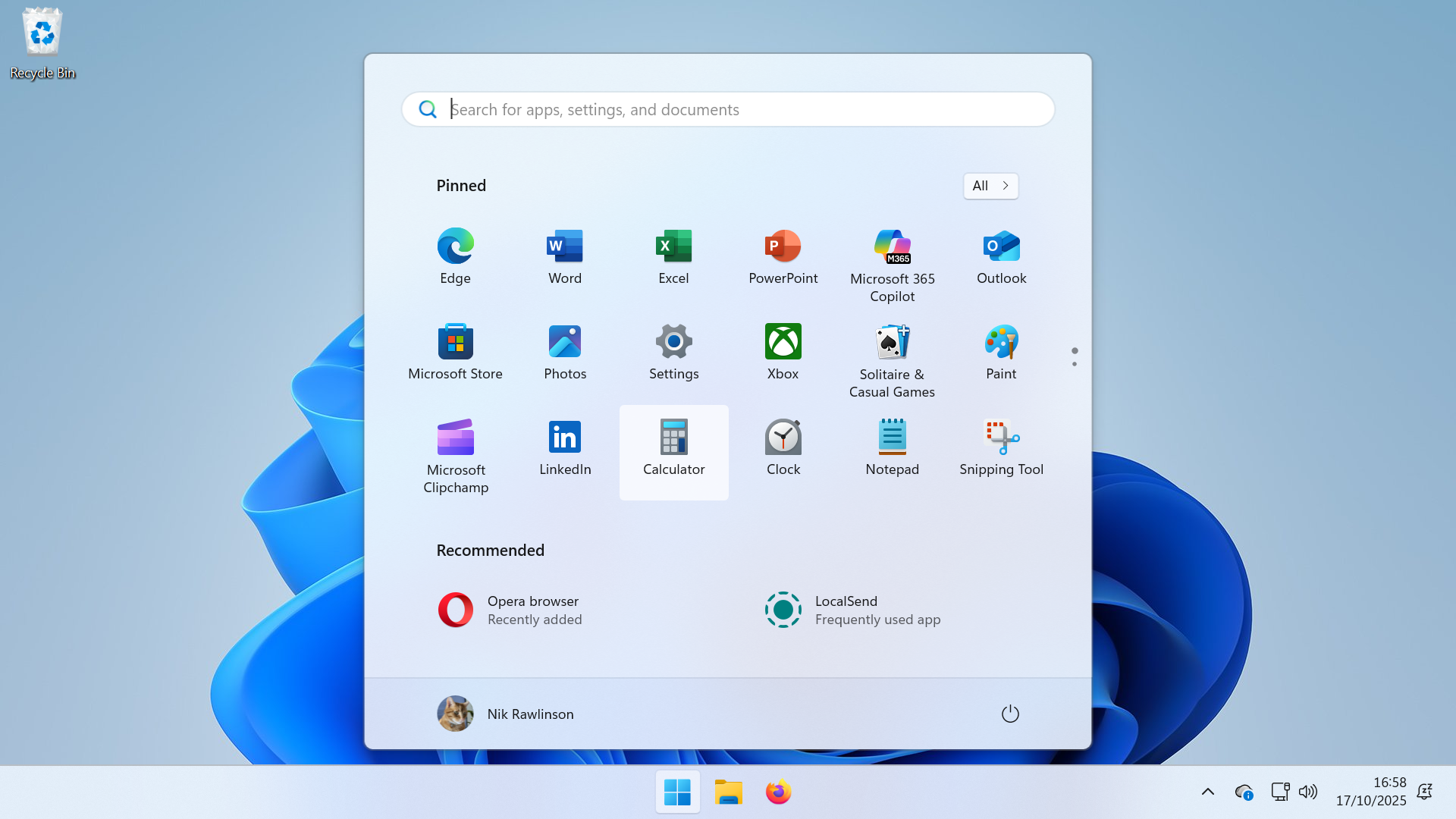 Windows 10 end of life has passed – here's your business guide to Windows 11
Windows 10 end of life has passed – here's your business guide to Windows 11In-depth As Windows 10's mainstream support ends, it's time for businesses who have yet to upgrade to take a second look at Windows 11
-
 Windows 10 end of life could create a major e-waste problem
Windows 10 end of life could create a major e-waste problemNews The study marks the latest Windows 10 end of life e-waste warning
-
 Windows 10 extended support costs could top $7 billion
Windows 10 extended support costs could top $7 billionNews Enterprises sticking with Windows 10 after the October deadline face huge costs
-
 A Windows 11 update bug is breaking SSDs – here’s what you can do to prevent it
A Windows 11 update bug is breaking SSDs – here’s what you can do to prevent itNews Users first began reporting the Windows 11 update bug last week
-
 The Windows 11 migration conundrum: What role can the channel play?
The Windows 11 migration conundrum: What role can the channel play?Industry Insights Resellers are instrumental to making the right choice about the next steps...
-
 The NCSC just urged enterprises to ditch Windows 10 – here’s what you need to know
The NCSC just urged enterprises to ditch Windows 10 – here’s what you need to knowNews The UK cyber agency says those that haven’t migrated to Windows 11 should do so immediately
-
 Windows 11 finally overtakes Windows 10 in popularity – but what’s driving this surge?
Windows 11 finally overtakes Windows 10 in popularity – but what’s driving this surge?News It’s been a long time coming, but Windows 11 is finally Microsoft’s most popular operating system
-
 Dragging your feet on Windows 11 migration? Rising infostealer threats might change that
Dragging your feet on Windows 11 migration? Rising infostealer threats might change thatNews With the clock ticking down to the Windows 10 end of life deadline in October, organizations are dragging their feet on Windows 11 migration – and leaving their devices vulnerable as a result.

