IT Pro Panel: The road to Windows 11
As the new OS gears up for rollout, we talk to our panellists about their upgrade plans


Sign up today and you will receive a free copy of our Future Focus 2025 report - the leading guidance on AI, cybersecurity and other IT challenges as per 700+ senior executives
You are now subscribed
Your newsletter sign-up was successful
In the world of business technology, Microsoft has been a firm fixture for decades, and its flagship operating system forms the backbone of many organisations’ IT strategies. Windows remains the dominant platform used by most companies for their desktop and laptop fleets, and as such, the question of how best to manage their Windows deployments is one that many IT leaders have to grapple with.
Keeping business devices up to date with the latest Windows versions is a key part of maintaining a strong security posture, but this must also be balanced with other concerns like potential compatibility issues, as well as the planning and organisation involved in performing any large-scale migration.
RELATED RESOURCE
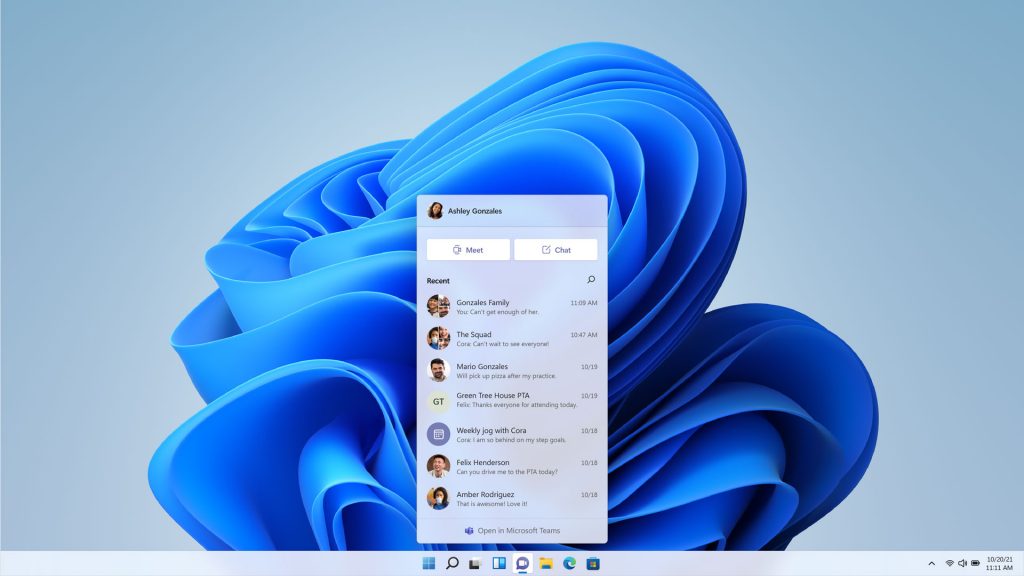
Windows 11 rollout begins as industry predicts slow business uptake
Microsoft's long-awaited OS refresh is here, but analysts expect many will wait until next year to upgrade
Microsoft is currently in the process of rolling out Windows 11, an all-new version of its OS software, and as deployment gears up, we checked in with our panellists to find out more about their plans for upgrading to the latest version, as well as their tips for planning a smooth migration, and what influences their choice of desktop platform.
Clash of the titans
Unsurprisingly, all our panellists reported running Windows devices within their organisations. While Windows retains the largest market share in terms of business devices, the gulf between it and its competition isn’t as vast as it once was. Apple has been particularly successful in establishing a foothold with developers and engineers, and almost all our panellists reported their software developers had a preference for macOS devices.
Moonpig, for example, gives all its staff the choice between Mac or Windows machines, and CTO Peter Donlon reports that although most of the business is split, the majority of his technical staff have opted for the former.
“When you think about the amount of effort you put into hiring great people and then you pay them good salaries, why would you force them to use a tool that's suboptimal for them? For a lot of our engineers, it's a lot more efficient and comfortable to work on a Unix-based operating system,” he says. “Equally, for people in the finance team, they very well might be more comfortable and experienced with using Windows. I feel it's the job of IT to enable everyone in the business to do their best work and as such the right choices of equipment are a key part of that.”
Tempcover’s staff have a similar choice, CTO Marc Pell says, but in contrast to Moonpig, most are on Windows. Having access to a macOS device, however, is “necessary for certain app development”, Pell notes.
Sign up today and you will receive a free copy of our Future Focus 2025 report - the leading guidance on AI, cybersecurity and other IT challenges as per 700+ senior executives
For Guide Dogs CIO Gerard McGovern, meanwhile, the issue is a little less clear-cut. He’s a personal user of both platforms, but points out that, for larger organisations, Microsoft has a couple of key advantages that makes Windows a more compelling option.
“I agree to a point,” he says. “For engineers, et cetera, there are clear advantages and that's why they use Macs. Personal preference is nice to be able to cater for, but Macs are more expensive and the business level support is not great, so when you have 2,000 people, those differences add up.”
RELATED RESOURCE

The most exciting features in Windows 11
Microsoft's new OS features native Android apps, direct Teams integration, and more
Unlike Tempcover, Moonpig and Guide Dogs, Kreston Reeves does not offer its staff a choice of platforms. Instead, workers are supplied with a Windows-based HP laptop, with centralised compute resource provided by Citrix’s desktop virtualisation software, but as director of IT Chris Madden explains, this lack of choice is driven by necessity.
“We are an accountancy practice,” he says, “and some of our key software has to run on-premises as no cloud versions are available. Some examples are tax production software, practice management software dealing with time and fees, et cetera.”
“There are no real alternatives,” he adds. “Occasionally there may be an option to move to a vendor who has a cloud product, however that is arduous and involves re-training hundreds of people. That hidden training cost is quite a barrier to change. We also go for a best-of-breed approach on our specialist software so a move away may well be seen by my colleagues as a step backwards.”
Ironing out the kinks
This also governs how quickly Kreston Reeves can update its endpoints, as the software it relies on may not be upgraded to be compatible with newer operating systems for some time after their initial rollout. Waiting until the newer version is a little more mature also reduces the likelihood of bugs and instability, which is attractive for organisations with a lower risk tolerance.
For those with less reliance on specialist software tools, the decision to upgrade their fleets can be approached with more flexibility. McGovern, for example, is planning to have the majority of his users migrated to Windows 11 by February next year. Although Guide Dogs has some software that requires Windows 10 - such as programmes used in its breeding centre - McGovern says he isn’t going to let this delay the rollout.
“We are relatively simple in our requirements,” he says; “90% of our users just use Office and web apps. We've been doing testing and there are some specialist tools we have that aren't compatible, so we’ll be pausing those.”
RELATED RESOURCE

Most common Windows 11 problems and how to fix them
Seven of the most common Windows 11 problems users encounter - and the steps you can take to fix them
Moonpig has also been running a pilot programme to assess any compatibility issues with Microsoft’s newest refresh, and notes that there have been one or two hiccups that may prove to be a small barrier, most notably with security products like VPN and endpoint protection solutions. However, the company prefers to keep its machines as up-to-date as possible, and Donlon says that he expects the migration to be taken care of relatively quickly.
“If the compatibility issues are resolved quickly, it could be within a month or so,” he says. “I can't imagine it being more than a few months. Ultimately our requirements are fairly simple as 99% of the software our colleagues use is SaaS. It's just making sure it's secure.”
When Tempcover does decide to migrate, Pell predicts a smooth transition, largely down to the fact that neither hardware nor software compatibility will be an issue.
“There are a couple of programs that need a Windows machine, but we have Parallels to thank in these cases,” he explains. “With Microsoft’s Mac support with tools like Visual Studio Code, we can work on the app (which is built in React Native) with ease.”
If it seems like our panellists’ migration plans for Windows 11 are somewhat lacking in urgency, that’s because they were in universal agreement that it’s distinctly lacking in must-have features. Although the need for continuing security updates means they’ll need to upgrade sooner or later, there’s very little about Windows 11 our panellists found overly compelling.
“To be honest, I’ve not found any new features worth calling out in day-to-day use, apart from the time prediction on installing Windows Updates which is a nice touch”, Pell says. “We’ll migrate users at some point next year, but we’re in no particular hurry. I wouldn’t be surprised if, in a number of cases, the upgrade coincides with a hardware refresh too - again because I’m yet to see the justification for the effort.
RELATED RESOURCE
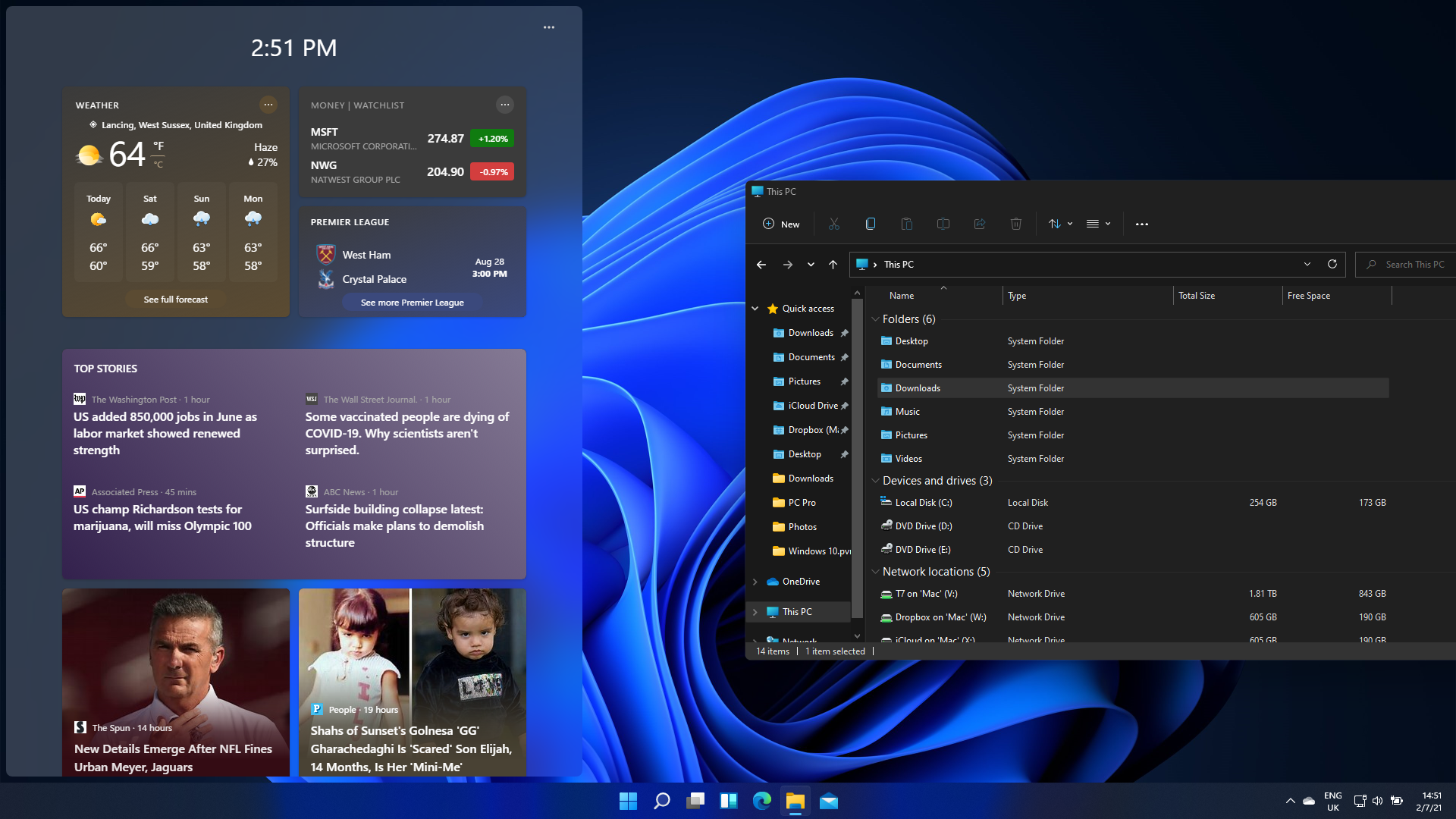
Microsoft Windows 11 review: The more things change, the more they stay the same
A welcome change of scenery, but nothing that makes Windows 11 a must-have upgrade
“We may also provide a guide and permission to perform the upgrade to staff who are comfortable to do so. We have a heavily IT-literate staff so this is a possibility with a light touch from a support perspective.”
Similarly, Madden says that he hasn’t identified any USPs for Windows 11, aside from some “low-level automation functionalities” which will be rendered somewhat redundant by Kreston Reeves’ likely deployment of Microsoft’s own Power Automate platform.
“For us, it's a better UI/UX, especially on the assistive side,” McGovern says. “The contrast options are better, there’s more audible alerts, and tweaks to magnification and text to voice.”
He adds that the overall UI is better than its predecessor, but even McGovern notes that the new OS is “more of a Windows 10 Service Pack”.
Slow and steady
With this in mind, it’s easy to see why IT leaders might want to delay the planning and execution of an OS migration, which can be a stressful endeavour if not managed correctly. Donlon’s main strategy is to gather continual feedback from test users to identify any potential issues, and McGovern follows a similar approach.
“Appoint a good project manager, build the team, engage with end users, test in small numbers, roll out gradually, learn from mistakes, feedback into process, cross your fingers and hopefully, you should be all done.”
Unlike with other software rollouts, however, user education and training isn’t a priority for our panellists when it comes to new operating systems. As Donlon points out, the gradual rate of change - particularly given the lack of new features in Windows 11 - means there’s not much to adjust to.
“In my opinion,” he says, “OS updates tend to be very incremental these days so there's not that much to learn from version to version. We do have a fairly tech-savvy organisation though, so I can appreciate that it might be different for others.”
“I would agree,” Pell adds; “it’s familiar enough not to cause staff any disruption, I would think.”
Fundamentally, desktop devices remain the bedrock upon which business IT is built, and how one manages the software that powers them will vary depending on an organisation’s priorities. Madden, for example, needs to keep a close eye on software compatibility, while Moonpig’s and Tempcover’s reliance on cloud and SaaS-based tools mean that for both Pell and Donlon, it’s more an issue of personal preference. McGovern, on the other hand, takes a more practical view.
“Whilst software is cloud based, for us the standard OS route is about providing a consistent experience,” he explains. “We can ship a laptop out and someone logs in and everything is set up. It will automatically download settings, documents etc and automatically work on a corporate Wi-Fi, VPN et cetera.”
“Our philosophy is to allow people to access from anywhere, on any device so we support nearly every scenario, but there is a difference when it's a corporate bought and supplied device. And, as well, whilst cloud apps are good, people still mostly prefer the ‘real’ Office and Teams apps.”
Adam Shepherd has been a technology journalist since 2015, covering everything from cloud storage and security, to smartphones and servers. Over the course of his career, he’s seen the spread of 5G, the growing ubiquity of wireless devices, and the start of the connected revolution. He’s also been to more trade shows and technology conferences than he cares to count.
Adam is an avid follower of the latest hardware innovations, and he is never happier than when tinkering with complex network configurations, or exploring a new Linux distro. He was also previously a co-host on the ITPro Podcast, where he was often found ranting about his love of strange gadgets, his disdain for Windows Mobile, and everything in between.
You can find Adam tweeting about enterprise technology (or more often bad jokes) @AdamShepherUK.
-
 Anthropic researchers warn AI could 'inhibit skills formation' for developers
Anthropic researchers warn AI could 'inhibit skills formation' for developersNews A research paper from Anthropic suggests we need to be careful deploying AI to avoid losing critical skills
-
 CultureAI’s new partner program targets AI governance gains for resellers
CultureAI’s new partner program targets AI governance gains for resellersNews The new partner framework aims to help resellers turn AI governance gaps into scalable services revenue
-
 UK government launches industry 'ambassadors' scheme to champion software security improvements
UK government launches industry 'ambassadors' scheme to champion software security improvementsNews The Software Security Ambassadors scheme aims to boost software supply chains by helping organizations implement the Software Security Code of Practice.
-
 So much for ‘trust but verify’: Nearly half of software developers don’t check AI-generated code – and 38% say it's because it takes longer than reviewing code produced by colleagues
So much for ‘trust but verify’: Nearly half of software developers don’t check AI-generated code – and 38% say it's because it takes longer than reviewing code produced by colleaguesNews A concerning number of developers are failing to check AI-generated code, exposing enterprises to huge security threats
-
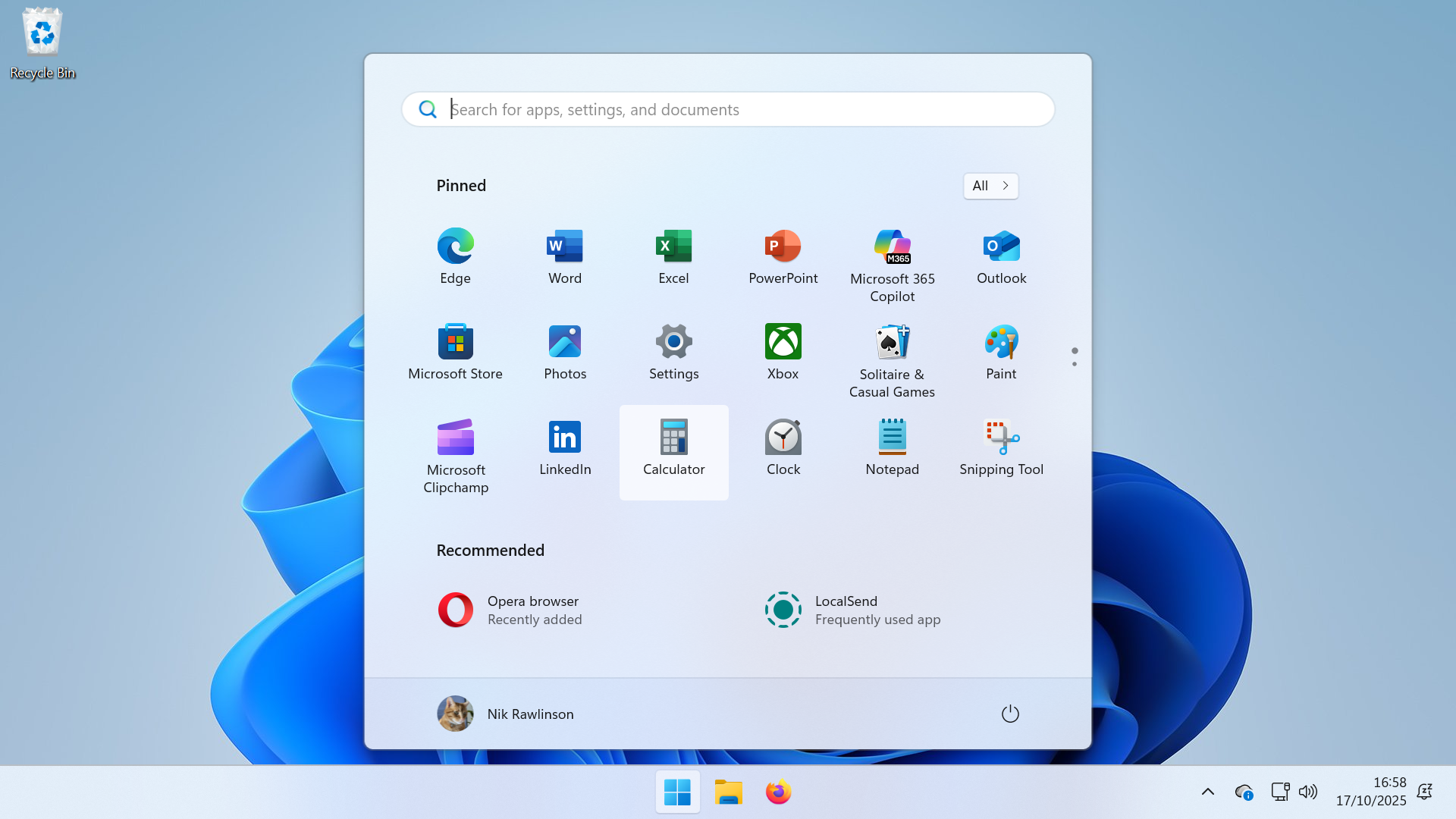 Windows 10 end of life has passed – here's your business guide to Windows 11
Windows 10 end of life has passed – here's your business guide to Windows 11In-depth As Windows 10's mainstream support ends, it's time for businesses who have yet to upgrade to take a second look at Windows 11
-
 Windows 10 end of life could create a major e-waste problem
Windows 10 end of life could create a major e-waste problemNews The study marks the latest Windows 10 end of life e-waste warning
-
 Windows 10 extended support costs could top $7 billion
Windows 10 extended support costs could top $7 billionNews Enterprises sticking with Windows 10 after the October deadline face huge costs
-
 A Windows 11 update bug is breaking SSDs – here’s what you can do to prevent it
A Windows 11 update bug is breaking SSDs – here’s what you can do to prevent itNews Users first began reporting the Windows 11 update bug last week
-
 The Windows 11 migration conundrum: What role can the channel play?
The Windows 11 migration conundrum: What role can the channel play?Industry Insights Resellers are instrumental to making the right choice about the next steps...
-
 84% of software developers are now using AI, but nearly half 'don't trust' the technology over accuracy concerns
84% of software developers are now using AI, but nearly half 'don't trust' the technology over accuracy concernsNews AI coding tools are delivering benefits for developers, but they’re still worried about security and compliance
