Eset Protect antivirus review: Comprehensive and highly flexible business cybersecurity
An impressive security suite with extensive management options and reliable all-round protection

-
+
Powerful administration options
-
+
Supports all major platforms
-
+
Blocks threats of all types
-
-
Less user-friendly than some alternatives
-
-
Pricey for smaller businesses

Eset Protect is a versatile business-oriented security suite. It's offered in three standard variants, dubbed Entry, Advanced, and Complete; unusually, there's also a pick-and-mix aspect, allowing you to add individual features from the Complete package to a cheaper-tier subscription.
While it's nice that you can get the features you need without having to pay for ones you don't, the package itself is still priced toward the upper end of the SMB security market. A basic one-year subscription to Eset Protect Entry starts at £155.50 exc VAT for five devices, while the Advanced and Complete packages cost £202.50 and £249 respectively. There's a modest discount of around 11% for a two-year subscription, though, and larger companies can take advantage of additional breaks for higher seat counts.
There's also an interesting option called Eset Protect MDR, which uses remote human agents and AI sensors to monitor your systems in real-time, for the fastest possible response to threats: for pricing on that, you'll need to contact Eset and discuss your specific needs. If you want to try out the software and work out which features could be useful to you, Eset offers free 30-day trials of the three main packages for up to 20 devices.
Eset Protect antivirus: Setup and features
Like most professional security solutions, Eset Protect is managed from a web dashboard. The first time you visit this you'll be prompted to create an Eset Business Account, enter your license key, and select the region where you want your cloud data to be stored.
You can now immediately start rolling out the endpoint software. The installer can be downloaded directly from the dashboard, or pushed out to Windows machines via group policy – or, you can email out links for users to initiate the installation themselves. There are also client packages for macOS and Linux, which can be installed manually or via supplied scripts, and mobile apps for Android and iOS that can be downloaded from their respective app stores.
A nice touch is that some client features can be enabled or disabled at the point of installation, such as live threat detection, detection of potentially unwanted programs, and full-disk encryption. Clients will also automatically pick up global settings from the dashboard; for example, you can set an organization-wide password for client-side access to security options, and configure all devices to automatically resolve detected security issues if they're not addressed within a certain time limit.
RELATED WHITEPAPER
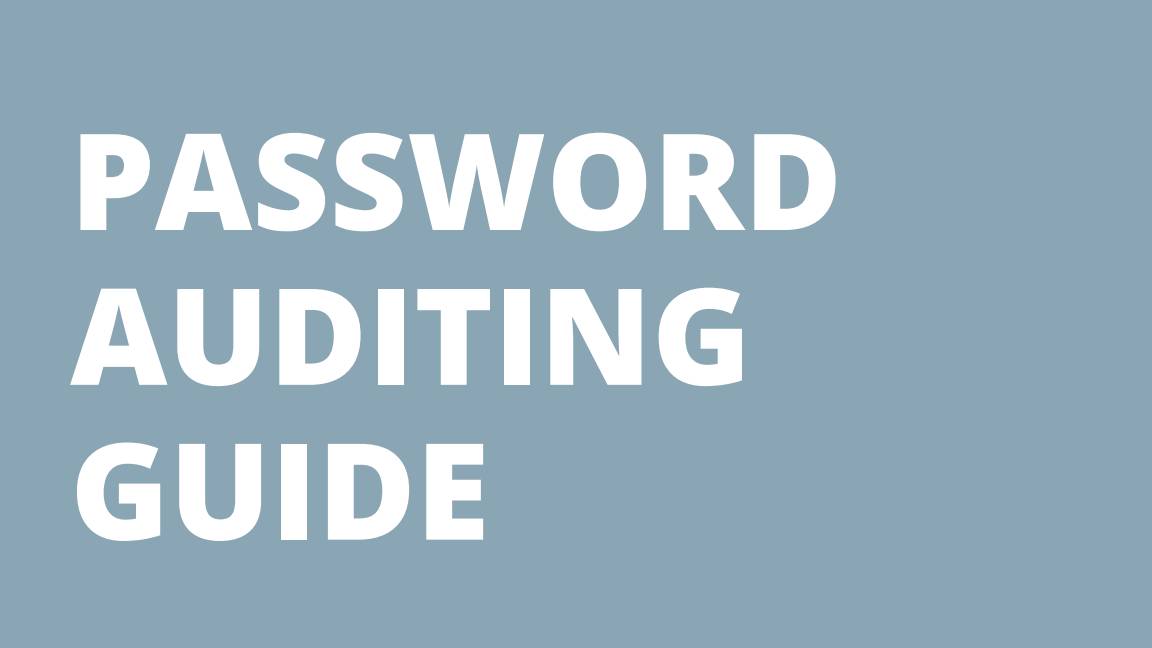
For more fine-grained control, customizable policies allow you to set or lock almost every aspect of the client software. Predefined templates are provided to match the feature sets of each of the various supported platforms, and policies can be assigned to individual devices, groups, or dynamic categories – such as all mobile devices, devices with outdated software, devices reporting problems, and so forth.
Sign up today and you will receive a free copy of our Future Focus 2025 report - the leading guidance on AI, cybersecurity and other IT challenges as per 700+ senior executives
While the Eset management system is very powerful, it can get complicated. Indeed, the web interface as a whole feels a little overwhelming, with ten tabs across the top of the main dashboard view and ten links down the left-hand side that open additional multi-pane views – not to mention a second slide-over pane of options for additional information about detections, users, and licenses. We tested the Eset Protect Advanced package, but Protect Complete has even more features to browse, including patch management, integration with Exchange and IBM email servers, and protection for Google Workspace and Microsoft 365 apps.
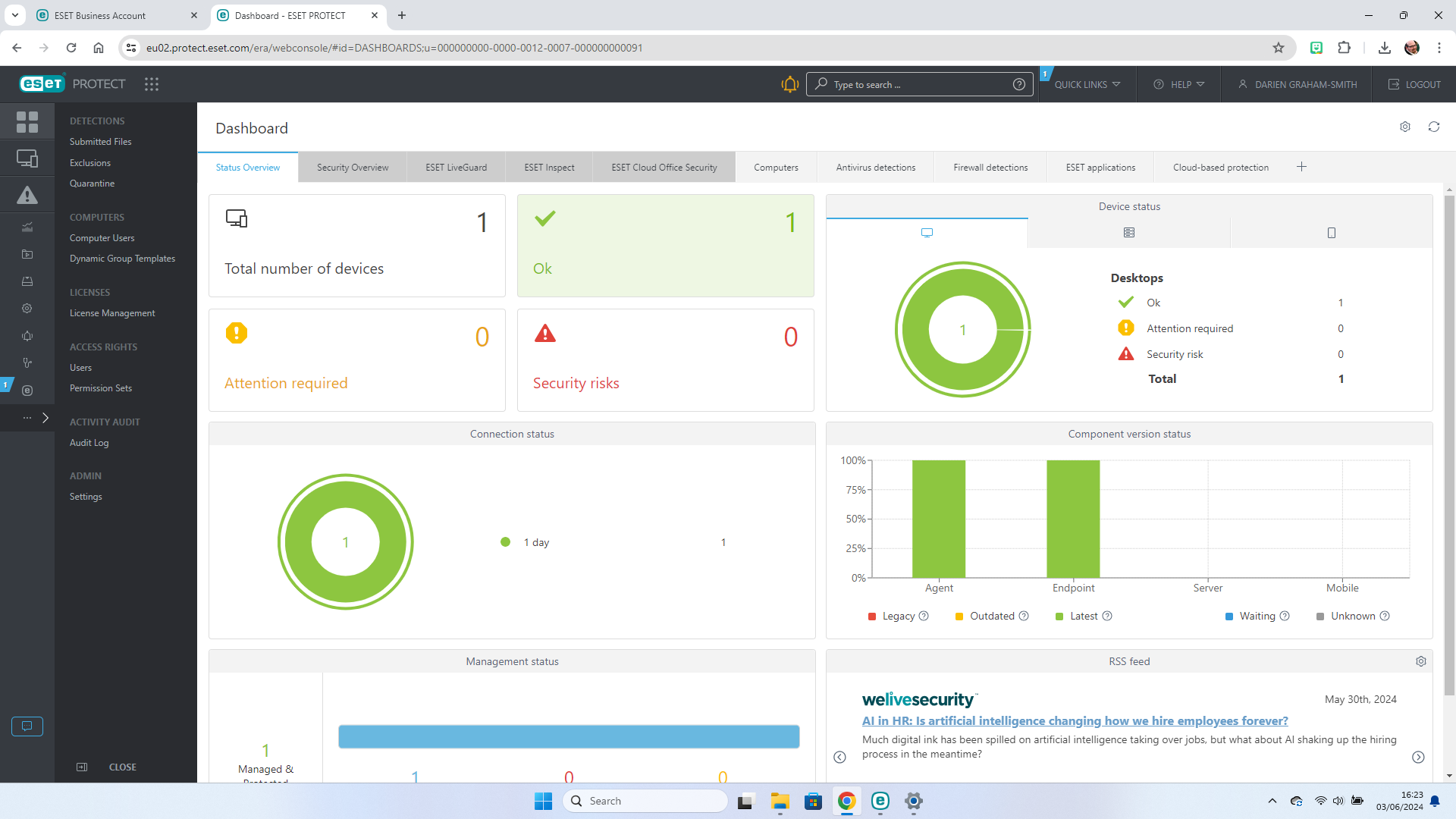
The client software is a bit easier to get around. It's evidently built on Eset's consumer security suite and offers the same broad feature set. Users can initiate or watch their own system scans, and – if permitted – explore and extensively configure a huge range of behaviors and protections, covering network intrusions, web protection, email scanning, and more.
The suite also includes a secure browser, to protect sensitive activity from snoopers, and Eset's handy Running processes view, which shows all active programs along with reputation and popularity ratings, to help support agents spot suspicious items at a glance.
The client app can even be configured (either locally or remotely) to enforce category-based and list-based web filtering. The only thing that's notably missing is folder protection; rather than looking for suspicious file activity, Eset uses cloud-supported sandboxing to identify and block ransomware before it gets anywhere near your protected folders.
Eset Protect antivirus: Virus protection
Eset Protect delivers effective, accurate malware protection. In the most recent AV-Test.org roundup of business security products, Eset achieved a near-perfect protection rate of 99.1% against zero-day malware attacks during March 2024, rising to a perfect 100% in April. The software also achieved a flawless score for the detection of widespread threats, with zero false positives.
AV-Comparatives.org's latest test of business antivirus solutions tells much the same story. Again, Eset Protect Advanced placed near the top of the table with an overall protection rating of 99.6%, while not registering a single false alarm.
These aren't quite the best scores we've seen; in the same tests, Avast Business Security impressively scored 100% across the board. But malware is a moving target, and Eset's performance has been consistently strong for many years: you can be confident in its ability to keep your business safe.
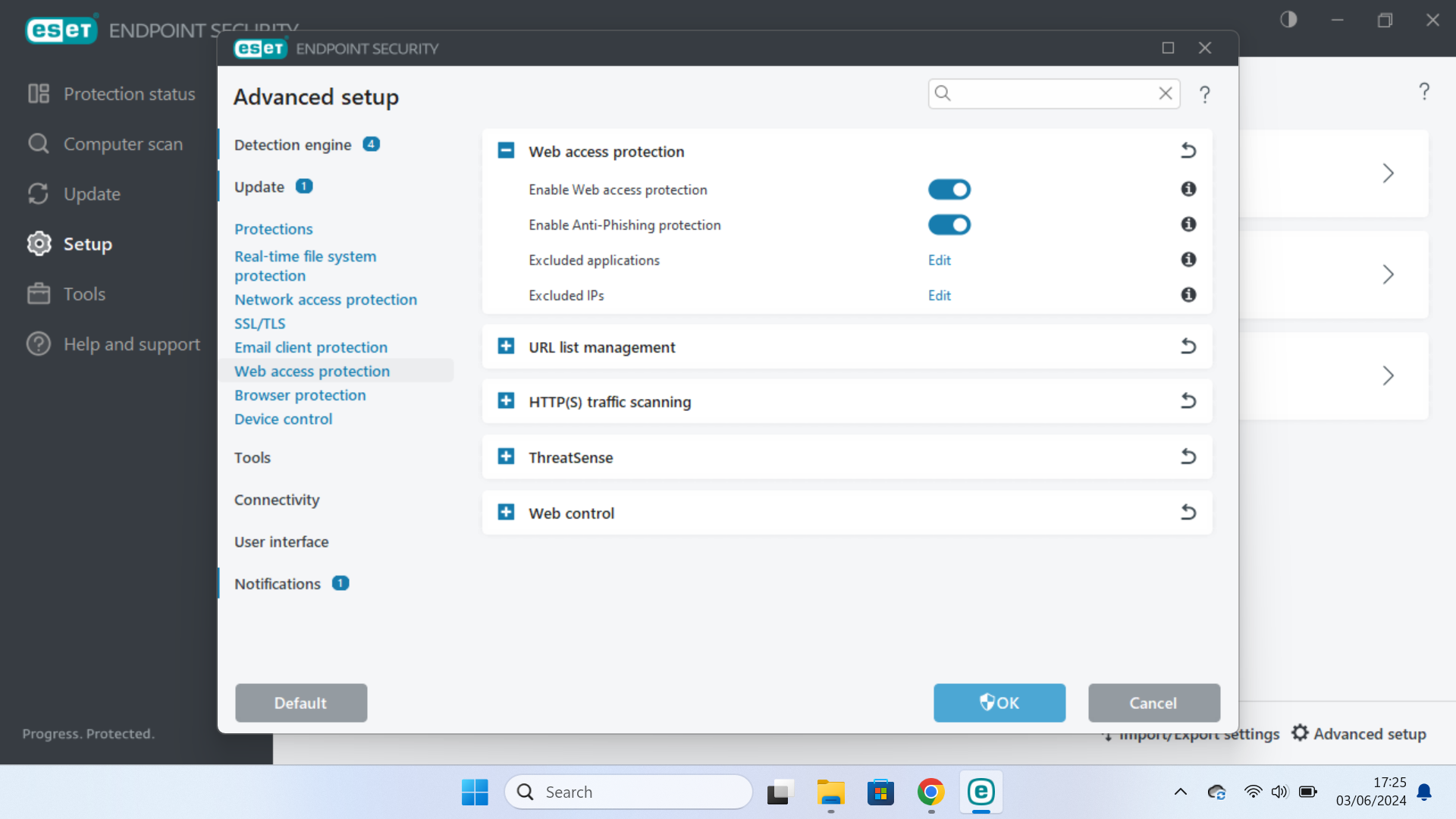
Eset Protect antivirus: Is it worth it?
Eset Protect might not be right for everyone. Small offices with tight budgets and limited manpower may prefer the cheaper licensing and simpler management of Avast Business Security.
For those who want more, though, Eset Protect is a fine choice. Flexible licensing lets you pay for and use the features you need, and not only does it work on every major operating system, it offers extensive installation and management options tailored to each platform.
Perhaps most importantly, Eset Protect can be relied on to keep you safe from even previously unseen dangers. As independent experts confirm, its multi-layered protection does an impressive job of detecting and neutralizing threats of all types and from all directions.
Darien began his IT career in the 1990s as a systems engineer, later becoming an IT project manager. His formative experiences included upgrading a major multinational from token-ring networking to Ethernet, and migrating a travelling sales force from Windows 3.1 to Windows 95.
He subsequently spent some years acting as a one-man IT department for a small publishing company, before moving into journalism himself. He is now a regular contributor to IT Pro, specialising in networking and security, and serves as associate editor of PC Pro magazine with particular responsibility for business reviews and features.
You can email Darien at darien@pcpro.co.uk, or follow him on Twitter at @dariengs.
-
 Half of agentic AI projects are still stuck at the pilot stage – but that’s not stopping enterprises from ramping up investment
Half of agentic AI projects are still stuck at the pilot stage – but that’s not stopping enterprises from ramping up investmentNews Organizations are stymied by issues with security, privacy, and compliance, as well as the technical challenges of managing agents at scale
By Emma Woollacott Published
-
 What Anthropic's constitution changes mean for the future of Claude
What Anthropic's constitution changes mean for the future of ClaudeNews The developer debates AI consciousness while trying to make Claude chatbot behave better
By Nicole Kobie Published
-
 Microsoft warns of rising AitM phishing attacks on energy sector
Microsoft warns of rising AitM phishing attacks on energy sectorNews The campaign abused SharePoint file sharing services to deliver phishing payloads and altered inbox rules to maintain persistence
By Emma Woollacott Published
