Windows 10 users complain of performance loss and hardware errors after latest update
Dozens of complaints are flooding online forums, many of which are from Lenovo device owners


Sign up today and you will receive a free copy of our Future Focus 2025 report - the leading guidance on AI, cybersecurity and other IT challenges as per 700+ senior executives
You are now subscribed
Your newsletter sign-up was successful
The latest round of Windows 10 updates are causing major issues for enterprise users, ranging from performance and networking problems to frequent blue screen of death (BSOD) error messages.
The Windows 10 KB4549951 and KB4566782 updates, lanched on 11 August, have resulted in a range of performance issues and, in some cases, hardware errors, according to a host of user complaints on the official Windows support forum.
The updates were designed to provide a fix for the way Windows 10 stores and manages files, as well as security improvements for how the operating system uses external devices, such as a mouse or keyboard.
However, many users have reported frequent BSOD errors in a variety of contexts since updating, on top of a handful of users experiencing the rarer green screen of death (GSOD) message that only Windows Insiders with preview editions of Windows 10 can see.
Complaints also include slow Wi-Fi and sluggish download speeds, an inability to connect Bluetooth devices, external devices connected via USB not being recognised, as well as data transfer speeds crashing.
BSOD errors appear in ‘Unexpected Store Exception’ contexts, most often caused by hardware component failures, with some users even reporting repeated or looped blue-screen errors.
Although the errors are affecting users with devices from several manufacturers, including Dell and Acer, one seemingly common thread running through the errors is the use of the Hyper-V virtualisation engine. It’s also used by Windows Sandbox, a Microsoft-developed feature that allows for potentially harmful software to be run in an isolated environment without affecting the rest of your system.
Sign up today and you will receive a free copy of our Future Focus 2025 report - the leading guidance on AI, cybersecurity and other IT challenges as per 700+ senior executives
It also appears that a disproportionate number of Lenovo device users are experiencing this Hyper-V error, although this has not been confirmed by either Lenovo or Microsoft. A handful of the Windows 10 May 2020 Update bugs reported earlier this year had affected Lenovo hardware exclusively.
“I installed KB4566782 a few days ago. My system is Windows 10 2004, 64 bit, installed on Thinkpad T470,” one user on Microsoft Answers commented.
“As a consequence, I suffered from slow Wi-Fi surfing and very slow (practically zero) downloading speed. After I tried every solution (update drivers, etc) and checked that other devices in my home work fine, today I uninstalled KB4566782. The solution worked and now everything is fine again.”
“19041.450 and 19041.423 (last month's preview) both break my Thinkpad X390 pretty badly when Hyper-V is installed,” another user said on Reddit.
“The Windows Hello camera stops working, and the machine BSODs when going to sleep or when trying to run Lenovo Vantage. The Intel management engine interface device stops working as well. If I uninstall Hyper-V it's fine. If I roll back to prior to 19041.423 it's also fine with Hyper-V still installed.”
These updates initially caused installation issues when they were launched earlier in the month, according to Windows Latest, although these fresh complaints appear to suggest the problems are far worse than initially thought.
IT Pro asked Microsoft whether it was aware of the latest reports.

Keumars Afifi-Sabet is a writer and editor that specialises in public sector, cyber security, and cloud computing. He first joined ITPro as a staff writer in April 2018 and eventually became its Features Editor. Although a regular contributor to other tech sites in the past, these days you will find Keumars on LiveScience, where he runs its Technology section.
-
 Anthropic promises ‘Opus-level’ reasoning with new Claude Sonnet 4.6 model
Anthropic promises ‘Opus-level’ reasoning with new Claude Sonnet 4.6 modelNews The latest addition to the Claude family is explicitly intended to power AI agents, with pricing and capabilities designed to attract enterprise attention
-
 Researchers call on password managers to beef up defenses
Researchers call on password managers to beef up defensesNews Analysts at ETH Zurich called for cryptographic standard improvements after a host of password managers were found lacking
-
 The Microsoft bug bounty program just got a big update — and even applies to third-party code
The Microsoft bug bounty program just got a big update — and even applies to third-party codeNews Microsoft is expanding its bug bounty program to cover all of its products, even those that haven't previously been covered by a bounty before and even third-party code.
-
 IBM AIX users urged to patch immediately as researchers sound alarm on critical flaws
IBM AIX users urged to patch immediately as researchers sound alarm on critical flawsNews Network administrators should patch the four IBM AIX flaws as soon as possible
-
 A journey to cyber resilience
A journey to cyber resiliencewhitepaper DORA: Ushering in a new era of cyber security
-
 A new framework for third-party risk in the European Union
A new framework for third-party risk in the European Unionwhitepaper Report: DORA and cyber risk
-
 Should your business start a bug bounty program?
Should your business start a bug bounty program?In-depth Big tech firms including Google, Apple and Microsoft offer bug bounty programs, but can they benefit smaller businesses too?
-
 OpenAI to pay up to $20k in rewards through new bug bounty program
OpenAI to pay up to $20k in rewards through new bug bounty programNews The move follows a period of unrest over data security concerns
-
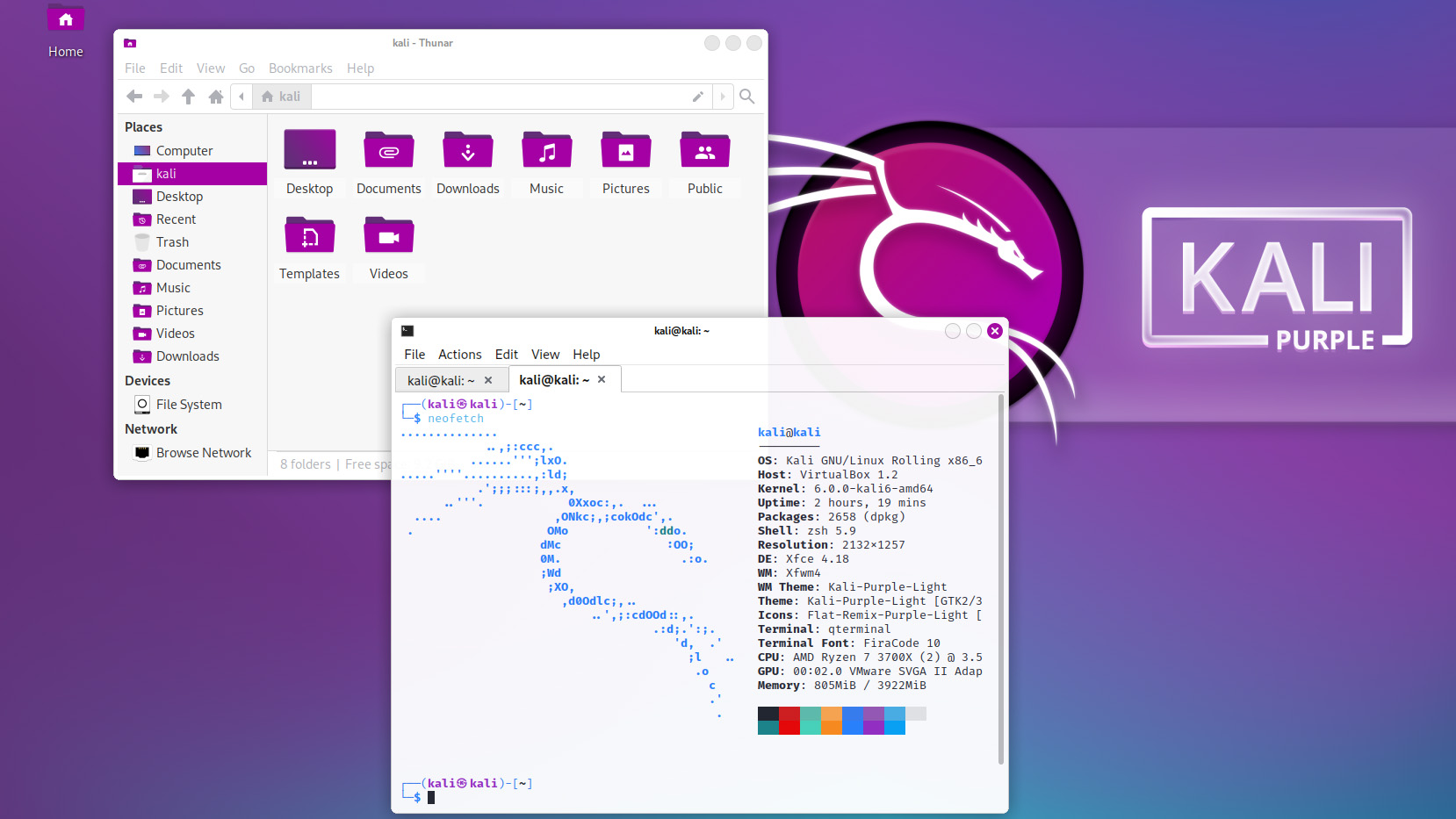 Kali Linux releases first-ever defensive distro with score of new tools
Kali Linux releases first-ever defensive distro with score of new toolsNews Kali Purple marks the next step for the red-teaming platform on the project's tenth anniversary
-
 Windows 11 System Restore bug preventing users from accessing apps
Windows 11 System Restore bug preventing users from accessing appsNews Microsoft has issued a series of workarounds for the issue which is affecting a range of apps including Office and Terminal