QNAP warns of ransomware targeting internet-facing NAS products
The manufacturer has provided a guide to securing vulnerable products amid ongoing attacks


Sign up today and you will receive a free copy of our Future Focus 2025 report - the leading guidance on AI, cybersecurity and other IT challenges as per 700+ senior executives
You are now subscribed
Your newsletter sign-up was successful
QNAP customers have been advised that cyber attackers are targeting its network-attached storage (NAS) products with ransomware and have been encouraged to secure their devices at the earliest opportunity.
Ransomware and brute-force cyber attacks have been "widely targeting" QNAP's internet-facing NAS products, according to the manufacturer which published a products security statement on Friday.
Best NAS drives 2023: Which network storage appliance is right for you? 12 wonderful uses for a NAS Can you put an SSD in a NAS?
NAS drives that are exposed to the internet without any protection are particularly vulnerable to the attacks and users are advised to revisit their security settings to ensure devices are adequately protected.
The scale of attacks is currently unclear and QNAP also didn't specify what strain of ransomware the attackers are using, or where the attackers are based. IT Pro has contacted QNAP for additional comment.
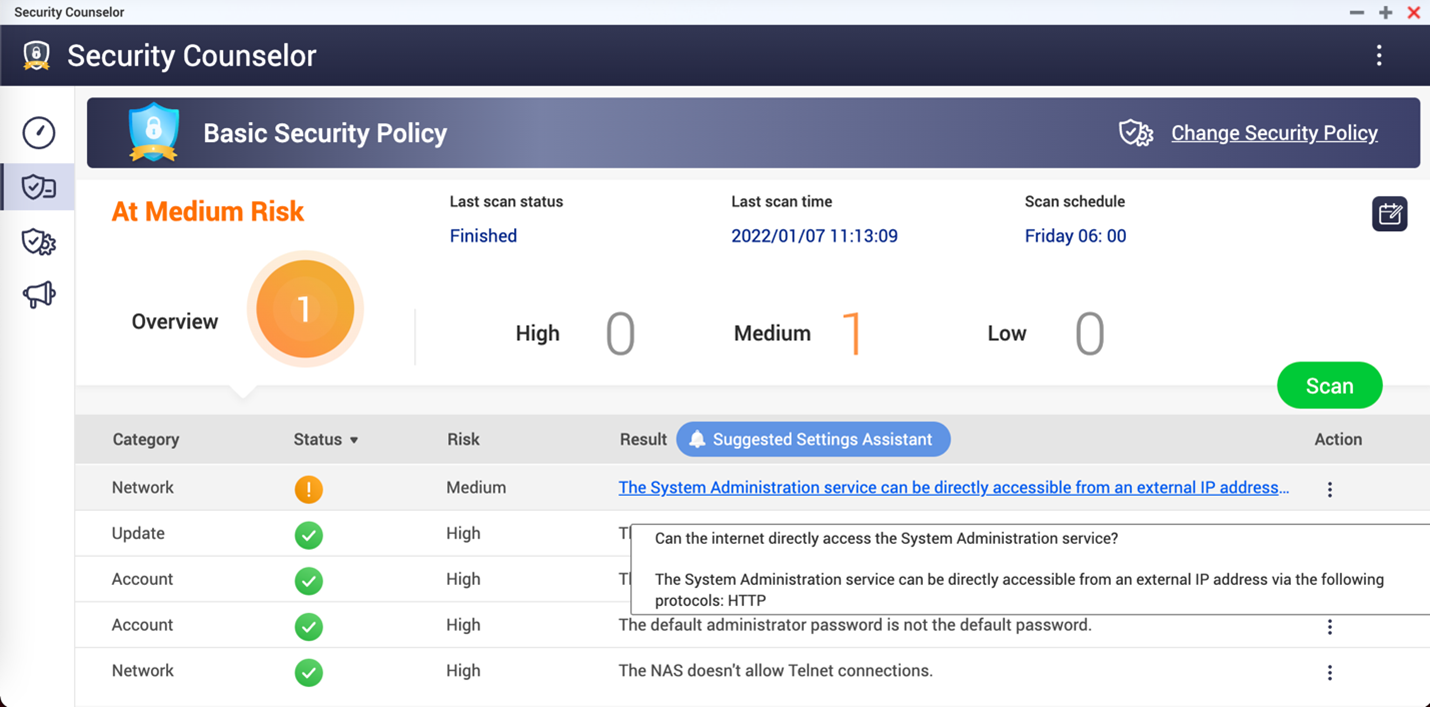
To check if a NAS drive is vulnerable to the attacks QNAP has observed, users should open the QNAP Security Counselor on their NAS products. The NAS is at high risk if there is an artefact that reads: 'The System Administration service can be directly accessible from an external IP address via the following protocols: HTTP' on the dashboard. QNAP also has a guide for users on how to check which ports on a router are exposed to the internet.
Securing the NAS
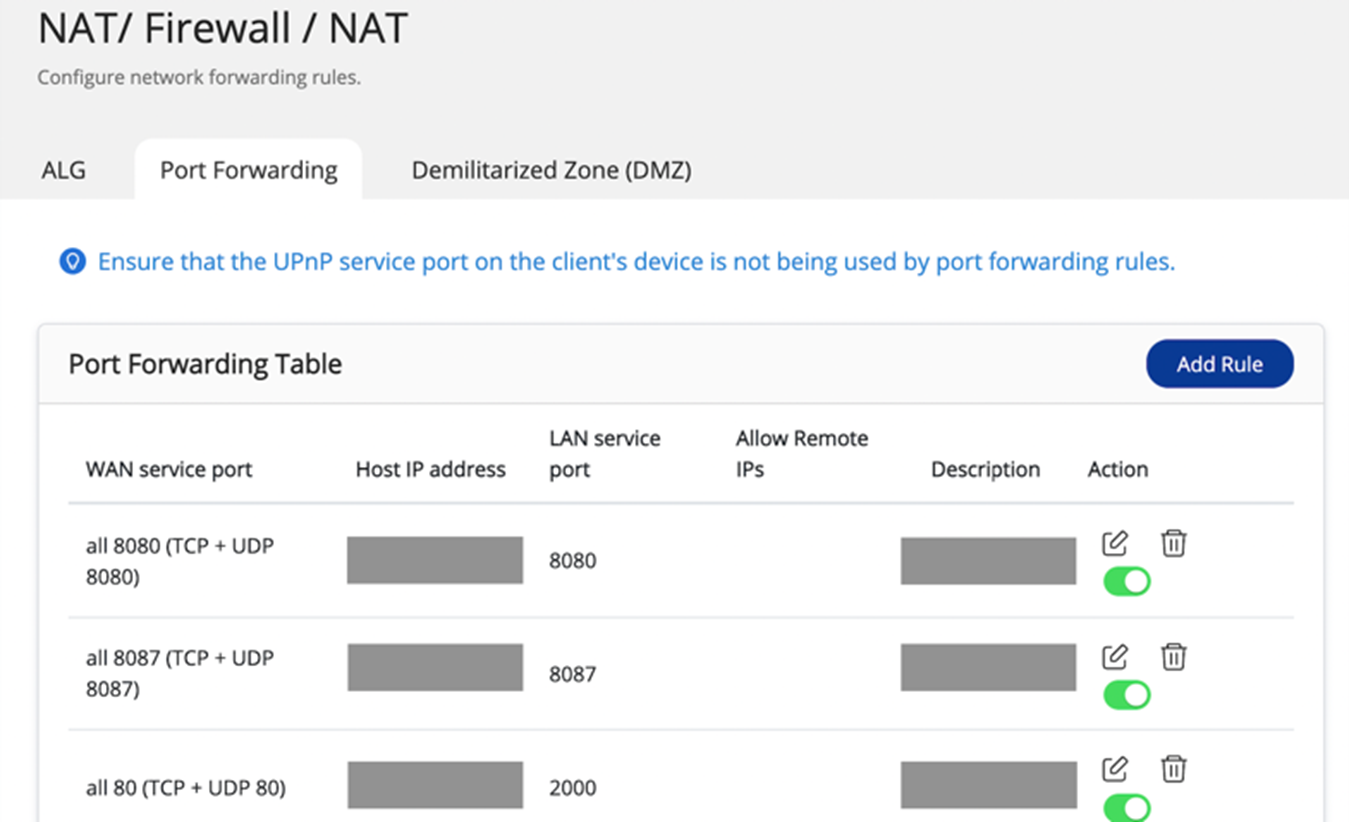
The first step to fully protect vulnerable products from the ongoing attacks is to disable the port forwarding function of the router. This can be completed via the management interface of a user's router. Users should check their settings and disable the port forwarding setting of NAS management service port which is set at port 8080 and 433 by default.
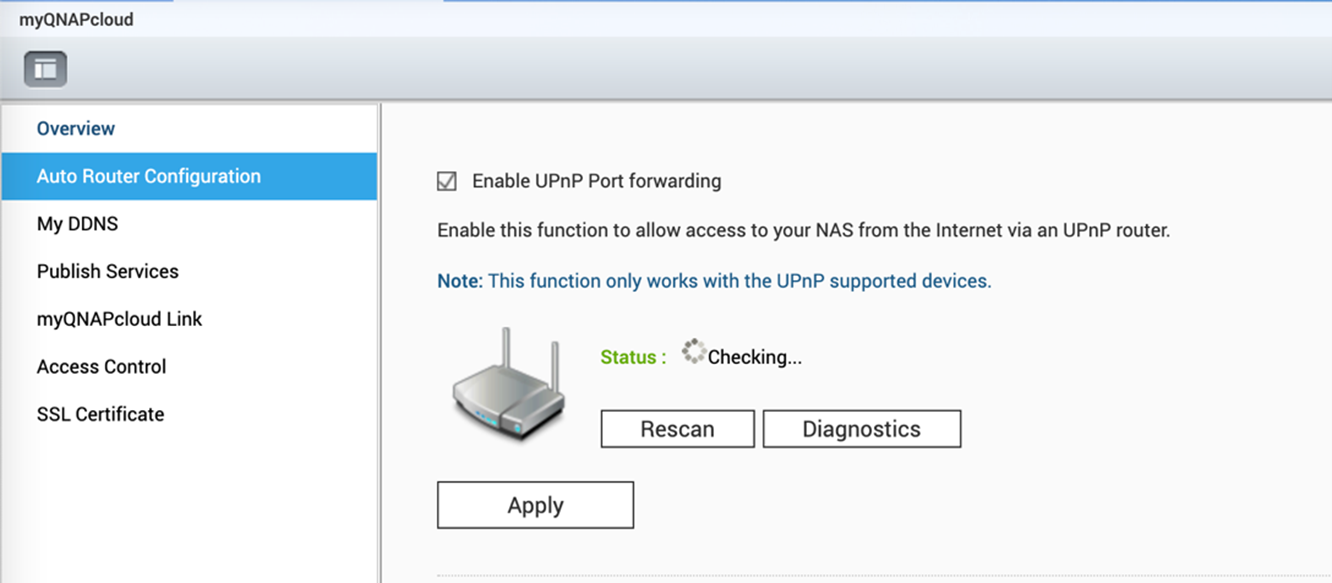
Users should finally disable the universal plug and play (UPnP) function of their QNAP NAS product in the QTS menu in myQNAPcloud. To do this, users can navigate to the 'Auto Route Configuration' tab in the QTS menu and unselect 'Enable UPnP Port forwarding'.
Sign up today and you will receive a free copy of our Future Focus 2025 report - the leading guidance on AI, cybersecurity and other IT challenges as per 700+ senior executives

Connor Jones has been at the forefront of global cyber security news coverage for the past few years, breaking developments on major stories such as LockBit’s ransomware attack on Royal Mail International, and many others. He has also made sporadic appearances on the ITPro Podcast discussing topics from home desk setups all the way to hacking systems using prosthetic limbs. He has a master’s degree in Magazine Journalism from the University of Sheffield, and has previously written for the likes of Red Bull Esports and UNILAD tech during his career that started in 2015.
-
 Mistral CEO Arthur Mensch thinks 50% of SaaS solutions could be supplanted by AI
Mistral CEO Arthur Mensch thinks 50% of SaaS solutions could be supplanted by AINews Mensch’s comments come amidst rising concerns about the impact of AI on traditional software
-
 Westcon-Comstor and UiPath forge closer ties in EU growth drive
Westcon-Comstor and UiPath forge closer ties in EU growth driveNews The duo have announced a new pan-European distribution deal to drive services-led AI automation growth
-
 Ransomware gangs are using employee monitoring software as a springboard for cyber attacks
Ransomware gangs are using employee monitoring software as a springboard for cyber attacksNews Two attempted attacks aimed to exploit Net Monitor for Employees Professional and SimpleHelp
-
 Ransomware gangs are sharing virtual machines to wage cyber attacks on the cheap – but it could be their undoing
Ransomware gangs are sharing virtual machines to wage cyber attacks on the cheap – but it could be their undoingNews Thousands of attacker servers all had the same autogenerated Windows hostnames, according to Sophos
-
 Google issues warning over ShinyHunters-branded vishing campaigns
Google issues warning over ShinyHunters-branded vishing campaignsNews Related groups are stealing data through voice phishing and fake credential harvesting websites
-
 The FBI has seized the RAMP hacking forum, but will the takedown stick? History tells us otherwise
The FBI has seized the RAMP hacking forum, but will the takedown stick? History tells us otherwiseNews Billing itself as the “only place ransomware allowed", RAMP catered mainly for Russian-speaking cyber criminals
-
 Everything we know so far about the Nike data breach
Everything we know so far about the Nike data breachNews Hackers behind the WorldLeaks ransomware group claim to have accessed sensitive corporate data
-
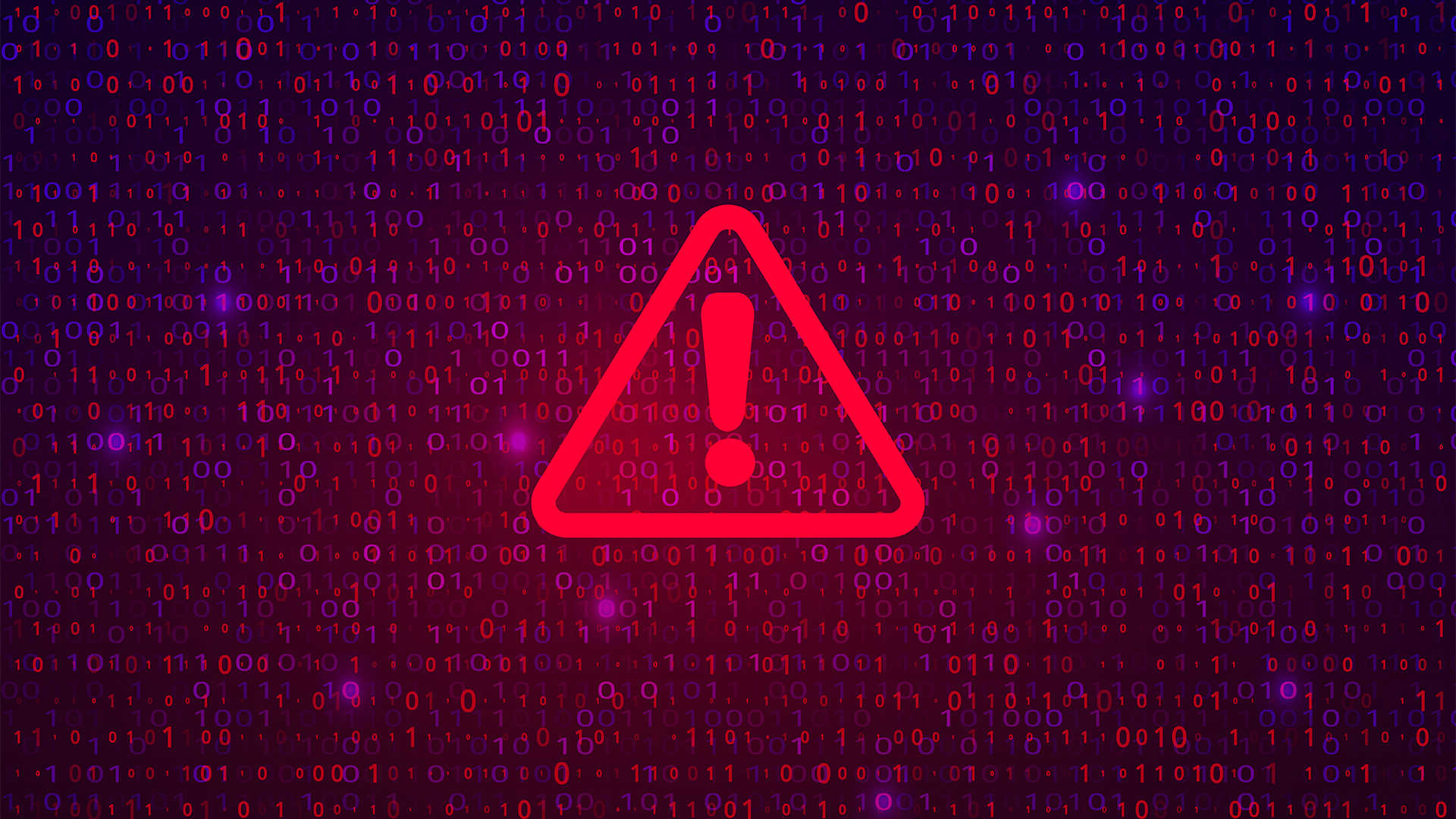 There’s a dangerous new ransomware variant on the block – and cyber experts warn it’s flying under the radar
There’s a dangerous new ransomware variant on the block – and cyber experts warn it’s flying under the radarNews The new DeadLock ransomware family is taking off in the wild, researchers warn
-
 Hacker offering US engineering firm data online after alleged breach
Hacker offering US engineering firm data online after alleged breachNews Data relating to Tampa Electric Company, Duke Energy Florida, and American Electric Power was allegedly stolen
-
 Cybersecurity experts face 20 years in prison following ransomware campaign
Cybersecurity experts face 20 years in prison following ransomware campaignTwo men used their tech expertise to carry out ALPHV BlackCat ransomware attacks