Dell PowerEdge XR11 review: More power to the edge
A well-designed and powerful edge server that's small on space and large on features


-
+
Tough build quality
-
+
Choice of core-heavy Xeon Scalable CPUs
-
+
Surprising expansion potential
-
+
Slick remote management

Dell's focus on edge computing goes back many years and its latest PowerEdge XR rugged servers push even more processing power out to where data is being generated. The family comprises the 2U XR12 and 1U XR11 single-socket models with both designed to operate in extreme environments.
Here, we review the XR11 which targets a range of edge computing applications including IoT, telco, military, retail, restaurants, remote offices, and more. It's built for continuous operations in temperature ranges between -5 and 55 degrees C while its chassis is fully NEBS (network equipment building system) Level 3, MIL-STD and Marine compliant.
The XR11 may be a short-depth system but it's no performance lightweight with the system on review sporting a meaty 32-core 2.2GHz Intel Xeon Scalable Gold 6338N CPU partnered by 64GB of DDR4. It can handle a 36-core Platinum 8351N and memory can be pushed to 1TB with LR-DIMMs. It also supports up to four 128GB Intel Optane PMEM 200 modules and even squeezes in three PCI-E Gen 4 expansion slots.
Dell PowerEdge XR11 review: Build, design and expansion
Available in front and rear mount configurations, we were supplied with the former where the chassis is reversed with all PSU sockets, network ports and expansion cards presented at the front for easy access in a rack cabinet. Both models are essentially the same but cooling and power in our system is handled by reverse-flow fans and PSUs.
Internal space may be tight but Dell has done an excellent design job by packing a lot of hardware into the XR11. Cooling choices are simplified as all specifications require a full complement of six cold-swap 'Very High Performance' fans.
Our system has a single 1,400W Platinum reverse-flow PSU and there's room for another alongside in the hot-plug bay. More modest specifications can drop down to lower-cost 800W PSUs and Dell also offers 1,100W DC versions for environments with stricter power requirements.
The side riser card has a single PCI-E Gen 4 x8 slot while the centre expansion riser has two PCI-E Gen 4 x16 slots. Along with support for Dell's 1/10/25/100GbE adapter cards, the centre slots can also handle up to two Nvidia Ampere A2 single-width, full-height 60W GPU cards.
Sign up today and you will receive a free copy of our Future Focus 2025 report - the leading guidance on AI, cybersecurity and other IT challenges as per 700+ senior executives
Not that you need any more networking power as the XR11 is geared up for some serious speeds. Lurking underneath the side riser is a quad-port 25GbE SFP28 LOM (LAN on motherboard) card and this is included as a standard feature.
Dell PowerEdge XR11 review: Storage features
Storage initially looks the least exciting feature as XR11 only supports one hot-swap 4-bay SFF drive cage. However, some crafty internal design work allows the server to support SATA, SAS and NVMe storage devices.
With many standard rack servers, you'll need to specify different backplanes but the one employed by the XR11 is universal. Along with a power connector, it has one signal connector for SATA/SAS devices and two for NVMe signals so it can be cabled in various ways depending on what you want.
The XR11 doesn't support the BOSS (boot-optimised storage solution) S2 hot-swap card and instead, has a dedicated slot between the expansion risers for the older cold-swap BOSS S1 card. We don't have a problem with this as out at the edge, and particularly so for the front-accessed model, it's probably safer to have its dual M.2 SSDs inside the server where they can't be tampered with.
For further protection, Dell offers an optional bezel incorporating a replaceable air filter. And if the server is being deployed in military or marine environments, you can add Dell's rugged kit which comprises MIL 901E and MIL 461G brackets for the storage and PSU bays.
Dell PowerEdge XR11 review: Deployment and management
Remote monitoring and management see no compromises as the XR11 is endowed with a full-strength iDRAC9 controller which presents a smart web interface offering a wealth of information on system and component status, power usage and cooling efficiency. Along with a full hardware inventory, it provides direct access to the server's BIOS plus storage configuration and the Enterprise licence we've included in the price activates remote console and virtual media services.
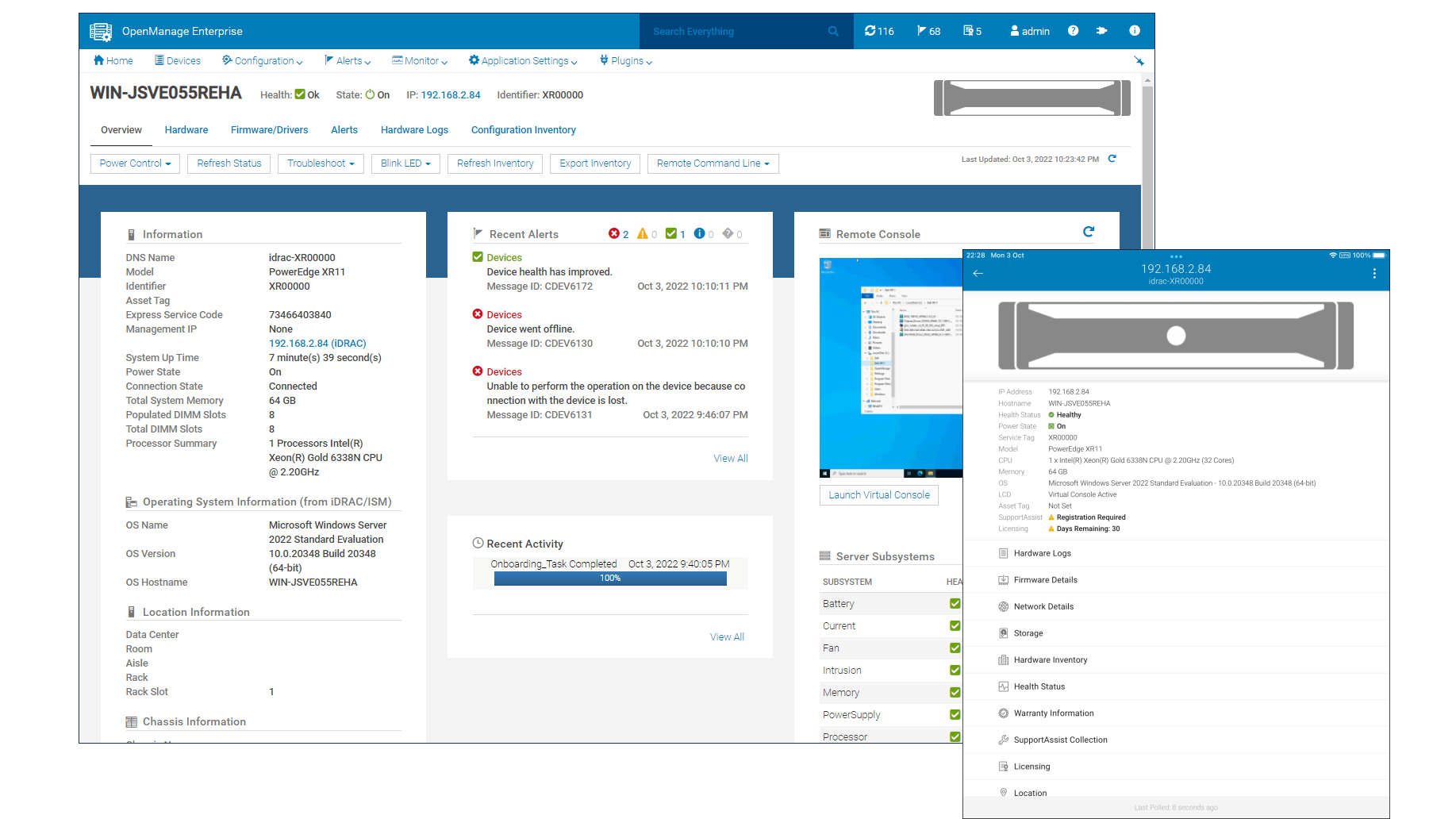
OS deployment is swift as we used the iDRAC9 remote console to map a Windows Server 2022 ISO to the server as a virtual drive. We handed this over to the Lifecycle Controller feature for installation, selected the BOSS card as the destination and had the OS up and running in 15 minutes.
The XR11 doesn't support the Quick Sync 2 module which provisions fast mobile connections over Bluetooth for walk-up diagnostics using the OpenManage Mobile (OMM) app. That wasn't much of an issue, as we could still use OMM on an iPad to connect to the server's iDRAC9 over the LAN and view all server information, alerts and the health status of hardware components.
We run Dell's OpenManage Enterprise (OME) software in the lab as a Hyper-V VM and after it discovered the server's iDRAC9, we could monitor it, run remote control sessions and control power. We also used its Power Manager plug-in to view historical graphs of server power consumption plus thermals and could integrate it with our CloudIQ cloud account to receive server telemetry and predictive analytics.
Dell PowerEdge XR11 review: Verdict
Deployment space at the edge will always be at a premium but the rugged XR11 can go where normal rack servers can't. Its low-profile chassis including the bezel, has a total depth of only 477mm and the front and rear mount options add extra versatility.
Support for a 36-core Gen 3 Xeon Scalable CPU, a big memory capacity and high expansion potential allows it to deliver plenty of power out to the edge to handle demanding applications. Storage capacity may be modest but its smart design allows it to handle SATA, SAS and NVMe devices, the quad-port 25GbE network LOM adds extra value and the XR11 benefits from the full range of Dell's remote monitoring and management services.
Dell PowerEdge XR11 specifications
| Chassis | 1U rack |
| CPU | 32-core 2.2GHz Intel Xeon Scalable Gold 6338N |
| Memory | 64GB 2,666MHz ECC DDR4 (max 1TB with LR-DIMMs) |
| Storage bays | 4 x hot-swap SFF |
| RAID | On-board SATA |
| Storage included | 2 x 480GB SATA SSDs (max 4) |
| Other Storage | Dell BOSS-S1 with 2 x 240GB M.2 SATA SSDs |
| Network | 4 x 25GbE SFP28 LOM |
| Expansion | 3 x PCI-E Gen 4 slots |
| Power | 1,400W Platinum hot-plug PSU (max 2) |
| Management | Dell iDRAC9 Enterprise 15G |
| Warranty | 3Yr Basic On-Site NBD |
Dave is an IT consultant and freelance journalist specialising in hands-on reviews of computer networking products covering all market sectors from small businesses to enterprises. Founder of Binary Testing Ltd – the UK’s premier independent network testing laboratory - Dave has over 45 years of experience in the IT industry.
Dave has produced many thousands of in-depth business networking product reviews from his lab which have been reproduced globally. Writing for ITPro and its sister title, PC Pro, he covers all areas of business IT infrastructure, including servers, storage, network security, data protection, cloud, infrastructure and services.
-
 Hackers are using LLMs to generate malicious JavaScript in real time – and they’re going after web browsers
Hackers are using LLMs to generate malicious JavaScript in real time – and they’re going after web browsersNews Defenders advised to use runtime behavioral analysis to detect and block malicious activity at the point of execution, directly within the browser
By Emma Woollacott Published
-
 AI coding is taking off in the US – but developers in another country are “catching up fast”
AI coding is taking off in the US – but developers in another country are “catching up fast”News Developers in the United States are leading the world in AI coding practices, at least for now
By Nicole Kobie Published
-
 Veeam ramps up growth plans with trio of leadership hires
Veeam ramps up growth plans with trio of leadership hiresNews The data resilience vendor has reshaped its senior leadership team to deepen partner engagement and streamline customer success in the AI era
By Daniel Todd Published
