Microsoft officially brings Windows 11 to Macs via Parallels
The partnership with Parallels brings the official Windows 11 OS to Mac for the first time, but with a catch

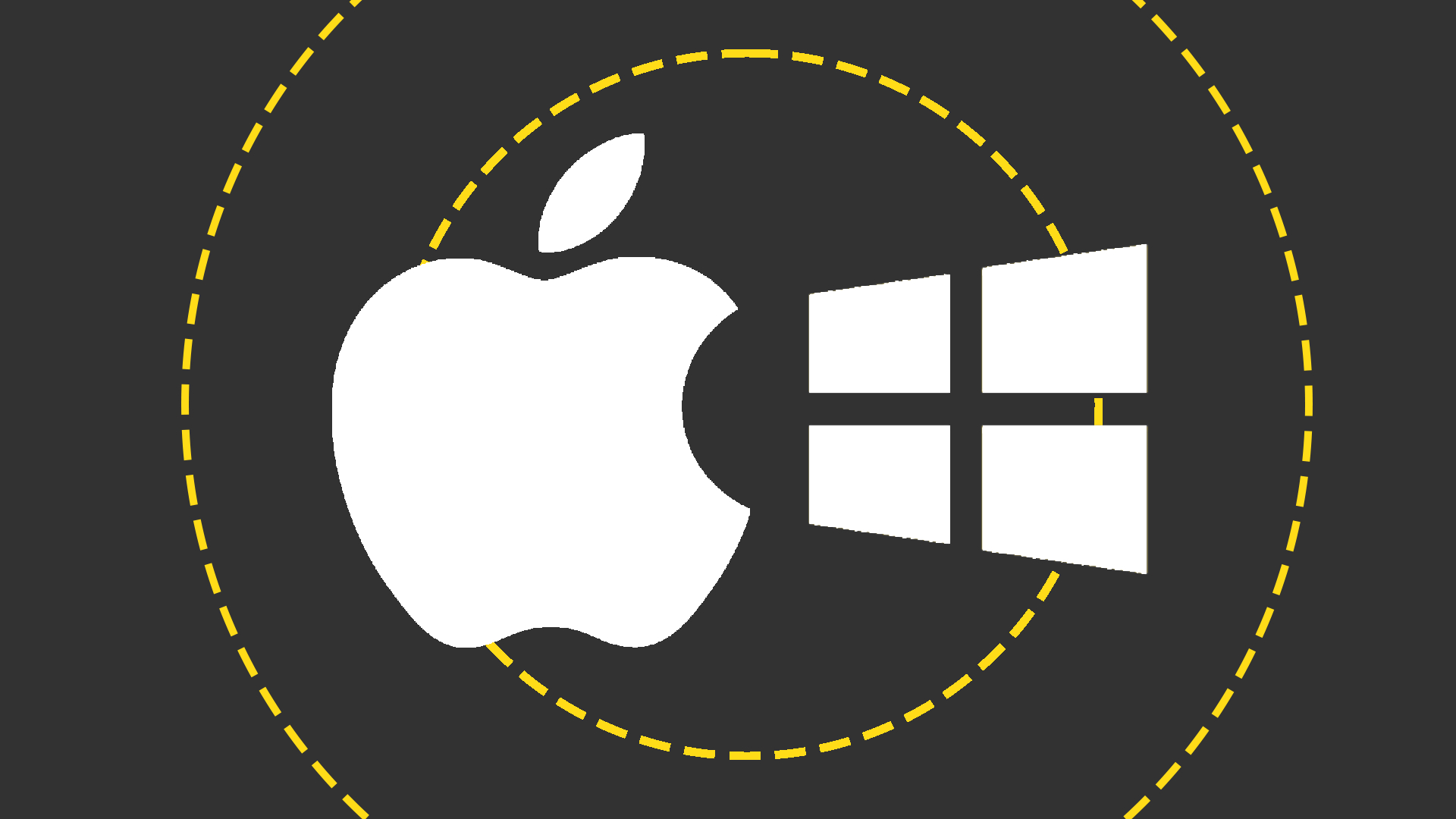
Microsoft has announced that users running Macs equipped with M1 and M2 Apple silicon chips will now be able to install Windows 11 on apple hardware via Parallels Desktop version 18.
Windows 11 will be limited to the Arm versions of Windows 11 Pro and Enterprise, delivered through a virtualised instance of the operating system (OS).
Parallels has been used by Mac owners for years to get virtualised instances of previous Windows OSs working on Apple hardware.
The virtualisation software has been supported on Apple silicon Macs since 2021, but Windows installs have always required unofficial workarounds. Microsoft officially authorised Windows 11 arm installs on Thursday.
Before Apple’s M1 chip was released, its Macs were powered by Intel CPUs and supported Apple’s Boot Camp Assistant - software that allowed users to partition their hard drives to install Windows 10 on the computer natively.
With this method, users could choose which OS to launch when booting. Apple has never suggested it will be bringing Boot Camp Assistant to Macs powered by its own chips.
Parallels was still a viable and popular option for those who wanted to run Windows on Macs, but didn’t want to dedicate substantial space on their hard drive for a disk-partitioned setup.
Sign up today and you will receive a free copy of our Future Focus 2025 report - the leading guidance on AI, cybersecurity and other IT challenges as per 700+ senior executives
Windows 11 Arm on Mac: Limitations
One of the main drawbacks for users wanting to run Windows 11 on Mac is that the Arm version occasionally encounters issues where applications built for windows don’t run correctly.
This is because drivers for software need to be developed specifically for Windows 11 for Arm-based PCs, not just for Windows 11 generally.
This could potentially impact the smooth running of antivirus and antimalware products, printing software, other virtualisation software, and various peripherals.
Some software that ‘modifies the Windows experience’ may also encounter issues on Windows 11 Arm.
Microsoft said applications like input method editors (IMEs), assistive technologies, and cloud storage apps may fall under this category.
Applications that require an additional layer of virtualisation aren’t supported either. Windows Subsystem for Android and Windows Subsystem for Linux - software that allows Windows users to run Android and Linux apps from inside Windows respectively, will not work on the Parallels Windows experience.
RELATED RESOURCE
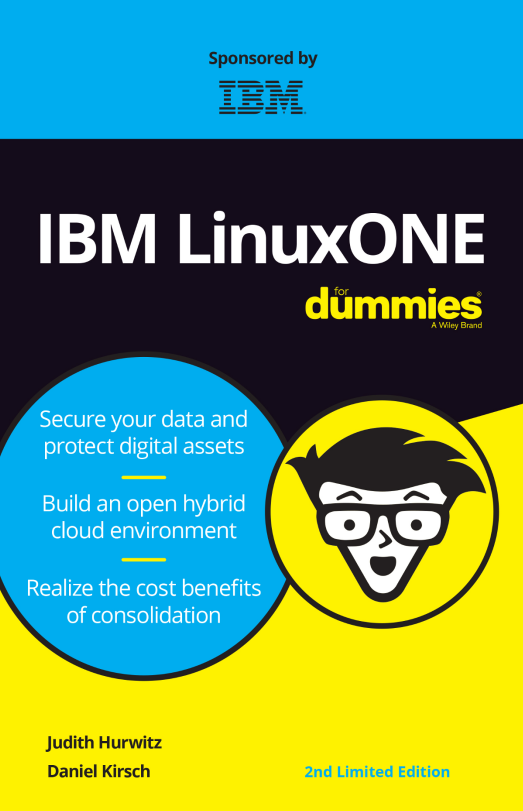
IBM LinuxONE for dummies
Secure your data, build an open hybrid cloud environment, and realise the cost benefits of consolidation
For cyber security professionals, Windows Sandbox also won’t work, nor will Virtualisation-based Security (VBS).
Windows Fax and Scan won’t be available, and Microsoft also warned that some third-party antivirus software may not work, but assured Windows Security will protect the system from cyber security threats.
Users will still be able to run software that’s built for Windows machines but isn’t available on the Microsoft Store.
Windows 11 Arm on Mac: Licensing
Parallels said that “users can purchase Windows 11 through their normal Windows procurement process”.
A Windows 11 Pro key costs £219.99 directly from Microsoft and Windows 11 Enterprise licenses are purchased through Microsoft 365 Enterprise. It isn’t immediately clear how these licenses will work with Parallels.
“Licensing the Windows 11 operating system that runs on the Mac device is straightforward,” said Parallels in a blog post.
“The same volume licensing system that addresses enterprise licensing, such as Key Management Services, can be used to provide Pro or Enterprise licenses to the Windows 11 guest operating system.”
Windows 11 Arm on Mac: The Windows 365 Cloud PC alternative
Microsoft also highlighted how Mac users can access Windows 11 through their browser on any device with its Windows 365 Cloud PC service.
Business users can access a Windows 11 instance for as little as $31 (approximately £26) per user per month (with a maximum of 300 users).
The Basic plan offers access to a cloud-driven Windows instance with access to two virtual CPUs, 4GB RAM, and 128GB storage. Prices rise in the Standard and Premium tiers, which offer 8GB RAM and 16GB RAM respectively. The Premium tier also doubles the number of virtual CPUs to four.

Connor Jones has been at the forefront of global cyber security news coverage for the past few years, breaking developments on major stories such as LockBit’s ransomware attack on Royal Mail International, and many others. He has also made sporadic appearances on the ITPro Podcast discussing topics from home desk setups all the way to hacking systems using prosthetic limbs. He has a master’s degree in Magazine Journalism from the University of Sheffield, and has previously written for the likes of Red Bull Esports and UNILAD tech during his career that started in 2015.
-
 Microsoft unveils Maia 200 accelerator, claiming better performance per dollar than Amazon and Google
Microsoft unveils Maia 200 accelerator, claiming better performance per dollar than Amazon and GoogleNews The launch of Microsoft’s second-generation silicon solidifies its mission to scale AI workloads and directly control more of its infrastructure
-
 Infosys expands Swiss footprint with new Zurich office
Infosys expands Swiss footprint with new Zurich officeNews The firm has relocated its Swiss headquarters to support partners delivering AI-led digital transformation
-
 Windows 10 extended support costs could top $7 billion
Windows 10 extended support costs could top $7 billionNews Enterprises sticking with Windows 10 after the October deadline face huge costs
-
 Tiny11 review: Windows 11 with only 2GB of RAM
Tiny11 review: Windows 11 with only 2GB of RAMReview A version of Windows 11 for older machines that don't meet the full requirements
-
 Red Hat Enterprise Linux becomes foundational operating system for Cohesity Data Cloud
Red Hat Enterprise Linux becomes foundational operating system for Cohesity Data CloudNews New strategic partnership between Red Hat and Cohesity aims to drive innovation in the data security and management space
-
 Ubuntu shifts to four-week update cycle
Ubuntu shifts to four-week update cycleNews Critical fixes will also come every two weeks, mitigating the issues involved with releasing prompt patches on the old three-week cadence
-
 AlmaLinux follows Oracle in ditching RHEL compatibility
AlmaLinux follows Oracle in ditching RHEL compatibilityNews Application binary compatibility is now the aim with 1:1 now dropped
-
 How big is the Windows 10 cliff-edge?
How big is the Windows 10 cliff-edge?ITPro Network With some comparing the upcoming Windows 10 end of life to Windows XP, we ask members of the ITPro Network for their insight
-
 Everything you need to know about the latest Windows 11 updates - from bug fixes to brand-new features
Everything you need to know about the latest Windows 11 updates - from bug fixes to brand-new featuresNews Two new cumulative updates are on the way and will be installed automatically on Windows 10 and Windows 11 machines
-
 How to download a Windows 11 ISO file and perform a clean install
How to download a Windows 11 ISO file and perform a clean installTutorial Use a Windows 11 ISO to install the operating system afresh