Linux edges closer to full Apple silicon support with version 6.2
M1 and M2 chips are closer to full upstream support than ever, with key improvements in the latest Kernel aiding Linux's Mac users

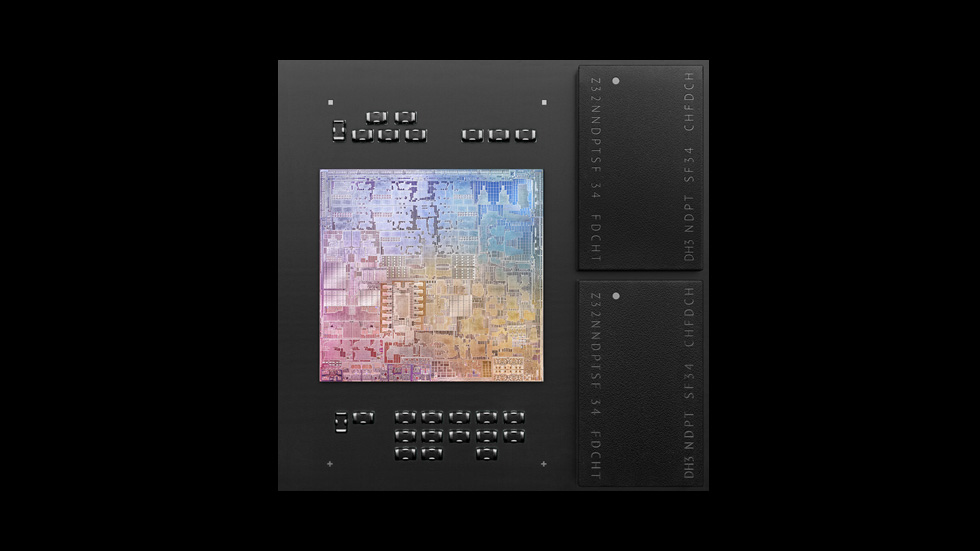
Linux kernel 6.2 has been released, enabling mainline support for the operating system (OS) on Macs running Apple’s in-house M1 chips.
RELATED RESOURCE
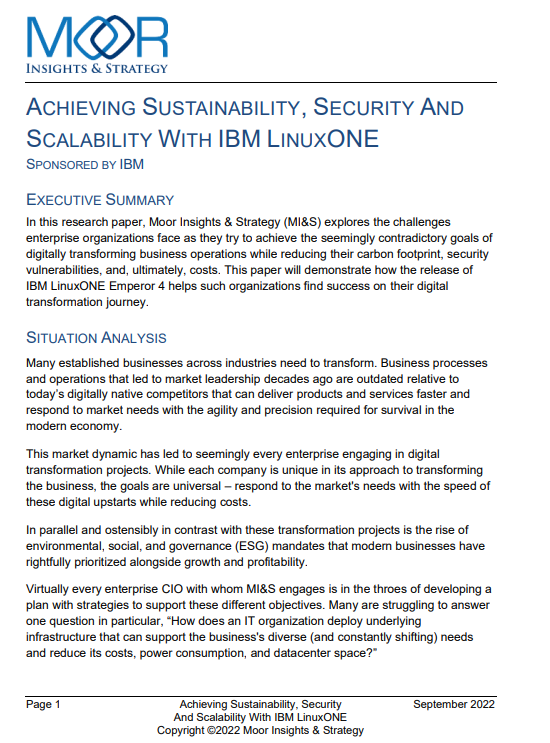
Achieving sustainability and performance goals with IBM LinuxONE
Helping organisations find success in achieving digital transformation while reducing their carbon footprint
With the new release, users can make use of upstreamed support for the Apple M1 Pro, M1 Max, and M1 Ultra. The ARM-based chips have been a core element of the Apple ecosystem since November 2020, but until now support for the architecture within Linux kernels has been scant.
6.2 brings support for M1 CPU speed scaling within Linux, devicetree support to enable the operating system to run as intended on Apple’s hardware, as well as Bluetooth driver compatibility on both M1 and M2 chips.
Linux has a strong user base, and is particularly popular among those who seek greater levels of control over the look, feel, and operation of their hardware. But, there has been strong demand for Linux support from Mac users who have embraced the speed improvements of Apple silicon.
Linux creator Linus Torvalds first announced his intention to get Linux running on Apple silicon back in July 2022, but it’s not until now that it’s become possible for the wider user base.
Those with Apple devices using the company’s own silicon chips have been able to run Linux on their systems since July with the popular Asahi Linux distro, a project led by Hector Martin and graphics developer Alyssa Rosenzweig. Their work has now been upstreamed
The project has also enabled some support with M2 chips, which appear on devices such as the M2 MacBook Pro, though full compatability remains a developmental goal.
Sign up today and you will receive a free copy of our Future Focus 2025 report - the leading guidance on AI, cybersecurity and other IT challenges as per 700+ senior executives
“Nothing unexpected happened last week, with just a random selection of small fixes spread all over, with nothing really standing out,” stated Linux founder Linus Torvalds in a post marking the release.
Full upstream support for the chips is still down the line, and some users took to the Y Combinator forums to caution against abandoning distributions such as Asahi Linux just yet.
“Note that Linux 6.2 does not include anything like a full upstreaming of Apple Silicon support. You'll still want to run the downstream Asahi kernel for a while,” said one user.
6.2 is an experimental build of the operating system, but is expected to be made the default kernel for Ubuntu, the most popular Linux distribution.
The release of 6.2 follows Microsoft’s announcement that Windows 11 will be officially available on Macs running M1 and M2 Apple silicon via Parallels Desktop version 18.
What else is included in the new version?
Kernel 6.2 has also brought a number of highly-awaited features to Linux users. These include support for Intel Arc graphics, the chip giant’s graphics processing units (GPUs) marketed for high-spec creative work and gaming.
A key security update included in the new version is support for Intel’s Call Depth Tracking on older Skylake CPUs. Call Depth Tracking is a process intended to prevent Intel’s ‘Retbleed’ hardware-level flaw, a hardware vulnerability that allowed the root password hash for Linux systems to be leaked from Intel and AMD CPUs.
To date, Skylake CPUs have used a less-efficient mitigation for Retbleed known as Indirect Branch Restricted Speculation (IBRS), which resulted in between 14% and 39% overhead on systems.
6.2 also bundles in support for Nvidia RTX 30 Series GPUs through nouveau, an open source device driver for Nvidia cards.
The update also brings a diverse range of support for Wi-Fi 7, the next generation, extreme-high-throughput wireless network. This and other kernels have laid the groundwork for the network technology’s eventual release, which is expected in 2024.

Rory Bathgate is Features and Multimedia Editor at ITPro, overseeing all in-depth content and case studies. He can also be found co-hosting the ITPro Podcast with Jane McCallion, swapping a keyboard for a microphone to discuss the latest learnings with thought leaders from across the tech sector.
In his free time, Rory enjoys photography, video editing, and good science fiction. After graduating from the University of Kent with a BA in English and American Literature, Rory undertook an MA in Eighteenth-Century Studies at King’s College London. He joined ITPro in 2022 as a graduate, following four years in student journalism. You can contact Rory at rory.bathgate@futurenet.com or on LinkedIn.
-
 Microsoft unveils Maia 200 accelerator, claiming better performance per dollar than Amazon and Google
Microsoft unveils Maia 200 accelerator, claiming better performance per dollar than Amazon and GoogleNews The launch of Microsoft’s second-generation silicon solidifies its mission to scale AI workloads and directly control more of its infrastructure
-
 Infosys expands Swiss footprint with new Zurich office
Infosys expands Swiss footprint with new Zurich officeNews The firm has relocated its Swiss headquarters to support partners delivering AI-led digital transformation
-
 Windows 10 extended support costs could top $7 billion
Windows 10 extended support costs could top $7 billionNews Enterprises sticking with Windows 10 after the October deadline face huge costs
-
 Tiny11 review: Windows 11 with only 2GB of RAM
Tiny11 review: Windows 11 with only 2GB of RAMReview A version of Windows 11 for older machines that don't meet the full requirements
-
 Red Hat Enterprise Linux becomes foundational operating system for Cohesity Data Cloud
Red Hat Enterprise Linux becomes foundational operating system for Cohesity Data CloudNews New strategic partnership between Red Hat and Cohesity aims to drive innovation in the data security and management space
-
 Ubuntu shifts to four-week update cycle
Ubuntu shifts to four-week update cycleNews Critical fixes will also come every two weeks, mitigating the issues involved with releasing prompt patches on the old three-week cadence
-
 AlmaLinux follows Oracle in ditching RHEL compatibility
AlmaLinux follows Oracle in ditching RHEL compatibilityNews Application binary compatibility is now the aim with 1:1 now dropped
-
 How big is the Windows 10 cliff-edge?
How big is the Windows 10 cliff-edge?ITPro Network With some comparing the upcoming Windows 10 end of life to Windows XP, we ask members of the ITPro Network for their insight
-
 Everything you need to know about the latest Windows 11 updates - from bug fixes to brand-new features
Everything you need to know about the latest Windows 11 updates - from bug fixes to brand-new featuresNews Two new cumulative updates are on the way and will be installed automatically on Windows 10 and Windows 11 machines
-
 How to download a Windows 11 ISO file and perform a clean install
How to download a Windows 11 ISO file and perform a clean installTutorial Use a Windows 11 ISO to install the operating system afresh