Network management software
Rene Millman delves into the world of network management software and discovers that you can teach an old dog new tricks
Until recently the components of CA's Desktop Management Suite were only available separately. Now they have been brought together in one package, combining the company's patch management and asset management tools with software distribution and remote control facilities.
Installation, as a result, is both fragmented and a bit of a long-winded process, but luckily not too much time is spent ticking boxes. Most time during installation is spent setting up the management database. System administrators can opt for either Microsoft SQL Server 2000 or CA's Ingres product (we chose to use the latter and install it locally) but whichever you choose you'll have to set aside a fair amount of disk space. The package requires 12GB of free disk space, 7.7GB of which is required for the installation itself, plus another 50GB for database.
We took a look at the product's asset management component first. Discovery of assets within the infrastructure was fairly quick. Agents are installed on each end device and these deal with both patch management and asset tracking. The initial step when deploying agents is to remotely install a small 'primer' application on the target computer. This primer software is responsible for the subsequent transfer of the agent installation images and the initiation of their installation.
As you might expect from a CA product it can also integrate with its Unicenter Service Desk helpdesk package. This means that the suite can in some circumstances automatically create 'trouble tickets' which support personnel using that software can then act upon.
Another interesting aspect of this product is that the remote control component allows administrators to control not only Windows machines, but also Linux servers - and from a Windows PC too. The remote control viewer allows you to specify the level of control you have over target computers ranging from shared control with the end user to complete control. The product also includes a stealth mode which allows administrators to monitor the host without detection. We liked the ability the product has to transfer data just by dragging and dropping files onto the user's desktop.
The data backup and restore is another handy function. This allows critical data to be backed up on not only desktop machines but also laptops and desktops situated beyond the corporate infrastructure- an important area which is all-too often overlooked.
Overall this is a well thought out package that can only get better in later versions, and is well worth consideration, even more so if you are looking to cut down on the number of agents installed on endpoint devices.
Sign up today and you will receive a free copy of our Future Focus 2025 report - the leading guidance on AI, cybersecurity and other IT challenges as per 700+ senior executives
Verdict
A highly competent desktop management product for medium-sized businesses and up
Rene Millman is a freelance writer and broadcaster who covers cybersecurity, AI, IoT, and the cloud. He also works as a contributing analyst at GigaOm and has previously worked as an analyst for Gartner covering the infrastructure market. He has made numerous television appearances to give his views and expertise on technology trends and companies that affect and shape our lives. You can follow Rene Millman on Twitter.
-
 Marc Benioff says hiring in software engineering is ‘mostly flat’ at Salesforce because of AI
Marc Benioff says hiring in software engineering is ‘mostly flat’ at Salesforce because of AINews Salesforce CEO Marc Benioff has revealed hiring for software engineering has dipped as a result of AI, but the CRM giant is ramping up recruitment in other key areas to push its agentic agenda.
-
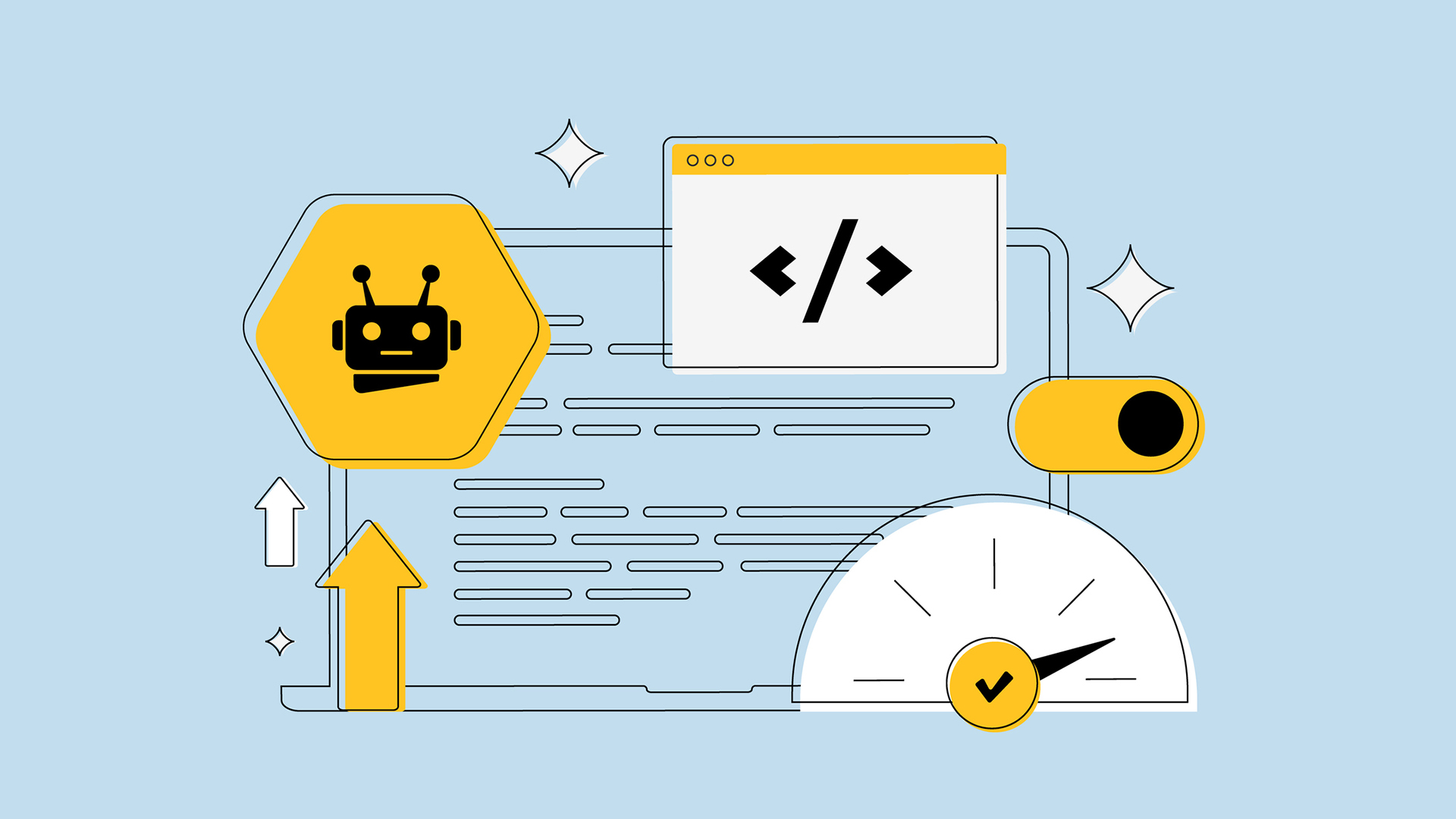 Are AI browsers a golden opportunity or cybersecurity nightmare?
Are AI browsers a golden opportunity or cybersecurity nightmare?In-depth AI browsers are on the rise despite the concrete risks associated with using them
-
 BT to slash 55k jobs by 2030 in “brutal” cost-saving plan
BT to slash 55k jobs by 2030 in “brutal” cost-saving planNews The telco aims to become more lightweight through layoffs and digitization
-
 IDC: The business value of IBM Maximo
IDC: The business value of IBM MaximoWhitepaper Integral to the transformation of asset management
-
 Rogers Communication to invest C$10 billion in AI, oversight following outage
Rogers Communication to invest C$10 billion in AI, oversight following outageNews Canadian telco giant has promised internal transformation after a network-wide blackout caused major disruption in Canada earlier this month
-
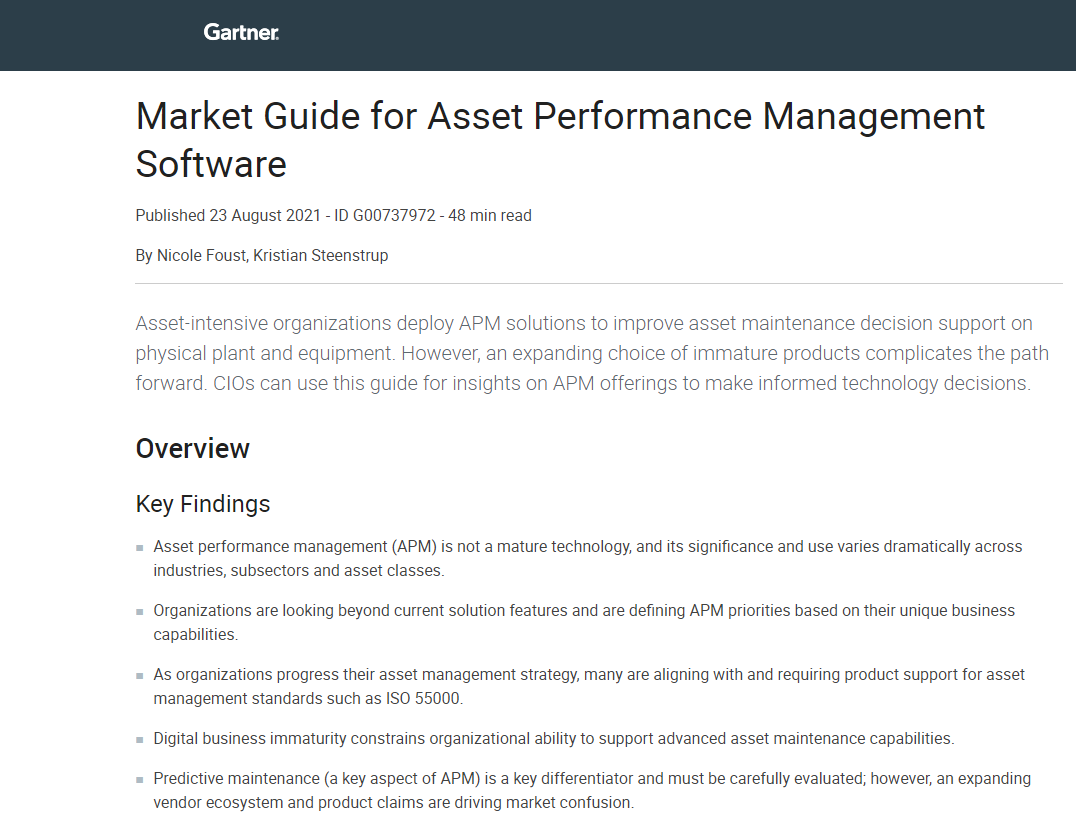 How to choose APM software for your business
How to choose APM software for your businessWhitepaper A market guide to Asset Management Performance software
-
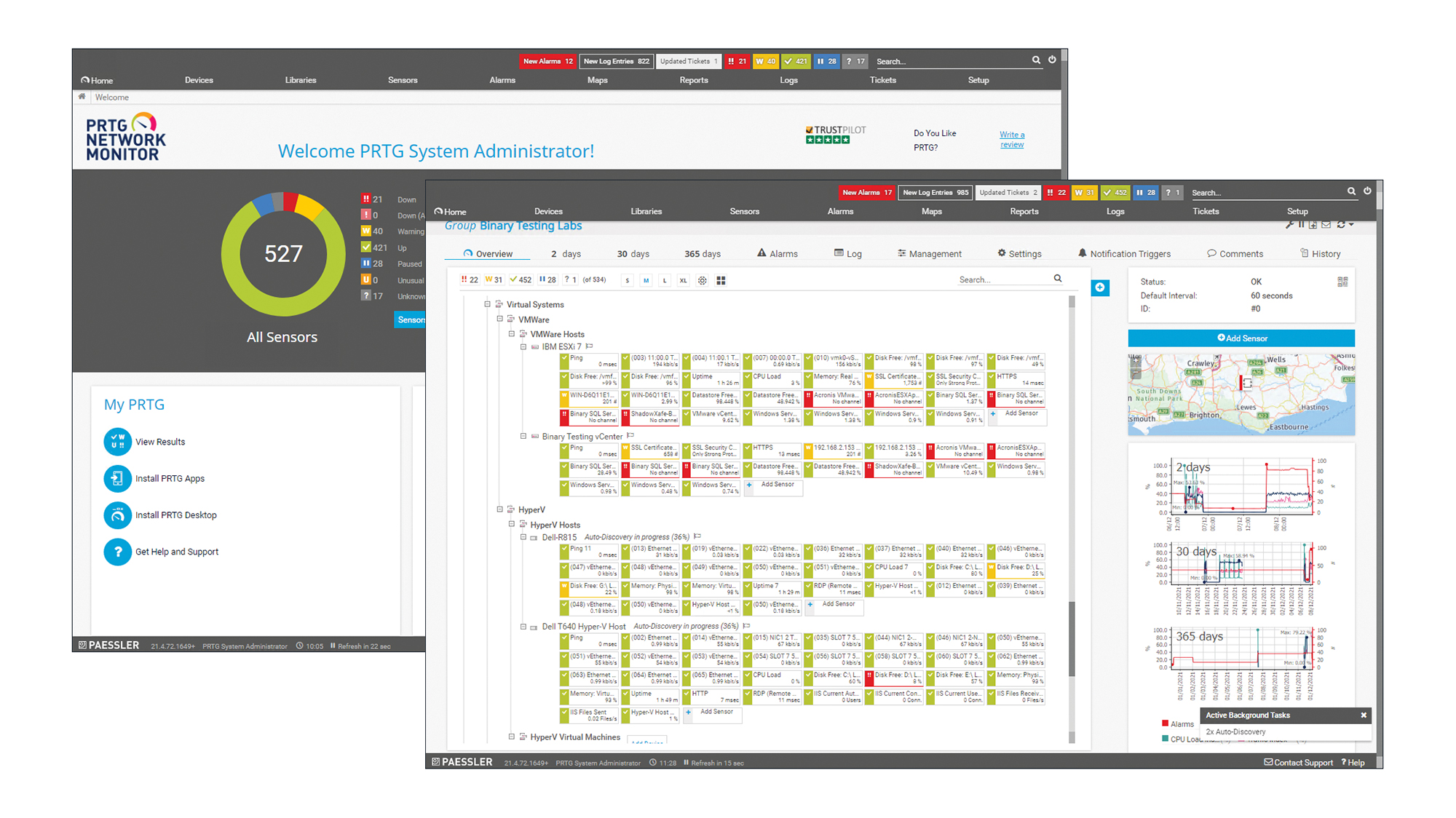
 Paessler PRTG Network Monitor 21.4 review: Hard to beat
Paessler PRTG Network Monitor 21.4 review: Hard to beatReviews This affordable and versatile monitoring solution suits all types of networks with a sensor for every occasion
-
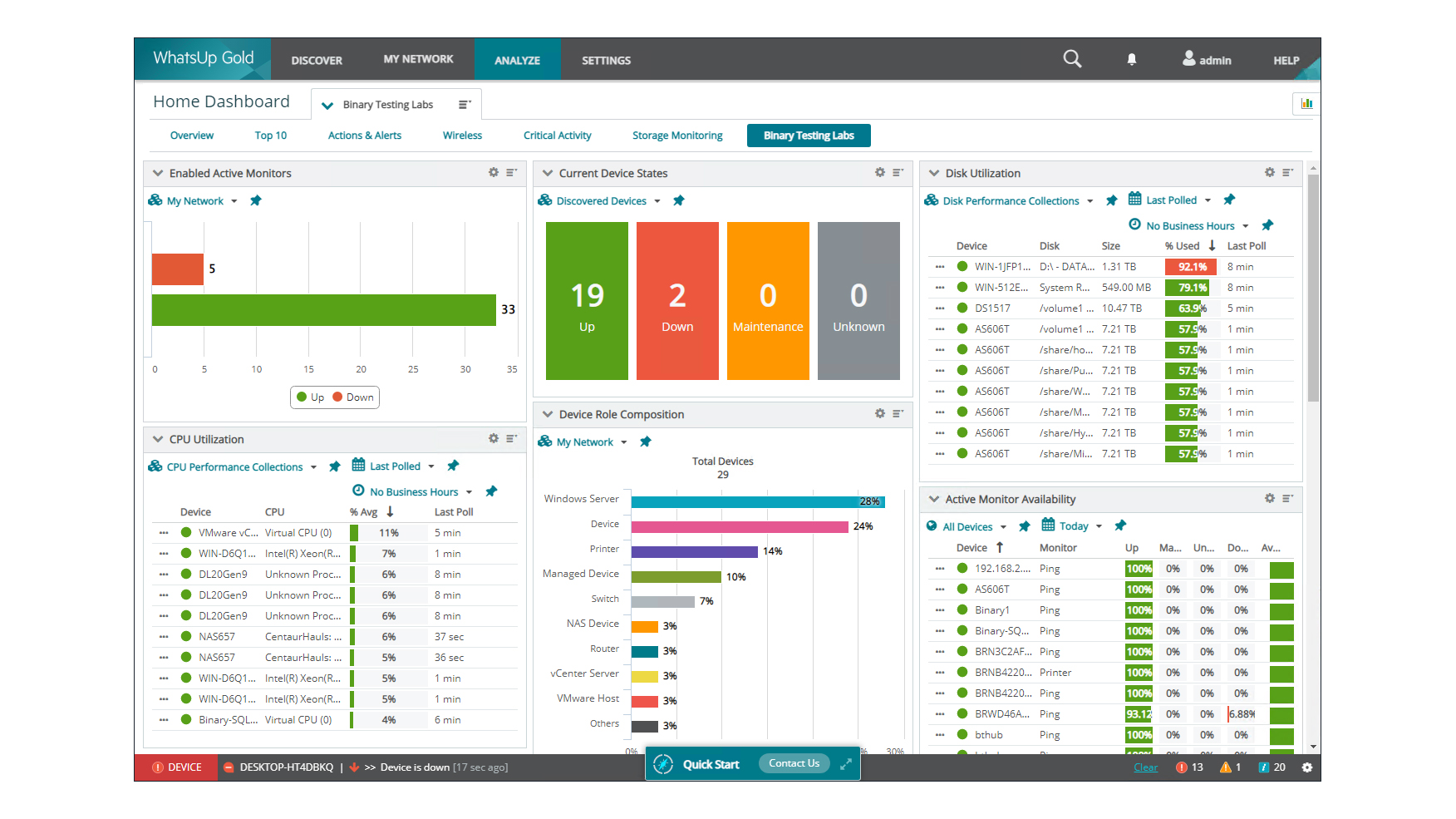
 Progress Software WhatsUp Gold 2021.1 review: More powerful than ever
Progress Software WhatsUp Gold 2021.1 review: More powerful than everReviews Add-ons increase the price, but WhatsUp Gold is easy to use and provides a superb range of monitoring tools
-
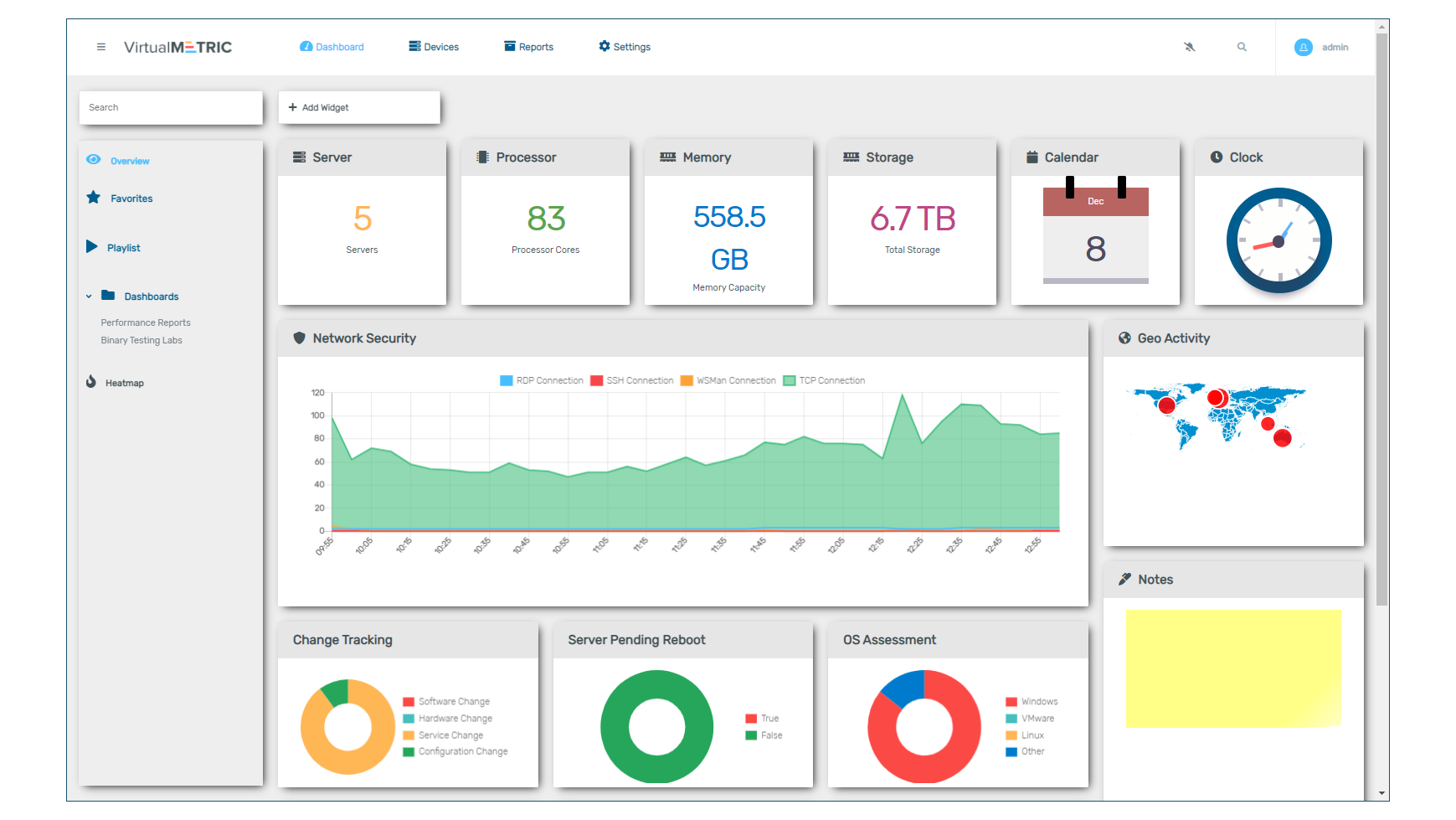 VirtualMetric review: Let down by poor support
VirtualMetric review: Let down by poor supportReviews This server-focused solution exposes a remarkable amount of information, but its flaws are hard to overlook
-
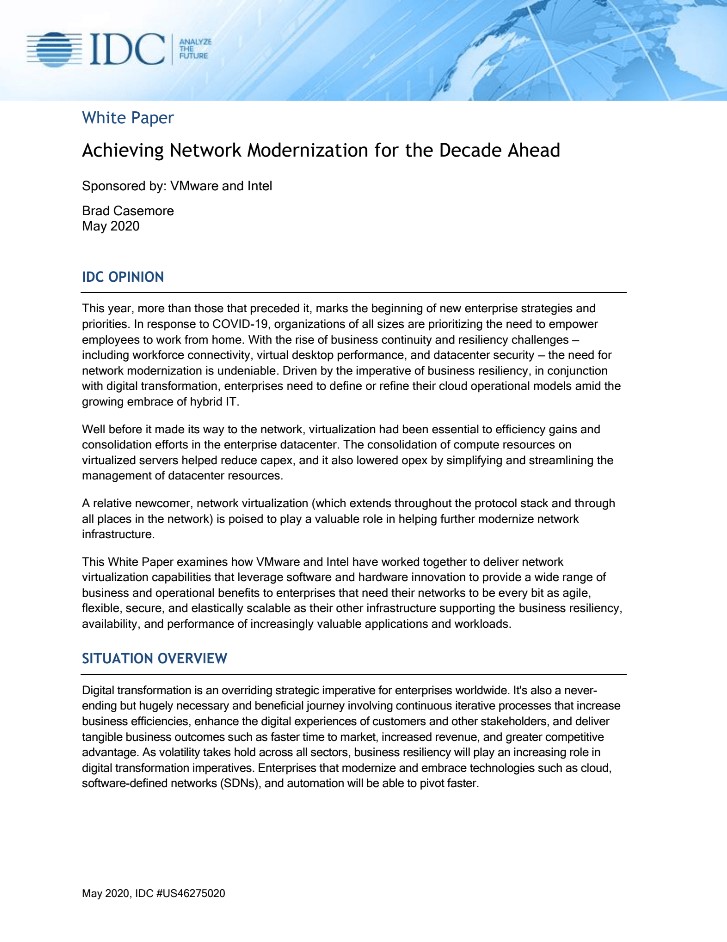 Achieving network modernisation for the decade ahead
Achieving network modernisation for the decade aheadWhitepaper An IDC whitepaper


