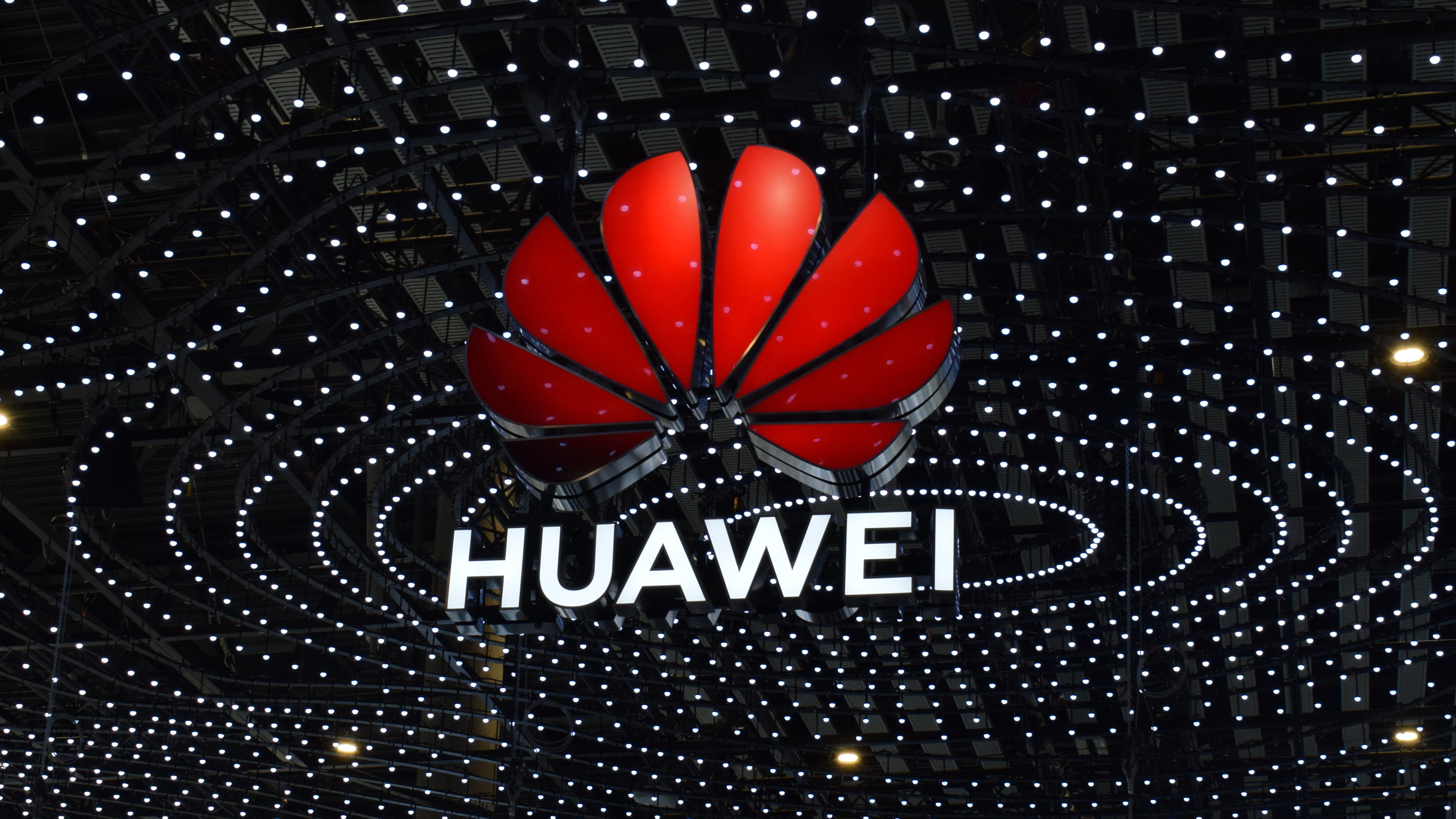Head to Head: Mac OS X 10.7 Lion vs Windows 7
The eternal question: which is better, Windows or Mac OS? With the release of a new Mac OS, 10.7 Lion, David Ludlow takes another look at this age-old debate.
Dock/Task Bar
Applications that you use a lot on OS X can be pinned into the Dock, which also doubles as a Task bar for running programs. It can be hidden out of view and the size reduced, magnifying just the part that your mouse hovers over. We like the way that file stacks can be added, giving you quick pop-up access to folders of your choice.
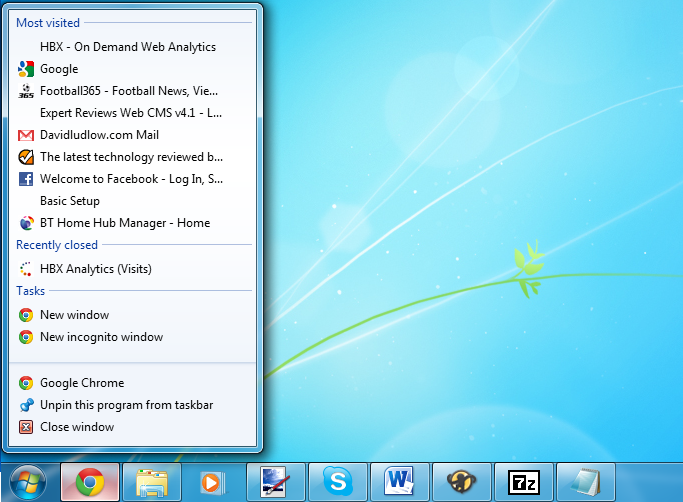
Jump Lists let you access an application's features quickly.
Windows 7's Task Bar is a more complicated version of this. Any app can be pinned to the Task Bar, giving you a quick shortcut to run it. Hover the mouse over any open application and you get a thumbnail view (Aero Preview) of every open window, which can make switching tasks easy. It's what you can do with the right-click and Jump Lists that's particularly impressive, though.
On any supported open or closed application, right-clicking an icon gives you a Jump List. This can include recently accessed documents, or access a program's features, such as starting an Incognito window in Chrome. Once you start using them, they're a valuable and fast way of interacting with applications and their extra features. Application icons in the OS X Dock can have contextual menus similar to Jump Lists, but few applications actually do.
Get the ITPro daily newsletter
Sign up today and you will receive a free copy of our Future Focus 2025 report - the leading guidance on AI, cybersecurity and other IT challenges as per 700+ senior executives
-
 Tiny11 review: Windows 11 with only 2GB of RAM
Tiny11 review: Windows 11 with only 2GB of RAMReview A version of Windows 11 for older machines that don't meet the full requirements
-
 Red Hat Enterprise Linux becomes foundational operating system for Cohesity Data Cloud
Red Hat Enterprise Linux becomes foundational operating system for Cohesity Data CloudNews New strategic partnership between Red Hat and Cohesity aims to drive innovation in the data security and management space
-
 Ubuntu shifts to four-week update cycle
Ubuntu shifts to four-week update cycleNews Critical fixes will also come every two weeks, mitigating the issues involved with releasing prompt patches on the old three-week cadence
-
 AlmaLinux follows Oracle in ditching RHEL compatibility
AlmaLinux follows Oracle in ditching RHEL compatibilityNews Application binary compatibility is now the aim with 1:1 now dropped
-
 How big is the Windows 10 cliff-edge?
How big is the Windows 10 cliff-edge?ITPro Network With some comparing the upcoming Windows 10 end of life to Windows XP, we ask members of the ITPro Network for their insight
-
 Everything you need to know about the latest Windows 11 updates - from bug fixes to brand-new features
Everything you need to know about the latest Windows 11 updates - from bug fixes to brand-new featuresNews Two new cumulative updates are on the way and will be installed automatically on Windows 10 and Windows 11 machines
-
 How to download a Windows 11 ISO file and perform a clean install
How to download a Windows 11 ISO file and perform a clean installTutorial Use a Windows 11 ISO to install the operating system afresh
-
 We could all benefit from better Windows and macOS accessibility features
We could all benefit from better Windows and macOS accessibility featuresOpinion Today’s accessibility features can help you work through a nasty injury, but there’s still plenty of room for improvement