The best IT management tools
Our take on the best IT management tools for simplifying the management of business assets, from customer support to diagnostics


The best IT management tools make managing IT systems simpler and easier, from customer support to diagnostics. Running an organisation involves keeping track of a wide variety of assets, both hardware and software.
For a long time, this was handled by maintaining manual logs on a spreadsheet. Now, it’s done using dedicated software managed by IT departments.
Good IT management software is designed to seamlessly organize, track, and index data to give employees access to company assets from a single interface. Although your mileage will vary from platform to platform, most are designed to help manage multiple projects and help deliver on high levels of customer satisfaction.
However, picking the right tool for the job can be incredibly difficult. You will need something that fully caters to your business needs and is able to scale as the organization grows, while also being simple and user-friendly. Fortunately, we believe there are some tools on the market that do offer that flexibility – you can find our picks for the best IT management tools below.
The best IT management tools available
1. Freshservice
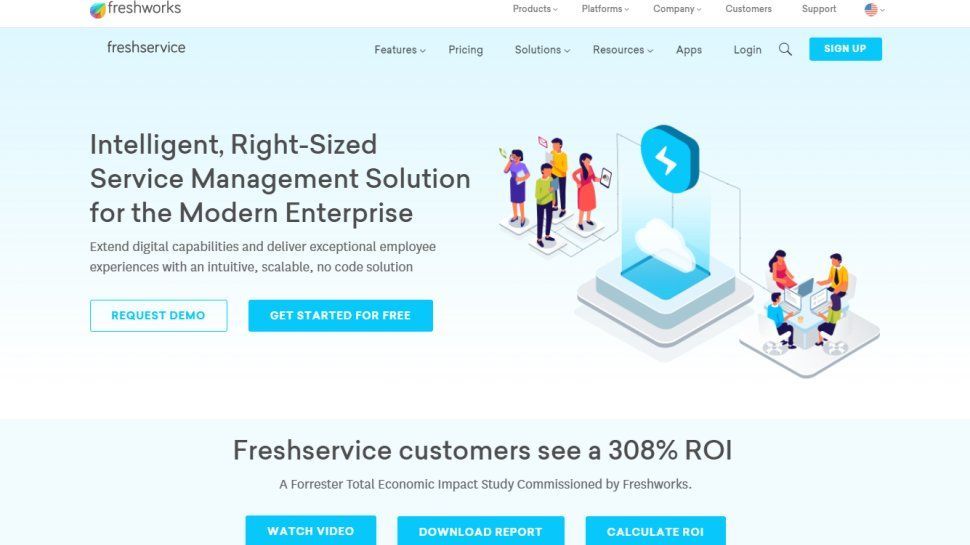
Reason to buy
- 21-day free trial
- The first-time setup is a breeze
- Powerful search functionality
- Lots of resources and how-to guides
Owned and operated by Freshworks, a software company that designs products geared towards small and medium-sized businesses, Freshservice is a customer support tool that also doubles as asset management software. It’s the so-called big brother of Freshdesk, the company’s original customer support software offering.
Freshdesk is geared towards smaller businesses and focuses mainly on external customer service. Freshservice, on the other hand, is a broader offering that works as a full-fledged tech support tool for internal use at medium to large businesses.
At its core, it employs a ticket-based support system that allows your employees to flag potential issues for the tech team to handle. There are options for escalating issues and sending them higher up the chain of command. The user interface is clean but powerful.
2. Oracle Netsuite
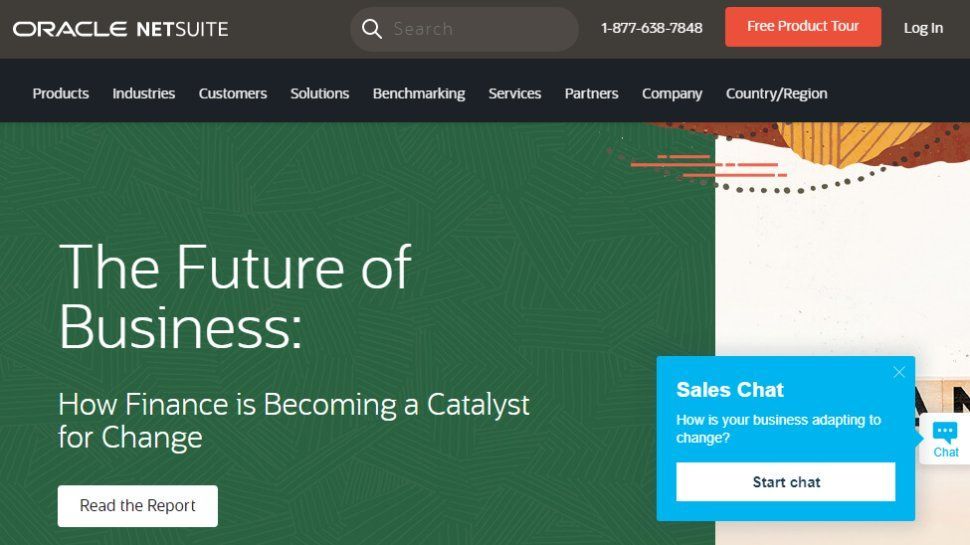
Reasons to buy
- Suitable for large businesses
- Supports integration with numerous applications
- Custom flowcharts simulate business processes
- Reports are easy to understand
Acquired by Oracle in 2016, Netsuite offers a variety of solutions designed to custom fit your business needs. When you sign up on its website, you’re asked to provide information that helps tailor the software to your requirements. However, because of the fluid nature of the software, there is no fixed pricing, and the service will need to be customised to your requirements.
Among other things, Netsuite enables you to perform tasks like accounting, inventory management, and customer service. Unlike Freshservice, Netsuite is a business management solution and the focus is not just on IT. The software can be customised to work for any department, from accounting to HR.
3. SolarWinds Service Desk
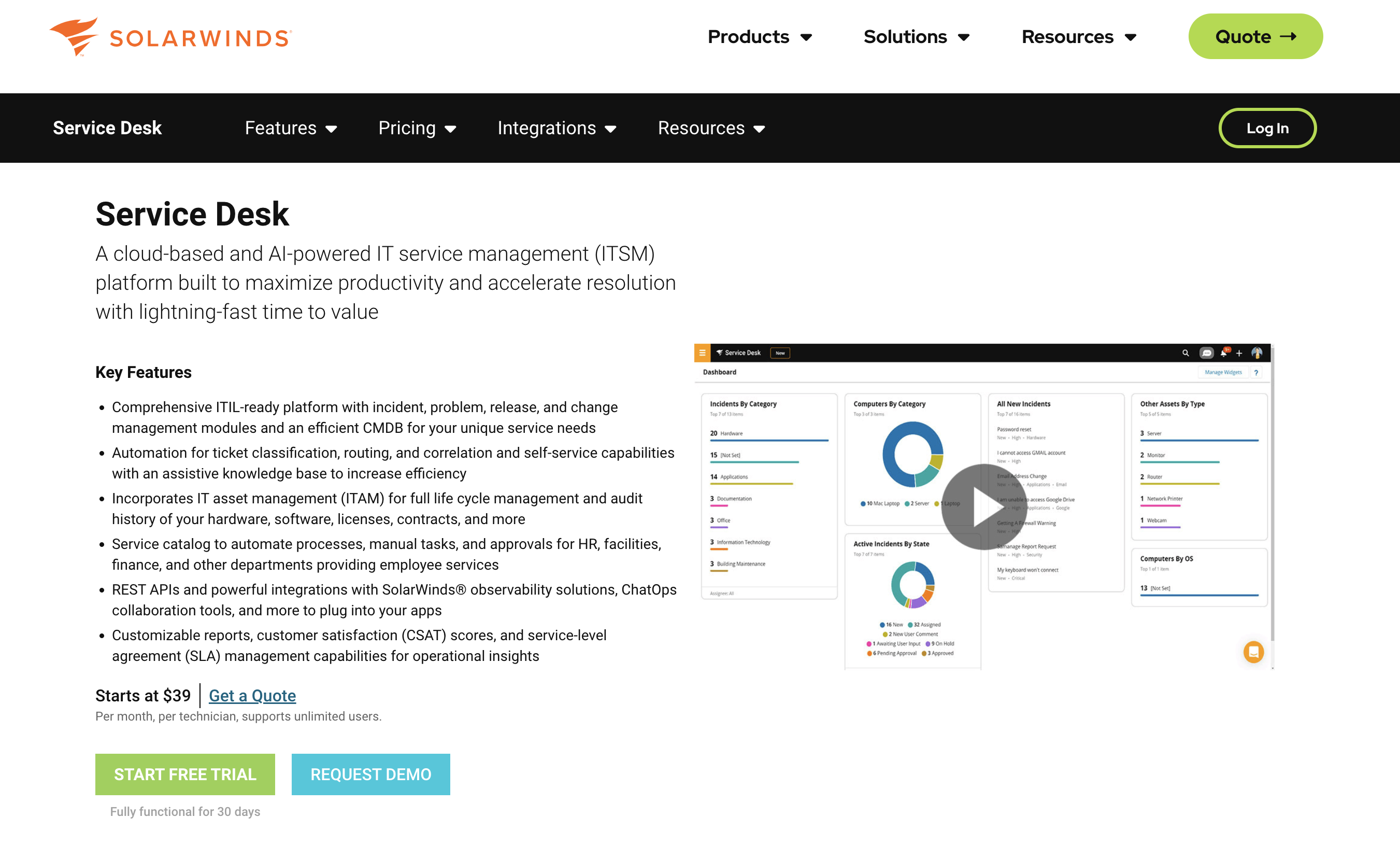
Reasons to buy
- Lots of customer resources
- Cross-department access
- Easy to set up and navigate
- Cloud-based system can be accessed from anywhere
Used by over 300,000 organisations across the world, SolarWinds Service Desk is a full-range ITSM solution for medium to large businesses. It is entirely cloud-based and boasts powerful features like smart ticketing, asset management, and workflow automation.
Like Freshservice, SolarWinds is built upon a ticketing system that allows employees to submit support requests to the IT department. It also comes with an asset management functionality that helps you keep track of all your hardware and software throughout their life cycles.
Apart from incident reporting and asset management, SolarWinds Service Desk comes with highly detailed analytics to help you measure your organisation’s performance. The benchmarks dashboard is easy to use, with separate indicators for things like customer satisfaction, average response time, and so on.
4. Cherwell IT Service Management (Ivanti)

Reasons to buy
- Flexible dashboards
- Ticket workflows can be customised for specific teams
- Useful tracking and metrics
- Email automation works flawlessly
Used by over 1,700 organisations across the globe, Cherwell IT Service Management is a great combination of flexibility and ease of use and is meant to support companies of any size. The best thing, however, is that its prices start at a fraction of those of its competitors, especially higher-end software like Oracle Netsuite.
While the user interface may not be the best-looking of the bunch, it offers a lot of options to configure and customise everything according to your organisation’s needs.
With Cherwell, ticketing and inventory management is a breeze, and the software is compatible with a range of other products and solutions. It is a well-rounded solution that also works well for departments beyond IT.
Sign up today and you will receive a free copy of our Future Focus 2025 report - the leading guidance on AI, cybersecurity and other IT challenges as per 700+ senior executives
Ritoban Mukherjee is a freelance journalist from West Bengal, India. His work has been published on Tom's Guide, TechRadar, Creative Bloq, IT Pro Portal, Gizmodo, Medium, and Mental Floss. Ritoban is also a member of the National Association of Science Writers.
-
 The modern workplace: Standardizing collaboration for the enterprise IT leader
The modern workplace: Standardizing collaboration for the enterprise IT leaderHow Barco ClickShare Hub is redefining the meeting room
-
 Interim CISA chief uploaded sensitive documents to a public version of ChatGPT
Interim CISA chief uploaded sensitive documents to a public version of ChatGPTNews The incident at CISA raises yet more concerns about the rise of ‘shadow AI’ and data protection risks
-
 MoD and Oracle forge closer ties as IT modernization accelerates
MoD and Oracle forge closer ties as IT modernization acceleratesNews The UK’s defence ministry will move legacy systems to Oracle Cloud Infrastructure as part of the expanded agreement
-
 OpenAI has a bold plan to pay for its $1 trillion spending spree: Ads, personal assistants, and cheaper subscriptions
OpenAI has a bold plan to pay for its $1 trillion spending spree: Ads, personal assistants, and cheaper subscriptionsNews OpenAI has lined up more than $1 trillion in spending – and now it's trying to figure out how to pay for it all.
-
 Oracle leadership shake-up comes at 'the right moment' as Safra Catz makes way for co-CEOS
Oracle leadership shake-up comes at 'the right moment' as Safra Catz makes way for co-CEOSNews Clay Magouyrk and Mike Silica will take up the joint role at Oracle amidst a sharpened AI focus
-
 Oracle layoffs loom despite strong financial results
Oracle layoffs loom despite strong financial resultsNews Hundreds of staff across US and elsewhere say they've been made redundant
-
 IBM eyes Oracle expertise gains with latest acquisition
IBM eyes Oracle expertise gains with latest acquisitionNews The deal aims to help IBM address the complexities of public sector cloud transformation
-
 Channel Focus: All you need to know about Oracle's partner program
Channel Focus: All you need to know about Oracle's partner programWhat to know about partnering with Oracle: A brief guide to the database management software company as it expands further into cloud solutions
-
 Compliance through automation and localization
Compliance through automation and localizationITPro Podcast The crossover between automation, localization, and even AI is strong
-
 Will NetSuite take a cautious approach to AI at SuiteWorld 2023?
Will NetSuite take a cautious approach to AI at SuiteWorld 2023?Analysis Generative AI is likely to loom large over SuiteWorld – but NetSuite may instead bank on boosting its core end-to-end automation tech
