Dell Pro 14 Premium review: Expensive and competent
Dell plays it safe with its 14in business ultraportable, but svelte design and great battery life can't mask the flaws

-
+
Stylish, light and sturdy
-
+
Good performance
-
+
Great battery life
-
-
Screen is mediocre
-
-
Touchpad is merely okay
-
-
Very expensive

Pro means business. Premium means expensive. You can guess what the 14 means. Dell announced that it was retiring its Latitude and Precision brands at the beginning of 2025, and this – the Pro 14 Premium – is the first of the new generation. This is Dell's vision of the ultimate 14-inch business ultraportable.
You'd expect it to make a striking first impression – and it does. The dark grey magnesium chassis oozes suave business cool. The clean, crisp design is both sharply tailored and feels taut and rigid in all the right places. It passes the first interview with flying colors.
The good news: it's compact, light (1.14kg), and robust (MIL-STD-810H certified). The bad news: your IT budget will need to be equally resilient. With the cheapest model starting at £1,474 exc VAT (£1,769 inc VAT), the Dell Pro 14 Premium makes even the priciest business portables from Lenovo and Microsoft look relatively affordable. The question is whether the talent justifies the salary.
Dell Pro 14 Premium: Specification

At the time of writing, Dell has pared down the specification options to the bare essentials – something which indecisive IT decision makers may be grateful for. Essentially, there are three models, each equipped with one of three Intel Lunar Lake CPUs and 16GB or 32GB RAM. For every model, storage comes courtesy of a 512GB M.2 NVMe drive, and you get a 14-inch, 1,920 x 1,200 IPS non-touch display.
There's very little flexibility, however, as the Intel Lunar Lake CPUs have the system RAM embedded on the CPU package itself. If you're happy with 16GB of RAM, then you can pick between the Intel Core Ultra 236V or upgrade to the Ultra 266V for an extra £210. If you want 32GB of RAM, then your only option is the Core Ultra 5 238V which adds £157 to the base price.
In terms of performance, however, the differences between the three processors will range from non-existent to barely noticeable. They all share the same architecture – four Performance cores paired with four Efficiency cores – and the 236V and 238V are identical apart from the amount of on-package RAM. Even upgrading to the 266V only adds 100Mhz to the base frequency and 300Mhz to the Turbo Boost figure. All three share the same Arc Graphics 130V iGPU. In truth, it's the RAM that will make the biggest difference to power users.
Our review unit came with a specification that's not currently available. It had an Intel Core Ultra 7 268V – the 32GB version of the Ultra 7 266V, but otherwise identical – and a 1TB SK Hynix PVC10 SSD. It's highly likely that Dell will be offering different specifications in future models, and it's already teasing the arrival of a Tandem OLED option later in the year.
Sign up today and you will receive a free copy of our Future Focus 2025 report - the leading guidance on AI, cybersecurity and other IT challenges as per 700+ senior executives
Dell Pro 14 Premium: Keyboard and touchpad
At first glance, there was some concern that Dell had taken our least favorite keyboard of recent years – yes, the one from the Dell XPS 13 – and shoehorned it into its Pro laptops. Thankfully, first appearances can be deceptive.
It's a relief to see a physical row of function keys. Out of the box, these default to the secondary functions – volume, brightness, and so on – but there is an Fn Lock in case you prefer function keys. One complaint here, though, is that Dell still insists on squeezing the combined power button and fingerprint reader next to the Delete key and dangerously close to the Backspace key. If you have a habit of enthusiastic delete or backspace bashing (and we do), then you'll just have to disable the power button in Windows.
To its credit, Dell has made some subtle adjustments to its zero-lattice keyboard design, and it's a huge improvement. While both the XPS and Pro keyboards look similar, Dell has shrunk the keycaps on the Pro almost imperceptibly – it's shaved a millimeter off the sides and around half a millimeter off the top. Although that sounds like nothing, it makes for a vastly more pleasant typing experience. It feels like there's just a little more room around each key, and we noticed vastly fewer typos during our time with the laptop. The key action is just a tad crisper, too. The end outcome is a laptop we actually enjoyed typing on, which isn't something that can be said of the XPS 13. When it comes to keyboards, fractions of a millimeter matter.
Backlighting is, of course, present and correct. There are two brightness levels, and Dell claims that the Mini LEDs used for the job reduce the keyboard's power draw by up to 75%. Given the (sorry, spoilers) 21-hour plus battery life figure, we can believe it.
One other small piece of design makes a big difference to usability: the display hinge. It folds back a full 180 degrees, which is handy when the laptop is on a stand. On the desk, pushing the display back past 90 degrees progressively raises the rear of the laptop. This leans the keyboard forward just enough to make for a noticeably more comfortable typing position. It also provides just a little more airflow to the large vents on the laptop's underside. It's a similar design to the excellent Latitude 7455, but welcome all the same.
The touchpad, however, is no ordinary touchpad. It is a Collaboration Touchpad. Fire up Microsoft Teams for work (or Zoom), and four backlit shortcut buttons appear on the top edge of the touchpad. These allow you to toggle your camera and microphone on and off, and also quickly access the sharing and chat functions. How useful you find this depends entirely on how much time you spend in either of the two compatible apps – it doesn't work with the web versions of each software.
Other aspects of its design are more ordinary. It's a mechanical touchpad, for starters, rather than a more modern haptic design. It's mostly fine, but it could be better. The click action feels just a tad rattly, and it's not always super responsive to multi fingered gestures. It may be a bad habit, but we tend to use a two-fingered tap to right-click and the touchpad had an occasional habit of making us tap two – sometimes three times or more – before responding.
Palm rejection can be iffy, too, and doesn't seem to be adjustable. We occasionally found our right palm selecting text and moving it around the page. These issues aren't constant – the touchpad works well 99% of the time, but it's that 1% that proves disproportionately irksome.
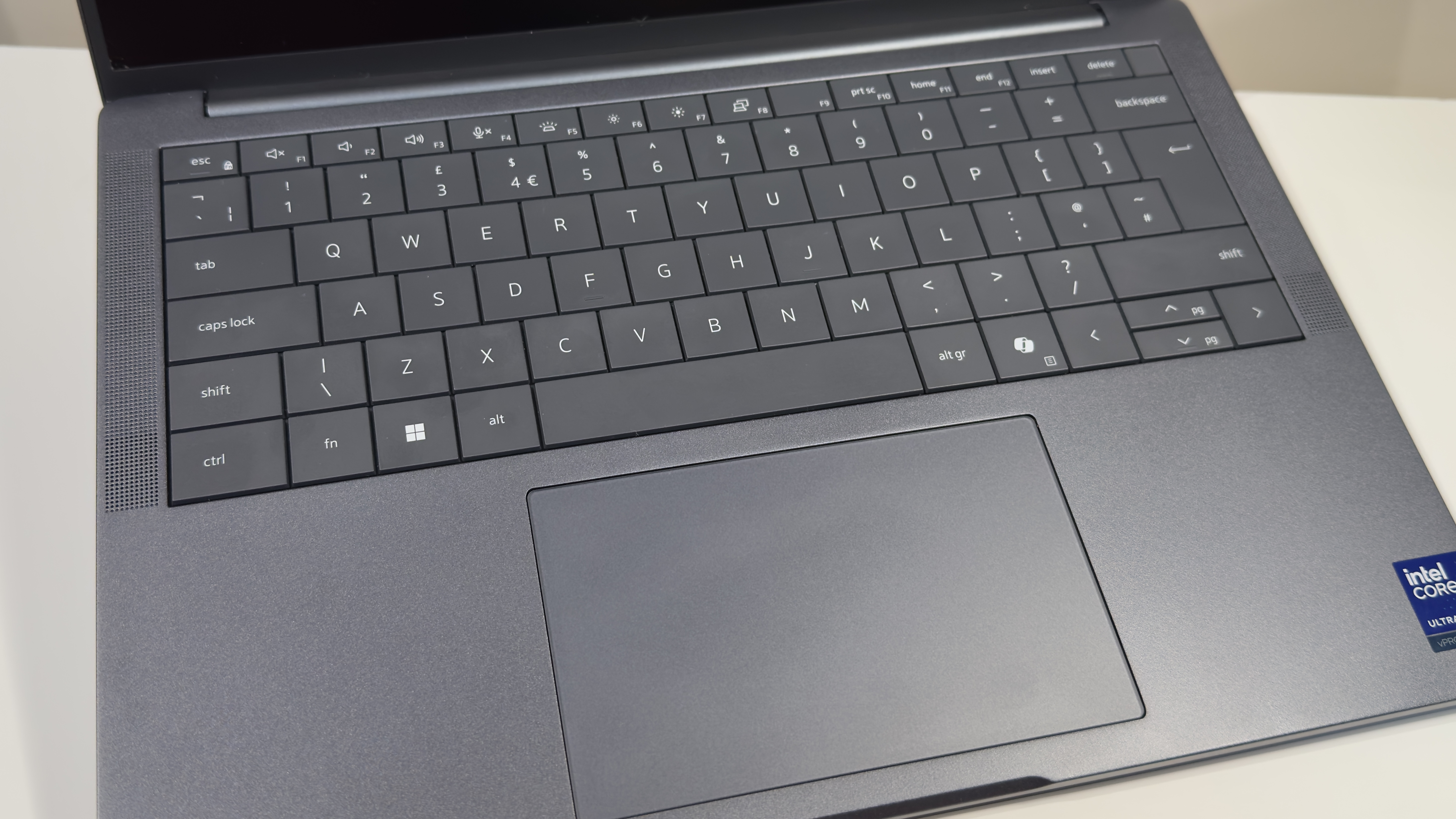
Dell Pro 14 Premium: Connectivity
Dell has struck a good balance here. There's one USB-C port on either flank, both of which support Thunderbolt 4, DisplayPort Alt mode, and Power Delivery. There's also a full-sized HDMI 2.1 port and 3.5mm headset port on the left, and on the right, a single USB-A port that reaches USB 3.2 Gen 1 speeds. Wireless connectivity comes courtesy of Intel's BE201 M.2 card, and this supplies Wi-Fi 7 and Bluetooth 5.4.
On a repairability note, it's interesting to see that Dell highlights the use of modular USB-C ports in its marketing materials. It claims that they offer "4 times better twist resistance and up to 33 times better impact resistance" and also cites that the design enables easier repairs. It's good to see a manufacturer taking an increased focus on repairability – especially so when it's demanding such a big slice of the IT budget.
Dell Pro 14 Premium: Display
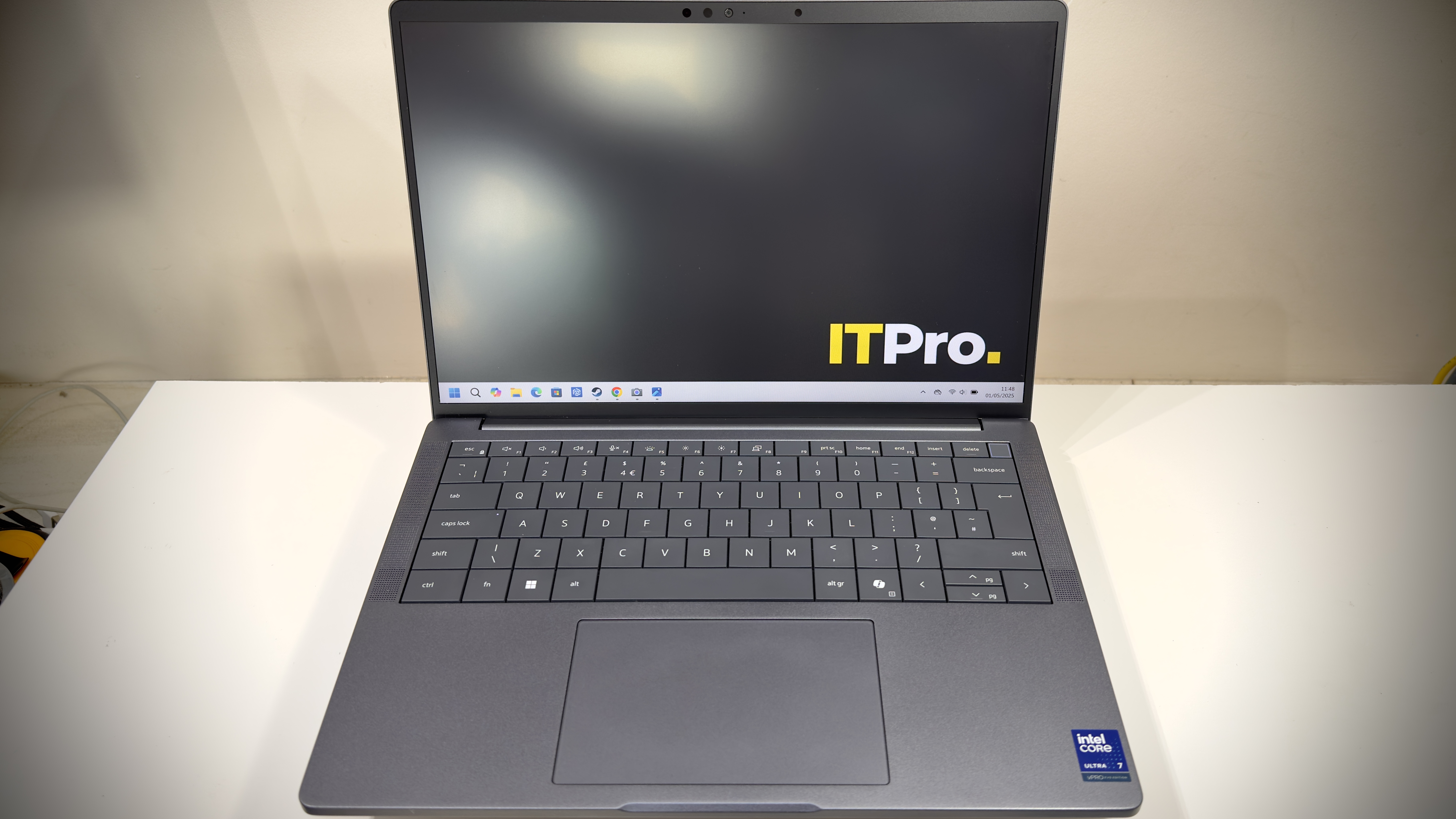
The 1,920 x 1,200 display is an IPS panel with a 60Hz refresh rate. Dell specifically markets it as a Low Power panel, so we assume any upgrades – once they do become available – will likely impact battery life. And if that display happens to be an OLED, potentially by quite a bit.
In our tests, it provided a peak brightness of 411cd/m2, a contrast ratio of 1,671:1, and covered 94% of the sRGB gamut, which is respectable. However, color accuracy could be a lot better. An average Delta E of 2.47 and a maximum of 5.48 isn't egregiously bad, but both are high enough to mean that the color reproduction looks inaccurate to the naked eye.
The display's gamma tracking may be to blame – it measures 2 rather than 2.2 – and in layman's terms, this means that colors tend to look lighter than they should. The white point is a little too warm, too. The result is that photos and videos can look unnatural and washed out, and this is especially noticeable when the panel is dialed up to higher brightness settings.
Frankly, at this level, we'd expect better. Much better. The 14-inch, 2,560 x 1,600 panel in the cheaper Latitude 7455 was markedly more color-accurate in our tests, so it's a shame Dell couldn't use a similar panel here. If image quality is essential in your line of work -- and you're willing to sacrifice some battery life – then our advice is to wait for Dell to release the tandem OLED screen for the Pro 14 Premium. And hopefully, it won't suffer from the same HDR image quality issues we noted in our XPS 13 9350 review.
The webcam is worthy of praise, however. You get the usual IR sensor for Windows Hello authentication, and naturally, there's a privacy shutter too, but it's the 8MP HDR sensor that is the star of the show. It does a great job in most lighting conditions, and only really struggles in the dimmest environments – ones where you're unlikely to be holding an impromptu Teams call.
It's good to see that the HDR mode isn't a gimmick, either. It produces a really clean image indoors and out, unearthing all the detail that is blown out in SDR mode and keeping the image looking crisp and natural.
Dell Pro 14 Premium: Performance
There's very little in the way of surprises here. Intel's Lunar Lake has ample power for most users, even if it does lag behind the Apple Silicon and Qualcomm Snapdragon competition when it comes to multi-core performance. GPU performance is a big step up, however, and this goes hand-in-hand with very competitive battery life.
The Lunar Lake chips also earn the Pro 14 Premium a Copilot+ certification. In terms of AI performance, the Core Ultra 5 236V and 238V chips produce 40 TOPS (Trillion Operations Per Second), while the faster Ultra 7 266V provides 48 TOPS.
As the Pro 14 Premium isn't currently available with the CPU in our review unit, our benchmark results aren't particularly informative. In CPU-based benchmarks such as Geekbench 6 and Cinebench 2024, the Core Ultra 7 268V was marginally faster than the marginally slower Core Ultra 5 258V in the Dell XPS 13 9350, which is broadly as you'd expect. GPU performance was between 8 and 13% faster, however, and we suspect this is because of the improved cooling performance afforded by the Pro 14 Premium's roomier chassis.
Talking of which, Dell describes the cooling fans as 'almost silent'. Here we'll have to agree to disagree. The fans didn't spin up too often under a workload of Chrome tabs, but running our usual suite of benchmarks made us glad they didn't. While the sound is mostly a gentle whoosh, the fans produce an annoying high-pitched whine that is centered around 6Khz. This high-pitched tone is mildly irritating in a quiet home office but may be far more so in an open-plan office setting, and particularly to your nearest neighbors.
Battery life is a highlight. The 60Wh battery in the Pro 14 Premium kept it going for a faintly ridiculous 21 hours and 38 minutes in our video rundown test. In real world usage, the laptop got us around halfway through the second working day. That said, our working days are spent solely in the browser, bouncing between webpages and Google Docs, so heavier users should dial down their expectations accordingly.
Even when the battery does finally run dry, charge times are nippy thanks to Dell's ExpressCharge Boost feature. It took 5 minutes to take the laptop from empty to 10%, 15 minutes to get to 25%, and 30 minutes to hit 50%. With an hour of mains power at your disposal, you'll have another 20-odd hours of battery life to play with.
Dell Pro 14 Premium: Is it worth it?
At this level, little mistakes matter, and Dell has made a few unforced errors. The display is mediocre, and the touchpad is merely okay. While software updates may possibly improve the latter, the only solution for the former is to wait for the promised OLED upgrade. That's the caliber of display a laptop of this quality deserves – although, frankly, a more color-accurate IPS display would have done just fine, too.
If the money is burning a hole in your IT budget right now, then our advice is to pick the Qualcomm-powered Latitude 7455 and pocket the change. As long as the ARM processor doesn't present any compatibility issues for your business, right now it's the better all-rounder.
With a few tweaks here and there, the Pro 14 Premium will become a force to be reckoned with. Despite being the first of the new generation, it's positively brimming with potential. We can quibble about the cost – and you should, too, given the option – but when the talent is this impressive, it's worth the investment.
Dell Pro 14 Premium specifications
Display | 14-inch 1,920 x 1,200 IPS | Row 0 - Cell 2 |
Processor | Intel Core Ultra 7 268V | Row 1 - Cell 2 |
GPU | Intel Arc Graphics 140V | Row 2 - Cell 2 |
RAM | 32GB LPDDR5x | Row 3 - Cell 2 |
Ports | 2x Thunderbolt 4 USB Type-C, 1 x USB 3.2 Gen 1, 1 x HDMI 2.1, 3.5mm headset jack | Row 4 - Cell 2 |
Camera | 8MP 30fps webcam, IR camera | Row 5 - Cell 2 |
Storage | 1TB PCIe SSD | Row 6 - Cell 2 |
Connectivity | Wi-Fi 7, Bluetooth v5.4 | Row 7 - Cell 2 |
Weight | 1.14Kg | Row 8 - Cell 2 |
Dimensions | 311 x 217 x 18mm (WDH) | Row 9 - Cell 2 |
Battery Capacity | 60Wh | Row 10 - Cell 2 |
Operating System | Windows 11 Pro | Row 11 - Cell 2 |
Sasha is a freelance journalist who's been writing about tech and consumer products for over two decades. With a career that started at the dawn of the millennium on Computer Buyer magazine, he passed through the official Intel Centrino magazine, Mobile Computer, before rounding off his print career on PC Pro magazine where he reviewed a broad spectrum of hardware and software before eventually specializing in laptop and monitor reviews. After the best part of a decade, he defected to the desks on the other side of the office and spent many years working on Expert Reviews before finally going freelance in 2024. Nowadays, he splits his time between reviewing tech and home appliances, falling off mountain bikes and cleaning up his kids' playroom.
-
 Pulsant unveils high-density data center in Milton Keynes
Pulsant unveils high-density data center in Milton KeynesNews The company is touting ultra-low latency, international connectivity, and UK sovereign compute power to tempt customers out of London
By Emma Woollacott Published
-
 Anthropic Labs chief Mike Krieger claims Claude is essentially writing itself – and it validates a bold prediction by CEO Dario Amodei
Anthropic Labs chief Mike Krieger claims Claude is essentially writing itself – and it validates a bold prediction by CEO Dario AmodeiNews Internal teams at Anthropic are supercharging production and shoring up code security with Claude, claims executive
By Ross Kelly Published
-
 What to expect with Pure Storage’s 2026 partner program
What to expect with Pure Storage’s 2026 partner programNews The storage vendor has refreshed its partner program with a new Ambassador tier and greater emphasis on technical depth and services
By Daniel Todd Published
