The HP EliteBook X G1a is a classy, capable and almost great laptop
A premium-feeling 14-in laptop that can tackle most applications without breaking a sweat – only the battery life disappoints

-
+
Premium build and looks
-
+
Competitive CPU and GPU performance
-
+
Good keyboard and touchpad
-
-
Screen quality should be better
-
-
Middling battery life
-
-
Could be a bit lighter

Elite is a word that indicates excellence. The very best in its field. By that definition, you'd be forgiven for having unreasonably high expectations for the HP EliteBook X G1a. But let's cut to the chase. It is not excellent. And it most certainly is not the best. What it is, however, is good – in some ways, great. You may want to consider buying it.
The EliteBook X gets off to a strong start. With a design brief that challenges it to distil the core talents of its pricier EliteBook Ultra sibling while trimming the luxuries, it's good to see that it retains the burly all-aluminium build, Copilot+ certification, and Thunderbolt 4 connectivity. Set your sights on the pricier models, and OLED is an option, too.
Meanwhile, the 14-inch chassis is pleasingly baggable without being ultra lightweight – think MacBook Pro rather than Air. And unlike the Intel-only Ultra models, you get a selection of capable chips from both AMD and Intel, with prices starting around £1,240 and creeping up and over the £2,000 mark.
As ever, though, the devil is in the detail.

HP EliteBook X G1a: Design
The design is great. The sandwich of light silver aluminium and rounded edges is more than a little reminiscent of the 14-inch MacBook Pro, and it feels really well constructed. There's barely any give in the base, and even the lid feels incredibly taut and tough. No amount of bad-tempered prodding caused any show-through on the LCD panel inside, either. Hats off to HP here.
The downside of the burly build (and the huge 74.5Wh battery which we'll discuss later in the review) is weight. The EliteBook X tips the scales at 1.59kg, which is 40-odd grams heavier than the 14-inch MacBook Pro. Compared to the 1.14kg Dell Pro 14 Premium, the HP does feel like a bit of a lump.
Thankfully, it doesn't look like one, but you may want to take HP's quoted dimensions with a pinch of salt: they conveniently ignore the thick rubber feet on the underside. Those feet mean that the claimed 13mm thickness translates to just shy of 19mm when the laptop is sat on a desk. To be fair, though, you'd have to be working in very cramped conditions for this to prove problematic.
Sign up today and you will receive a free copy of our Future Focus 2025 report - the leading guidance on AI, cybersecurity and other IT challenges as per 700+ senior executives
Cast an eye around the EliteBook X's flanks and it's well connected. You get a full-sized HDMI 2.1 port, two Thunderbolt 4 ports (one on each side), and one USB-A and USB-C port apiece, both of which reach USB 3.2 Gen 2 speeds. You also get a 3.5mm headset port, and a Kensington lock slot for good measure.
Wireless connectivity, meanwhile, stretches to Wi-Fi 7 and Bluetooth 5.4 courtesy of a MediaTek MT7925 adapter.
HP EliteBook X G1a: Keyboard and touchpad
This is one of the high points for the EliteBook X. You'd think that keyboards would be a solved design problem in 2025, but with big names such as Dell making an absolute hash of it, it's not something you can take for granted.
HP, happily, has put usability first. You get a dark grey panel of rounded chiclet keys, each of which respond with a lovely, light action. Unlike the zero-lattice designs on rival laptops, the chiclet design means that every key is separated by a 2mm channel. The result is a keyboard that feels spacious – and it also makes it easier to feel your way around with your fingertips.
Thankfully, there are no attempts here to revolutionise the keyboard. The function row is bog-standard keys which default to their secondary shortcut functions, adjusting brightness and volume, and so forth. There's the usual Fn Lock arrangement for those who prefer function keys, and a little LED on the FN key illuminates when it's active.
One nice touch is HP's programmable button on the function row – this can be customised to launch specific apps, websites, folders or files; trigger a sequence of keypresses (up to five), or input up to 2,000 characters of text. Naturally, we set it to launch the ITPro website with a single keystroke, although other websites are available.
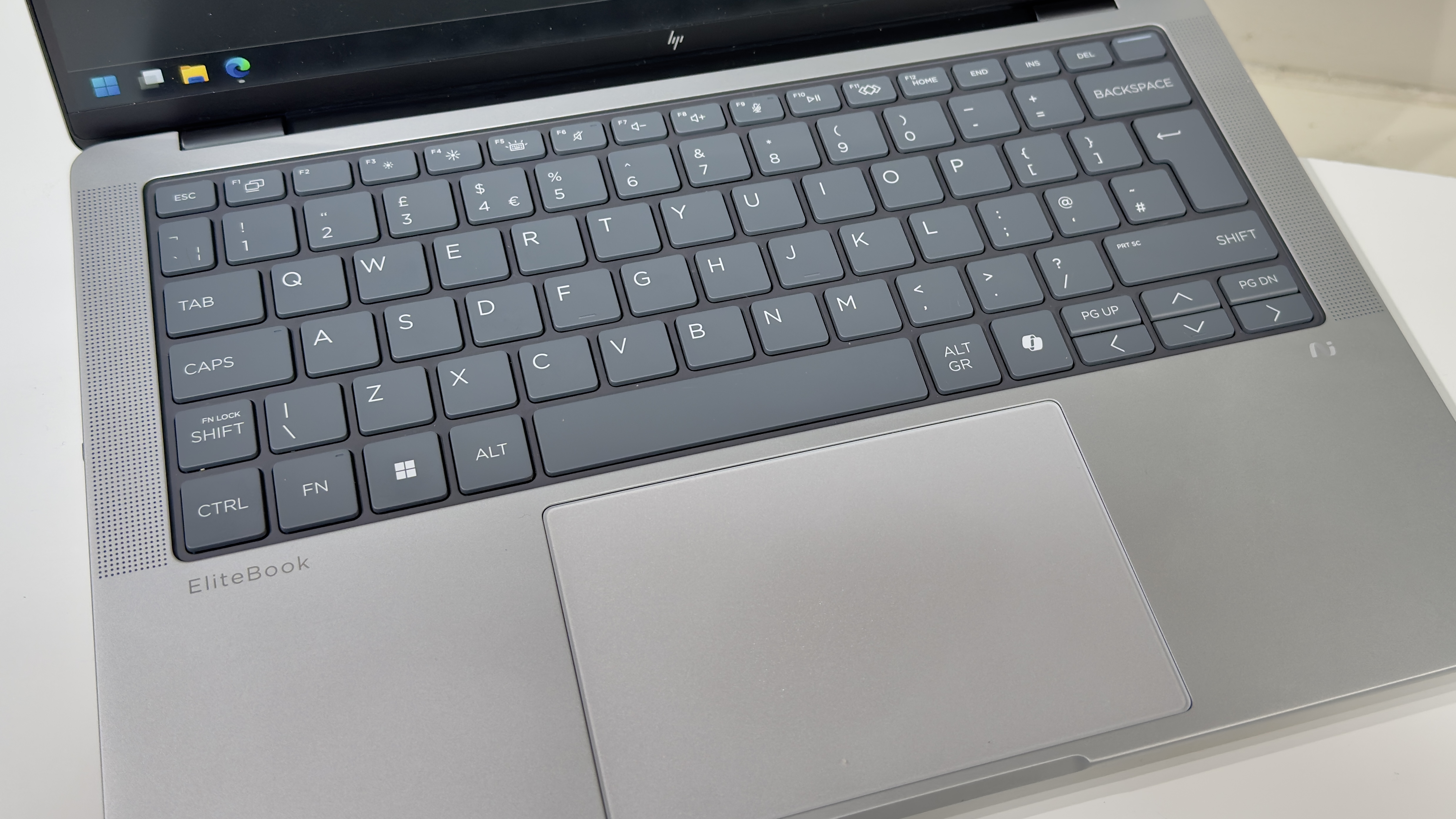
One of the regular pitfalls for modern laptops is the combined power button and fingerprint reader set just to the right of the Delete key, but here HP's engineers have actually thought about usability. Jab at the Delete key a little too imprecisely, and even if you do hit the power button, the laptop won't turn off if you're on the Windows desktop or in an app – it only responds instantaneously on the lock screen or when you're trying to wake the laptop. If you're booted into Windows, however, then you'll need to hold the power button down for a couple of seconds to send the laptop to sleep (or shut down, depending on your preferred settings).
If we take issue with any part of the keyboard layout, it's the decision to position the Page Up and Page Down keys hard up against the left and right cursor keys. It may just be our particularly oversized fingertips, but we often found our cursor bouncing up or down a page when we were intending to move up or down a single line. It's potentially something we might get used to, but during our time with the laptop, it was an annoyance.
The EliteBook X cuts costs with a large, mechanical touchpad in place of a fancier haptic variant, but it's actually rather good. We didn't encounter any issues with dodgy palm rejection or multi-fingered gestures – it just works, and works well. There's a nice, deep, solid click action, and it didn't miss a beat during our several weeks with the EliteBook.
HP EliteBook X G1a: Display
Our review unit came with the cheaper of the two available panels – it's a 1,920 x 1,200 IPS panel with a claimed 100% sRGB coverage and a maximum 400cd/m2 brightness. Subjectively speaking, it's absolutely fine. Color reproduction looks reasonably natural, contrast appears to be relatively high for an IPS panel, and the matte anti-glare coating does a superb job.
Put to the test with our X-Rite colorimeter, we measured an sRGB coverage of 94%, a maximum brightness of 370cd/m2, and a contrast ratio of 1,457:1. Even if two of those figures are marginally inferior to HP's claims, those are respectable numbers.
One thing the panel isn't, however, is strictly color accurate. The panel's white point is noticeably too warm and reddish – we measured 6,059k rather than the ideal 6,500k – and the panel's high gamma means that both colours and greyscales appear darker than intended. That results in a very mediocre average Delta E of 2.94 and a maximum of 6. That sounds worse than it is, though: colours don't look terribly unnatural, with a few exceptions that are several shades too dark, and some oddly dark, yellowish-looking greys.
Ultimately, despite the inferior top-level measurements, we actually prefer it to the washed-out panel on the Dell Pro 14 Premium. But frankly, HP could still do much better here – and for the money, we think it should. If a laptop wants to call itself an EliteBook, it's not unreasonable to suggest that a color-accurate display should be a bare minimum.

HP EliteBook X G1a: Performance
The HP EliteBook X family encompasses both Intel- and AMD-powered models, so you can choose between Intel's Lunar Lake chips or AMD's Ryzen AI 300 series. Intel models are denoted with the G1i moniker and AMD with G1a.
Broadly speaking, picking between the two is a question of priorities. It's a decision between Intel's superior efficiency and AMD's more potent multi-core and AI performance. In terms of GPU power, it's a little less clear-cut; Intel has caught up dramatically with this generation. Both camps offer hugely impressive GPU performance in the lightweight laptop space.
HP sent us the EliteBook X G1a (B66TBAT) model for review. At the time of writing, this was retailing for £1,489 inc VAT. That makes it one of the most affordable builds in the range. For the money, you get an AMD Ryzen AI 7 PRO 360 processor, an AMD Radeon 880M iGPU, 32GB of LPDDR5x RAM, a 512GB SSD, and a standard IPS 1,920 x 1,200 screen. A few of the UK retailers with this specific model listed it as having 64GB RAM, however – this may be a typo, or possibly a pleasant surprise.
One of the early wins for the AMD chips is AI performance. Whereas Intel's Lunar Lake generation offers between 40 and 48 TOPS (Trillion Operations Per Second), even the mid-range Ryzen AI 7 360 chip in our review unit offers 50 TOPS. If you can find the budget to upgrade to the fastest Ryzen AI 9 HX 375 chip, then that figure rises again to 55 TOPS.
Putting the EliteBook X's AMD chip head to head with the Intel Ultra 7 268V CPU in the Dell Pro 14 Premium threw up some interesting results. The architectures are quite different: where Intel's octa-core design uses 4 performance cores and 4 efficiency cores for a total of 8 threads, AMD's octa-core design uses multi-threaded cores to run up to 16 threads. In single-core performance in GeekBench 6 and Cinebench 2024, this put the AMD chip 5% and 14% behind Intel. Turn to the multi-threaded tests, however, and AMD pushes between 17% and 52% ahead.
GPU performance again sees Intel and AMD trading blows. While the Dell 14 Pro Premium we tested had Intel's faster Arc Graphics 140V iGPU, the HP here has the slower of the two Ryzen iGPUs, the 880M. It still puts up a good fight, however, edging 4% ahead in 3DMark's Steel Nomad Light benchmark. It's only once you task it with 3DMark's more demanding Time Spy and Steel Nomad tests that the 880M begins to struggle: we saw it dropping 24% behind in Time Spy and 30% behind in Steel Nomad.
Turn your attention to the Qualcomm-powered competition, however, and it's a different fight entirely. For raw CPU horsepower, the Snapdragon X1E-80-100 we tested in Dell's slimmer XPS 13 9345 still has the edge, with the AMD chip falling around 4% behind in single-core tests and 10% in multi-core. The tables turn dramatically for GPU performance, though – AMD here is anything between 40% and 90% faster.
HP has done a decent job with the EliteBook X's cooling. The fans spin up audibly once you start hammering the CPU or GPU, but they're more gentle whoosh than whine – there are no annoying high-pitched components to irritate you or your colleagues. We did, however, notice the fan turning on and off constantly in some conditions. This review was written in a hot office during a minor UK heatwave, however, with ambient temperatures hovering around 28C – and no air conditioning in sight – so it's possible that the cooling was just teetering on the edge of fully passive operation.
Battery life is disappointing. With the display dialled down to 170cd/m2, our video rundown test saw the EliteBook X expire after 14 hours and 29 minutes – and it's important to remember that's despite a large 74.5Wh battery. By contrast, the Lunar Lake chip in Dell's Pro 14 Premium eked out 21 hours and 38 minutes from a substantially smaller 60Wh pack. There's no two ways around it – for this generation, Intel's Lunar Lake is streets ahead for efficiency.
For many users, however, the EliteBook X's battery life may be good enough. If you can make it back to a mains socket, then the rapid recharge times see it reach 50% in around half an hour – it took 34 minutes in our testing. That's on a par with Dell's Pro 14 Premium. The HP is a tad slower to charge fully, though – it took an hour and a half to reach 100% in our testing.
HP EliteBook X G1a: Is it worth it?
The EliteBook X gets a lot right. It's beautifully built, mostly very well designed, and it's a genuinely pleasant laptop to use. For a faintly reasonable £1,500, you get a premium-feeling 14-inch laptop that can tackle most applications – and even the occasional game – without breaking a sweat. Frankly, only the battery life disappoints.
However, once you start looking at the more luxurious models with OLED panels and upgraded specifications, the value for money starts to wane. As the price rises, it becomes increasingly hard to justify buying an EliteBook X over a more luxurious EliteBook Ultra. You'll want to weigh up the benefits carefully.
At the right price, the EliteBook X is a good laptop – almost a great one – but the dizzying number of close relations in HP's portfolio means that it pays to shop around diligently before hitting the buy button.
HP EliteBook X G1a specifications
Display | 14-inch 1,920 x 1,200 IPS | Row 0 - Cell 2 |
Processor | AMD Ryzen AI 7 PRO 360 (8 cores/16 threads) | Row 1 - Cell 2 |
GPU | AMD Radeon 880M Graphics | Row 2 - Cell 2 |
RAM | 32GB LPDDR5x | Row 3 - Cell 2 |
Ports | 2x Thunderbolt 4 USB Type-C, 1 x USB-C 3.2 Gen 1, 1 x USB-A 3.2 Gen 1, 1 x HDMI 2.1, 3.5mm headset jack | Row 4 - Cell 2 |
Camera | 5MP IR webcam | Row 5 - Cell 2 |
Storage | 512GB PCIe SSD | Row 6 - Cell 2 |
Connectivity | Wi-Fi 7, Bluetooth v5.4 | Row 7 - Cell 2 |
Weight | 1.49Kg | Row 8 - Cell 2 |
Dimensions | 312 x 215 x 13mm (WDH) | Row 9 - Cell 2 |
Battery Capacity | 74.5Wh | Row 10 - Cell 2 |
Operating System | Windows 11 Pro | Row 11 - Cell 2 |
Sasha is a freelance journalist who's been writing about tech and consumer products for over two decades. With a career that started at the dawn of the millennium on Computer Buyer magazine, he passed through the official Intel Centrino magazine, Mobile Computer, before rounding off his print career on PC Pro magazine where he reviewed a broad spectrum of hardware and software before eventually specializing in laptop and monitor reviews. After the best part of a decade, he defected to the desks on the other side of the office and spent many years working on Expert Reviews before finally going freelance in 2024. Nowadays, he splits his time between reviewing tech and home appliances, falling off mountain bikes and cleaning up his kids' playroom.
-
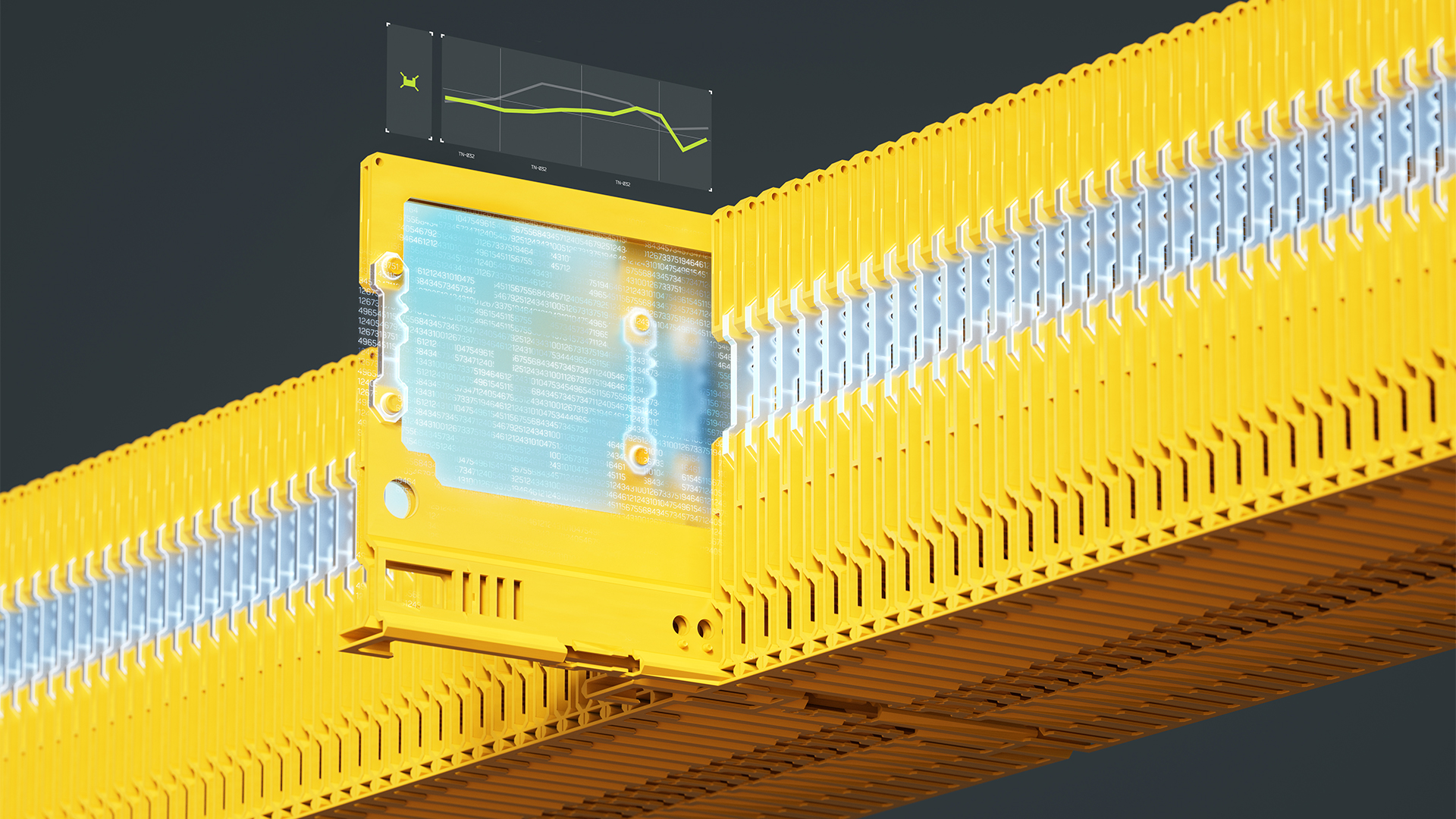 ‘Resilience debt’ is now one of the most pressing cyber challenges for enterprises – here's what it means and how you can tackle it
‘Resilience debt’ is now one of the most pressing cyber challenges for enterprises – here's what it means and how you can tackle itNews Research from Dell Technologies suggests the gap between cyber resilience and perception of readiness is getting bigger
By Nicole Kobie Published
-
 ‘There’s been tremendous agent washing’: Dell Technologies CTO John Roese says the real potential of AI agents is just being realized – and they could end up managing humans
‘There’s been tremendous agent washing’: Dell Technologies CTO John Roese says the real potential of AI agents is just being realized – and they could end up managing humansNews As businesses look for return on investment with AI, Dell Technologies believes agents will begin showing true value at mid-tier tasks and in managerial roles.
By Rory Bathgate Published
-
 DeepSeek rocked Silicon Valley in January 2025 – one year on and it looks set to shake things up again with a powerful new model release
DeepSeek rocked Silicon Valley in January 2025 – one year on and it looks set to shake things up again with a powerful new model releaseAnalysis The Chinese AI company sent Silicon Valley into meltdown last year, and it could rock the boat again with an upcoming model
By Ross Kelly Published
