
The question of whether we need to go back to the office has a polarising one, and one of the main arguments for reopening traditional workspaces has been that some employees aren’t equipped for efficient or comfortable home working. Hybrid working isn’t going anywhere though, and just a few minor tweaks can make your home environment much more suitable for remote working.
This week, we’re discussing our dream remote working setups, including our top tips for maximising the productivity of your space, essential items for working on the move, and whether employers should provide staff with additional equipment to enable home working.
Highlights
“A top tip for people with small desks is to get a desk-mounted monitor arm. The amount of space that I saved when I invested in one was night and day. Because I don't know about your monitors, whether they're on arms or not, but mine used to be on quite a sizeable circular stand, that in terms of the desk estate probably took up the best part of half the length of it. So that obviously impeded mobility to just chuck notes there, put my keyboard away when I wanted to get like a notepad out or do some light stuff on another device.”
“I think businesses should basically give employees a budget. I think we've reported about companies, I'm pretty sure it was Google but I cannot say - it was some big tech giant. They gave their staff workers £400 to choose remote working equipment. And I think this is the best thing ,,, because ultimately, you just want people to choose stuff which is suited for them best and not be stuck with yet another piece of furniture that they're just going to resent.”
“Portable monitors are super good for this kind of thing. You know, just connect via USB-C, and you can pack them away and store them super easily when you're done with them. And it gives you that extra real estate, and it gives you a bit more flexibility without having to haul a proper full monitor out of a cupboard and set it up on the kitchen table whenever you need to use it.”
Read the full transcript here.
Footnotes
- How do I best support my remote workers?
- Remote workers spend more hours on the job, finds ONS
- Exposing Silicon Valley’s remote working hypocrisy
- 12 must-have tools for working from home
- Out of office - on forever: Meet the companies leaving the office for good
- How to keep your mobile workforce happy
- London-based employees most likely to work from home, ONS finds
- AOC I1601FWUX USB-C monitor: Portable, but not pretty
- Espresso Display 15 review: Lots of form, not enough function
- Lenovo ThinkVision M14 review: The leanest screen
- Best monitors 2021: Upgrade to a proper screen
- Buying a monitor: Ten key questions to ask
- Why I need a gaming monitor for work
- How to connect one, two or more monitors to your laptop, including USB Type-C
- Apple MacBook Pro 13in (2020) review: Powerful, portable – and almost perfect
Subscribe
- Subscribe to The IT Pro Podcast on Apple Podcasts
- Subscribe to The IT Pro Podcast on Google Podcasts
- Subscribe to The IT Pro Podcast on Spotify
- Subscribe to the IT Pro newsletter
- Subscribe to IT Pro 20/20
Sign up today and you will receive a free copy of our Future Focus 2025 report - the leading guidance on AI, cybersecurity and other IT challenges as per 700+ senior executives
ITPro is a global business technology website providing the latest news, analysis, and business insight for IT decision-makers. Whether it's cyber security, cloud computing, IT infrastructure, or business strategy, we aim to equip leaders with the data they need to make informed IT investments.
For regular updates delivered to your inbox and social feeds, be sure to sign up to our daily newsletter and follow on us LinkedIn and Twitter.
-
 Morgan Stanley research warns AI is having a huge impact on jobs
Morgan Stanley research warns AI is having a huge impact on jobsNews Analysis of five sectors highlights an "early warning sign" of AI’s impact on jobs
-
 AI is “forcing a fundamental shift” in data privacy and governance
AI is “forcing a fundamental shift” in data privacy and governanceNews Organizations are working to define and establish the governance structures they need to manage AI responsibly at scale – and budgets are going up
-
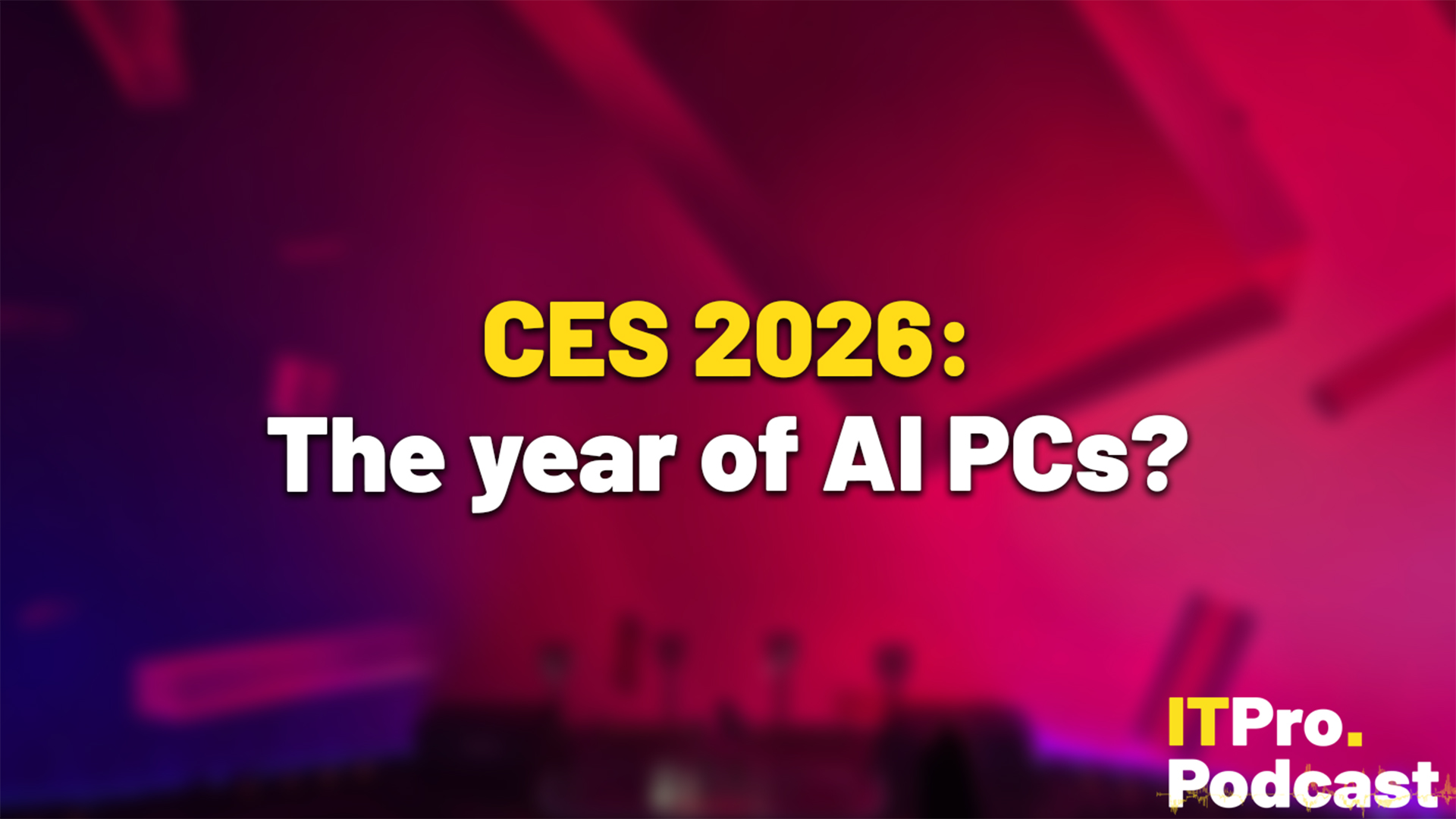 CES 2026: The year of AI PCs?
CES 2026: The year of AI PCs?ITPro Podcast At tech's biggest event, manufacturers predicted major AI PC sales and Dell revived the XPS
-
 Has business hardware peaked?
Has business hardware peaked?ITPro Podcast NPUs, e-ink, and immersive headsets are the latest hardware innovations for business devices
-
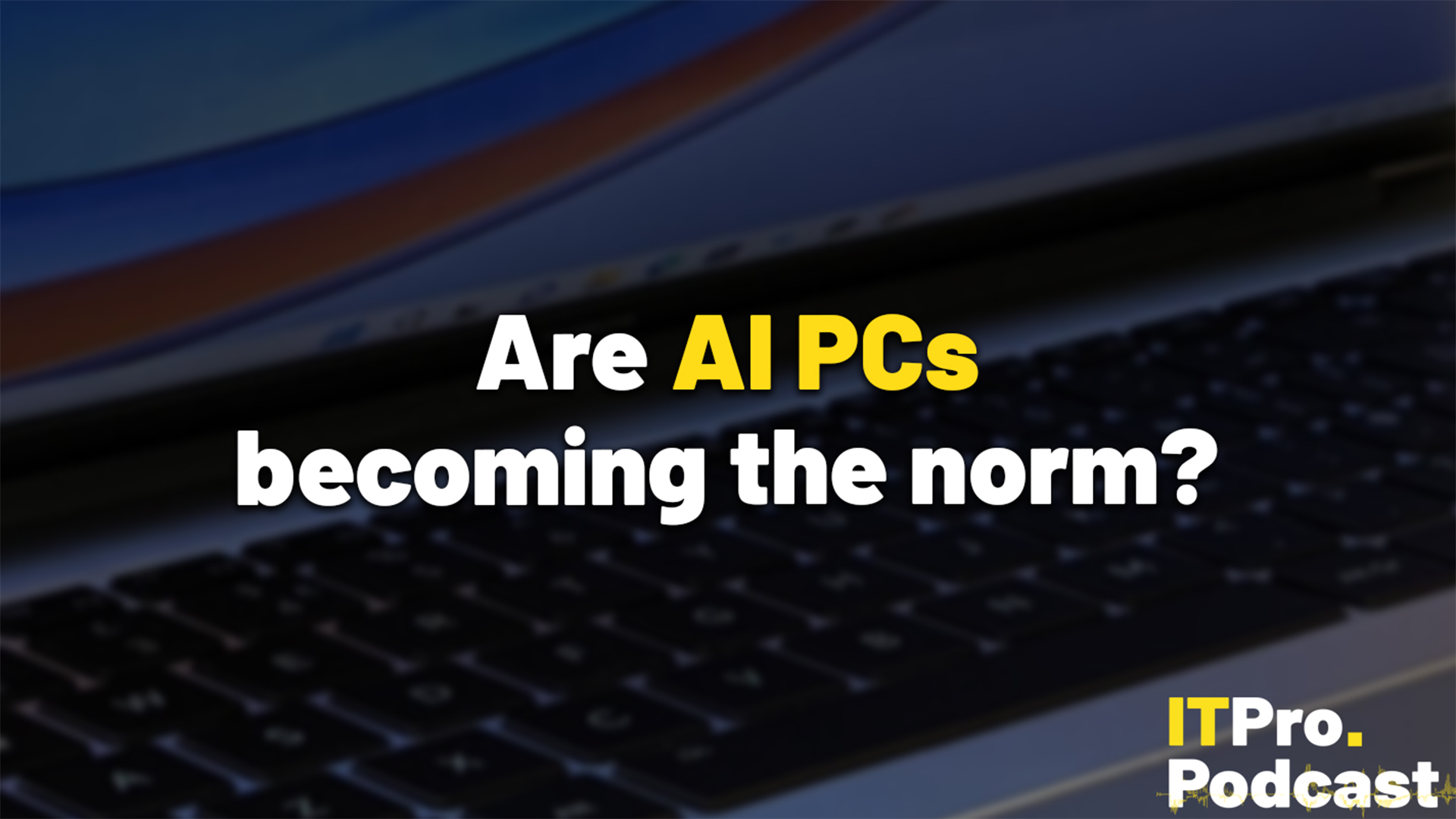 Are AI PCs becoming the norm?
Are AI PCs becoming the norm?ITPro Podcast As manufacturers increasingly embed NPUs in devices, what are the benefits to businesses?
-
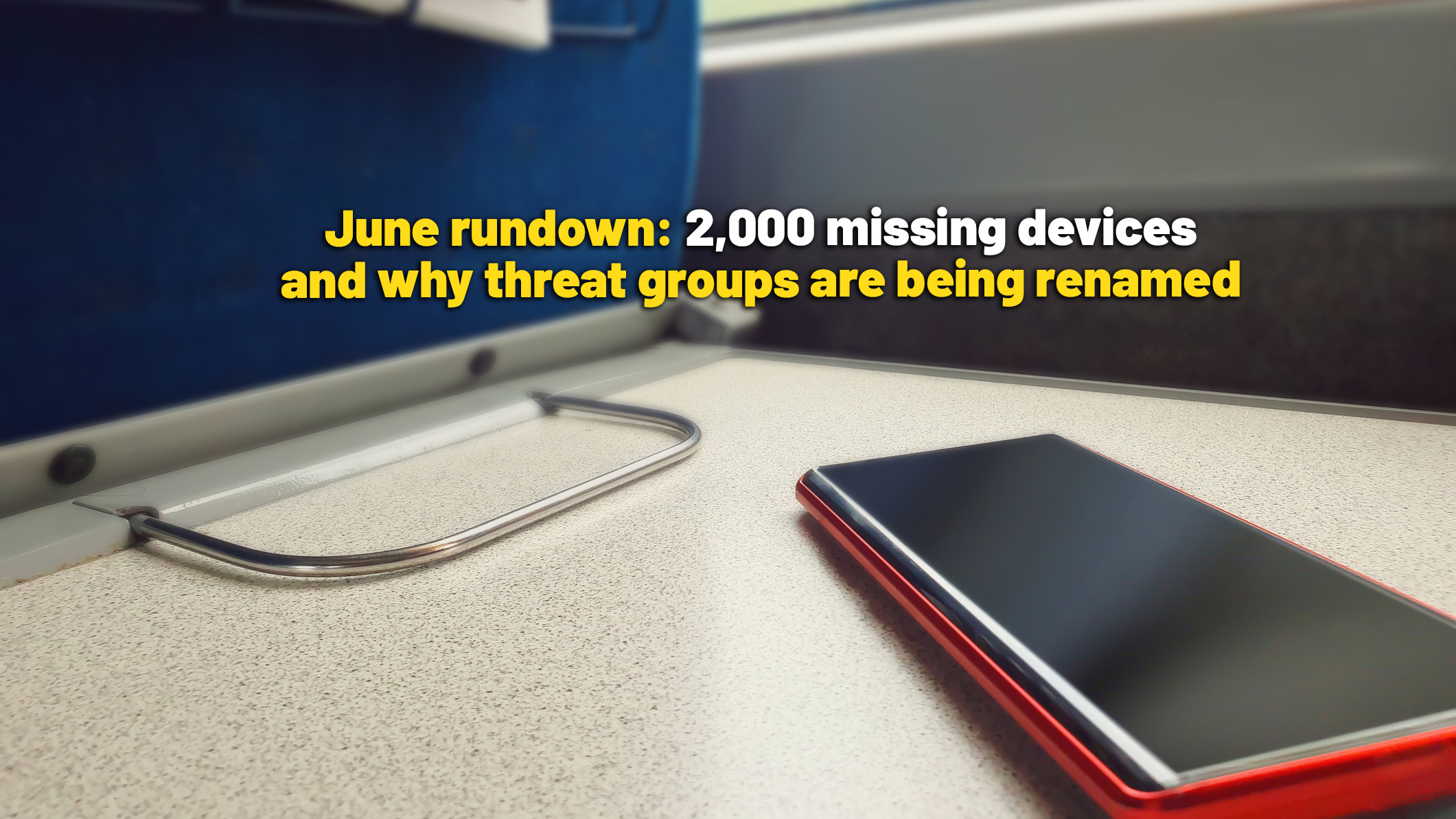 June rundown: 2,000 missing devices and why threat groups are being renamed
June rundown: 2,000 missing devices and why threat groups are being renamedITPro Podcast Nvidia talked up the UK's AI prowess while also talking down its supercomputer infrastructure
-
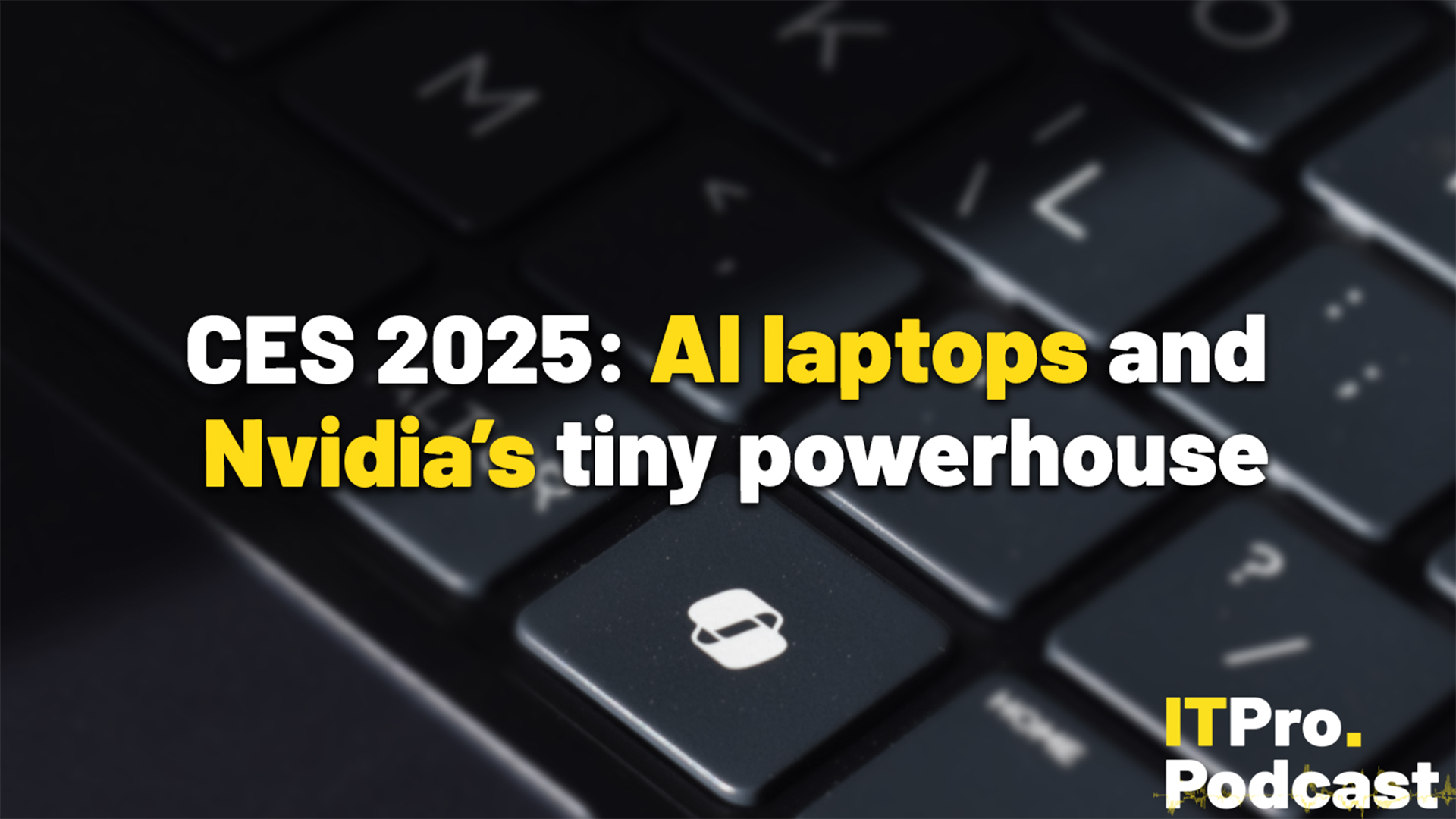 CES 2025: AI laptops and Nvidia’s tiny powerhouse
CES 2025: AI laptops and Nvidia’s tiny powerhouseITPro Podcast Project DIGITS promises to put the power of local LLMs on the desks of developers
-
 The devices you need on a network you can trust
The devices you need on a network you can trustWhitepaper A closer look at the challenges and rewards of fully supporting a flexible workplace
-
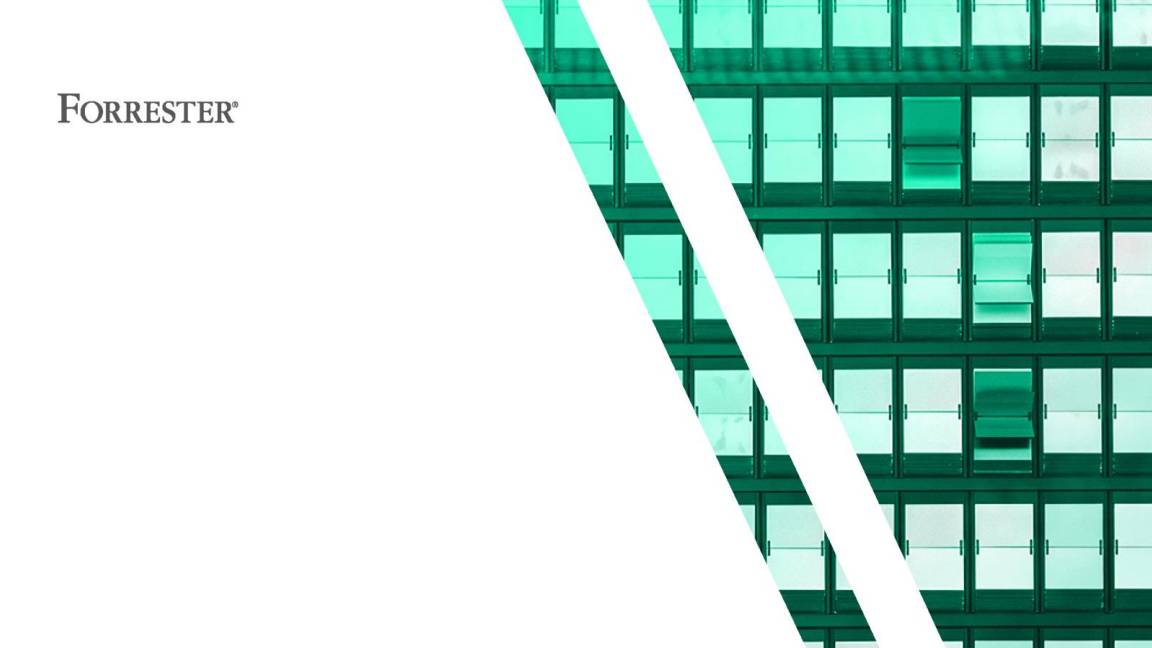 The total economic impact of Dell Monitors
The total economic impact of Dell Monitorswhitepaper Business benefits and cost savings enabled by Dell monitors
-
 The future of hybrid first organizations: Parity is the key
The future of hybrid first organizations: Parity is the keywhitepaper Get insights into hybrid work maturity across the US, Western Europe, and Asia/Pacific

