Lenovo ThinkSystem SR250 V2 review: Server power for tight spaces
This affordable and expandable small business rack server packs a big punch in the storage department
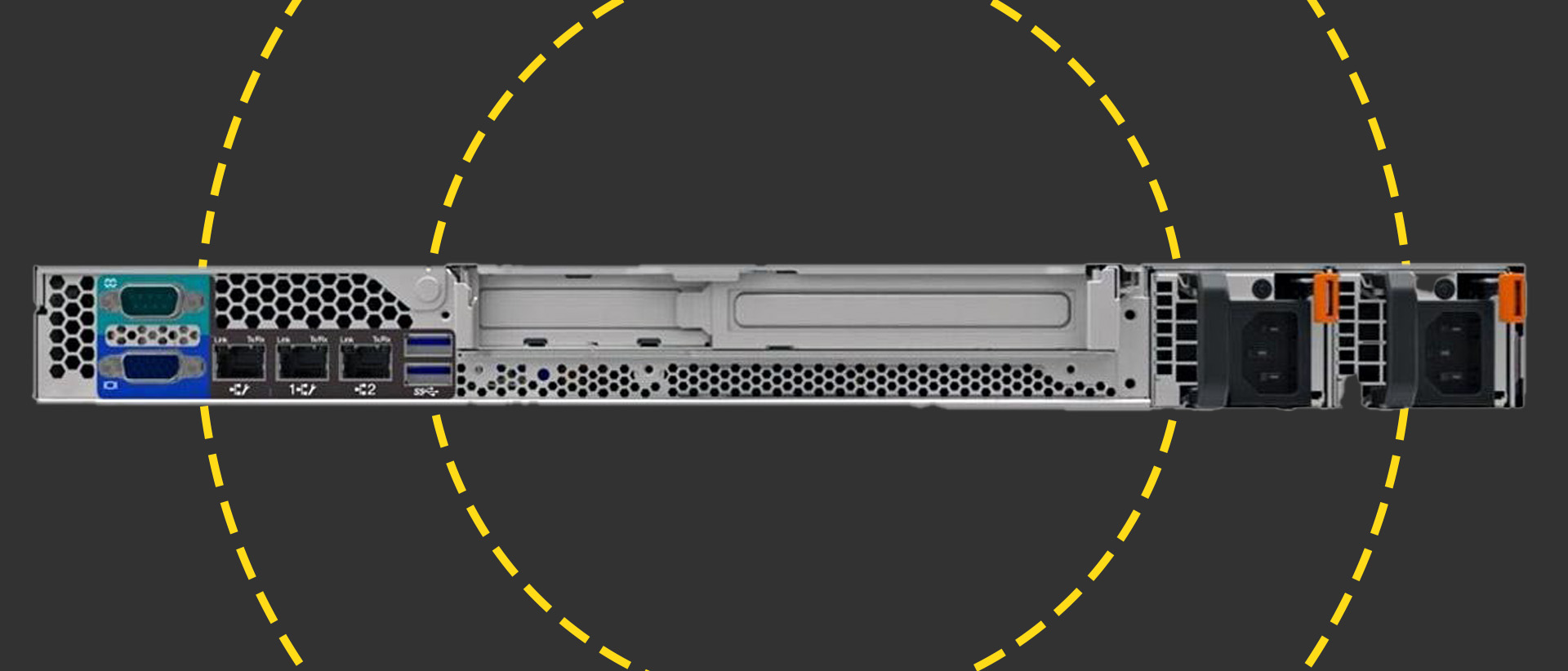
-
+
Impressive storage potential
-
+
Good value
-
+
Xeon E-2300 CPUs
-
+
High memory capacity
-
+
Very expandable
-
-
Nvidia GPU card increases cooling fan speeds

Don't be deceived by this rack server's modest dimensions as Lenovo's ThinkSystem SR250 V2 offers a surprisingly good hardware package in its short-depth chassis. Aimed at growing SMBs that want a flexible on-premises solution, this compact 1U single-socket server also looks good value with prices for entry systems starting at around £1,100.
READ MORE

On paper, it looks a lot more capable than competing single-socket SMB rack servers from other vendors. Taking over from the four-year-old SR250 model, it supports all ten members of Intel's latest Xeon E-2300 CPU family, doubles maximum memory capacity to 128GB, and puts plenty of Gen4 PCIe expansion slots on the table.
Storage features don't see any significant enhancements but none are needed as the original SR250 and the new V2 model both support four LFF or up to ten SFF drives. The only other entry-level Xeon E-2300 rack server we can think of that's capable of matching this high storage density is Fujitsu's Primergy RX1330 M5.
Lenovo ThinkSystem SR250 V2 review: Storage choices
Lenovo offers three chassis variants with entry systems sporting four LFF hot-swap drive bays. For higher device densities, you can choose an eight SSF bay version or pull all the stops out and go for the ten SSF bay model.
A minor change to storage from the older SR250 is the removal of the AnyBay backplane which allowed two NVMe SSDs to be used in the last two bays. You can still use one NVMe SSD in the SR250 V2 but only with the four SATA LFF 'simple-swap' (cold-swap) configuration.
RELATED RESOURCE

Learn how to improve operations for Kubernetes at scale.
RAID options are extensive as all models include an embedded Intel VROC (virtual RAID on CPU) controller which supports eight simple-swap SATA drives and software-managed RAID0, 1, 10, and 5 arrays. Hardware RAID controller choices include the ThinkSystem RAID 5350-8i SATA/SAS3 cache-less PCIe adapter provided in our review system with the server also supporting the 9350 models which add cache protection and RAID6 arrays.
You can save all your front bays for data storage as the SR250 V2 supports Lenovo's optional dual-slot M.2 SATA SSD adapter card. It links up with the VROC chip to provide a mirrored array for running an OS or hypervisor but, unlike Dell's BOSS cards, it will take up a PCIe slot.
Sign up today and you will receive a free copy of our Future Focus 2025 report - the leading guidance on AI, cybersecurity and other IT challenges as per 700+ senior executives
Lenovo ThinkSystem SR250 V2 review: Hardware
Cracking the lid reveals a tidy, well-designed interior with the supplied 6-core 2.9GHz Intel Xeon E-2336 CPU located on the right-hand side and topped off with a large passive heatsink. Snuggling up alongside are four DIMM slots and Lenovo opted to show off our system's capabilities by populating them all with 32GB TruDDR4 modules.
The server comes with dual embedded Gigabit network ports and there's room to add more as the two available PCIe Gen4 slots support Lenovo's dual and quad-port Gigabit and 10GbE cards plus its dual-port 10/25GbE SFP28 adapters. The third PCIe slot is reserved for Lenovo's ThinkSystem RAID cards and note that if you try to save money by specifying a cheaper dual-core Pentium G-series CPU, the PCIe slots will drop to Gen3 speeds.

Four cold-swap fans behind the drive backplane handle all chassis cooling and general noise levels are low enough for it suitable for a small office. If you add Lenovo's optional Nvidia Quadro T1000 GPU card, bear in mind it will cause the fan speeds and noise levels to ramp up – not hugely, but noticeably.
Power supply choices include a single fixed 300W PSU for lower-specified systems. The other option is a dual bay for 450W hot-plug PSUs and you'll need these if you specify an 8-core Xeon E-2300 CPU, the 10-bay SFF chassis, or the GPU card.
Lenovo ThinkSystem SR250 V2 review: Server management
A clever feature of the ten-bay model is Lenovo has sufficiently reduced the width of its drive carriers to free up enough room to the right for its operator panel which offers a bunch of status LEDs plus USB 3.2, USB 2, and VGA ports. The USB 2 port plays an extra management role as connecting a mobile to it and pressing the server's ID button for more than three seconds allows you to use the XClarity Mobile app to directly view the system's status.
For general remote management, the SR250 V2 sports the same XClarity Controller (XCC) chip and dedicated Gigabit port you'll find on all other ThinkSystem servers. It presents a smart web console offering plenty of details about system and hardware status, utilization graphs for CPU, memory, and power, hardware inventory, and access for managing RAID arrays. Lenovo included an XCC Enterprise license with our server which enables remote KVM, virtual media services, power capping, and remote OS deployment tools.
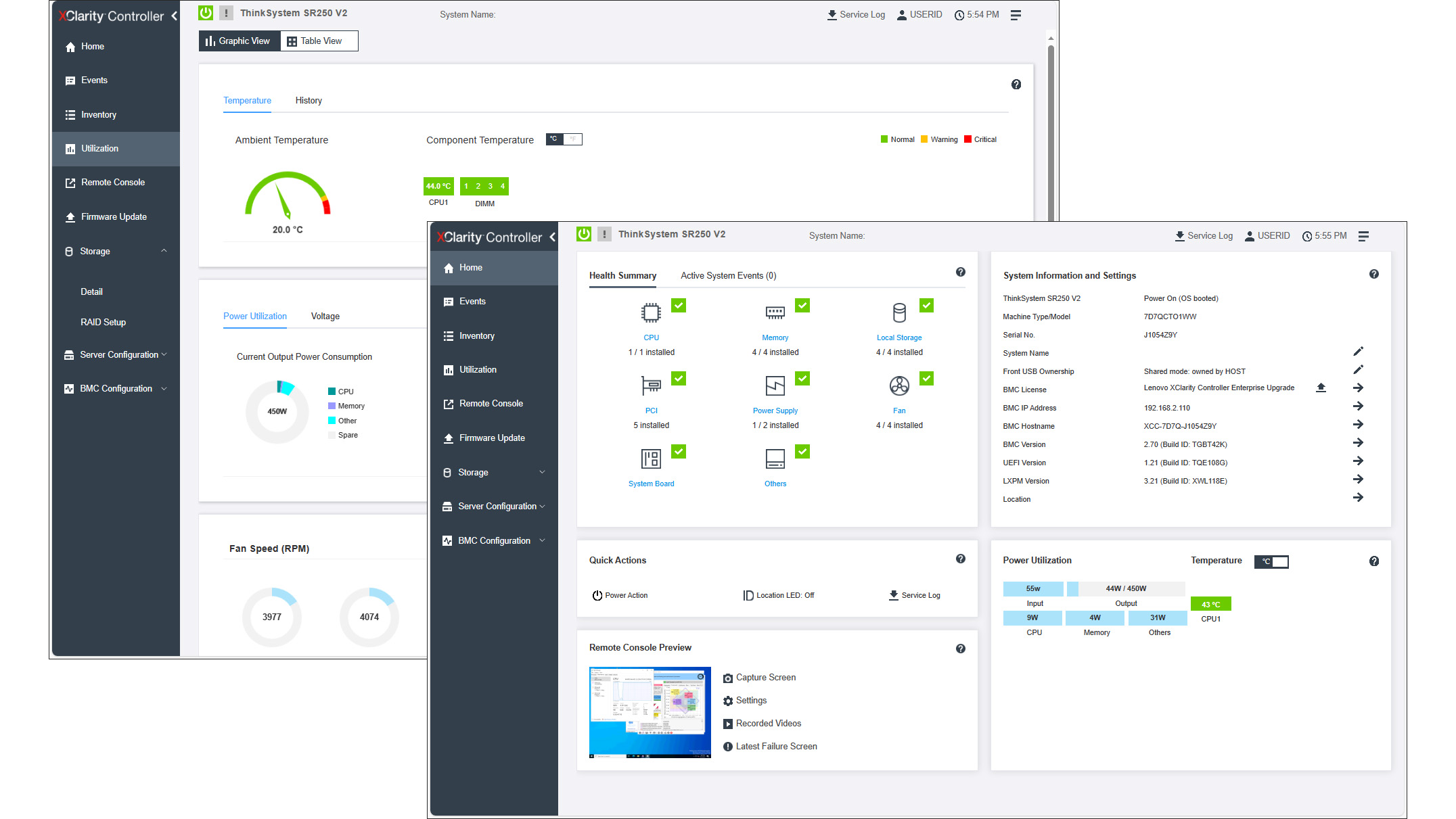
A feature we found very useful is the embedded provisioning manager and its Effortless Install option. After mapping a Windows Server 2022 ISO file to the server, we nipped out for a coffee and came back 30 minutes later to find the OS ready for action with all required drivers installed.
We run Lenovo's XClarity Administrator in the lab as a Hyper-V VM and after discovering the server's BMC network port, it allowed us to remotely monitor it. The free version includes a 90-day trial of all features but after this has expired you'll need to cough up for a Pro licence for each managed device which costs around £16 each.
Lenovo ThinkSystem SR250 V2 review: Is it worth it?
Lenovo's ThinkSystem SR250 V2 is a very affordable choice for space-poor SMBs and remote offices seeking a powerful and compact 1U rack server. A big choice of Xeon E-2300 CPUs and a high memory capacity makes it very versatile, the embedded XCC controller provides some great server management features and it stands out from the crowd of entry-level rack servers with its ability to present up to ten SFF drive bays.
Lenovo ThinkSystem SR250 V2 specifications
| Chassis | 1U rack |
| CPU | 6-core 2.9GHz Intel Xeon E-2336 |
| Memory | 128GB 3,200 TruDDR4 ECC UDIMM (max 128GB) |
| Storage bays | 4 x LFF hot-swap (max 4 LFF/10 SFF) |
| RAID | Intel VROC SATA, ThinkSystem RAID 5350-8i SAS3 PCIe |
| Storage included | 4 x 960GB SATA SFF SSDs |
| Other Storage | Optional dual slot M.2 SATA SSD PCIe boot adapter |
| Network | 2 x embedded Gigabit, dual-port Broadcom Gigabit PCIe |
| Expansion | 2 x PCIe Gen 4, 1 x PCIe Gen 4 RAID slot |
| Power | 1 x 450W Platinum hot-plug PSU (max 2) |
| Management | Lenovo XClarity XCC Enterprise with Gigabit |
| Warranty | 3 Years On-Site NBD |
Dave is an IT consultant and freelance journalist specialising in hands-on reviews of computer networking products covering all market sectors from small businesses to enterprises. Founder of Binary Testing Ltd – the UK’s premier independent network testing laboratory - Dave has over 45 years of experience in the IT industry.
Dave has produced many thousands of in-depth business networking product reviews from his lab which have been reproduced globally. Writing for ITPro and its sister title, PC Pro, he covers all areas of business IT infrastructure, including servers, storage, network security, data protection, cloud, infrastructure and services.
-
 European Commission confirms hackers breached mobile management platform
European Commission confirms hackers breached mobile management platformNews Security experts warned the breach could lead to follow-up phishing attacks
By Emma Woollacott Published
-
 Lenovo names Andy Rhodes as new general manager for UK&I
Lenovo names Andy Rhodes as new general manager for UK&INews The former HP and Dell executive replaces Adrian Criddle as the tech vendor targets growth opportunities across the region
By Daniel Todd Published
-
 AI isn’t making work easier, it’s intensifying it – researchers say teams are now facing 'unsustainable' workloads, cognitive strain, and higher levels of burnout
AI isn’t making work easier, it’s intensifying it – researchers say teams are now facing 'unsustainable' workloads, cognitive strain, and higher levels of burnoutNews While workers report productivity gains with AI, that means they’re faced with bigger workloads
By Nicole Kobie Published
