Windows 10: Six essential steps IT teams should take over the next two months
With Windows 10 support ending soon, IT leaders must act now to mitigate risk


It’s just over two months until Windows 10 reaches its end-of-support deadline in October. This represents a crucial moment for businesses in their digital transformation journeys. If businesses don’t make any decisions about transitioning their devices to supported Windows 11 desktops, they will face major operational and compliance risks after the deadline.
In January 2025, the market share of Windows desktop versions in the UK was split exactly between Windows 10 and 11, with both at 49.4%. As of March this year, these figures were weighted at 54.7% for Windows 11 and 43.8% for Windows 10 – a 5% swing each way in two months. However, there is now less than two months left to get the latter down to near zero, so the pace has to pick up.
That means more than two in every five Windows desktops are currently approaching their end of life (EoL).
From an operational resilience perspective, even if machines are running internally and not ‘internet facing’, the threats are still there from unsupported systems. And from a compliance perspective, there are project issues with getting the migration to Windows 11 done in time.
But how can you achieve this modernization task by mid-October? Here are six steps for the next two months:
1. Understand your estate
To know the scale of the problem, you have to know what you’re dealing with. So, the first step is to carry out an audit to understand how widespread, or not, the problem is. How many Windows 10 machines do you have? How many employees are using them?
Stay up to date with the latest Channel industry news and analysis with our twice-weekly newsletter
If you discover you need large rollouts of new devices because the old devices don’t support Windows 11, then you need to start the program urgently. But what if you don’t even know if your devices have an issue with Windows 11? It may be that your company is hoping things will work fine, and they haven’t got a plan in place. That assumption is very dangerous.
2. Do you have the budget? If not, get it
Budgets are always tight, so it's likely you don’t have it, especially with the current economic volatility and new NI rates for employers.
If this is the case, approach the relevant leadership stakeholders and find the money. This is mission-critical. Without it, your business will face security risks that threaten its whole operation. No more needs to be said.
3. Know there's still time (for some)
What is possible in the time you have left? For larger organizations, it's harder to turn the ship. It’s like a small ship versus a cargo ship in the Suez Canal. The cargo ship is going to take a year or two to turn around, trying not to get stuck in the process – these large organizations will already be (or at least should be) underway carrying out this transition to Windows 11.
But smaller ships can still change course; they have time to turn this around. Planning-wise, they have to take similar steps, but can do so with different timelines.
4. Manage your internal messaging
You need to get the message out to those up and down the chain about the importance of securing Windows 10 devices. When we did a survey exploring EoL challenges, nearly half of the respondents (46%) were unaware that Windows 10 would no longer receive official support or security updates next year.
Are your leaders aware of the plans? Have they bought into them? It’s one thing to get the money, but that has to be joined by getting agreement from them for the strategy that’s being followed. After all, this is a change that's going to affect them as much as it affects everybody else.
Have you also got buy-in from end users? Establishing this messaging and understanding will make the rollout far easier.
5. Make a defined plan, test it…
Try to have a smooth plan. And be sure to have contingencies in place just in case there are issues, as well as making sure you’ve got backups upon backups of capabilities. This will mean that people aren’t all hit with a brand new machine on the same day, two days before Windows 10 is turned off.
You can test as much as you like internally with “we're going to get this new laptop, it runs these pieces of software,” but if you haven't got end users doing some initial testing, you're not going to be hitting all of the pain points they will encounter.
Therefore, you've got to have some early adopters taking to it quickly and validating the new environment. This helps to ensure there aren't any unforeseen hurdles that need to be overcome.
6. …And then implement it
How do you do this? Well, start the migration – it needs to be rolled out by the deadline date, so you have to go for it. But you need to make sure you’re confident you can achieve your goals and you're not going to end up with a mess to tidy up.
Just because everyone now has a Windows 11 laptop/desktop in front of them doesn’t necessarily mean it's meeting their needs and expectations. You don't want to roll it out to everybody to have them all come back and say, “No, this doesn't work for me”, as then you've got to go through the pain of rollback and remediation.
So ensure everyonr is onboarded and trained to use the new environment effectively.
Six steps to modernize
The lack of awareness of the Windows 10 EoL deadline poses a threat to operations and compliance.
Smaller companies, in particular, could have a real challenge because their end users might not know that this is an issue. These smaller firms are usually already swamped with everything else going on, so ensuring users understand this is a priority and providing clear steps on how they will be affected is key.
If you haven’t already started, over the next two months, you will need key milestones to define the completion of the planning, testing, and implementation phases. You’ll also need to keep focused on the deadline to ensure the milestones are hit. The clock is ticking….

Jon has been involved in software for more than 20 years starting as a developer in the first versions of .NET through leading a development team, into performing business analysis, before moving into pre-sales activities. He has a focused understanding of governance risk and compliance issues, particularly in heavily-regulated industries and vast experience of working closely with customers to help them achieve the best results from their solutions. He joined Cloudhouse in 2022 to provide support across the customer-facing departments. Outside of the office, Jon is interested in anything with an engine and wheels from motor-racing to tinkering with his cars and motorbike.
-
 Breaking boundaries: Empowering channel partners to unite DevOps and MLOps for a stronger software supply chain
Breaking boundaries: Empowering channel partners to unite DevOps and MLOps for a stronger software supply chainIndustry Insights Unifying DevOps and MLOps speeds delivery, strengthens governance, and improves software supply chain efficiency
-
 It’s no longer either/or for Windows and Macs – and that’s a win for the channel
It’s no longer either/or for Windows and Macs – and that’s a win for the channelIndustry Insights Corporate thinking about default operating systems has changed over the years, and that's something the channel should find helpful rather than a hindrance…
-
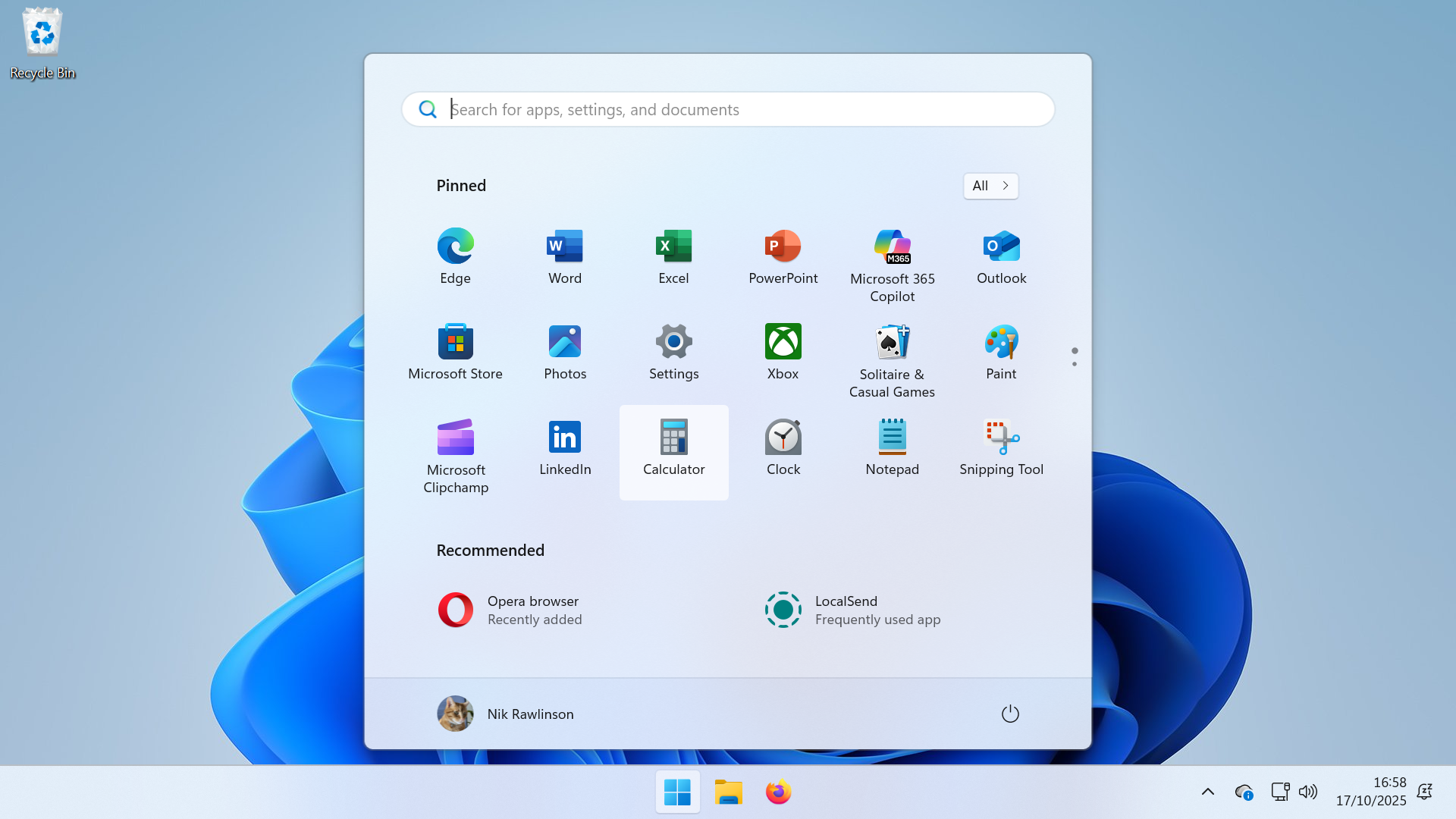 Windows 10 end of life has passed – here's your business guide to Windows 11
Windows 10 end of life has passed – here's your business guide to Windows 11In-depth As Windows 10's mainstream support ends, it's time for businesses who have yet to upgrade to take a second look at Windows 11
-
 Microsoft issues fix for Windows 11 update that bricked mouse and keyboard controls in recovery environment – here's what you need to know
Microsoft issues fix for Windows 11 update that bricked mouse and keyboard controls in recovery environment – here's what you need to knowNews Yet another Windows 11 update has caused chaos for users
-
 Windows 10 end of life could create a major e-waste problem
Windows 10 end of life could create a major e-waste problemNews The study marks the latest Windows 10 end of life e-waste warning
-
 The software quality crisis no one’s talking about: How partners can help
The software quality crisis no one’s talking about: How partners can helpIndustry Insights
-
 Windows 10 extended support costs could top $7 billion
Windows 10 extended support costs could top $7 billionNews Enterprises sticking with Windows 10 after the October deadline face huge costs
-
 A senior Microsoft exec says future Windows versions will offer more interactive, ‘multimodal’ experiences
A senior Microsoft exec says future Windows versions will offer more interactive, ‘multimodal’ experiencesNews With speculation over a Windows 12 reveal mounting, a senior company figure claims the new operating system will mark a step change for users

