Google brings no-code machine learning to Sheets with SimpleML
Businesses looking to automate their Google workspaces could benefit from the tool which requires no programming experience and is now in beta


Google has released Simple ML, a tool to help apply machine learning to data prediction and sorting tasks within Google Sheets.
Available as an add-on, the tool is intended to be stress-free to install and use, while powerful in its potential applications. Using a sheet with at least two columns, users can quickly train and refine a machine learning model to their own needs, opening up possibilities for automation across a company’s existing Google Workspace.
RELATED RESOURCE

Flexible IT models drive efficiency and innovation
A modern approach to infrastructure management
The tool is intended to enable enhanced activity in Sheets for both beginners and advanced users. It can be used for tasks like predicting how long maintenance could take based on past data, or spotting potential fraud when analysing unusual data in a client's finances.
By default, the tool is shipped with two functions: ‘predict missing values’ and ‘spot abnormal values’. For more complex use, it can even predict values within large data sets - Google gave the example of researchers using Simple ML to predict a person’s age based on their DNA in a molecular ageing study.
Simple ML was made by the same developers as TensorFlow, and is pre-trained to be as effective at processing data as possible. Despite the complicated nature of ML algorithms, and to combat the intense learning curve traditionally associated with training and deploying a machine learning (ML) model, the tool can be used on a fully no-code basis.
Nevertheless, advanced users that are already familiar with training machine learning models still seek to benefit from Simple ML, which allows for detailed evaluation of models to understand the quality of models that they have trained using the tool.
Models are broken down into a number of metrics, depending on the way the model was originally trained, and demonstrated through data and graphical representations.
Sign up today and you will receive a free copy of our Future Focus 2025 report - the leading guidance on AI, cybersecurity and other IT challenges as per 700+ senior executives
Google recommends using Simple ML on sheets which contain columns with at least 20 values, though 100 is the recommended number for a model to really start training with accuracy.
Depending on the complexity of the task, far more may be required, and when a task cannot be completed, a detailed error message indicates what has prevented the model from running as intended.
A key benefit of the service, as cited by Google, is the fact that it runs entirely in a browser, so all sensitive data that could be included on a Sheet remains secure.
In addition, ML models are saved directly to Google Drive in their own folder, enabling them to be shared between a team in a business environment or downloaded for backup should they be crucial to new business processes.
In a blog post on the release, Google outlined the ease of use by listing the three steps necessary: opening the data; selecting the task that suits the use case, such as identifying anomalous data; running the model and seeing the results, which are weighted by probability.
On a technical level, Simple ML utilises decision forests - a group of randomly-generated decision trees governed by a machine learning algorithm to output predictive results.
Google announced the update at the annual Women in ML Symposium, an online event held by the firm to promote an inclusive community within the field. Simple ML is available right now in beta.

Rory Bathgate is Features and Multimedia Editor at ITPro, overseeing all in-depth content and case studies. He can also be found co-hosting the ITPro Podcast with Jane McCallion, swapping a keyboard for a microphone to discuss the latest learnings with thought leaders from across the tech sector.
In his free time, Rory enjoys photography, video editing, and good science fiction. After graduating from the University of Kent with a BA in English and American Literature, Rory undertook an MA in Eighteenth-Century Studies at King’s College London. He joined ITPro in 2022 as a graduate, following four years in student journalism. You can contact Rory at rory.bathgate@futurenet.com or on LinkedIn.
-
 Asus Zenbook DUO (2026) review
Asus Zenbook DUO (2026) reviewReviews With a next-gen processor and some key design improvements, this is the best dual-screen laptop yet
-
 Pegasystems wants to help you modernize outdated Lotus Notes applications
Pegasystems wants to help you modernize outdated Lotus Notes applicationsNews The Notes to Blueprint tool lets enterprises understand their Lotus Notes estates and get rid of broken workflows
-
 Workers are wasting half a day each week fixing AI ‘workslop’
Workers are wasting half a day each week fixing AI ‘workslop’News Better staff training and understanding of the technology is needed to cut down on AI workslop
-
 Everything you need to know about Claude Cowork, including features, pricing, and how to access the new productivity tool
Everything you need to know about Claude Cowork, including features, pricing, and how to access the new productivity toolNews Users can give Claude Cowork access to specific folders on their computer, allowing the bot to autonomously sort and organize files in the background while you're working away.
-
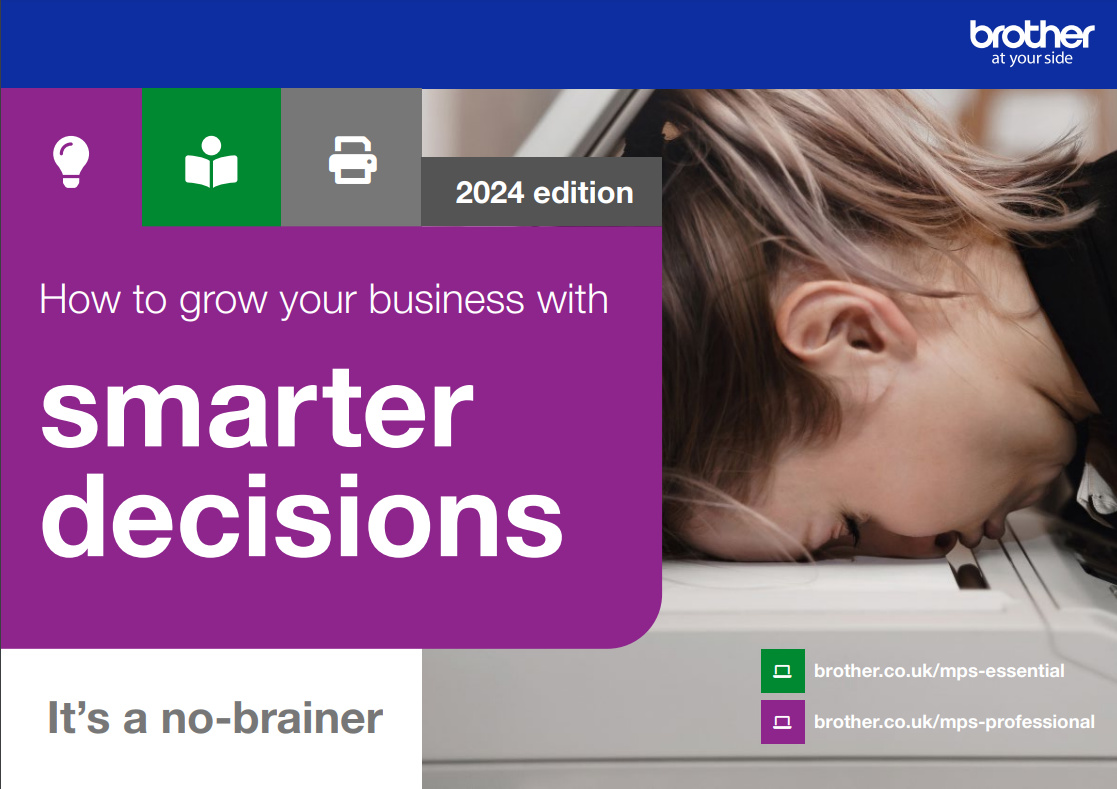 How to grow your business with smarter decisions
How to grow your business with smarter decisionsWhitepaper Introducing changes that generate business growth in the face of economic uncertainty for a stronger, more cohesive future
-
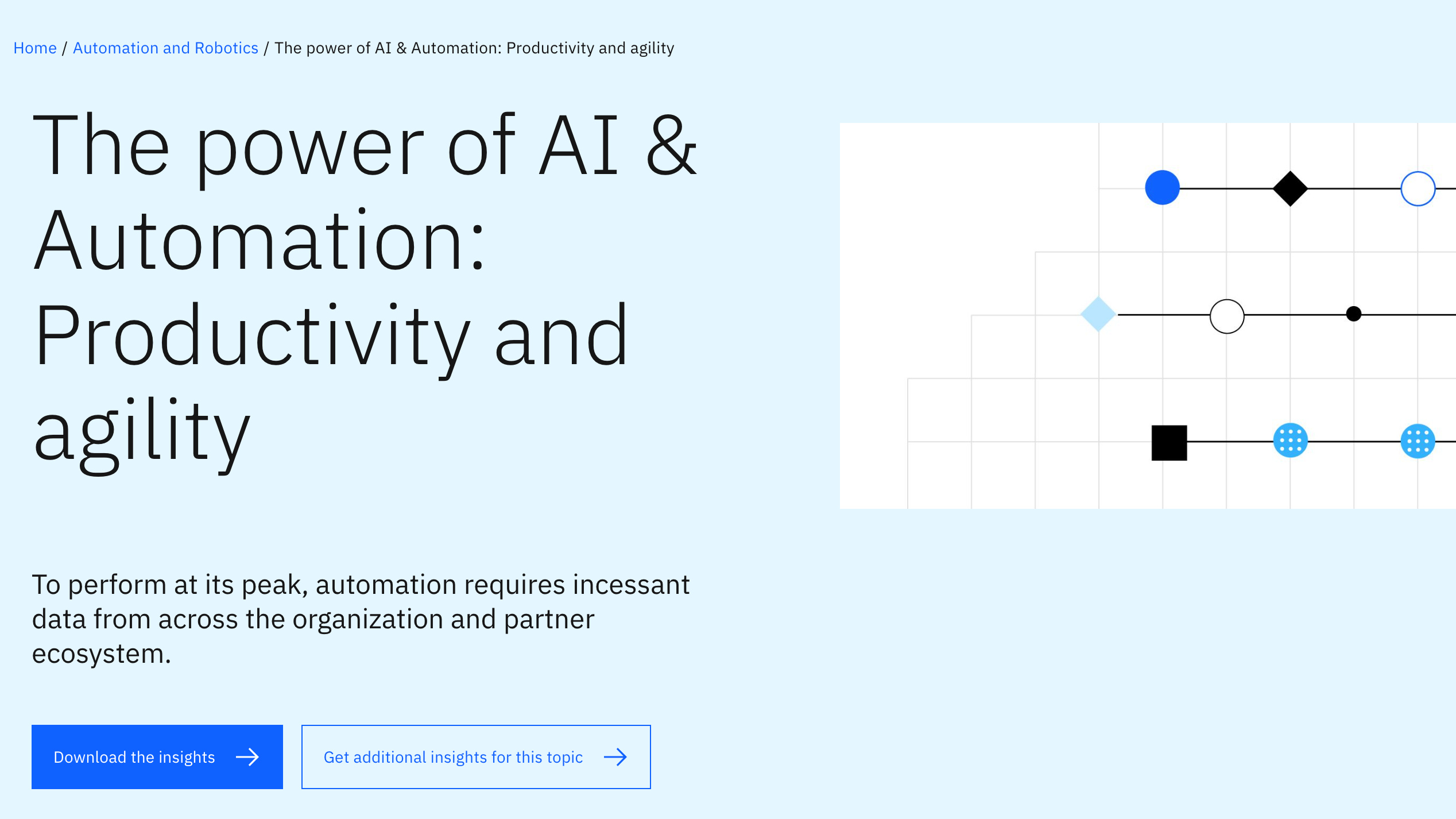 The power of AI & automation: Productivity and agility
The power of AI & automation: Productivity and agilitywhitepaper To perform at its peak, automation requires incessant data from across the organization and partner ecosystem
-
 Operational efficiency and customer experience: Insights and intelligence for your IT strategy
Operational efficiency and customer experience: Insights and intelligence for your IT strategyWhitepaper Insights from IT leaders on processes and technology, with a focus on customer experience, operational efficiency, and digital transformation
-
 Digitization solves manufacturing’s five toughest challenges
Digitization solves manufacturing’s five toughest challengesWhitepaper Discover the technology trends that overcome manufacturing’s challenges, from cyber resilience to breaking free from legacy technology
-
 Slack says automation can save every employee a month of work per year
Slack says automation can save every employee a month of work per yearNews Research from Slack found that workers believe generative AI tools will revolutionize productivity
-
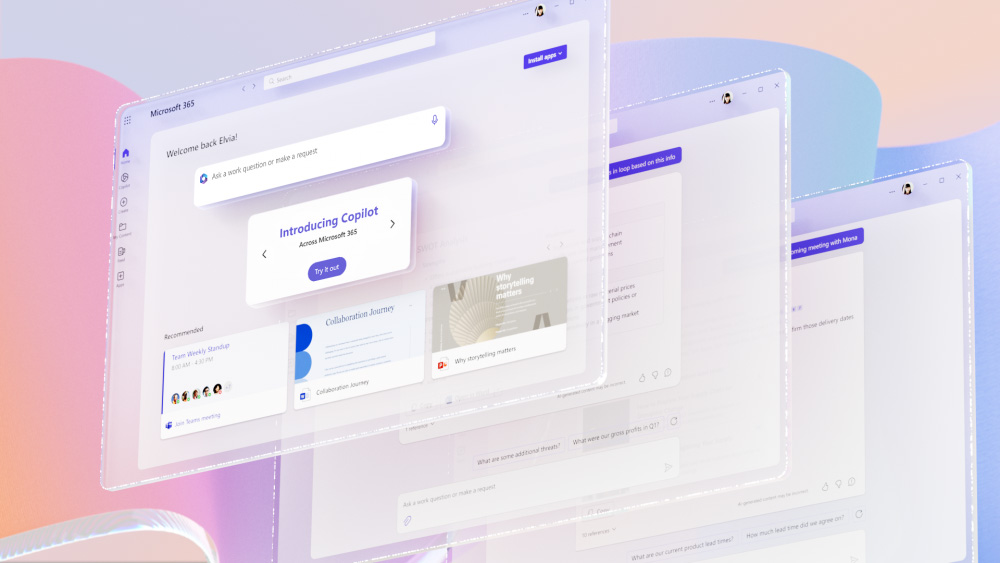 Microsoft 365 Copilot aims to transform meeting prep and productivity
Microsoft 365 Copilot aims to transform meeting prep and productivityNews Context is king for Microsoft's new productivity AI, which can draw together data from across Microsoft 365 to eliminate prep time