How to embark on your cloud repatriation journey
Cloud repatriation can be costly, so firms have to carefully consider whether they’ll come out on top in the long run


Many firms have engaged in cloud repatriation, in which public cloud workloads and applications are moved back to on-premises infrastructure. Fed up with cost estimation struggles, some companies have turned to cloud repatriation to manage costs.
Some may believe cloud repatriation involves taking all workloads off the public cloud and putting them in the private cloud/on-premises environment, but a blended approach is also possible.
Software firm 37signals opted for hybrid repatriation by working with a managed service provider (MSP) and AWS-certified advisor to manage workloads. While they’ve left AWS, their vendor hasn’t.

While multi-cloud is nothing new, partially or completely vacating the public cloud has received more attention in the past three to five years. The firms embarking on cloud repatriation have announced large cost reductions, with 37signals reporting $1 million in cost savings just months after repatriation.
Repatriation comes with its own drawbacks and challenges, and isn’t as simple as lifting and shifting one’s public cloud workloads. To get started on the process, there are a few important steps to take first.
Key considerations for cloud repatriation
For firms looking for broader insights, industry insiders recommend considering the following when choosing between leaving or staying on the public cloud.
Strategic alignment
Questioning whether repatriation is aligned with your overall objectives and strategy is a clear starting point for enterprises. For many firms, application performance and user experience are more important than the location of the application, Naveen Chhabra, principal analyst on infrastructure and private cloud at Forrester tells ITPro.
Sign up today and you will receive a free copy of our Future Focus 2025 report - the leading guidance on AI, cybersecurity and other IT challenges as per 700+ senior executives
Chhabra encourages firms to consider public cloud application optimization through FinOps, which may solve cost and performance issues, as well as the security, cost, and performance implications of repatriation. Despite how critical these considerations are, Chhabra adds they often go overlooked.
Karyn Price, industry principal at Frost & Sullivan, recommends mapping all data dependencies for every application so that these can more easily be remapped to the target location.
Workload evaluation
Assessing the needs of current workloads and how these will change is core for all businesses embarking on cloud repatriation.
“Know the amount of change that these workloads will demand and ensure you have a strategy that can deliver a service based on the customer demand,” Roy Illsley, chief analyst at Omdia tells ITPro.
Business leaders overseeing repatriation projects also need to weigh up the benefits of running some workloads in one environment and some in another depending on where they will operate best. This is especially true of apps that require very low latency to operate properly, which may be better off deployed at the edge or other on-premises infrastructure that cut out lengthy network delays.
Price contrasts this with apps that are “bursty” in that they experience sharp peaks and lulls in traffic, which can be better off in the easily scalable environments of the public cloud.

Applications with the highest uptime demand will also need to be put in the environment that can best cater to these needs. Depending on the complexity of the application, repatriation could be a boon here, as on-premises workloads can be more closely overseen and maintained to ensure they are always running and available.
This could necessitate costly investment in systems such as uninterrupted power supplies (UPS) and power backups for potential grid issues, with which small businesses could struggle. Those seeking uptime for large workloads could be better off with the public cloud, with AWS, Azure, and Google Cloud all offering up to 99.9% uptime in their service level agreements.
‘Five nines’ availability in the public cloud might be having a detrimental effect on maintenance cycles, however, and so each firm should assess their own uptime needs for themselves.
Data privacy regulations are another chief concern here. With some countries and global regions enacting strict data sovereignty laws such as the General Data Protection Regulation (GDPR), workloads may be better suited to private data centers or even a colocation facility within said regions to satisfy data location requirements.
Assessing existing on-premises resources
Illsley reminds us to find a soft landing for applications and workloads firms repatriate. Leaders should consider whether they previously ditched any dedicated server space amid their cloud migration or whether staff were reduced or re-assigned.
If these are in good shape or relatively hassle-free to implement, repatriation could work. Otherwise, more investment might be needed to lay the groundwork for repatriation further down the line.
“Can you deliver the same service, or better, than the cloud?” Illsley asked. “If you do not have these capabilities then you must consider how easy acquiring the skills and resources will be, and what the risk is to the company.”
Is cloud repatriation right for my business?
For one of our experts, cloud repatriation is a sign of poor planning. For others, it’s a necessary tactic in a firm’s workload cost management strategy. Many businesses may ultimately aim for hybrid cloud architecture featuring some workloads in the public cloud and some on-premises/private cloud.
“Repatriation usually is a result of bad planning of application migration or due to applications that are developed in the cloud with the full intent of bringing them back on-premises,” says Sid Nag, VP cloud services & technologies at Gartner Research.
Others have argued cloud repatriation isn’t a trend at all, merely an ongoing series of decisions firms such as 37signals have made that come with situational benefits and drawbacks. If the cost savings or sovereignty benefits outweigh the scalability of a firm’s public cloud offering it may well embark on repatriation, but it would be wise to follow the steps laid out above first.
RELATED RESOURCE
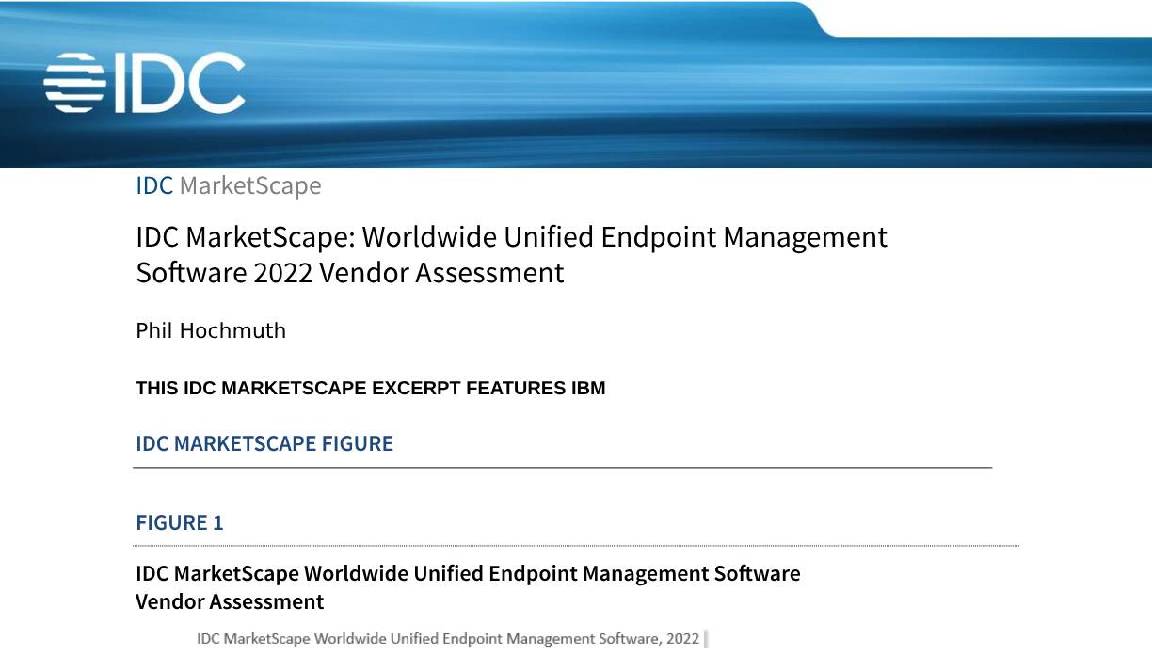
Make positive steps on your intelligent automation journey
One of the main reasons to engage in repatriation is to remove the data egress charges that many cloud providers charge. “These charges are harder to estimate when a workload is moved to the cloud as they are very use-specific,” says Illsley.
“Businesses want all their workloads to run with optimal performance, low cost, and maximum security,” Price told ITPro.
“Businesses that move apps or data from the cloud back to the premises do so because they’re experiencing disappointment in one or more [of those] areas.”
Price offers some final words of wisdom for this very daunting, but potentially rewarding endeavor. “Don't underestimate the job. It's going to take time and effort, which is why it's best to do the workload assessment upfront, so you're not having to backtrack by repatriating misplaced workloads.”
Illsley’s final insights center on the customer experience, stating that satisfying customer demand is about delivering the service properly no matter the location.
“They do not care if it is run on-premises or in the cloud," he says.
"What they care about is the cost, the quality of the service in terms of availability, performance, etc., and how fast any changes are accommodated. The key is to ensure all stakeholders are involved and understand the reasons why and what they can expect from any move back to on-premises.”
Lisa D Sparks is an experienced editor and marketing professional with a background in journalism, content marketing, strategic development, project management, and process automation. She writes about semiconductors, data centers, and digital infrastructure for tech publications and is also the founder and editor of Digital Infrastructure News and Trends (DINT) a weekday newsletter at the intersection of tech, race, and gender.
-
 Microsoft unveils Maia 200 accelerator, claiming better performance per dollar than Amazon and Google
Microsoft unveils Maia 200 accelerator, claiming better performance per dollar than Amazon and GoogleNews The launch of Microsoft’s second-generation silicon solidifies its mission to scale AI workloads and directly control more of its infrastructure
-
 Infosys expands Swiss footprint with new Zurich office
Infosys expands Swiss footprint with new Zurich officeNews The firm has relocated its Swiss headquarters to support partners delivering AI-led digital transformation
