How to reduce printing costs and paper waste
Tips on how to improve the efficiency and reduce the costs of office printing when you're not quite ready to go paperless

The paperless office has been seen as one of the most ambitious goals of the 21st century workplace, fuelled by environmental concerns and efficiency needs alike. The shift to paperless was further accelerated with the outbreak of the pandemic, shifting many traditionally-physical actions, such as signing legal documents, to online tools such as DocuSign.
However, despite the rise of cloud storage and online workspaces, contemporary offices have done relatively little to reduce things like waste and printing costs.
In fact, instead of stepping away from physical documents, US-based companies have increased their paper consumption by a staggering 126% since 2001 and the trend isn’t showing any signs of slowing down: the average business’ paper consumption is said to be increasing by more than a fifth (22%) every year.
This comes with not only significant costs and environmental impacts, but also employee productivity challenges, with workers spending between 30% and 40% of their time looking for information kept in filing cabinets. This could be easily solved with digitising said documents and allowing users to search for specific terms. However, this isn’t always possible due to legal requirements. In the UK, for instance, companies are obliged to keep records for 6 years from the end of the last financial year, while those who are self-employed need to retain financial and accounting records for five years.
Hence, more realistic work environment goals assume that paper will always be a part of the office, whether we like it or not. This doesn’t mean that we should completely give up our aspirations to be more digitised, sustainable, or cost-conscious. One way of ensuring that we meet these objectives is by investing in the right office printer.
For instance, leasing equipment can offer you the latest, greenest, most energy-efficient model with a shockingly low cost per page. That may sound ideal, but be careful about what you sign up to or the contract terms could end up negating the savings.
RELATED RESOURCE
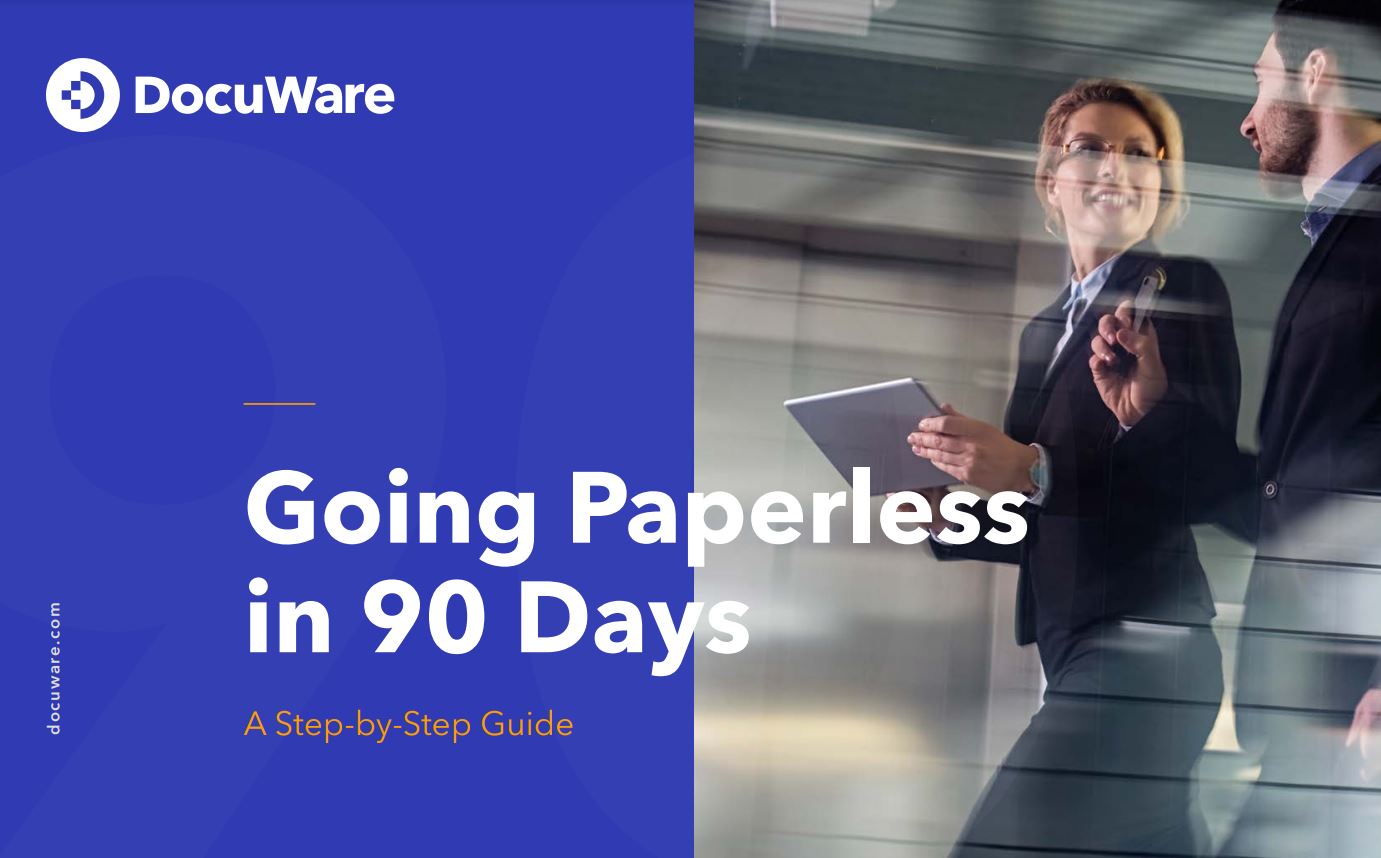
Don’t think that price is the only difference between leasing and buying hardware, however. It might make sense to own and manage your own print services, but you’ll need to figure out which printer is the most efficient, in line with your budget and expected duty cycle, and then divide up people’s printing resources according to the balance between job sizes and their value to the business. Be prepared for this option making you quite unpopular.
Sign up today and you will receive a free copy of our Future Focus 2025 report - the leading guidance on AI, cybersecurity and other IT challenges as per 700+ senior executives
There are plenty of other issues to deal with too – and they’re easy to overlook because they don’t immediately show up in the bottom line, nor on the piece of paper that emerges at the end of the process. Think about things like OS support, for example, and where and how your print server is going to be hosted.
Why printer drivers are important for reducing waste

Printer drivers are far more than simple translators that turn what is on screen into physical print - they are the beating heart of your entire workflow. The driver is what determines how you can print and how easily your hardware integrates with your operating system.
Drivers are also have the potential to entirely undermine any goals for green printing you may have. For example, many printers come with the option of going into a low-power state, reducing their energy consumption when not being used. However, not every driver is capable of maintaining a connection with the network during this low-power state, or if the host PC goes to sleep. In those cases where the printer is disconnected, it's effectly useless as a business tool.
RELATED RESOURCE

The IT Pro Podcast: Do we still need offices?
Have cloud software and collaboration tools rendered physical workplaces obsolete?
You may also encounter what's know as duplex printing, a function present in some smaller printers that allows the paper-handling mechanism to turn each page over during prints. The result is a much slower print process, but it does save on paper. Unfortunately, duplex printing is not quite the eco driver function that it might appear to be. It uses the same amount of ink as single-sided printing and, because it needs to be awake for longer periods, it uses slightly more energy.
To save even more paper, most drivers also offer the option of shrinking multiple page images down onto a single piece of paper: “2-up” printout fits two pages at 50% magnification onto one sheet, and if you combine this with duplex printing you can cut your paper consumption by up to 75%. Push this to “4-up”, however, and things quickly get difficult to read; I expect there are people who print “8-up”, thereby saving quite a bit of both ink and paper, but I don’t envy them.
Testing out how all of this works is exceptionally hard for a prospective purchaser, as it involves three distinct contributions: the drivers themselves, your own network hardware – does it pass wake-on-LAN packets correctly, and are your devices configured to respond to them? – and the software build of your PCs and servers. The interaction between these entities is not something you’ll find printed on the outside of the box, and this is where the green intention can easily fall prey to the seductive fallback of just slamming everything together with USB.
Ideally, you would start by defining for yourself what your best-behaved printer would look like – and remember, this doesn’t mean the same thing as “most feature-packed”. Our hypothetical model printer might be monochrome, with PostScript support for nice, efficiently rendered print jobs and a set of fonts whose licensing is clearly defined. It might have a simple browser-based management interface, showing the print queues and the jobs, as well as the state of the toner and drum.
You almost certainly won’t find a printer this straightforward, but it gives you a benchmark to work from.
Wireless vs wired printing

All things being equal, it normally makes sense to connect your printer to a wired network. Ethernet is highly reliable and more than fast enough, and printers don’t normally need to roam around the office. In practice, though, a lot of small businesses choose to connect over Wi-Fi. For example, the way they work might mean they want to print directly from mobile devices, rather than handling orders and messages on a conventional computer and sending them via a traditional print server.
The good news (although it may not initially sound like it) is that Wi-Fi printing is normally quite crudely implemented. In particular, many such printers don’t support both wireless and wired operation at once – and that’s a good thing because it means it won’t act as a potentially exploitable bridge between your secure, operationally-vital LAN and your more free-and-easy wireless network. Ideally, if you’re going to be using a printer over Wi-Fi, you’d want to connect it to a standalone router that understands it might be used for printing traffic and that, therefore, has a sensible approach to allowing guests to sign in and access a set of controlled resources.
Be careful with routers that include their own print server, though. Remember how I was saying that drivers are quite capable of ruining your day? That can easily happen within the stack of communication protocols that make up the conversation between client device and printer. Ethernet and Wi-Fi are themselves built to recover from packets going missing, but not all printer drivers are so capable. Networking a cheap desktop printer through a port on your router is therefore a shakier proposition than it might at first seem: you’re better off with hardware that expects odd, interrupted, shifting Wi-Fi traffic.
Paper printing vs PDFs
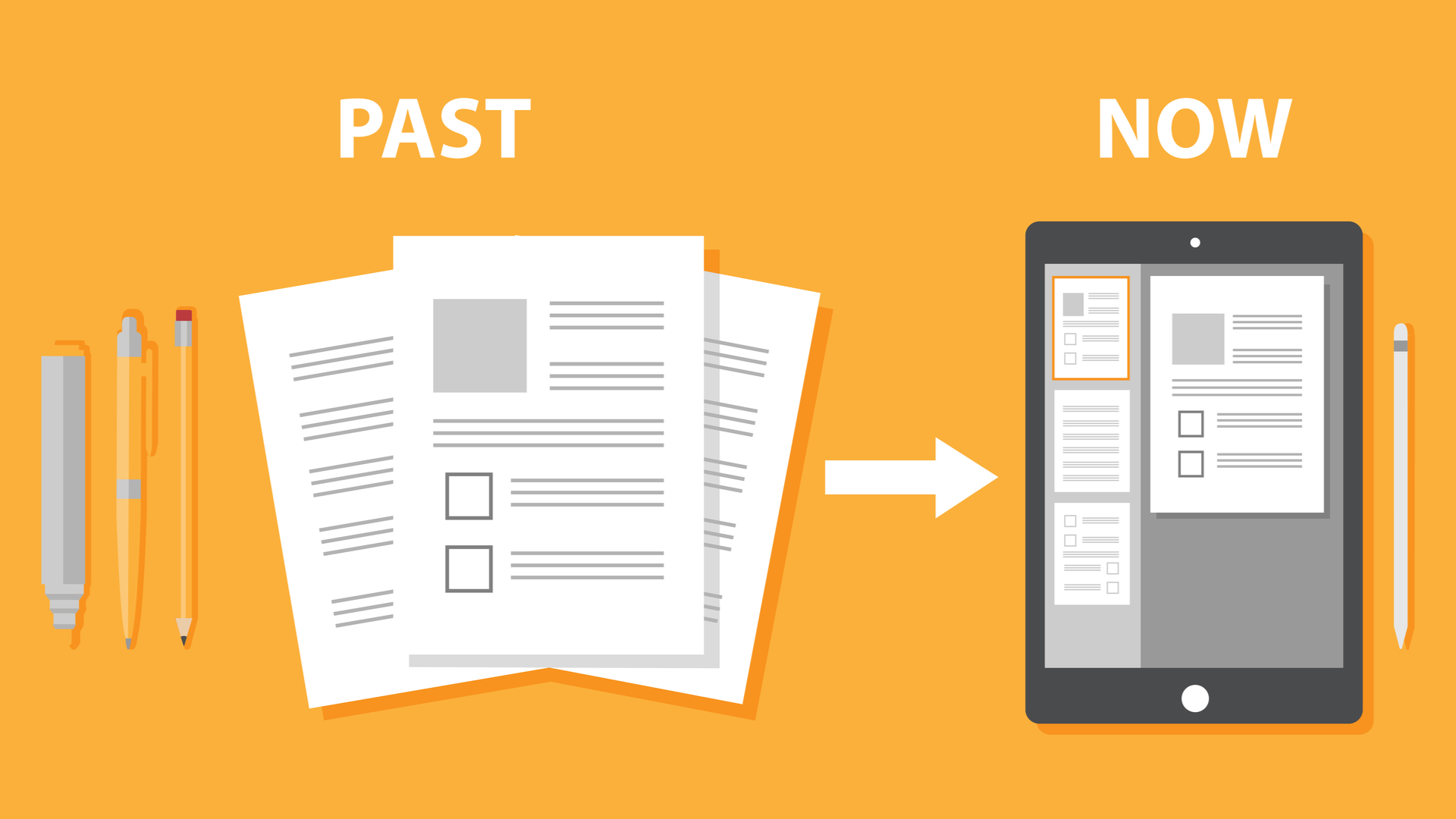
If you want to reduce the amount of paper you consume, it is actually possible to recycle your old prints on-site: Epson’s PaperLab system ingests printed paper, reduces it to fluff then magically reconstitutes it into fresh, blank sheets of A4 or A3 that are ready for reuse. The PaperLab machinery is far too cumbersome to fit in a typical SMB’s office, however, and the running costs are frankly scary: if an enterprise can justify them, it’s likely to be solely on the basis that they come from a different part of the balance sheet to paper purchasing.
RELATED RESOURCE

Organisations accelerating their digital workplace achieve improvements
See the biggest return on device investments
The more economical approach is to replace hard copies with PDFs wherever possible. Be warned, though, that, while there’s a rich variety of PDF making and viewing tools to choose from, there are also plenty of installers filled with bloatware, nagware and downright malware. And once you reach the point where you need to invest in server-based products for restricted, managed PDF creation and storage, the sales teams get involved, asking uncomfortable questions about the value of your data and the price becomes very much a moving target.
In short, it’s no surprise that, even in 2022, our toner fusers remain warm and our lumberjacks remain busy. The march of paper may be slowed by things such as centralised controls, printing quotas and internal accounting, but there’s no sign that it’s going to stop any time soon.
-
 The UK AI revolution: navigating the future of the intelligent enterprise
The UK AI revolution: navigating the future of the intelligent enterpriseAs AI reshapes industries and societies, decision-makers in the UK face a critical choice: build a sovereign future or merely import it.
-
 Turning the UK AI revolution into a sovereign reality
Turning the UK AI revolution into a sovereign realityThe UK AI Revolution documentary series posed difficult questions about AI’s hype, control, and future. Now, IT leaders must find the architectural answers
-
 Employee ‘task crafting' could be the key to getting the most out of AI
Employee ‘task crafting' could be the key to getting the most out of AINews Tweaking roles to make the most of AI makes you more engaged at work
-
 ‘Always on’ culture is harming productivity, so workers are demanding ‘digital silence’ to get on with tasks
‘Always on’ culture is harming productivity, so workers are demanding ‘digital silence’ to get on with tasksNews Tired of relentless notifications, emails, and messages? You're not alone. Workers across a range of industries are calling for 'digital silence' periods to boost productivity.
-
 The race is on for higher ed to adapt: Equity in hyflex learning
The race is on for higher ed to adapt: Equity in hyflex learningWHITEPAPER Fulfil student and faculty needs
-
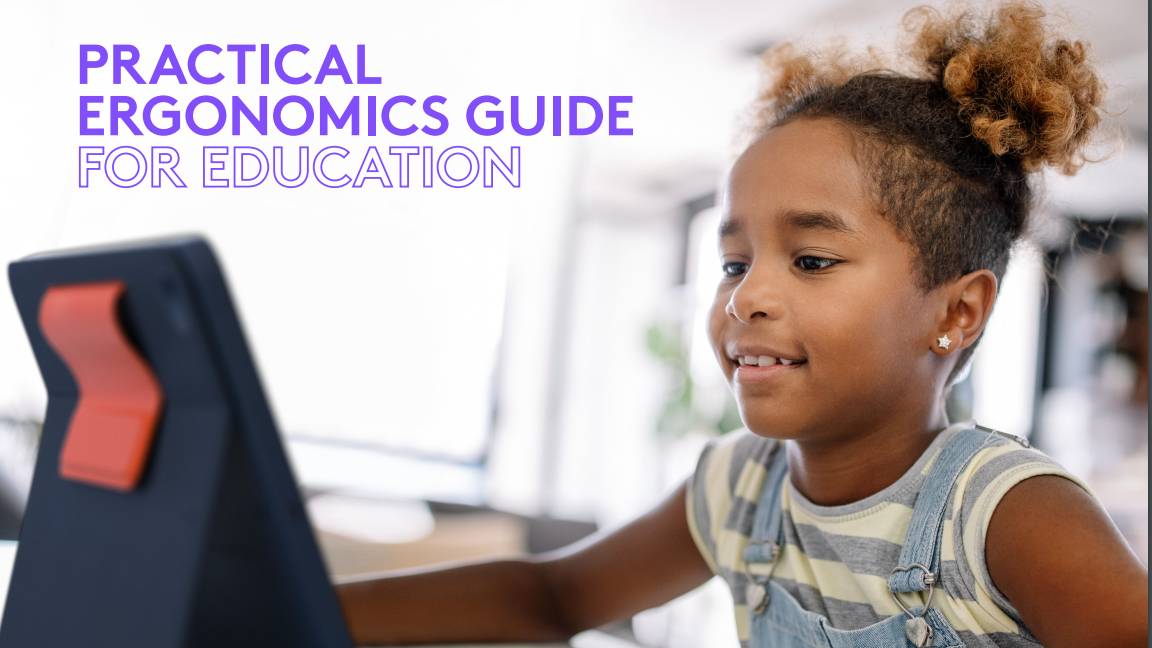 Practical ergonomics guide for education
Practical ergonomics guide for educationWHITEPAPER Save energy, focus, and promote overall well-being
-
 Your guide to smarter printing: 2024 edition
Your guide to smarter printing: 2024 editionWhitepaper Making smarter printing simple for all businesses
-
 How to manage – and mitigate – performative working
How to manage – and mitigate – performative workingFeature An increasing number of people are putting on a show of working, rather than actually getting on with it
-
 The ultimate guide to 3D
The ultimate guide to 3DWhitepaper Creative boost breaks
-
 Developing an end-to-end process for virtual photography
Developing an end-to-end process for virtual photographyWhitepaper Sharing the best practice of creating production-quality photographs with software