Latest Microsoft Edge updates target employee onboarding, preventing malware attacks
Microsoft unveiled a wide range of upgrades and features for its flagship browser at its annual Ignite conference this week


Sign up today and you will receive a free copy of our Future Focus 2025 report - the leading guidance on AI, cybersecurity and other IT challenges as per 700+ senior executives
You are now subscribed
Your newsletter sign-up was successful
Microsoft has introduced a score of new features to its flagship Edge browser that aim to improve productivity, the onboarding of new starters, and cyber security.
Microsoft Edge Workspaces, a new feature introduced at the company's Ignite conference this week, offers functionality for teams to work on the same set of browser tabs at the same time.
Workspaces can be configured by teams and feature any number of project tabs in a single workspace. Workspaces can then be shared around for anyone to easily open the necessary files, websites, and documents required for collaborative work.
Microsoft envisions this being useful for both teams with collaboration needs and also for use cases such as onboarding new starters who may need to get accustomed to the project quickly.
“Using Edge Workspaces is simple - open important project links as browser tabs and share the Edge Workspace so everyone is working off the same set of websites and files,” said Microsoft.
“If you need to update anything, it’s as simple as closing and opening tabs. And it all happens in real-time in the workspace so everyone can easily see the whole picture.
“Early testers call Microsoft Edge Workspaces a ‘time saver’ and that it offers ‘efficiency…since we are all working off of the same material in an intuitive way’.
Sign up today and you will receive a free copy of our Future Focus 2025 report - the leading guidance on AI, cybersecurity and other IT challenges as per 700+ senior executives
Other productivity features include the introduction of a new sidebar for the browser which offers quick access to commonly used apps such as Outlook.
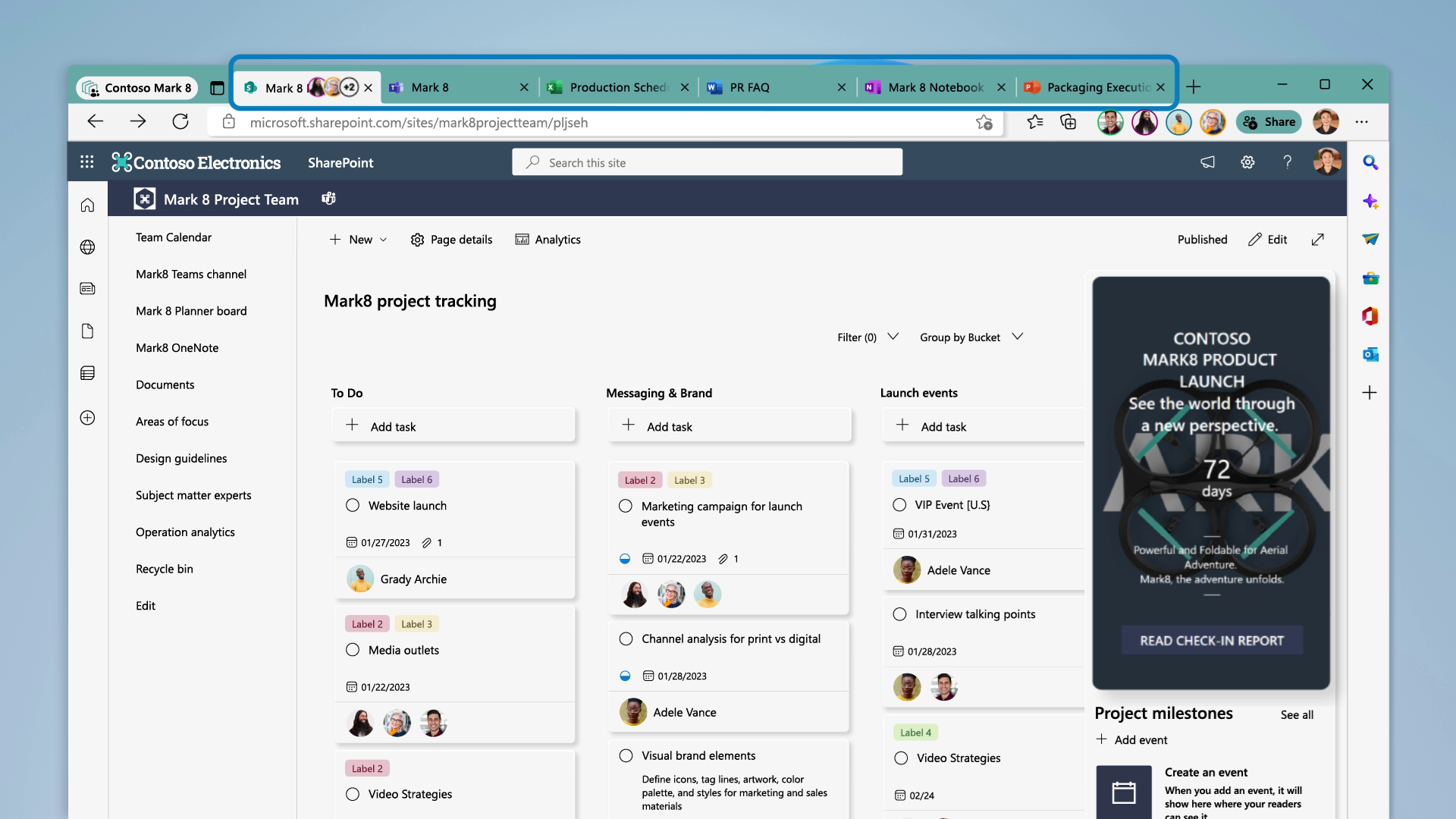
RELATED RESOURCE
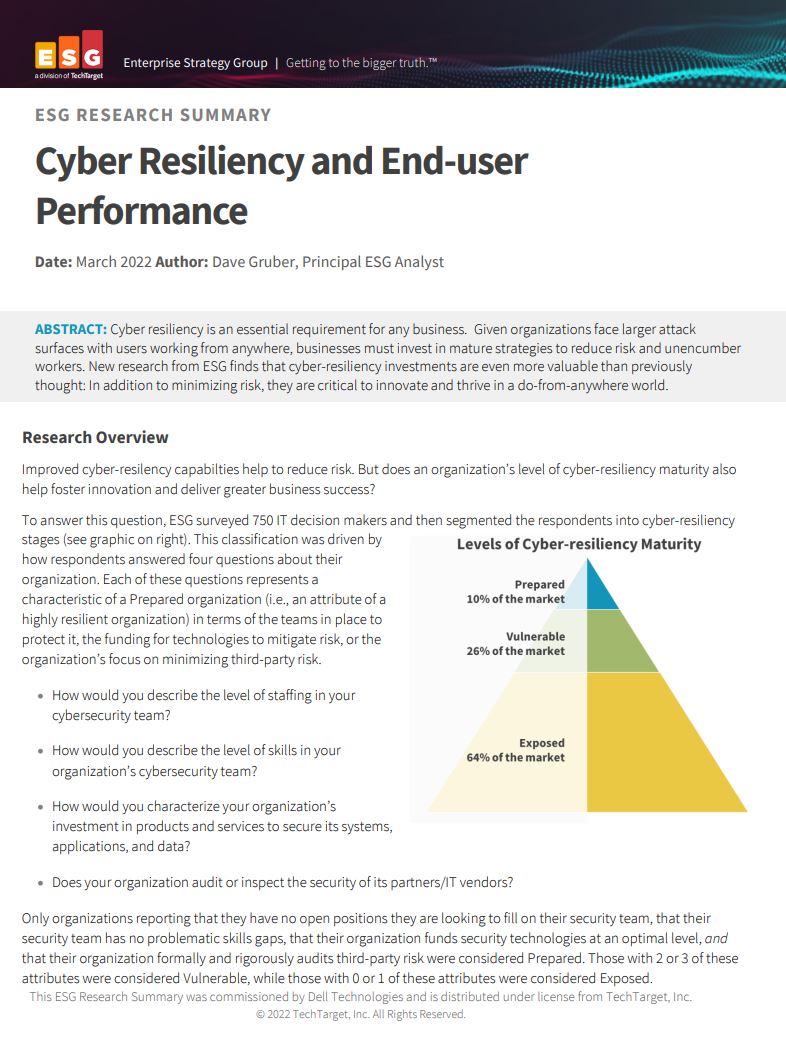
Cyber resiliency and end-user performance
Reduce risk and deliver greater business success with cyber-resilience capabilities
Microsoft’s thinking is that switching between apps that require individual windows can break focus and reduce overall productivity by introducing new distractions.
The new sidebar also has quick access to the Office apps so users can now send emails or make document adjustments from within the Edge browser itself.
“Having to always navigate to other apps while working on a task is draining and distracting,” said Microsoft. “To maintain your focus as you’re working in the browser, Microsoft Edge now has a sidebar – a panel on the right side of the browser that allows for easier access to popular apps so you can view them side-by-side with your task at hand.
“Sending a quick email while in the middle of something shouldn’t break your stride, and now it doesn’t have to.”
It’s possible that Microsoft wants Edge to offer a more ‘complete’ package for users similar to how Google Chrome and G Suite users can access Gmail, Docs, Sheets, Slides, and web pages all from Chrome tabs, for example.
Safety first
Typo protection
Microsoft has also introduced new security features to make it more difficult for users to inadvertently cause a data breach or a malware infection.
Typosquatting has become a more popular threat vector in recent years and even experienced users can sometimes succumb to such attacks.
In typosquatting attacks, cyber criminals register domain names that are very similar to those of legitimate, popular websites with around one or two characters changed to ones that are in close proximity to the correct button on the keyboard.
For example, itpro.co.uk may become iupro[.]co[.]uk. The cyber criminals may register the latter domain in the hope that someone visits it and types the URL in haste, making a typing error that leads them to the attacker-controlled site, potentially leading to malware downloads.
Edge users will now be served a full-page warning when the browser believes that they may have typed a URL incorrectly, similar to the warning most browsers serve users before entering an unprotected website or one that is suspected to be malicious.
Security mode meets zero trust
Enhanced security mode is another new opt-in feature that applies more stringent security controls to the Edge browser, and can be enabled with varying digress of ‘strictness’ by IT admins.
It applies zero trust principles to combat common exploits for memory-related vulnerabilities using just-in-time (JIT) JavaScript compilation - the same method Apple uses to protect users in iOS 16’s Lockdown Mode.
The new mode also enables operating system protections for the browser such as hardware-enforced stack protection and arbitrary code guard (ACG).
Neither security features are new and have been implemented by Microsoft in the past. Hardware-enforced stack protection enforces strict management of a program’s memory stack using CPU hardware and shadow stacks.
Shadow stacks are copies of any given program’s planned code execution flow which are guarded by a portion of the CPU’s memory to stop malware from exploiting memory vulnerabilities in software.
ACG was introduced to Windows 10 in 2019 and prevents exploits by refusing processes the ability to allocate new executable memory and from writing to any existing executable memory.
There is a variety of other new features coming to the browser spanning accessibility, privacy, and creativity that can be discovered in full on Microsoft’s dedicated page.

Connor Jones has been at the forefront of global cyber security news coverage for the past few years, breaking developments on major stories such as LockBit’s ransomware attack on Royal Mail International, and many others. He has also made sporadic appearances on the ITPro Podcast discussing topics from home desk setups all the way to hacking systems using prosthetic limbs. He has a master’s degree in Magazine Journalism from the University of Sheffield, and has previously written for the likes of Red Bull Esports and UNILAD tech during his career that started in 2015.
-
 Anthropic researchers warn AI could 'inhibit skills formation' for developers
Anthropic researchers warn AI could 'inhibit skills formation' for developersNews A research paper from Anthropic suggests we need to be careful deploying AI to avoid losing critical skills
-
 CultureAI’s new partner program targets AI governance gains for resellers
CultureAI’s new partner program targets AI governance gains for resellersNews The new partner framework aims to help resellers turn AI governance gaps into scalable services revenue
-
 IDC: The business value of IBM Maximo
IDC: The business value of IBM MaximoWhitepaper Integral to the transformation of asset management
-
 Employee ‘task crafting' could be the key to getting the most out of AI
Employee ‘task crafting' could be the key to getting the most out of AINews Tweaking roles to make the most of AI makes you more engaged at work
-
 ‘Always on’ culture is harming productivity, so workers are demanding ‘digital silence’ to get on with tasks
‘Always on’ culture is harming productivity, so workers are demanding ‘digital silence’ to get on with tasksNews Tired of relentless notifications, emails, and messages? You're not alone. Workers across a range of industries are calling for 'digital silence' periods to boost productivity.
-
 The race is on for higher ed to adapt: Equity in hyflex learning
The race is on for higher ed to adapt: Equity in hyflex learningWHITEPAPER Fulfil student and faculty needs
-
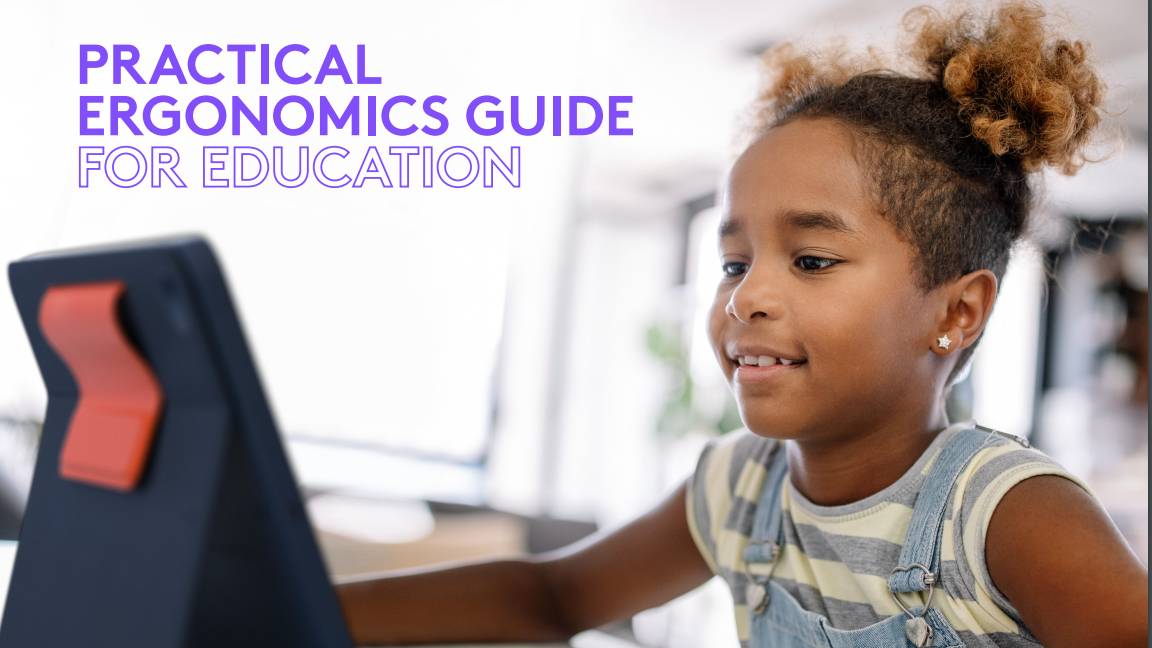 Practical ergonomics guide for education
Practical ergonomics guide for educationWHITEPAPER Save energy, focus, and promote overall well-being
-
 How to manage – and mitigate – performative working
How to manage – and mitigate – performative workingFeature An increasing number of people are putting on a show of working, rather than actually getting on with it
-
 The ultimate guide to 3D
The ultimate guide to 3DWhitepaper Creative boost breaks
-
 Developing an end-to-end process for virtual photography
Developing an end-to-end process for virtual photographyWhitepaper Sharing the best practice of creating production-quality photographs with software