Best Skype alternatives
From Teams to Zoom, these are the best options for your business now that Skype is finally gone


As deaths go, Skype dragged its own out for so long many will have believed it was killed off years ago. There was a feeling it was on life support well before the pandemic. But no, that was just part of its slow demise. The final nail in its coffin was on 5 May 2025.
And so, the OG of video calls has been fully swallowed by Microsoft Teams. If you were still using Skype till the bitter end then you will have presumably already started using Teams, but there are alternatives. You don't need to be resigned to using another Microsoft service. Instead, let us offer you some recommendations that have been rigorously tested by the ITPro team over the last couple of years.
Best Skype alternatives
Microsoft Teams

Pros | Familiar interface | Compatible with Microsoft 365 | A wide array of features |
Cons | Clunky design | Paid-for tiers only with a Microsoft subscription | Row 1 - Cell 3 |
| Row 2 - Cell 1 | Row 2 - Cell 2 | Row 2 - Cell 3 | |
| Row 3 - Cell 0 | Row 3 - Cell 1 | Row 3 - Cell 2 | Row 3 - Cell 3 |
We begin with the most natural replacement for Skype, Microsoft Teams. Natural only in the sense that it was built to actually replace Skype (why has that taken so long?) and for the fact that those who used Skype for Business within Microsoft 365 have already been migrated over to Teams.
One of a number of services that saw significant growth from 2020 onwards, Teams has arguably become the biggest workplace communications platform around. And it is getting better. You can use Teams as a standalone platform, though the paid-for tiers, which businesses will most likely use, are only available through the Microsoft Teams Essentials package or the Microsoft 365 Business Basic. So, essentially, if you want Teams, you need to go further into Microsoft.
You get a range of business-centric features for collaboration and a familiar user interface (familiar to Windows and 365 users). Compared to its rivals it has better telephony support, local data stored within the customer's region, and some genuinely innovative messaging tools – it also does a good job for video conferencing with handy message recording capabilities.
Read our full Microsoft Teams review here
Google Meet

Pros | Easy to use | Affordable | Integration with other popular Workspace products (Gmail, Sheets, Calendar) |
Cons | Noisy audio on the free tier | Row 1 - Cell 2 | Row 1 - Cell 3 |
| Row 2 - Cell 1 | Row 2 - Cell 2 | Row 2 - Cell 3 | |
| Row 3 - Cell 0 | Row 3 - Cell 1 | Row 3 - Cell 2 | Row 3 - Cell 3 |
It took some time and a lot of mucking around (Hangouts, Duo) but Google finally has a pretty comprehensive communications platform – Google Meet. And, even better, you can use it for free. This makes it the most likely option for small businesses with tight budgets as all they really need is a web browser – no need to install anything.
Sign up today and you will receive a free copy of our Future Focus 2025 report - the leading guidance on AI, cybersecurity and other IT challenges as per 700+ senior executives
The free version of Meet does come with limitations, such as an hour-long time limit for meetings involving more than two participants. And, like Microsoft Teams, Meet is bundled into a larger suite of services, Google Workspace. However, if you are not signed up to Workspace, a Meet subscription isn't very expensive – an entry-level Business Starter plan, with up to 100 people able to meet for 24 hours costs just £60 per user per year. Which is significantly cheaper than Cisco WebEx or Zoom.
Video is set to 720p by default but it is crisp and clean – paying customers will have the option of 1080p if their cameras are suitable (the Meet system will detect that for them). Controls are simple and easy to understand and there are plenty of options for chat, file sharing, and video recording. The only frustration we found was that it struggled with background noise. However, it is the obvious choice if you are tied into Google's Workspace suite.
Read our full Google Meet review here
Slack

Pros | Simplistic interface, easy to pick up | Integrates with Google Workspace | Lots of add-ons and tools |
Cons | Slightly more expensive than Teams | Row 1 - Cell 2 | Row 1 - Cell 3 |
| Row 2 - Cell 1 | Row 2 - Cell 2 | Row 2 - Cell 3 | |
| Row 3 - Cell 0 | Row 3 - Cell 1 | Row 3 - Cell 2 | Row 3 - Cell 3 |
If you are familiar with the messaging setup of Microsoft Teams, then you'll love Slack. Some might even say that the former has copied what was great about the latter, that is how the Slack leadership team once put it.
Slack is a business platform with a sense of fun. This is in part due to its original conception as an internal comms system for a gaming company. Message people in your company (and beyond) either directly, through a group, or in a wider channel with gifs, emojis, and funny tools and add-ons. There's even a 'lunch train' command for no real necessity.
There is a feeling that Slack is slightly inappropriate and a cause for stress and burnout as it's a little addictive. However, it is a favorite for startups and a very useful way to engage employees and share workloads and business information. What's more, its video calling features are actually very useful and easy to set up. Its Huddles can be started with a click of a button and retain the messaging part of the platform.
Read our full Slack review here
Webex
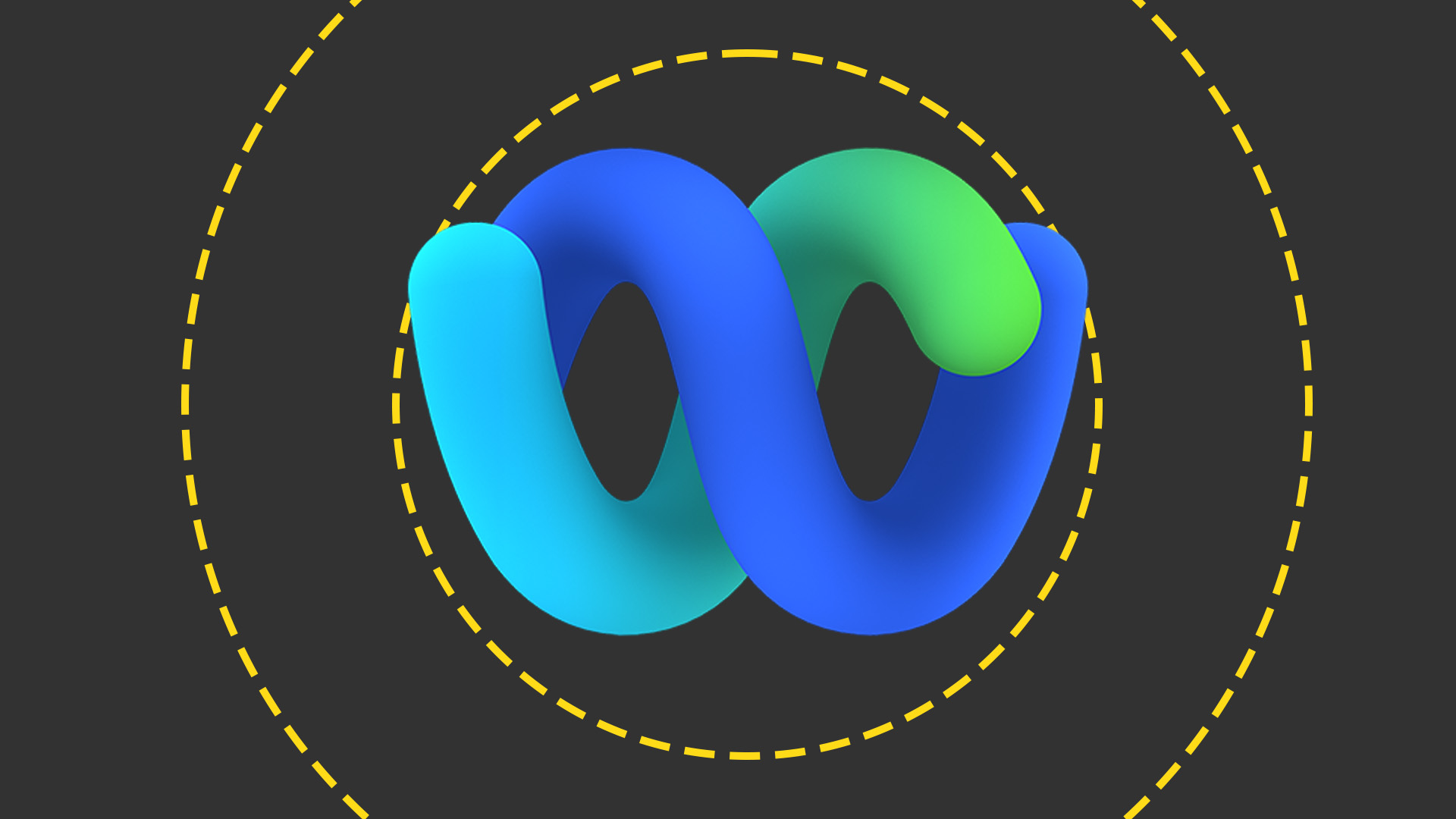
Pros | An array of AI-based features | Row 0 - Cell 2 |
Cons | Expensive | 1080p resolution locked |
| Row 2 - Cell 0 | Row 2 - Cell 1 | Row 2 - Cell 2 |
Cisco is a serious name in the video conferencing space. Its Webex conferencing platform is all business and offers a wide array of features to suit most needs. Paid-for packages include an AI assistant that can summarize and take notes during meetings, conduct live polls, and transfer files, as well as a whole host of other smart features.
Webex isn't one we would recommend for small businesses, particularly if their budget is small. The cost is significantly more than the other services on the list. The entry-level Webex Starter tier, for example, costs £114 per user per year. That offers support for up to 150 participants per meeting and 5GB of cloud recording – but that is almost double what Google Meet's business tiers offer. You can use the Webex Free tier which offers up to 100 attendees – though none of the AI features or functions really differentiates it from rivals.
Its video resolution is 720p by default, though it does drop to 360p if connections are slow. You can also force that drop if you want to save some bandwidth – which is a handy capability. Strangely, you can go up to 1080p but only if you ask Cisco specifically to enable that for your company. An unnecessary extra layer of frustration.
Read our full Cisco Webex review here
Zoom

Pros | Lots of features and functions in its paid-for tiers | Row 0 - Cell 2 |
Cons | Weakest free tier offering | Row 1 - Cell 2 |
| Row 2 - Cell 0 | Row 2 - Cell 1 | Row 2 - Cell 2 |
Zoom was very much the darling of the pandemic; it had been around for years, but didn't really start getting attention till everyone was working from home. Adoption of its free tier skyrocketed and over time it added more and more functionality (and cost), becoming one of the biggest platforms around today.
Its shocking rise seemed to force rival firms like Google and Microsoft into action and launch free versions of their own services. As such, the 40-minute meeting limit on Zoom is shorter than you'll get on Teams and Meet. And once your free meeting runs out on Zoom you'll have to wait 10 minutes to start another.
Thankfully, the business tiers are affordable. Its paid plans are easy to use and possess a wide array of features, all with seamless integration of other apps, like Zoom's calendar and whiteboard. The Workplace app also provides a convenient centralized communications platform with chat, email, and collaborative drawings. Zoom may have been slightly forgotten in recent years, but it is still a well-stocked business platform.
Read our full Zoom review here
Bobby Hellard is ITPro's Reviews Editor and has worked on CloudPro and ChannelPro since 2018. In his time at ITPro, Bobby has covered stories for all the major technology companies, such as Apple, Microsoft, Amazon and Facebook, and regularly attends industry-leading events such as AWS Re:Invent and Google Cloud Next.
Bobby mainly covers hardware reviews, but you will also recognize him as the face of many of our video reviews of laptops and smartphones.
-
 Will autonomous robotics leap forward in 2026?
Will autonomous robotics leap forward in 2026?In-depth Connectivity and cost benefits remain barriers, despite breakthroughs in physical AI
-
 AWS and NTT Data team up to drive legacy IT modernization in Europe
AWS and NTT Data team up to drive legacy IT modernization in EuropeNews Partnership between AWS and NTT DATA aims to boost AWS European Sovereign Cloud capabilities
-
 'Digital hide-and-seek': Workers are wasting hundreds of hours a year sourcing the information they need to carry out their role
'Digital hide-and-seek': Workers are wasting hundreds of hours a year sourcing the information they need to carry out their roleNews Knowledge workers globally are wasting a quarter of their working week tracking down information, new research from Atlassian has revealed.
-
 Untethered: How CIOs and CISOs are paving the way for the new hybrid workforce
Untethered: How CIOs and CISOs are paving the way for the new hybrid workforceWhitepaper Effective techniques to transition from exposed legacy infrastructure to an effective zero trust strategy
-
 Unlocking the power of your digital services
Unlocking the power of your digital servicesSponsored Businesses have invested significant cash into technology since COVID-19, but are they really getting their money's worth?
-
 Delivering fast and secure digital experiences for the modern hybrid workforce
Delivering fast and secure digital experiences for the modern hybrid workforceWhitepaper A new approach to digital experience monitoring that can monitor the health of all systems
-
 Collaboration is the glue that holds your business together
Collaboration is the glue that holds your business togetherSPONSORED A combination of productivity tools and cloud telephony can enable the best from your workforce
-
 The future of work and the forgotten workforce
The future of work and the forgotten workforcewhitepaper How to deploy a mobile-first strategy so no one gets left behind
-
 The case for an accelerated device refresh cycle
The case for an accelerated device refresh cycleWhitepaper Achieving a more cost-effective device lifecycle overall
-
 Employees are choosing how they work
Employees are choosing how they workWhitepaper And with the right secure digital strategy, this could be a great thing for your business: today and far into the future
