Larger monitors aren't all they're cracked up to be
It turns out that upping the size of your monitor brings complications along with the supposed benefits of a higher resolution


Sign up today and you will receive a free copy of our Future Focus 2025 report - the leading guidance on AI, cybersecurity and other IT challenges as per 700+ senior executives
You are now subscribed
Your newsletter sign-up was successful
Every now and then, you may be asked – if you were to start a new job tomorrow – what’s the one piece of IT equipment you would want to be given? I’d probably answer that I’d want a 3:2 4K monitor that can pivot into portrait mode; so much of my work is done in multiple windows that my current 24in screen isn’t cutting it anymore.
Well, life moves fast. At the time of writing, I’ve got a 27in Quad HD, rotatable monitor sitting on my desk and, well, I kinda hate it.
Life was simple with my 24in Full HD screen. You could just about work on two documents side by side and everything scaled nicely. Things aren’t quite as peachy with those three extra inches. The bump in resolution to 2,560 x 1,440 is problematic. Yes, I’ve got more screen acreage to play with, but icons are tiny and text is often hard to read.
I’ve fiddled around with macOS’s scaling options, but I can’t get it right. If you drop down to 2,048 x 1,152 things look blurry; if you scale back to Full HD, everything looks out of proportion, like you’re sitting too close to the TV.
Some apps – and I stress the word ‘some’ – help you work around the small icons or text problem. I can scale both the user interface (UI) and the window of the brilliant Vivaldi browser independently, so everything is just the right size. Microsoft Word lets me easily zoom the page too, so I can read what I’m writing without pressing my nose to the glass.
Others refuse to be as accommodating. My email app, Spark, has no scaling options, making certain messages as hard to read as a Will Self novel. Likewise my calendar app, Cron, so don’t expect me at any press conferences for a while. Photoshop does have a modicum of UI scaling, although it doesn’t warn you that you need to restart Photoshop for it to take effect. Consequently, I spent ten minutes screaming “you haven’t done anything!” at my king-size screen before a YouTube video bailed me out.
I have a Windows 11 system connected to the monitor, too, and things are a little better there. The OS-level scaling options are equally ineffective, and the same small text/icon issues arise with certain apps, mainly those from smaller developers. I now spend my day craning my neck back and forth from the screen, depending on which app I’m using. I’m 98.6% certain you won’t find this recommended in any workplace health and safety manuals.
Sign up today and you will receive a free copy of our Future Focus 2025 report - the leading guidance on AI, cybersecurity and other IT challenges as per 700+ senior executives
There are, of course, upsides to the big screen experience. It’s definitely easier to work with two, or even three, app windows side-by-side on the bigger screen. Windows 11 users may also see the new update gives it a major advantage over macOS now, because of the ease with which you can snap windows into fixed layouts. I had to download a third-party app (Magnet) to snap windows in macOS and it’s nowhere near as simple as it is in Windows.
As for the dream of effortlessly flipping the screen into portrait mode and working on my lengthy treatises without having to constantly scroll up and down? Well, that proved to be a washout. Firstly, the design of my desk makes rotating the screen all but impossible, not least because I normally have my MacBook Pro screen open beneath the monitor. Even if I bought a new desk, though, and shuffled the laptop to the side, it’s still no cakewalk to flip the monitor into portrait mode because of the power and display cables sprouting out of the back of the screen. You need a fair bit of slack in those cables to make rotating painless, which means juggling plugs under the desk and praying you don’t accidentally yank a display cable out in the process.
The moral of this tale? Be careful what you wish for. I’ll keep looking for apps that offer proper scaling and keep tweaking my desk setup to see if I can make things more comfortable, but shifting to a bigger screen has created as many problems as it’s solved. The assumption that bigger is better has proven to be woefully misguided. Like a politician offering excuses following a major cockup, I truly didn’t appreciate the scale of the problem.
Barry Collins is an experienced IT journalist who specialises in Windows, Mac, broadband and more. He's a former editor of PC Pro magazine, and has contributed to many national newspapers, magazines and websites in a career that has spanned over 20 years. You may have seen Barry as a tech pundit on television and radio, including BBC Newsnight, the Chris Evans Show and ITN News at Ten.
-
 IDC: The business value of IBM Maximo
IDC: The business value of IBM MaximoWhitepaper Integral to the transformation of asset management
-
 Employee ‘task crafting' could be the key to getting the most out of AI
Employee ‘task crafting' could be the key to getting the most out of AINews Tweaking roles to make the most of AI makes you more engaged at work
-
 ‘Always on’ culture is harming productivity, so workers are demanding ‘digital silence’ to get on with tasks
‘Always on’ culture is harming productivity, so workers are demanding ‘digital silence’ to get on with tasksNews Tired of relentless notifications, emails, and messages? You're not alone. Workers across a range of industries are calling for 'digital silence' periods to boost productivity.
-
 The race is on for higher ed to adapt: Equity in hyflex learning
The race is on for higher ed to adapt: Equity in hyflex learningWHITEPAPER Fulfil student and faculty needs
-
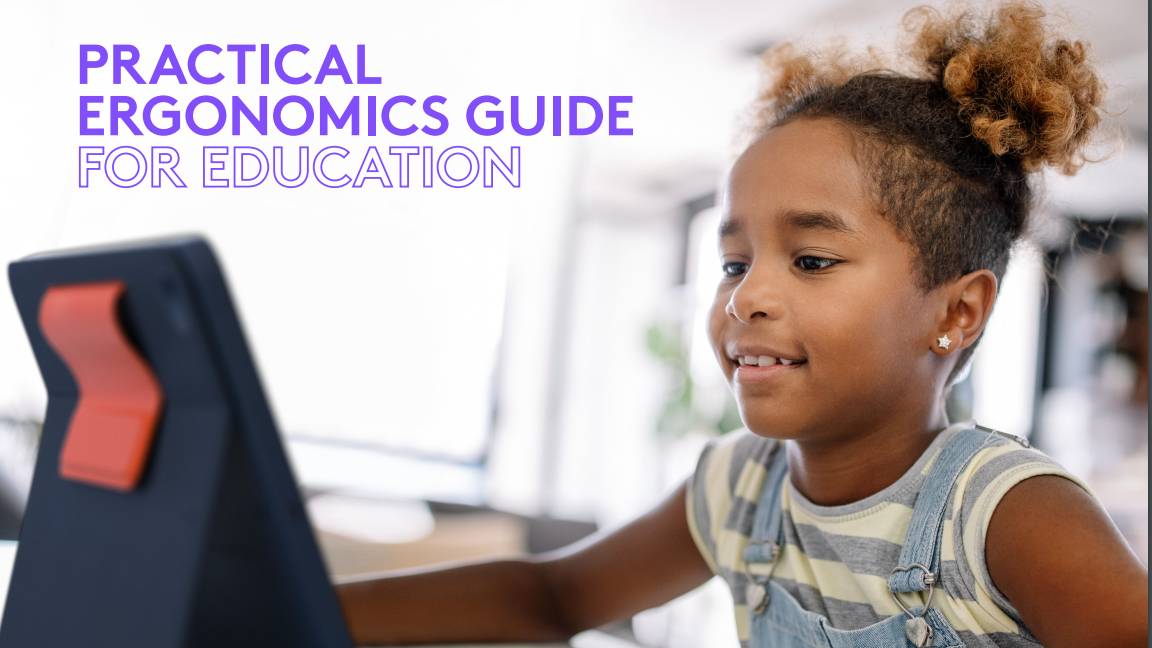 Practical ergonomics guide for education
Practical ergonomics guide for educationWHITEPAPER Save energy, focus, and promote overall well-being
-
 How to manage – and mitigate – performative working
How to manage – and mitigate – performative workingFeature An increasing number of people are putting on a show of working, rather than actually getting on with it
-
 The ultimate guide to 3D
The ultimate guide to 3DWhitepaper Creative boost breaks
-
 Developing an end-to-end process for virtual photography
Developing an end-to-end process for virtual photographyWhitepaper Sharing the best practice of creating production-quality photographs with software


